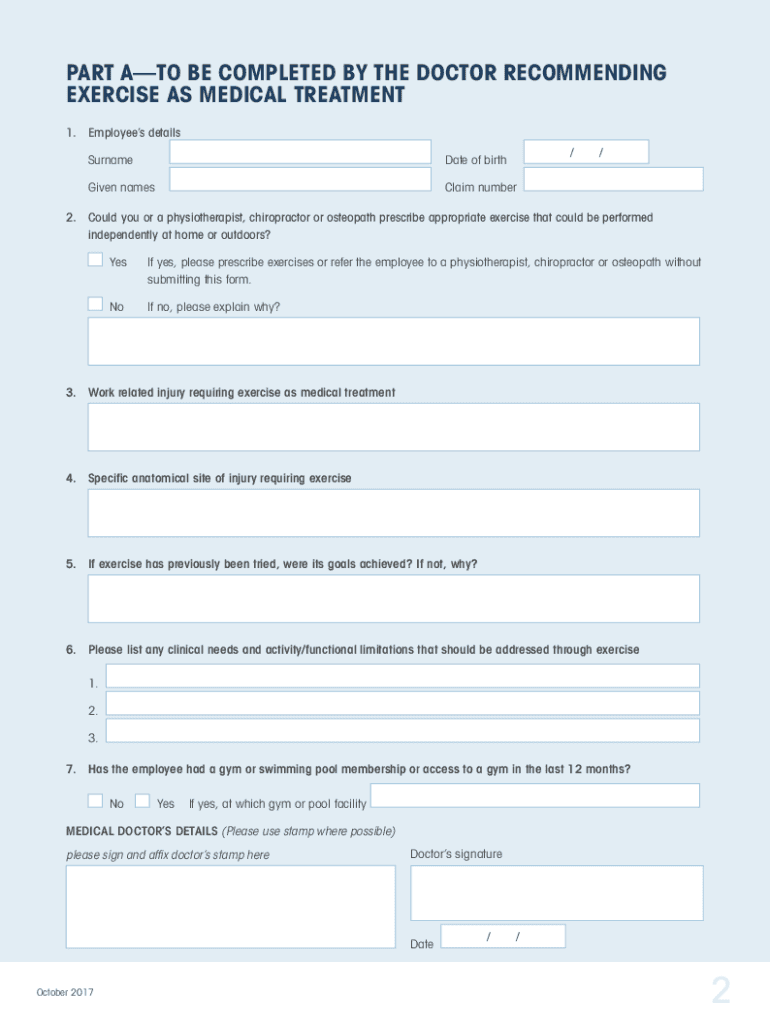
Claim Exercise Form


What is the Claim Exercise Form
The claim exercise form is a document used to formally request the exercise of rights or benefits, typically in relation to insurance claims, employee benefits, or other contractual agreements. This form serves as a crucial tool for individuals or entities seeking to assert their entitlements under specific circumstances. By completing this form, claimants provide necessary information that allows organizations to process their requests efficiently and accurately.
How to use the Claim Exercise Form
Using the claim exercise form involves several straightforward steps. First, ensure you have the correct version of the form, which can often be obtained from the relevant organization’s website or office. Next, carefully fill out all required fields, providing accurate and complete information. This may include personal details, claim specifics, and any supporting documentation. Once completed, review the form for accuracy before submitting it according to the specified method, whether online, by mail, or in person.
Steps to complete the Claim Exercise Form
Completing the claim exercise form can be simplified by following these steps:
- Gather all necessary information, including personal identification and details related to the claim.
- Access the form through the appropriate channel, ensuring it is the latest version.
- Fill in the form carefully, ensuring all required fields are completed.
- Attach any required supporting documents, such as receipts or identification.
- Review the completed form for accuracy and completeness.
- Submit the form as directed, ensuring you keep a copy for your records.
Legal use of the Claim Exercise Form
The legal use of the claim exercise form is governed by specific regulations that ensure its validity. To be considered legally binding, the form must be filled out accurately and submitted in accordance with applicable laws. This includes compliance with electronic signature laws, which can vary by state. Utilizing a reliable eSignature platform can enhance the legal standing of the form by providing necessary authentication and compliance with federal and state regulations.
Key elements of the Claim Exercise Form
Several key elements must be included in the claim exercise form to ensure it is effective and valid. These elements typically include:
- Claimant Information: Personal details of the individual or entity making the claim.
- Claim Details: Specifics about the claim being exercised, including dates and amounts.
- Supporting Documentation: Any required documents that substantiate the claim.
- Signature: A signature or electronic signature that verifies the authenticity of the claim.
Form Submission Methods
The claim exercise form can be submitted through various methods, depending on the organization’s requirements. Common submission methods include:
- Online Submission: Many organizations offer a digital platform for submitting forms directly.
- Mail: Forms can often be printed and sent via postal service to the appropriate address.
- In-Person: Some claimants may prefer to deliver the form directly to a local office.
Quick guide on how to complete claim exercise form
Finalize Claim Exercise Form effortlessly on any device
Digital document management has surged in popularity among businesses and individuals. It serves as an ideal eco-friendly alternative to traditional printed and signed paperwork, allowing you to access the correct form and securely store it online. airSlate SignNow equips you with all the tools necessary to create, modify, and eSign your documents swiftly and without delays. Handle Claim Exercise Form on any platform using airSlate SignNow’s Android or iOS applications and enhance any document-related operation today.
How to modify and eSign Claim Exercise Form with ease
- Find Claim Exercise Form and click Get Form to begin.
- Use the tools we provide to complete your document.
- Highlight important sections of the documents or redact sensitive information with tools that airSlate SignNow offers specifically for that purpose.
- Create your signature with the Sign tool, which takes mere seconds and holds the same legal validity as a conventional wet ink signature.
- Review the information and click on the Done button to save your changes.
- Select how you want to deliver your form, whether via email, SMS, or invitation link, or download it to your computer.
Eliminate concerns over lost or misfiled documents, tedious form searching, or errors that necessitate printing new copies. airSlate SignNow meets your document management needs in just a few clicks from any device you prefer. Modify and eSign Claim Exercise Form and guarantee excellent communication at every stage of your form preparation with airSlate SignNow.
Create this form in 5 minutes or less
Create this form in 5 minutes!
People also ask
-
What is a claim exercise form and how does it work?
A claim exercise form is a document that allows individuals to formally request benefits or compensation. With airSlate SignNow, you can easily create, send, and eSign claim exercise forms, streamlining the entire process for both you and your clients.
-
How can airSlate SignNow benefit my business in managing claim exercise forms?
By using airSlate SignNow, your business can efficiently manage claim exercise forms through an intuitive platform designed for ease of use. The document automation and eSigning features reduce administrative burdens, allowing you to focus on providing excellent service to your clients.
-
Are there any additional costs associated with using the claim exercise form feature?
airSlate SignNow offers transparent pricing plans that include the ability to create and manage claim exercise forms. You can choose a plan that fits your business needs without hidden fees, ensuring you know exactly what you're paying for.
-
Can I integrate airSlate SignNow with other tools for handling claim exercise forms?
Yes, airSlate SignNow seamlessly integrates with various third-party applications, which enhances your ability to manage claim exercise forms. You can connect with tools like CRMs, accounting software, and more to create a unified workflow.
-
How secure are the claim exercise forms processed through airSlate SignNow?
Security is a top priority for airSlate SignNow. Claim exercise forms processed through our platform are protected with industry-standard encryption, ensuring that your sensitive data remains safe and secure throughout the signing process.
-
What features does airSlate SignNow offer for creating claim exercise forms?
airSlate SignNow provides a user-friendly interface with customizable templates for creating claim exercise forms. Features such as drag-and-drop design, data capture fields, and eSignature options allow you to tailor the forms to meet your specific requirements.
-
Is there a mobile app available for handling claim exercise forms?
Yes, airSlate SignNow offers a mobile app that allows you to manage claim exercise forms on the go. This mobile solution ensures that you can send, sign, and track your documents anytime, anywhere, improving your business's efficiency.
Get more for Claim Exercise Form
Find out other Claim Exercise Form
- How To eSignature Iowa Doctors Business Letter Template
- Help Me With eSignature Indiana Doctors Notice To Quit
- eSignature Ohio Education Purchase Order Template Easy
- eSignature South Dakota Education Confidentiality Agreement Later
- eSignature South Carolina Education Executive Summary Template Easy
- eSignature Michigan Doctors Living Will Simple
- How Do I eSignature Michigan Doctors LLC Operating Agreement
- How To eSignature Vermont Education Residential Lease Agreement
- eSignature Alabama Finance & Tax Accounting Quitclaim Deed Easy
- eSignature West Virginia Education Quitclaim Deed Fast
- eSignature Washington Education Lease Agreement Form Later
- eSignature Missouri Doctors Residential Lease Agreement Fast
- eSignature Wyoming Education Quitclaim Deed Easy
- eSignature Alaska Government Agreement Fast
- How Can I eSignature Arizona Government POA
- How Do I eSignature Nevada Doctors Lease Agreement Template
- Help Me With eSignature Nevada Doctors Lease Agreement Template
- How Can I eSignature Nevada Doctors Lease Agreement Template
- eSignature Finance & Tax Accounting Presentation Arkansas Secure
- eSignature Arkansas Government Affidavit Of Heirship Online