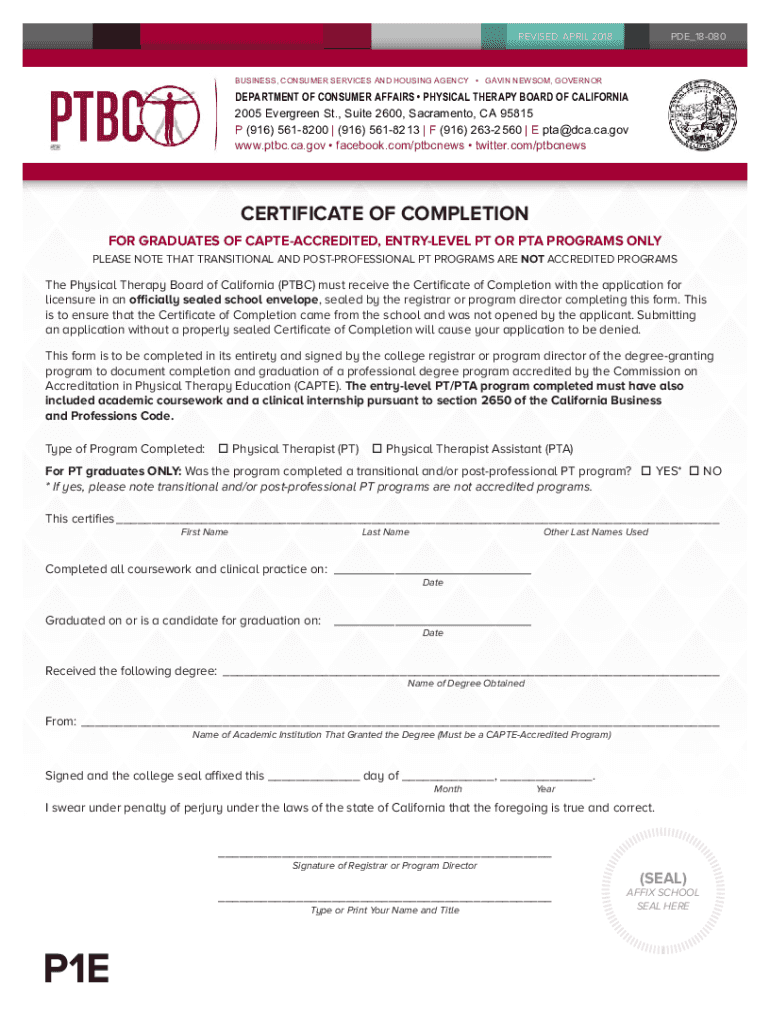
Ca Certificate Completion Form


What is the Ca Certificate Completion Form
The California Certificate Completion Form is an essential document for individuals seeking licensure in physical therapy within the state of California. This form verifies that the applicant has completed the necessary educational requirements and clinical training mandated by the California Physical Therapy Board. It serves as a formal declaration of readiness to practice and is a critical step in the licensing process.
How to use the Ca Certificate Completion Form
Using the California Certificate Completion Form involves several key steps. First, ensure that you have met all educational and clinical requirements as outlined by the California Physical Therapy Board. After confirming your eligibility, complete the form accurately, providing all requested information. It is important to review the completed form for any errors before submission, as inaccuracies can delay the licensing process.
Steps to complete the Ca Certificate Completion Form
Completing the California Certificate Completion Form requires careful attention to detail. Follow these steps for successful submission:
- Gather all necessary documentation, including transcripts and proof of clinical hours.
- Fill out the form with accurate personal and educational information.
- Sign and date the form, certifying that the information provided is true and complete.
- Submit the form to the California Physical Therapy Board via the designated method, ensuring you keep a copy for your records.
Legal use of the Ca Certificate Completion Form
The legal use of the California Certificate Completion Form is crucial for ensuring compliance with state regulations. This form must be submitted as part of the application process for obtaining a physical therapy license in California. Failure to submit this form accurately and on time may result in penalties or delays in licensure, impacting your ability to practice legally.
State-specific rules for the Ca Certificate Completion Form
California has specific rules governing the use of the Certificate Completion Form. Applicants must ensure that their educational institution is accredited and that their clinical training meets the standards set by the California Physical Therapy Board. Additionally, there may be deadlines for submission that vary based on the applicant's situation, so it is important to stay informed about any state-specific requirements.
Who Issues the Form
The California Certificate Completion Form is issued by the California Physical Therapy Board. This board is responsible for regulating the practice of physical therapy in the state, ensuring that all practitioners meet the necessary qualifications for licensure. The board also provides guidance on completing the form and the overall application process.
Quick guide on how to complete ca certificate completion form
Easily Prepare Ca Certificate Completion Form on Any Device
Managing documents online has increased in popularity among businesses and individuals. It offers an ideal eco-friendly substitute for conventional printed and signed documents, as you can obtain the necessary form and securely keep it online. airSlate SignNow equips you with all the necessary tools to swiftly create, modify, and electronically sign your documents without delays. Manage Ca Certificate Completion Form on any platform using airSlate SignNow's Android or iOS applications and streamline any document-related tasks today.
Effortlessly Edit and eSign Ca Certificate Completion Form
- Locate Ca Certificate Completion Form and click on Get Form to begin.
- Use the available tools to complete your document.
- Emphasize important sections of your documents or obscure confidential information with tools specially provided by airSlate SignNow for that purpose.
- Create your eSignature using the Sign tool, which takes only seconds and carries the same legal validity as a conventional wet ink signature.
- Review the details and click the Done button to save your changes.
- Choose your preferred method of sharing your form, whether by email, SMS, invite link, or downloading it to your computer.
Eliminate the stress of lost or misplaced files, tedious searches for forms, or errors that require reprinting documents. airSlate SignNow meets all your document management needs in just a few clicks from any device you choose. Edit and eSign Ca Certificate Completion Form and ensure effective communication at every stage of your form preparation process with airSlate SignNow.
Create this form in 5 minutes or less
Create this form in 5 minutes!
People also ask
-
What is the California Physical Therapy Board?
The California Physical Therapy Board is a regulatory agency that oversees the practice of physical therapy in the state of California. It ensures that licensed physical therapists meet necessary qualifications and adhere to legal practice standards. Understanding the California Physical Therapy Board's requirements is essential for practitioners to maintain licensure.
-
How does airSlate SignNow assist professionals with California Physical Therapy Board requirements?
airSlate SignNow provides an efficient platform for physical therapists to manage and eSign essential documents necessary for compliance with the California Physical Therapy Board. By using our solution, therapists can ensure that all paperwork meets legal standards and is securely stored. This helps streamline documentation processes and maintain a focus on patient care.
-
Is there a cost associated with using airSlate SignNow for California Physical Therapy Board documentation?
Yes, airSlate SignNow offers various pricing plans that cater to different business needs, making it an affordable choice for physical therapists. These plans provide access to essential features needed to manage documents in compliance with the California Physical Therapy Board's regulations. It's best to review the pricing options to find one that fits your specific requirements.
-
What features does airSlate SignNow offer for documenting California Physical Therapy Board requirements?
airSlate SignNow includes features such as customizable templates, electronic signatures, and document tracking to help physical therapists comply with California Physical Therapy Board requirements. These tools allow for effortless document creation and management, ensuring that all necessary forms are completed accurately and efficiently. This minimizes errors and improves overall operational efficiency.
-
Can airSlate SignNow integrate with other tools used by physical therapists?
Yes, airSlate SignNow offers integrations with various applications commonly used by physical therapists, enhancing workflow efficiency. Whether it's practice management software or customer relationship management systems, our platform is designed to work seamlessly with existing tools. This integration helps to ensure that all documents required by the California Physical Therapy Board are easily accessible.
-
What are the benefits of using airSlate SignNow for physical therapy documentation?
Using airSlate SignNow streamlines the documentation process for physical therapists, helping them save time and reduce administrative burdens. This allows professionals to focus more on patient care while remaining compliant with California Physical Therapy Board standards. Additionally, the platform ensures that documents are secure, easily retrievable, and organized.
-
How secure is airSlate SignNow for storing California Physical Therapy Board documents?
AirSlate SignNow prioritizes the security of your documents, employing robust encryption and security protocols in compliance with legal standards. This ensures that all documents related to the California Physical Therapy Board are stored safely and are only accessible to authorized personnel. Physical therapists can have peace of mind knowing their sensitive information is protected.
Get more for Ca Certificate Completion Form
Find out other Ca Certificate Completion Form
- How To Integrate Sign in Banking
- How To Use Sign in Banking
- Help Me With Use Sign in Banking
- Can I Use Sign in Banking
- How Do I Install Sign in Banking
- How To Add Sign in Banking
- How Do I Add Sign in Banking
- How Can I Add Sign in Banking
- Can I Add Sign in Banking
- Help Me With Set Up Sign in Government
- How To Integrate eSign in Banking
- How To Use eSign in Banking
- How To Install eSign in Banking
- How To Add eSign in Banking
- How To Set Up eSign in Banking
- How To Save eSign in Banking
- How To Implement eSign in Banking
- How To Set Up eSign in Construction
- How To Integrate eSign in Doctors
- How To Use eSign in Doctors