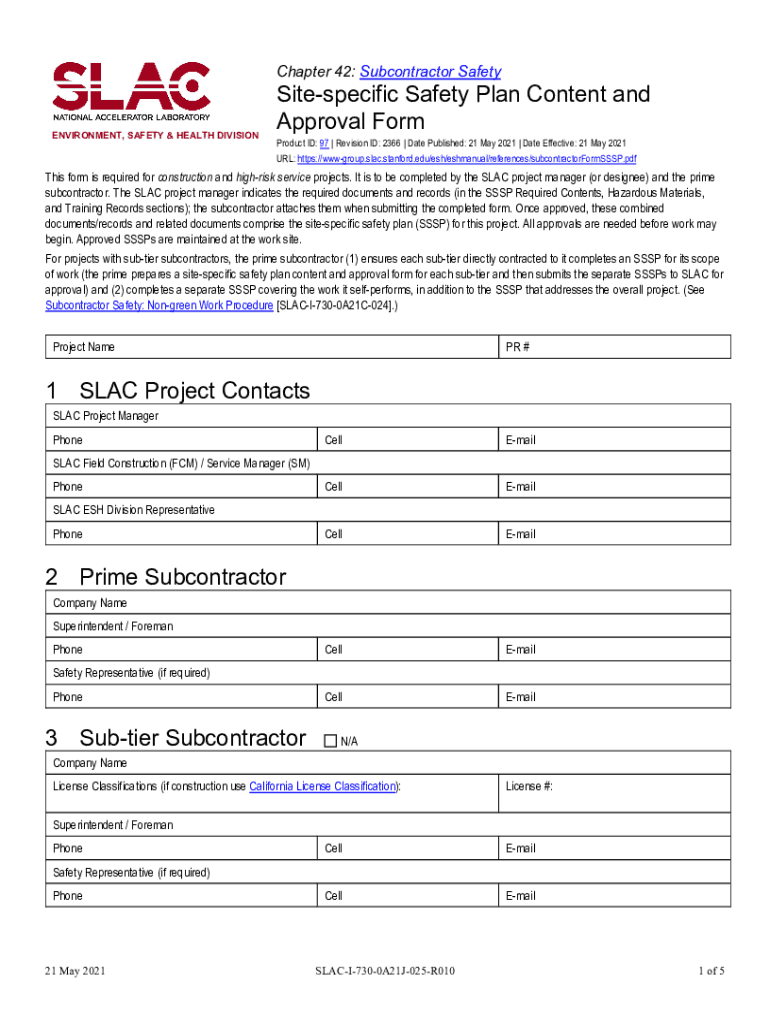
Safety Site Specific Plan Form


What is the Safety Site Specific Plan Form
The Safety Site Specific Plan Form, often referred to as the form sssp, is a crucial document designed to outline safety protocols and procedures tailored to specific job sites. This form serves as a comprehensive guide for ensuring that all safety measures are in place, addressing potential hazards unique to the site. It is essential for organizations to develop this plan to comply with legal safety requirements and to protect workers effectively.
How to Use the Safety Site Specific Plan Form
Using the Safety Site Specific Plan Form involves several key steps. First, gather all relevant information regarding the job site, including potential hazards, safety equipment needed, and emergency procedures. Next, fill out the form accurately, detailing each section to reflect the specific conditions of the site. Once completed, distribute the form to all team members and ensure that everyone understands the safety protocols outlined. Regular updates to the form may be necessary as conditions change or new hazards are identified.
Steps to Complete the Safety Site Specific Plan Form
Completing the Safety Site Specific Plan Form requires a systematic approach:
- Identify the Job Site: Clearly define the location and scope of work.
- Assess Hazards: Conduct a thorough risk assessment to identify potential dangers.
- Outline Safety Procedures: Detail the safety measures and equipment required for the site.
- Assign Responsibilities: Specify who is responsible for implementing each safety measure.
- Review and Revise: Ensure the plan is reviewed regularly and updated as necessary.
Key Elements of the Safety Site Specific Plan Form
The Safety Site Specific Plan Form includes several critical components that ensure comprehensive safety coverage. Key elements typically include:
- Site Description: Overview of the job site and its specific characteristics.
- Hazard Identification: List of potential risks associated with the site.
- Safety Measures: Detailed procedures and equipment needed to mitigate identified risks.
- Emergency Procedures: Steps to take in case of an emergency, including evacuation routes.
- Training Requirements: Information on necessary training for personnel working on-site.
Legal Use of the Safety Site Specific Plan Form
The legal use of the Safety Site Specific Plan Form is governed by various safety regulations and standards. Compliance with Occupational Safety and Health Administration (OSHA) guidelines is essential to ensure that the plan meets legal requirements. Additionally, having a well-documented plan can protect businesses from liability in the event of an accident, demonstrating due diligence in maintaining a safe work environment.
Examples of Using the Safety Site Specific Plan Form
Examples of the Safety Site Specific Plan Form in action can be found across various industries. For instance, in construction, a site-specific safety plan may include protocols for working at heights, handling hazardous materials, and ensuring proper use of personal protective equipment (PPE). In event planning, the form can outline safety measures for crowd control and emergency response during large gatherings. Each example highlights the adaptability of the form to meet the unique needs of different job sites.
Quick guide on how to complete safety site specific plan form
Complete Safety Site Specific Plan Form seamlessly on any device
Digital document management has become increasingly popular among organizations and individuals. It offers an ideal environmentally friendly option to conventional printed and signed documents, as you can locate the appropriate form and securely save it online. airSlate SignNow equips you with all the tools necessary to create, modify, and eSign your documents swiftly without any delays. Manage Safety Site Specific Plan Form on any platform using airSlate SignNow Android or iOS applications and simplify any document-centric procedure today.
How to modify and eSign Safety Site Specific Plan Form with ease
- Obtain Safety Site Specific Plan Form and click Get Form to begin.
- Utilize the tools we offer to fill out your form.
- Emphasize important sections of your documents or redact sensitive information with tools that airSlate SignNow offers specifically for this purpose.
- Create your signature using the Sign tool, which takes mere seconds and carries the same legal validity as a traditional wet ink signature.
- Review the details and click on the Done button to save your changes.
- Select your preferred method to deliver your form, whether by email, text message (SMS), invite link, or download it to your computer.
Say goodbye to lost or misplaced documents, tedious form searches, or errors that necessitate printing new copies. airSlate SignNow meets your document management needs with just a few clicks from any device you choose. Edit and eSign Safety Site Specific Plan Form and guarantee smooth communication at any stage of the form preparation process with airSlate SignNow.
Create this form in 5 minutes or less
Create this form in 5 minutes!
People also ask
-
What is the form sssp and how does it benefit my business?
The form sssp is an integral part of airSlate SignNow, designed to streamline document management and signing processes. It allows businesses to create, send, and eSign documents efficiently, enhancing workflow and productivity. Utilizing the form sssp can signNowly reduce turnaround times and improve document accuracy.
-
How much does the form sssp cost?
airSlate SignNow offers competitive pricing plans tailored to your needs, ensuring that the form sssp remains an affordable solution for businesses of all sizes. Costs may vary based on features selected, such as the number of users and types of documents. It's best to visit our pricing page for the latest options and to choose a plan that fits your budget.
-
Can I integrate the form sssp with other applications?
Yes, the form sssp is designed with integration capabilities to work seamlessly with various applications like Google Drive, Salesforce, and Microsoft Office. This interoperability enhances your existing workflows, allowing you to manage documents more effectively. Integrating the form sssp with your favorite tools can streamline your processes even more.
-
Is the form sssp secure for sensitive documents?
Absolutely! The form sssp prioritizes the security of your documents through encryption and compliance with industry standards. Our platform ensures that your sensitive information remains protected, giving you peace of mind as you manage your electronic signatures and document workflows.
-
What features are included with the form sssp?
The form sssp includes an array of features such as customizable templates, advanced eSignature options, and real-time tracking. These functionalities are designed to enhance user experience and make document handling as effortless as possible. You can also benefit from features like audit trails and cloud storage integration.
-
How can the form sssp improve my team's productivity?
The form sssp simplifies the document signing process, allowing your team to focus on core tasks rather than administrative burdens. With quick setup and user-friendly interfaces, team members can send, receive, and sign documents faster. This increase in efficiency can lead to quicker project completions and improved overall productivity.
-
Is there a trial available for the form sssp?
Yes, airSlate SignNow offers a free trial for the form sssp, allowing you to explore its features without any commitment. This trial period helps prospective users determine if the solution fits their needs and workflows before making a financial decision. Sign up today to start experiencing the benefits firsthand!
Get more for Safety Site Specific Plan Form
Find out other Safety Site Specific Plan Form
- Help Me With Sign Ohio Banking Document
- How To Sign Oregon Banking PDF
- Help Me With Sign Oregon Banking Presentation
- Can I Sign Pennsylvania Banking Form
- How To Sign Arizona Business Operations PDF
- Help Me With Sign Nebraska Business Operations Presentation
- How To Sign Arizona Car Dealer Form
- How To Sign Arkansas Car Dealer Document
- How Do I Sign Colorado Car Dealer PPT
- Can I Sign Florida Car Dealer PPT
- Help Me With Sign Illinois Car Dealer Presentation
- How Can I Sign Alabama Charity Form
- How Can I Sign Idaho Charity Presentation
- How Do I Sign Nebraska Charity Form
- Help Me With Sign Nevada Charity PDF
- How To Sign North Carolina Charity PPT
- Help Me With Sign Ohio Charity Document
- How To Sign Alabama Construction PDF
- How To Sign Connecticut Construction Document
- How To Sign Iowa Construction Presentation