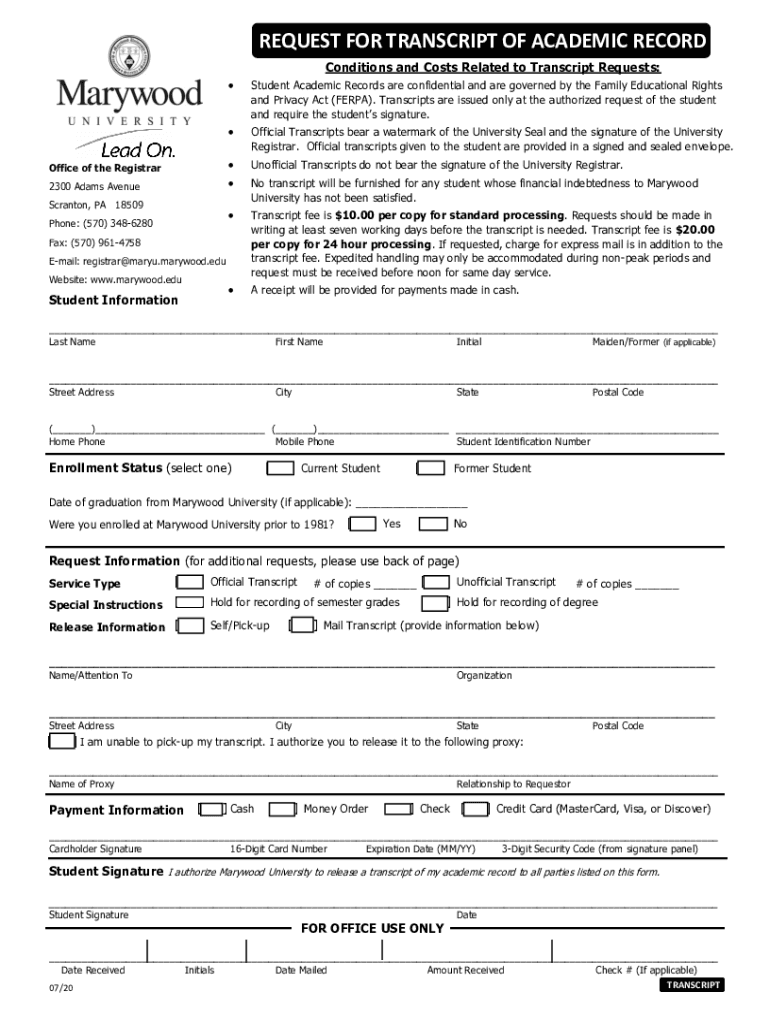
Marywood Transcript Request Form


What is the Marywood Transcript Request
The Marywood Transcript Request is a formal document used by students and alumni of Marywood University to obtain their academic transcripts. These transcripts provide a comprehensive record of a student's academic performance, including courses taken, grades received, and degrees conferred. The request can be made for various purposes, such as applying for jobs, furthering education, or meeting licensing requirements. It is essential for individuals to understand the importance of this document in their academic and professional journeys.
How to Use the Marywood Transcript Request
Using the Marywood Transcript Request involves a straightforward process that can be completed online. To initiate the request, individuals must access the official transcript request form available on the Marywood University website. Users will need to provide personal information, including their full name, student ID, and contact details. Additionally, specifying the destination of the transcript, whether it is to be sent directly to a third party or to the requester, is crucial. Completing the form accurately ensures that the request is processed efficiently.
Steps to Complete the Marywood Transcript Request
Completing the Marywood Transcript Request involves several key steps:
- Access the official transcript request form on the Marywood University website.
- Fill in personal information, including your full name, student ID, and contact information.
- Select the type of transcript required, such as official or unofficial.
- Specify the delivery method, whether by mail or electronically.
- Review the information for accuracy before submitting the form.
- Submit the request and keep a copy of the confirmation for your records.
Legal Use of the Marywood Transcript Request
The Marywood Transcript Request is legally binding when completed and submitted according to the university's guidelines. It is important for users to understand that providing false information or failing to comply with the university's policies may lead to delays or denial of the request. The request must adhere to relevant regulations, ensuring that the privacy of student records is maintained in accordance with the Family Educational Rights and Privacy Act (FERPA).
Key Elements of the Marywood Transcript Request
Several key elements are essential for the successful completion of the Marywood Transcript Request:
- Personal Information: Accurate details about the requester, including name and student ID.
- Transcript Type: Indicating whether an official or unofficial transcript is needed.
- Delivery Method: Choosing between electronic delivery or traditional mail.
- Signature: Acknowledging the request with a digital signature or typed name, depending on the submission method.
Form Submission Methods
The Marywood Transcript Request can be submitted through various methods, providing flexibility for users. The primary submission methods include:
- Online Submission: Completing and submitting the form electronically via the university's website.
- Mail: Printing the completed form and sending it to the designated office at Marywood University.
- In-Person: Delivering the request form directly to the registrar’s office for immediate processing.
Quick guide on how to complete marywood transcript request
Complete Marywood Transcript Request effortlessly on any device
Managing documents online has become increasingly popular among businesses and individuals. It serves as an ideal eco-friendly substitute for conventional printed and signed paperwork, allowing you to access the necessary form and securely store it online. airSlate SignNow offers all the resources you need to create, modify, and electronically sign your documents swiftly without delays. Handle Marywood Transcript Request on any device using airSlate SignNow's Android or iOS applications and simplify any document-related process today.
How to modify and electronically sign Marywood Transcript Request with ease
- Find Marywood Transcript Request and click Get Form to begin.
- Utilize the tools we offer to complete your document.
- Highlight important sections of the documents or redact sensitive information with tools specifically provided by airSlate SignNow for that purpose.
- Create your signature using the Sign tool, which takes mere seconds and holds the same legal validity as a conventional wet ink signature.
- Review all the information and click on the Done button to save your changes.
- Choose how you prefer to send your form, whether by email, text message (SMS), invitation link, or download it to your computer.
Forget about lost or misplaced documents, tedious form searching, or mistakes that necessitate reprinting new document copies. airSlate SignNow meets your document management needs in just a few clicks from any device you choose. Modify and electronically sign Marywood Transcript Request to ensure excellent communication at every stage of the form preparation process with airSlate SignNow.
Create this form in 5 minutes or less
Create this form in 5 minutes!
People also ask
-
What are Marywood transcripts and how can I obtain them?
Marywood transcripts are official academic records provided by Marywood University that detail your coursework and grades. You can obtain your Marywood transcripts by contacting the registrar's office directly, and they will guide you through the process of requesting them online or via mail.
-
How does airSlate SignNow facilitate the signing process for Marywood transcripts?
airSlate SignNow streamlines the signing process for Marywood transcripts, allowing you to eSign and send documents securely and efficiently. Our platform ensures that your transcripts are signed and delivered quickly, saving you time and hassle.
-
What features does airSlate SignNow offer for managing Marywood transcripts?
With airSlate SignNow, you can easily manage your Marywood transcripts by using templates, setting reminders for actions, and tracking document status. These features help ensure that your transcript requests are handled promptly and accurately.
-
Is there a cost associated with obtaining Marywood transcripts through airSlate SignNow?
While obtaining Marywood transcripts may involve a fee set by Marywood University, using airSlate SignNow to manage and send your requests is completely cost-effective. We provide a user-friendly platform to help you transmit your transcripts efficiently.
-
Can I integrate airSlate SignNow into my existing workflow for handling Marywood transcripts?
Yes, airSlate SignNow integrates seamlessly with a variety of applications you may already be using, simplifying the process for handling Marywood transcripts. Our integrations ensure that your workflow remains uninterrupted while improving efficiency.
-
What benefits do I gain from using airSlate SignNow for Marywood transcripts?
Using airSlate SignNow for your Marywood transcripts provides several benefits, including increased speed in signing and sending documents, enhanced security for sensitive information, and a platform that is easy to navigate. It helps ensure that your academic records are handled professionally.
-
How does airSlate SignNow ensure the security of my Marywood transcripts?
AirSlate SignNow prioritizes the security of your Marywood transcripts by utilizing bank-level encryption and secure storage. We protect your sensitive information throughout the signing process to give you peace of mind.
Get more for Marywood Transcript Request
- Rubrics for persuasive speech form
- Vulnerable sector check sarnia form
- Ayso player registration form
- Ced evaluation form
- Questionnaire qualiveen urofranceorg form
- The vollrath company llc portion control menu planner form
- Recording requested band when recorded mail docume form
- Form 1040 sr sp u s tax return for seniors spanish version 770493945
Find out other Marywood Transcript Request
- Electronic signature Colorado Sports RFP Safe
- Can I Electronic signature Connecticut Sports LLC Operating Agreement
- How Can I Electronic signature New York Real Estate Warranty Deed
- How To Electronic signature Idaho Police Last Will And Testament
- How Do I Electronic signature North Dakota Real Estate Quitclaim Deed
- Can I Electronic signature Ohio Real Estate Agreement
- Electronic signature Ohio Real Estate Quitclaim Deed Later
- How To Electronic signature Oklahoma Real Estate Business Plan Template
- How Can I Electronic signature Georgia Sports Medical History
- Electronic signature Oregon Real Estate Quitclaim Deed Free
- Electronic signature Kansas Police Arbitration Agreement Now
- Electronic signature Hawaii Sports LLC Operating Agreement Free
- Electronic signature Pennsylvania Real Estate Quitclaim Deed Fast
- Electronic signature Michigan Police Business Associate Agreement Simple
- Electronic signature Mississippi Police Living Will Safe
- Can I Electronic signature South Carolina Real Estate Work Order
- How To Electronic signature Indiana Sports RFP
- How Can I Electronic signature Indiana Sports RFP
- Electronic signature South Dakota Real Estate Quitclaim Deed Now
- Electronic signature South Dakota Real Estate Quitclaim Deed Safe