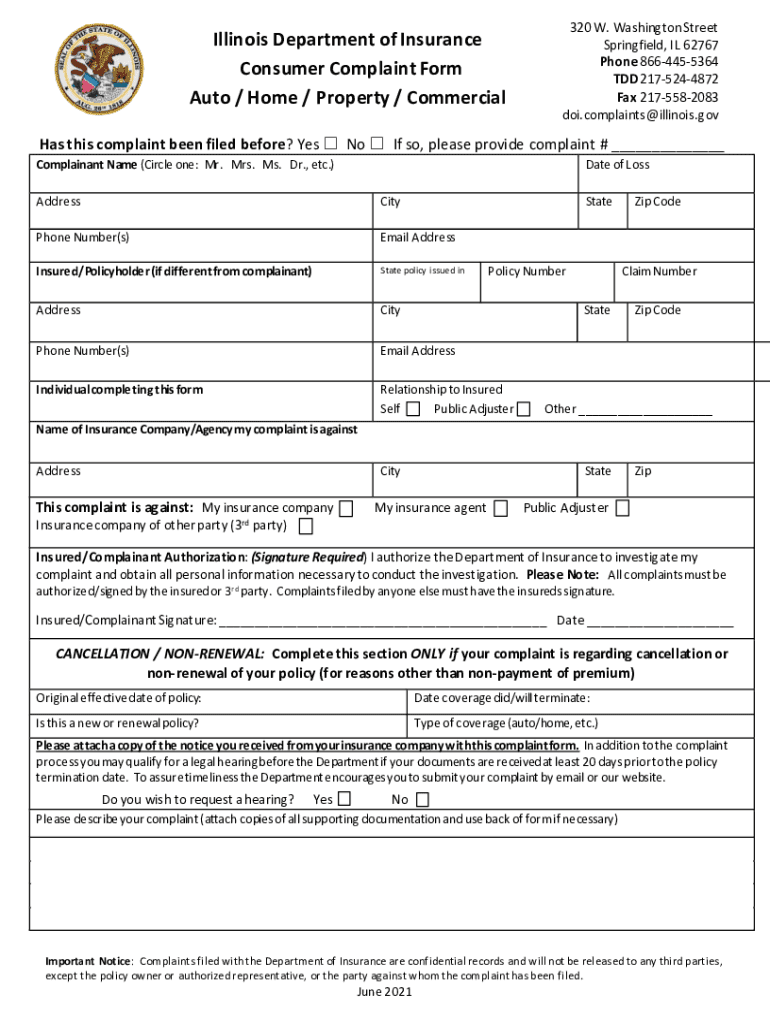
Illinois Department of Insurance Consumer Complaint Form Auto


What is the Illinois Department of Insurance Consumer Complaint Form Auto?
The Illinois Department of Insurance Consumer Complaint Form Auto is a specific document designed for consumers to file complaints regarding auto insurance issues in Illinois. This form allows individuals to formally report grievances against insurance companies, agents, or brokers. It is an essential tool for consumers seeking resolution for disputes related to policy coverage, claims handling, or other insurance-related matters. By utilizing this form, consumers can ensure that their complaints are documented and addressed by the appropriate regulatory body.
How to use the Illinois Department of Insurance Consumer Complaint Form Auto
To effectively use the Illinois Department of Insurance Consumer Complaint Form Auto, follow these steps:
- Obtain the form from the Illinois Department of Insurance website or through their office.
- Carefully read the instructions provided with the form to understand the required information.
- Fill out the form completely, providing detailed information about your complaint, including your contact information and the specifics of the issue.
- Attach any supporting documents that may help clarify your complaint, such as policy statements or correspondence with the insurance company.
- Submit the completed form via the designated method, which may include online submission, mailing, or delivering in person to the department.
Steps to complete the Illinois Department of Insurance Consumer Complaint Form Auto
Completing the Illinois Department of Insurance Consumer Complaint Form Auto involves several important steps:
- Download or request the form from the Illinois Department of Insurance.
- Read the guidelines carefully to ensure you understand what information is needed.
- Provide your personal details, including your name, address, and contact information.
- Detail the nature of your complaint, specifying the insurance company and the issues you have encountered.
- Include any relevant documentation that supports your complaint.
- Review the form for accuracy before submission.
- Submit the form according to the provided instructions.
Key elements of the Illinois Department of Insurance Consumer Complaint Form Auto
The Illinois Department of Insurance Consumer Complaint Form Auto contains several key elements that are crucial for a successful complaint submission:
- Personal Information: Your name, address, and contact details.
- Insurance Company Information: Name and contact details of the insurance company involved in your complaint.
- Complaint Details: A clear description of the issue, including dates and relevant events.
- Supporting Documents: Any additional papers that substantiate your claims, such as policy documents or correspondence.
Legal use of the Illinois Department of Insurance Consumer Complaint Form Auto
The legal use of the Illinois Department of Insurance Consumer Complaint Form Auto is significant for consumers seeking to resolve disputes with their insurance providers. By submitting this form, consumers initiate a formal complaint process, which is recognized by the Illinois Department of Insurance. This process can lead to an investigation into the complaint, potentially resulting in corrective actions by the insurance company. It is important to ensure that all information provided is accurate and truthful, as false information can lead to legal repercussions.
Form Submission Methods (Online / Mail / In-Person)
The Illinois Department of Insurance Consumer Complaint Form Auto can be submitted through various methods to accommodate consumer preferences:
- Online Submission: Many consumers prefer to submit their complaints electronically through the Illinois Department of Insurance website.
- Mail: The completed form can be printed and mailed to the department's designated address.
- In-Person: Consumers also have the option to deliver the form in person at the department's office during business hours.
Quick guide on how to complete illinois department of insurance consumer complaint form auto
Effortlessly Prepare Illinois Department Of Insurance Consumer Complaint Form Auto on Any Device
Digital document management has gained traction among organizations and individuals alike. It offers an excellent eco-friendly alternative to traditional printed and signed paperwork, allowing you to find the appropriate form and securely store it online. airSlate SignNow equips you with all the necessary tools to create, modify, and electronically sign your documents swiftly without interruptions. Manage Illinois Department Of Insurance Consumer Complaint Form Auto across any platform using airSlate SignNow's Android or iOS applications and simplify any document-related process today.
How to Modify and Electronically Sign Illinois Department Of Insurance Consumer Complaint Form Auto with Ease
- Find Illinois Department Of Insurance Consumer Complaint Form Auto and click Get Form to begin.
- Utilize the tools we provide to submit your document.
- Emphasize relevant sections of your documents or obscure sensitive information using the tools that airSlate SignNow specifically provides for that purpose.
- Create your signature with the Sign tool, which takes mere seconds and carries the same legal validity as a conventional wet ink signature.
- Verify all information and click the Done button to save your modifications.
- Choose your preferred method to send your form, whether by email, SMS, or invitation link, or download it to your computer.
Say goodbye to lost or misplaced documents, tedious form searches, or mistakes that necessitate reprinting new copies. airSlate SignNow handles all your document management needs in just a few clicks from any device you prefer. Edit and electronically sign Illinois Department Of Insurance Consumer Complaint Form Auto to ensure outstanding communication at any stage of your document preparation process with airSlate SignNow.
Create this form in 5 minutes or less
Create this form in 5 minutes!
People also ask
-
What is the role of the Department of Insurance Illinois?
The Department of Insurance Illinois regulates the insurance industry, ensuring that companies operate fairly and within state laws. It protects consumers by overseeing insurance practices and ensuring that policies meet required standards. Understanding its role can help you navigate your insurance needs more effectively.
-
How can airSlate SignNow assist with documents related to the Department of Insurance Illinois?
airSlate SignNow enables businesses to easily eSign and manage documents that may need to be submitted to the Department of Insurance Illinois. With a user-friendly interface, you can streamline the document process, ensuring compliance with state requirements. This efficiency can save you time and reduce potential errors.
-
What features does airSlate SignNow offer for insurance-related documents?
airSlate SignNow offers features such as templates, secure storage, and multi-party signing that are ideal for creating insurance documents. These features help ensure that your documents align with the regulations set forth by the Department of Insurance Illinois. This can signNowly enhance your workflow and compliance.
-
Is airSlate SignNow cost-effective for small businesses dealing with the Department of Insurance Illinois?
Yes, airSlate SignNow is designed to be a cost-effective solution for businesses of all sizes. By minimizing paper use and reducing the time spent on document management, small businesses can save on operational costs. This efficiency is particularly beneficial when dealing with regulations from the Department of Insurance Illinois.
-
Can airSlate SignNow integrate with other tools for managing insurance documents?
Absolutely, airSlate SignNow supports integrations with various platforms, enhancing your document management experience. Whether you use CRM systems or other insurance software, integrating airSlate SignNow allows for seamless collaboration and improved compliance with the Department of Insurance Illinois. This ultimately streamlines your operations.
-
How secure are the documents signed with airSlate SignNow, especially concerning the Department of Insurance Illinois?
Security is a top priority at airSlate SignNow, ensuring that all documents signed are protected with strong encryption and compliance measures. This means that documents submitted to the Department of Insurance Illinois are secure and legally binding. You can have peace of mind knowing your sensitive information is safe.
-
What are the benefits of using airSlate SignNow for dealing with the Department of Insurance Illinois?
Using airSlate SignNow simplifies the eSigning process, making it easier to manage and submit necessary documents to the Department of Insurance Illinois. Benefits include reduced turnaround time, improved compliance, and enhanced customer satisfaction. This makes your workflow not only more efficient but also more reliable.
Get more for Illinois Department Of Insurance Consumer Complaint Form Auto
- Abm forms
- Imm1294 form
- Praecipe to satisfy judgment form
- Bupa medical form
- Supervising electrician examination bapplicationb form
- Ckgs order form india pio card oci card ckgs order form india pio card oci card
- Fillable school safety drill act 105 ilcs 128 et illinois form
- Bid proxy sheet psd150 form
Find out other Illinois Department Of Insurance Consumer Complaint Form Auto
- Help Me With eSignature Tennessee Banking PDF
- How Can I eSignature Virginia Banking PPT
- How Can I eSignature Virginia Banking PPT
- Can I eSignature Washington Banking Word
- Can I eSignature Mississippi Business Operations Document
- How To eSignature Missouri Car Dealer Document
- How Can I eSignature Missouri Business Operations PPT
- How Can I eSignature Montana Car Dealer Document
- Help Me With eSignature Kentucky Charity Form
- How Do I eSignature Michigan Charity Presentation
- How Do I eSignature Pennsylvania Car Dealer Document
- How To eSignature Pennsylvania Charity Presentation
- Can I eSignature Utah Charity Document
- How Do I eSignature Utah Car Dealer Presentation
- Help Me With eSignature Wyoming Charity Presentation
- How To eSignature Wyoming Car Dealer PPT
- How To eSignature Colorado Construction PPT
- How To eSignature New Jersey Construction PDF
- How To eSignature New York Construction Presentation
- How To eSignature Wisconsin Construction Document