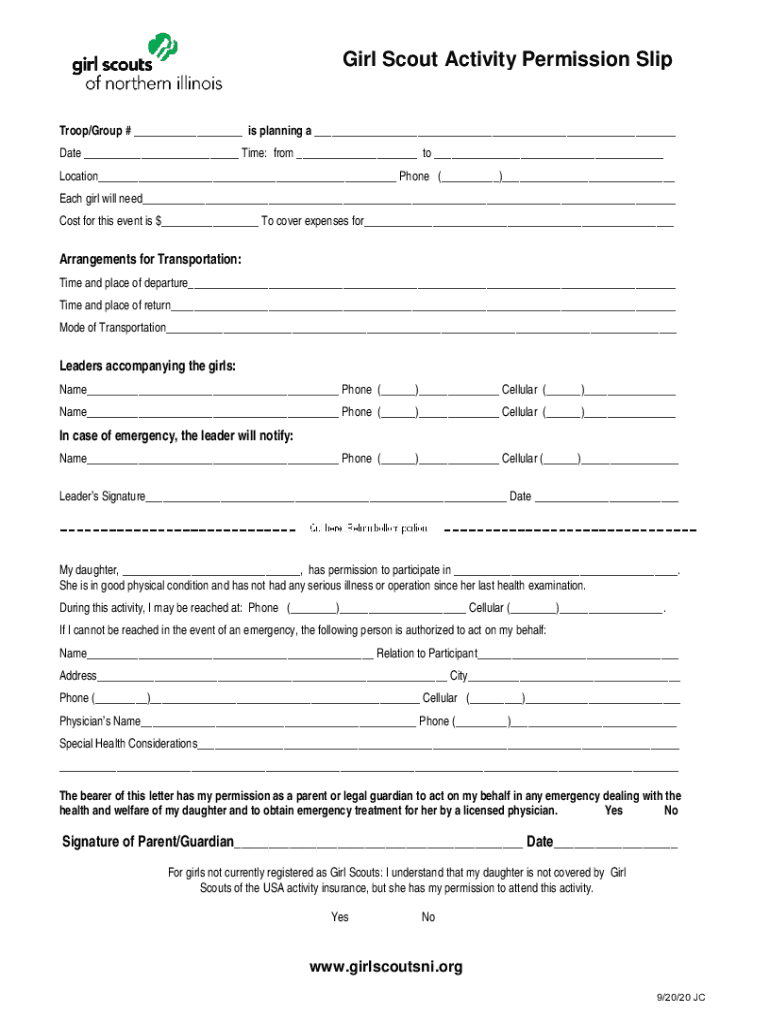
Ford Form Permission Slip Girl Scouts 2020-2026


Understanding the permission slip template for Girl Scouts
The permission slip template for Girl Scouts is a formal document that grants permission for a child to participate in activities organized by the Girl Scouts. This template typically includes essential details such as the child's name, the activity's date and location, and emergency contact information. It serves as a legal safeguard for both the organization and the parents or guardians, ensuring that all parties are informed and agree to the terms of participation.
Using a standardized permission slip template helps streamline the process, making it easier for parents to provide consent while ensuring that the organization collects all necessary information efficiently. This can be particularly important for events that involve travel, outdoor activities, or any situation where safety is a concern.
Key elements of the permission slip template for Girl Scouts
A well-structured permission slip template includes several key elements to ensure clarity and compliance. These elements typically consist of:
- Child's Information: Full name, age, and contact details.
- Activity Details: Description of the event, date, time, and location.
- Parental Consent: A section where parents or guardians can sign to indicate their approval.
- Emergency Contact Information: Names and phone numbers of individuals to contact in case of an emergency.
- Medical Information: Any relevant health concerns, allergies, or medications the child may require.
Including these elements ensures that all necessary information is captured, making it easier for leaders to manage the event safely and effectively.
Steps to complete the permission slip template for Girl Scouts
Completing the permission slip template for Girl Scouts involves a straightforward process that ensures all necessary information is accurately provided. Here are the steps to follow:
- Download the Template: Obtain the permission slip template from the Girl Scouts' official resources or website.
- Fill in Child's Information: Enter the child's name, age, and any other required personal details.
- Provide Activity Details: Clearly specify the event, including the date, time, and location.
- Enter Emergency Contacts: List at least one emergency contact and include their phone number.
- Review Medical Information: Add any pertinent medical details that leaders should be aware of.
- Obtain Parent/Guardian Signature: Ensure that a parent or guardian signs the form to grant permission.
- Submit the Form: Return the completed permission slip to the designated Girl Scouts leader or organizer.
Following these steps helps ensure that the permission slip is filled out correctly and submitted on time, facilitating a smooth experience for everyone involved.
Legal use of the permission slip template for Girl Scouts
The legal use of a permission slip template for Girl Scouts is crucial for protecting both the organization and participants. When properly completed and signed, the permission slip serves as a binding agreement that acknowledges parental consent for the child's participation in specific activities. It is important to note that electronic signatures are legally recognized under the ESIGN Act and UETA, provided that certain conditions are met.
To ensure the permission slip is legally valid, it should include clear language outlining the nature of the activity, potential risks, and any waivers of liability. This transparency helps parents make informed decisions while protecting the organization from legal liabilities associated with accidents or injuries during events.
Examples of using the permission slip template for Girl Scouts
There are various scenarios in which a permission slip template for Girl Scouts can be utilized. Some common examples include:
- Camping Trips: Permission slips are often required for overnight camping events, detailing safety protocols and emergency contacts.
- Field Trips: For excursions to museums, parks, or other educational venues, a permission slip ensures parents are informed and consent to their child's participation.
- Special Events: Activities like cookie sales or community service projects may also require permission slips to ensure parental approval and support.
Using the permission slip template in these situations helps maintain clear communication between the organization and parents, fostering trust and accountability.
Quick guide on how to complete ford form permission slip girl scouts
Effortlessly Prepare Ford Form Permission Slip Girl Scouts on Any Device
Managing documents online has become increasingly popular among businesses and individuals. It offers an ideal environmentally friendly alternative to traditional printed and signed papers, as you can easily locate the correct form and securely store it online. airSlate SignNow equips you with all the tools necessary to create, modify, and electronically sign your documents swiftly without delays. Manage Ford Form Permission Slip Girl Scouts on any platform with airSlate SignNow's Android or iOS applications and streamline any document-related process today.
How to Modify and eSign Ford Form Permission Slip Girl Scouts with Ease
- Locate Ford Form Permission Slip Girl Scouts and click Get Form to begin.
- Utilize the tools we offer to complete your document.
- Highlight important sections of your documents or redact sensitive information using tools that airSlate SignNow specifically provides for this purpose.
- Create your signature using the Sign tool, which takes mere seconds and carries the same legal authority as a conventional wet ink signature.
- Review the information and then click the Done button to save your changes.
- Choose how you want to send your form, whether by email, text message (SMS), invitation link, or download it to your computer.
Forget about lost or misplaced documents, tedious form searching, or mistakes that require printing new document copies. airSlate SignNow meets your document management needs in just a few clicks from any device you prefer. Edit and eSign Ford Form Permission Slip Girl Scouts and ensure outstanding communication at any stage of your form preparation process with airSlate SignNow.
Create this form in 5 minutes or less
Create this form in 5 minutes!
People also ask
-
What is a girl scout permission slip?
A girl scout permission slip is a document that parents or guardians sign to approve their daughter's participation in girl scout activities. This slip typically includes important information about the event, such as dates, locations, and transportation details. Using airSlate SignNow, you can easily create and send digital permission slips to streamline the approval process.
-
How does airSlate SignNow streamline the girl scout permission slip process?
airSlate SignNow allows you to create customizable girl scout permission slips that can be sent directly to parents via email. Parents can eSign the documents on any device, making it convenient for everyone involved. This eliminates the need for printed forms and reduces the risk of slips being lost or forgotten.
-
Is there a cost associated with using airSlate SignNow for girl scout permission slips?
Yes, there is a subscription fee for using airSlate SignNow to manage your girl scout permission slips. However, the platform offers various pricing plans that cater to different needs and budgets. Consider the time saved and the convenience provided when evaluating the cost of this effective solution.
-
What features does airSlate SignNow offer for creating girl scout permission slips?
airSlate SignNow provides features such as customizable templates, the ability to collect signatures, and real-time tracking of document status for your girl scout permission slips. You can also set reminders for those who haven’t completed the signing process, ensuring that you gather all necessary approvals on time.
-
Can I integrate airSlate SignNow with other applications for managing girl scout permission slips?
Absolutely! airSlate SignNow integrates seamlessly with various applications such as Google Drive, Salesforce, and Microsoft Office. This allows you to manage your girl scout permission slips alongside your other documents and streamline your workflow more efficiently.
-
What are the benefits of using airSlate SignNow for girl scout permission slips?
Using airSlate SignNow for girl scout permission slips offers numerous benefits, including saving time, reducing paperwork, and improving the overall approval process. Digital signatures enhance security and accessibility, making it easier for parents to respond quickly. Additionally, it helps keep all documents organized and easily retrievable.
-
How secure is airSlate SignNow when handling girl scout permission slips?
airSlate SignNow places a high priority on security and compliance. Your girl scout permission slips are protected using advanced encryption and security measures to ensure that all sensitive information remains confidential. You can rest assured that your data and your participants' information are safe with airSlate SignNow.
Get more for Ford Form Permission Slip Girl Scouts
Find out other Ford Form Permission Slip Girl Scouts
- How Can I Sign Wyoming Room lease agreement
- Sign Michigan Standard rental agreement Online
- Sign Minnesota Standard residential lease agreement Simple
- How To Sign Minnesota Standard residential lease agreement
- Sign West Virginia Standard residential lease agreement Safe
- Sign Wyoming Standard residential lease agreement Online
- Sign Vermont Apartment lease contract Online
- Sign Rhode Island Tenant lease agreement Myself
- Sign Wyoming Tenant lease agreement Now
- Sign Florida Contract Safe
- Sign Nebraska Contract Safe
- How To Sign North Carolina Contract
- How Can I Sign Alabama Personal loan contract template
- Can I Sign Arizona Personal loan contract template
- How To Sign Arkansas Personal loan contract template
- Sign Colorado Personal loan contract template Mobile
- How Do I Sign Florida Personal loan contract template
- Sign Hawaii Personal loan contract template Safe
- Sign Montana Personal loan contract template Free
- Sign New Mexico Personal loan contract template Myself