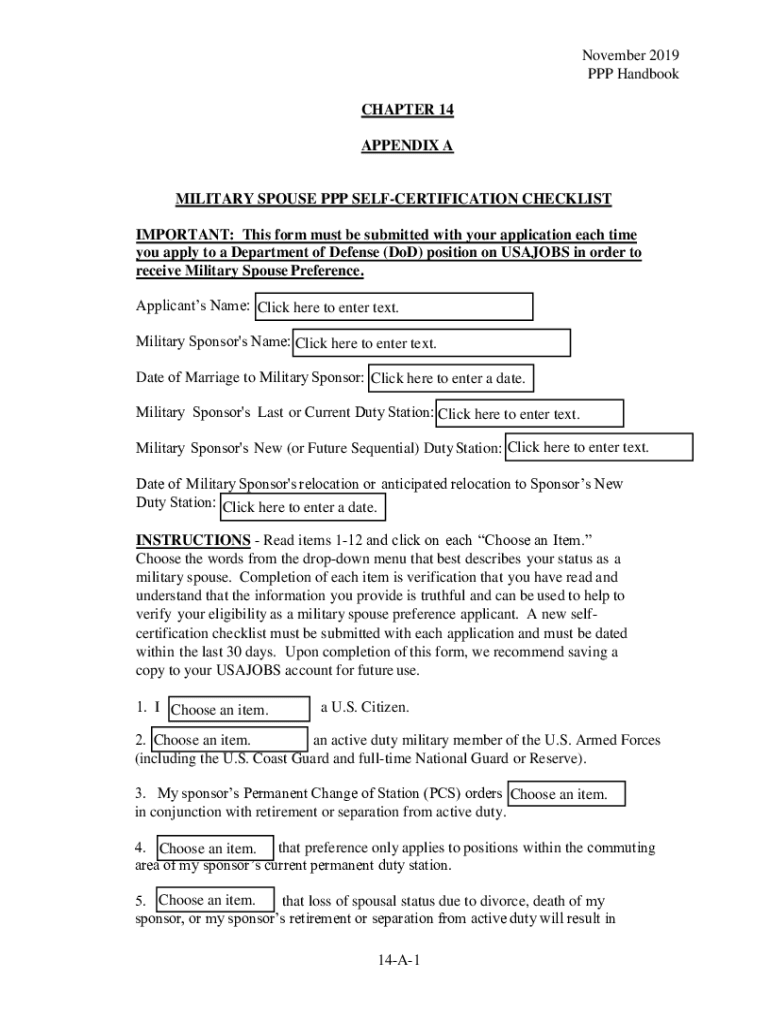
Military Spouse Ppp Form


What is the Military Spouse PPP?
The Military Spouse PPP (Paycheck Protection Program) is a financial assistance initiative designed to support military spouses in maintaining their businesses during challenging economic times. This program provides forgivable loans to eligible military spouses, enabling them to cover essential expenses such as payroll, rent, and utilities. The program recognizes the unique challenges faced by military families, particularly during deployments and relocations, and aims to provide a safety net for their entrepreneurial efforts.
Steps to Complete the Military Spouse PPP
Completing the Military Spouse PPP involves several key steps to ensure that the application is accurate and compliant. Start by gathering all necessary documentation, including proof of business ownership and financial records. Next, fill out the military spouse PPP self-certification checklist, ensuring that all information is complete and accurate. Once the checklist is finalized, submit it along with the required forms to the appropriate lender or financial institution. It is crucial to keep copies of all submitted documents for your records.
Required Documents
To successfully apply for the Military Spouse PPP, certain documents are essential. These typically include:
- Proof of business ownership, such as a business license or registration
- Financial statements, including profit and loss statements
- Tax returns for the previous year
- Payroll records, if applicable
- Any additional documentation required by the lender
Having these documents ready will streamline the application process and help ensure compliance with program requirements.
Legal Use of the Military Spouse PPP
The legal use of the Military Spouse PPP is governed by specific guidelines to ensure that funds are utilized appropriately. Borrowers must use the funds primarily for eligible expenses, including payroll costs, rent, mortgage interest, and utilities. Failure to adhere to these guidelines may result in penalties or the requirement to repay the loan. It is important for military spouses to understand these legal stipulations to maintain compliance and avoid potential issues.
Eligibility Criteria
Eligibility for the Military Spouse PPP is contingent upon several factors. Applicants must be military spouses who own a business that was operational prior to the pandemic. Additionally, the business must have been affected by COVID-19, demonstrating a need for financial assistance. Specific eligibility criteria may vary depending on the lender, so it is advisable to check with the financial institution for any additional requirements.
Form Submission Methods
The Military Spouse PPP can be submitted through various methods, depending on the lender's requirements. Common submission methods include:
- Online submission through the lender's portal
- Mailing physical copies of the application and supporting documents
- In-person submission at the lender's office
Choosing the right submission method can help expedite the processing of your application.
Quick guide on how to complete military spouse ppp
Complete Military Spouse Ppp effortlessly on any device
Digital document management has gained traction among companies and individuals. It offers an excellent sustainable alternative to conventional printed and signed papers, allowing you to obtain the correct form and securely keep it online. airSlate SignNow equips you with all the necessary tools to create, modify, and eSign your documents quickly and without holdups. Manage Military Spouse Ppp on any device using airSlate SignNow's Android or iOS apps and streamline any document-focused procedure today.
How to alter and eSign Military Spouse Ppp with ease
- Find Military Spouse Ppp and click on Get Form to begin.
- Use the tools we offer to complete your document.
- Emphasize important sections of the documents or obscure sensitive information with tools that airSlate SignNow provides specifically for that purpose.
- Create your signature using the Sign feature, which only takes moments and carries the same legal validity as a conventional wet ink signature.
- Review all the details and click on the Done button to save your changes.
- Select your preferred method for providing your form, whether by email, SMS, or invite link, or download it to your computer.
Eliminate the hassle of lost or misplaced documents, tedious form searching, or mistakes that require printing new document copies. airSlate SignNow addresses all your document management needs with just a few clicks from any device you choose. Modify and eSign Military Spouse Ppp and maintain outstanding communication at any stage of your form preparation process with airSlate SignNow.
Create this form in 5 minutes or less
Create this form in 5 minutes!
People also ask
-
What is the military spouse PPP self certification checklist?
The military spouse PPP self certification checklist is a comprehensive guide designed to assist military spouses in completing the Paycheck Protection Program (PPP) application process. This checklist highlights the necessary steps and documentation required to ensure proper compliance and maximize your funding potential. Understanding this checklist can streamline your application and reduce any ambiguities.
-
How can the military spouse PPP self certification checklist benefit me?
Utilizing the military spouse PPP self certification checklist can signNowly simplify the process of applying for financial aid. It ensures that you have all the necessary documents in place, thus reducing the risk of delays or denials. This checklist empowers military spouses to take control of their financial future by being well-prepared.
-
Are there any costs associated with the military spouse PPP self certification checklist?
The military spouse PPP self certification checklist is typically available at no cost through various online resources. However, if you choose to access additional services, such as personalized assistance or templates from platforms like airSlate SignNow, there may be associated fees. This makes it a cost-effective tool for military spouses looking to secure funding.
-
What features does airSlate SignNow offer for military spouses using the checklist?
airSlate SignNow provides features such as easy document eSigning, secure storage, and customizable templates that complement the military spouse PPP self certification checklist. These features enhance your experience by allowing you to manage your documents efficiently and focus on completing your certification process seamlessly.
-
Is the military spouse PPP self certification checklist easy to understand?
Yes, the military spouse PPP self certification checklist is designed to be user-friendly. It breaks down complex processes into simple steps, making it accessible for all military spouses. Each section includes brief instructions that clarify what is required, ensuring that no important details are overlooked.
-
How does airSlate SignNow support the military spouse PPP self certification checklist process?
airSlate SignNow supports the military spouse PPP self certification checklist process by providing tools that allow for easy document creation, signing, and sharing. Their platform streamlines the workflow, helping military spouses to manage their applications better and stay organized throughout the certification process.
-
Can I integrate airSlate SignNow with other tools while using the military spouse PPP self certification checklist?
Yes, airSlate SignNow offers a variety of integrations with popular business tools that can enhance your experience while utilizing the military spouse PPP self certification checklist. This allows you to connect your document workflows with tools you are already using, ensuring a more efficient and productive application process.
Get more for Military Spouse Ppp
Find out other Military Spouse Ppp
- Sign South Dakota Non-Profit Business Plan Template Myself
- Sign Rhode Island Non-Profit Residential Lease Agreement Computer
- Sign South Carolina Non-Profit Promissory Note Template Mobile
- Sign South Carolina Non-Profit Lease Agreement Template Online
- Sign Oregon Life Sciences LLC Operating Agreement Online
- Sign Texas Non-Profit LLC Operating Agreement Online
- Can I Sign Colorado Orthodontists Month To Month Lease
- How Do I Sign Utah Non-Profit Warranty Deed
- Help Me With Sign Colorado Orthodontists Purchase Order Template
- Sign Virginia Non-Profit Living Will Fast
- How To Sign Virginia Non-Profit Lease Agreement Template
- How To Sign Wyoming Non-Profit Business Plan Template
- How To Sign Wyoming Non-Profit Credit Memo
- Sign Wisconsin Non-Profit Rental Lease Agreement Simple
- Sign Wisconsin Non-Profit Lease Agreement Template Safe
- Sign South Dakota Life Sciences Limited Power Of Attorney Mobile
- Sign Alaska Plumbing Moving Checklist Later
- Sign Arkansas Plumbing Business Plan Template Secure
- Sign Arizona Plumbing RFP Mobile
- Sign Arizona Plumbing Rental Application Secure