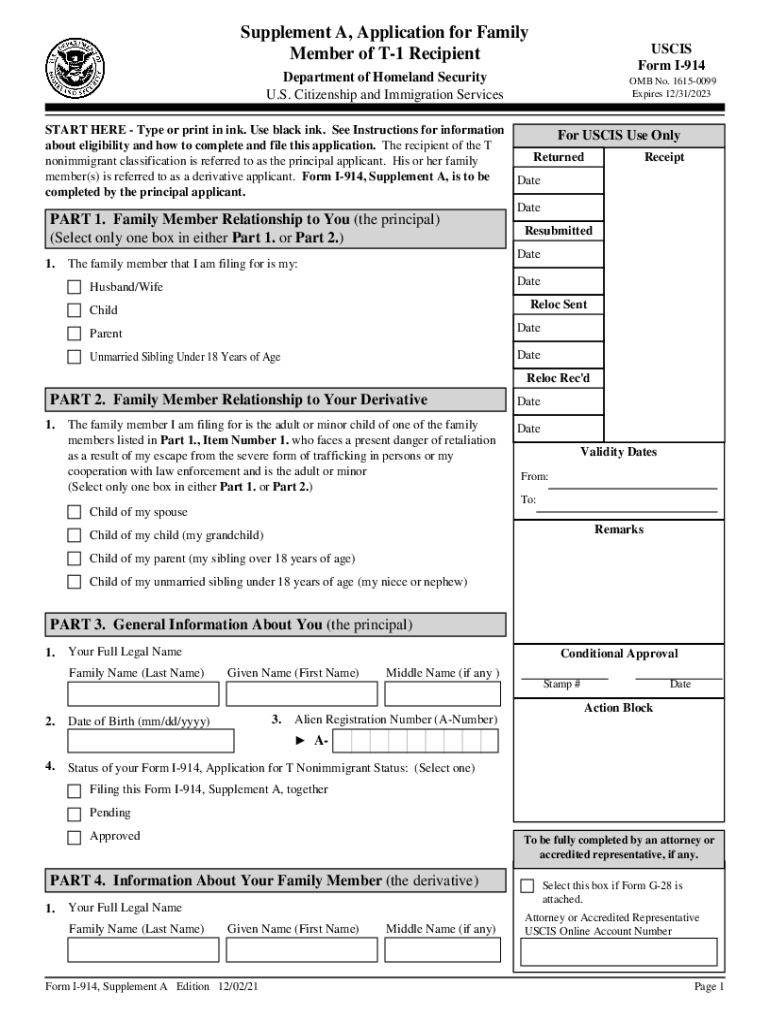
Application Family Member Form


Understanding the Application Family Member Form
The Application Family Member Form is a crucial document used in various legal and immigration processes. It serves to identify and provide information about family members who are part of an application submitted to the United States Citizenship and Immigration Services (USCIS). This form is particularly relevant for individuals seeking to adjust their immigration status or apply for benefits based on family relationships.
When filling out this form, it's essential to accurately list all relevant family members, including their names, relationships, and any pertinent details that support the application. The information provided helps USCIS evaluate the eligibility of the applicant and their family members under U.S. immigration laws.
How to Complete the Application Family Member Form
Completing the Application Family Member Form involves several important steps to ensure accuracy and compliance with USCIS requirements. Begin by gathering all necessary personal information for each family member, including full names, dates of birth, and addresses. It is advisable to refer to the official USCIS guidelines for specific instructions related to each section of the form.
Next, fill out the form carefully, ensuring that all information is correct and complete. Double-check for any errors or omissions, as these can lead to delays or rejections of your application. Once the form is filled out, review it one last time before submitting it to ensure all details are accurate and up to date.
Required Documents for the Application Family Member Form
When submitting the Application Family Member Form, certain documents are typically required to support the information provided. These may include:
- Proof of identity for each family member, such as birth certificates or passports.
- Documentation of the family relationship, such as marriage certificates or adoption papers.
- Any previous immigration documents that may be relevant to the application.
It's important to check the specific requirements outlined by USCIS for the form you are submitting, as additional documentation may be necessary depending on individual circumstances.
Legal Considerations for the Application Family Member Form
The Application Family Member Form must be completed in accordance with U.S. immigration laws to be considered legally valid. This includes ensuring that all information is truthful and accurately reflects the applicant's situation. Providing false information or failing to disclose relevant details can lead to serious legal consequences, including denial of the application or potential legal action.
Additionally, the form must comply with the standards set forth by the Electronic Signatures in Global and National Commerce (ESIGN) Act, which governs the use of electronic signatures in the United States. Utilizing a reliable eSignature platform can help ensure compliance and enhance the security of the submission process.
Submission Methods for the Application Family Member Form
The Application Family Member Form can typically be submitted through several methods, depending on the specific requirements of the application. Common submission methods include:
- Online submission through the USCIS website, which may offer a faster processing time.
- Mailing the completed form to the appropriate USCIS address, as specified in the form instructions.
- In-person submission at designated USCIS offices, which may be required for certain applications.
It is crucial to follow the submission guidelines carefully to avoid any delays or complications with the application process.
Quick guide on how to complete application family member form
Effortlessly Prepare Application Family Member Form on Any Device
Managing documents online has gained popularity among businesses and individuals. It serves as an excellent eco-friendly alternative to traditional printed and signed papers, enabling you to access the correct form and securely store it digitally. airSlate SignNow provides all the essential tools required to create, modify, and electronically sign your documents quickly and without delays. Manage Application Family Member Form on any device using airSlate SignNow's Android or iOS applications and enhance any document-related task today.
How to Edit and Electronically Sign Application Family Member Form with Ease
- Obtain Application Family Member Form and click Get Form to begin.
- Make use of the tools we offer to complete your form.
- Emphasize relevant parts of the documents or obscure sensitive information with tools specifically provided by airSlate SignNow for this purpose.
- Create your signature using the Sign feature, which takes mere seconds and carries the same legal validity as a conventional wet ink signature.
- Review the information and click the Done button to save your changes.
- Select how you wish to share your form, whether by email, text message (SMS), invitation link, or download it to your computer.
Eliminate concerns about lost or misplaced documents, time-consuming form searches, or errors that necessitate printing new copies. airSlate SignNow meets your document management needs in just a few clicks from any device of your choosing. Edit and electronically sign Application Family Member Form to ensure exceptional communication at every stage of your form preparation process with airSlate SignNow.
Create this form in 5 minutes or less
Create this form in 5 minutes!
People also ask
-
What is the airSlate SignNow solution for USCIS application family documents?
The airSlate SignNow solution allows users to easily create, send, and eSign documents related to the USCIS application family. Our platform simplifies the process of managing immigration-related paperwork, ensuring you have a seamless experience from start to finish. With user-friendly features, it enhances efficiency, allowing you to focus on what matters most.
-
How affordable is airSlate SignNow for USCIS application family users?
airSlate SignNow offers competitive pricing tailored for USCIS application family users. Our plans are designed to fit various budgets while providing robust features to help streamline your document management process. You can choose a plan that aligns with your needs, ensuring cost-effectiveness without compromising on quality.
-
What features does airSlate SignNow provide for handling USCIS application family documents?
Our platform offers a range of features specifically designed for USCIS application family needs, including customizable templates, document tracking, and secure eSigning capabilities. You can easily manage multiple documents, collaborate with team members, and receive notifications when documents are signed. This ensures a smooth workflow during your immigration application process.
-
Are there any integrations available for airSlate SignNow related to USCIS application family?
Yes, airSlate SignNow integrates seamlessly with various applications that can enhance your USCIS application family processes. You can connect with popular tools like Google Drive, Dropbox, and CRM software, allowing for efficient document management and collaboration. These integrations help streamline your workflow, making the document handling process more efficient.
-
How secure is airSlate SignNow when managing my USCIS application family documents?
Security is a top priority at airSlate SignNow, especially when dealing with sensitive USCIS application family documents. Our platform employs advanced encryption and security protocols to protect your data. Additionally, you can set advanced authentication methods to ensure that only authorized individuals can access your documents.
-
Can I track the status of my USCIS application family documents with airSlate SignNow?
Absolutely! With airSlate SignNow, you can easily track the status of your USCIS application family documents in real time. Our platform provides notifications and updates when documents are viewed or signed, giving you complete visibility throughout the process. This helps you stay informed and proactive during your application journey.
-
Is it easy to use airSlate SignNow for someone unfamiliar with eSigning for USCIS application family?
Yes, airSlate SignNow is designed for users of all expertise levels, making it easy to use even for those unfamiliar with eSigning for USCIS application family. Our intuitive interface guides you through each step, and you can find helpful resources and customer support if needed. You'll be able to complete the signing process quickly and efficiently.
Get more for Application Family Member Form
Find out other Application Family Member Form
- eSign Connecticut Real Estate LLC Operating Agreement Later
- eSign Connecticut Real Estate LLC Operating Agreement Free
- eSign Real Estate Document Florida Online
- eSign Delaware Real Estate Quitclaim Deed Easy
- eSign Hawaii Real Estate Agreement Online
- Help Me With eSign Hawaii Real Estate Letter Of Intent
- eSign Florida Real Estate Residential Lease Agreement Simple
- eSign Florida Real Estate Limited Power Of Attorney Online
- eSign Hawaii Sports RFP Safe
- eSign Hawaii Sports Warranty Deed Myself
- eSign Louisiana Real Estate Last Will And Testament Easy
- eSign Louisiana Real Estate Work Order Now
- eSign Maine Real Estate LLC Operating Agreement Simple
- eSign Maine Real Estate Memorandum Of Understanding Mobile
- How To eSign Michigan Real Estate Business Plan Template
- eSign Minnesota Real Estate Living Will Free
- eSign Massachusetts Real Estate Quitclaim Deed Myself
- eSign Missouri Real Estate Affidavit Of Heirship Simple
- eSign New Jersey Real Estate Limited Power Of Attorney Later
- eSign Alabama Police LLC Operating Agreement Fast