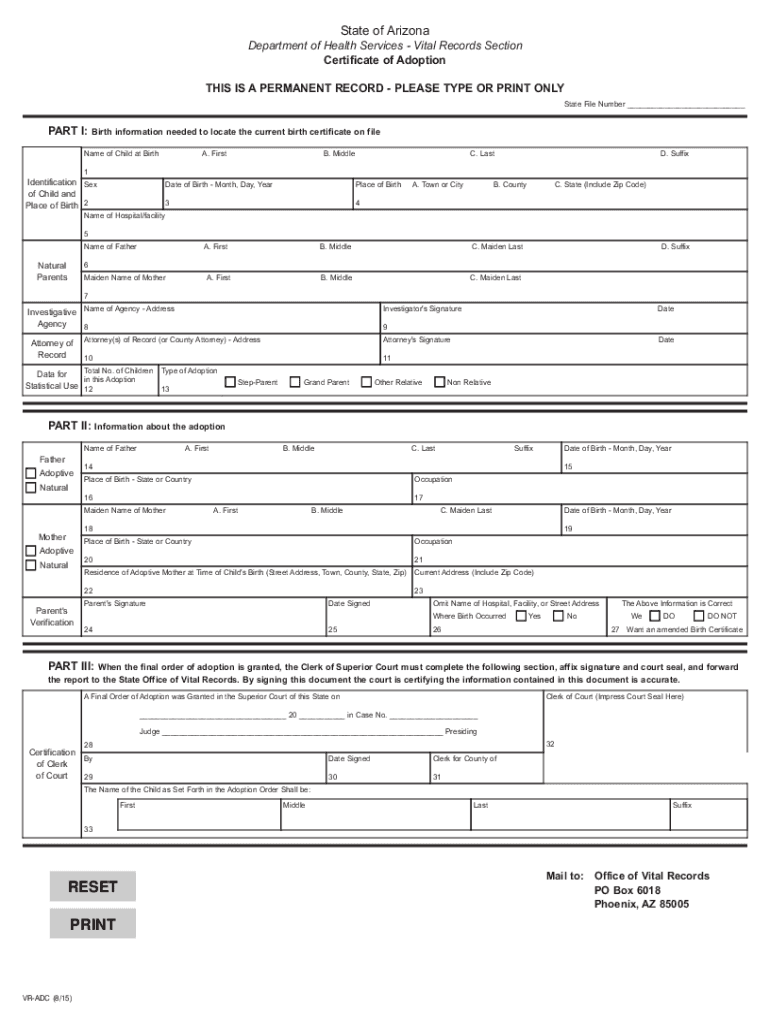
Certificate of Adoption Instruction Guide Arizona Department of Azdhs 2015-2026


Understanding the Certificate of Adoption in Arizona
The Certificate of Adoption is a crucial document in the adoption process in Arizona. This certificate serves as legal proof that an adoption has been finalized and that the adopted child has been granted the same rights as a biological child. It is essential for obtaining a new birth certificate and for various legal purposes, including inheritance rights and access to benefits. Understanding the specifics of this document ensures that adoptive parents can navigate the process smoothly.
Steps to Complete the Certificate of Adoption
Completing the Certificate of Adoption involves several key steps. First, adoptive parents must ensure that all necessary documents are gathered, including the adoption decree and any relevant identification. Next, they should fill out the certificate accurately, providing all required information about the child and the adoptive parents. Once completed, the certificate must be submitted to the appropriate state agency for processing. It is important to double-check all entries for accuracy to avoid delays in the issuance of the certificate.
Legal Use of the Certificate of Adoption
The Certificate of Adoption holds significant legal weight in Arizona. It not only finalizes the adoption but also allows the adopted child to inherit from the adoptive parents and access benefits such as health insurance and social security. This document is essential for establishing the legal relationship between the adoptive parents and the child, ensuring that all rights and responsibilities are recognized under the law. Understanding its legal implications is vital for adoptive families.
State-Specific Rules for the Certificate of Adoption
Arizona has specific regulations governing the issuance and use of the Certificate of Adoption. These rules dictate who is eligible to apply for the certificate, the necessary documentation required, and the process for submission. It is important for adoptive parents to familiarize themselves with these state-specific rules to ensure compliance and avoid potential issues during the adoption process. Consulting with a legal expert specializing in family law can provide additional guidance.
Obtaining the Certificate of Adoption
To obtain the Certificate of Adoption in Arizona, adoptive parents must submit their completed application to the Arizona Department of Health Services. This submission can typically be done online or by mail, depending on the specific requirements of the department. After submission, the processing time may vary, so it is advisable to check with the department for estimated timelines. Keeping copies of all submitted documents is also recommended for personal records.
Key Elements of the Certificate of Adoption
The Certificate of Adoption includes several key elements that are essential for its validity. These elements typically include the names of the adoptive parents, the name of the child, the date of the adoption, and the court's approval. Additionally, it may contain the original birth information of the child, which is crucial for legal identification purposes. Ensuring that all these elements are correctly filled out is vital for the certificate to be accepted in legal contexts.
Quick guide on how to complete certificate of adoption instruction guide arizona department of azdhs
Explore the simpler approach to handle your Certificate Of Adoption Instruction Guide Arizona Department Of Azdhs
The traditional methods of filling out and approving documents consume an excessively long duration compared to contemporary document management options. Previously, you would look for suitable social forms, print them out, fill in all the details, and mail them via postal service. Nowadays, you can locate, complete, and sign your Certificate Of Adoption Instruction Guide Arizona Department Of Azdhs all within a single browser tab using airSlate SignNow. Preparing your Certificate Of Adoption Instruction Guide Arizona Department Of Azdhs is more straightforward than ever.
Steps to complete your Certificate Of Adoption Instruction Guide Arizona Department Of Azdhs with airSlate SignNow
- Access the category page required and locate your state-specific Certificate Of Adoption Instruction Guide Arizona Department Of Azdhs. Alternatively, utilize the search bar.
- Verify that the version of the form is correct by previewing it.
- Select Get form to enter editing mode.
- Fill in your document with the necessary details using the editing tools.
- Examine the entered information and select the Sign tool to validate your form.
- Choose the most suitable method to create your signature: generate it, draw your signature, or upload an image of it.
- Select DONE to save the modifications.
- Download the document onto your device or proceed to Sharing settings to send it electronically.
Robust online solutions like airSlate SignNow simplify the process of filling out and submitting your forms. Try it and discover how long document management and authorization processes are truly meant to take. You will save a signNow amount of time.
Create this form in 5 minutes or less
FAQs
-
What's the best way to get users to read a set of instructions for filling out a form?
Your question confuses me a bit. What's missing is "WHY are the instructions displayed?" What makes them so important? More to the point, what makes them so important to the user?You say it's a simple form, but also say they must read the instructions before filling it out. If it's simple, what are all the instructions for? I haven't seen the form and already I'm confused.People will do things if they understand (and agree with) the purpose for doing them. If they don't understand the need for the instructions (e.g. because the form appears to be simple), you'll have a hard time getting users to read them (they won't see the need).My suggestion would be to take a step back from the design a bit and look at the form's purpose. If the instructions are to minimize data entry errors, look for ways in your design to do that and eliminate an instruction or two. For example, do real-time validation of things like zip codes, phone numbers, usernames, and anything else your web page can do.If the instructions are to educate the user on some specific process, look at the process to see if it can be made simpler or more obvious such that it doesn't need any explanation.Finally, don't forget user testing--ask some potential (or representative) users what they think works for them.
-
How can I fill out Google's intern host matching form to optimize my chances of receiving a match?
I was selected for a summer internship 2016.I tried to be very open while filling the preference form: I choose many products as my favorite products and I said I'm open about the team I want to join.I even was very open in the location and start date to get host matching interviews (I negotiated the start date in the interview until both me and my host were happy.) You could ask your recruiter to review your form (there are very cool and could help you a lot since they have a bigger experience).Do a search on the potential team.Before the interviews, try to find smart question that you are going to ask for the potential host (do a search on the team to find nice and deep questions to impress your host). Prepare well your resume.You are very likely not going to get algorithm/data structure questions like in the first round. It's going to be just some friendly chat if you are lucky. If your potential team is working on something like machine learning, expect that they are going to ask you questions about machine learning, courses related to machine learning you have and relevant experience (projects, internship). Of course you have to study that before the interview. Take as long time as you need if you feel rusty. It takes some time to get ready for the host matching (it's less than the technical interview) but it's worth it of course.
-
How do I fill out the form of DU CIC? I couldn't find the link to fill out the form.
Just register on the admission portal and during registration you will get an option for the entrance based course. Just register there. There is no separate form for DU CIC.
-
How do I understand the 1040 U.S. tax form in terms of an equation instead of a ton of boxes to fill in and instructions to read?
First the 1040 is an exercise in sets:Gross Income - A collection and summation of all your income types.Adjustments - A collection of deductions the tax law allow you to deduct before signNowing AGI. (AGI is used as a threshold for another set of deductions).ExemptionsDeductions - A collection of allowed deductions.Taxes - A Collection of Different collected along with Income TaxesCredits - A collection of allowed reductions in tax owed.Net Tax Owed or Refundable - Hopefully Self Explanatory.Now the formulas:[math]Gross Income - Adjustments = Adjusted Gross Income (AGI)[/math][math]AGI - Exemptions - Deductions = Taxable Income[/math][math]Tax Function (Taxable Income ) = Income Tax[/math][math]Taxes - Credits = Net Tax Owed or Refundable[/math]Please Note each set of lines is meant as a means to make collecting and summing the subsidiary information easier.It would probably be much easier to figure out if everyone wanted to pay more taxes instead of less.
Create this form in 5 minutes!
How to create an eSignature for the certificate of adoption instruction guide arizona department of azdhs
How to create an electronic signature for your Certificate Of Adoption Instruction Guide Arizona Department Of Azdhs online
How to make an eSignature for the Certificate Of Adoption Instruction Guide Arizona Department Of Azdhs in Google Chrome
How to create an eSignature for signing the Certificate Of Adoption Instruction Guide Arizona Department Of Azdhs in Gmail
How to create an eSignature for the Certificate Of Adoption Instruction Guide Arizona Department Of Azdhs right from your mobile device
How to create an electronic signature for the Certificate Of Adoption Instruction Guide Arizona Department Of Azdhs on iOS devices
How to create an electronic signature for the Certificate Of Adoption Instruction Guide Arizona Department Of Azdhs on Android OS
People also ask
-
What is the Certificate Of Adoption Instruction Guide Arizona Department Of Azdhs?
The Certificate Of Adoption Instruction Guide Arizona Department Of Azdhs is a comprehensive resource that provides step-by-step instructions for completing the adoption certification process in Arizona. It outlines the necessary forms, procedures, and legal requirements to ensure a smooth adoption experience.
-
How can I access the Certificate Of Adoption Instruction Guide Arizona Department Of Azdhs?
You can access the Certificate Of Adoption Instruction Guide Arizona Department Of Azdhs online through the official Arizona Department of Health Services website. It is available as a downloadable PDF, making it easy to reference during your adoption process.
-
Is there a cost associated with obtaining the Certificate Of Adoption Instruction Guide Arizona Department Of Azdhs?
The Certificate Of Adoption Instruction Guide Arizona Department Of Azdhs is typically provided free of charge by the Arizona Department of Health Services. However, there may be fees associated with the actual adoption process, such as court fees or agency fees.
-
What features does the Certificate Of Adoption Instruction Guide Arizona Department Of Azdhs include?
The Certificate Of Adoption Instruction Guide Arizona Department Of Azdhs includes detailed instructions, necessary forms, and contact information for local agencies. It also provides tips and resources for prospective adoptive parents to navigate the adoption process effectively.
-
How does the Certificate Of Adoption Instruction Guide Arizona Department Of Azdhs benefit adoptive parents?
The Certificate Of Adoption Instruction Guide Arizona Department Of Azdhs benefits adoptive parents by simplifying the adoption process. It equips them with all the necessary information and resources to ensure they meet legal requirements and complete their adoption successfully.
-
Can I use the Certificate Of Adoption Instruction Guide Arizona Department Of Azdhs for out-of-state adoptions?
The Certificate Of Adoption Instruction Guide Arizona Department Of Azdhs is specifically tailored for adoptions within Arizona. If you are considering an out-of-state adoption, you may need to consult the respective state's guidelines and legal requirements.
-
Does the Certificate Of Adoption Instruction Guide Arizona Department Of Azdhs include information on post-adoption services?
Yes, the Certificate Of Adoption Instruction Guide Arizona Department Of Azdhs often contains information about post-adoption services and support available to families. These resources can help adoptive families adjust and thrive after the adoption process is complete.
Get more for Certificate Of Adoption Instruction Guide Arizona Department Of Azdhs
- Upward bound msu application montclair state university form
- Ssp camp parent welcome packet ultracamp form
- Duke early decision form
- Dental hygiene prairie state college form
- Key request form eastern connecticut state
- Eastern connecticut state university education unit care form
- Transcript request form csu bakersfield
- Community college of allegheny county boyce campus form
Find out other Certificate Of Adoption Instruction Guide Arizona Department Of Azdhs
- Can I eSign Virginia Life Sciences Job Description Template
- eSign Massachusetts Legal Promissory Note Template Safe
- eSign West Virginia Life Sciences Agreement Later
- How To eSign Michigan Legal Living Will
- eSign Alabama Non-Profit Business Plan Template Easy
- eSign Mississippi Legal Last Will And Testament Secure
- eSign California Non-Profit Month To Month Lease Myself
- eSign Colorado Non-Profit POA Mobile
- How Can I eSign Missouri Legal RFP
- eSign Missouri Legal Living Will Computer
- eSign Connecticut Non-Profit Job Description Template Now
- eSign Montana Legal Bill Of Lading Free
- How Can I eSign Hawaii Non-Profit Cease And Desist Letter
- Can I eSign Florida Non-Profit Residential Lease Agreement
- eSign Idaho Non-Profit Business Plan Template Free
- eSign Indiana Non-Profit Business Plan Template Fast
- How To eSign Kansas Non-Profit Business Plan Template
- eSign Indiana Non-Profit Cease And Desist Letter Free
- eSign Louisiana Non-Profit Quitclaim Deed Safe
- How Can I eSign Maryland Non-Profit Credit Memo