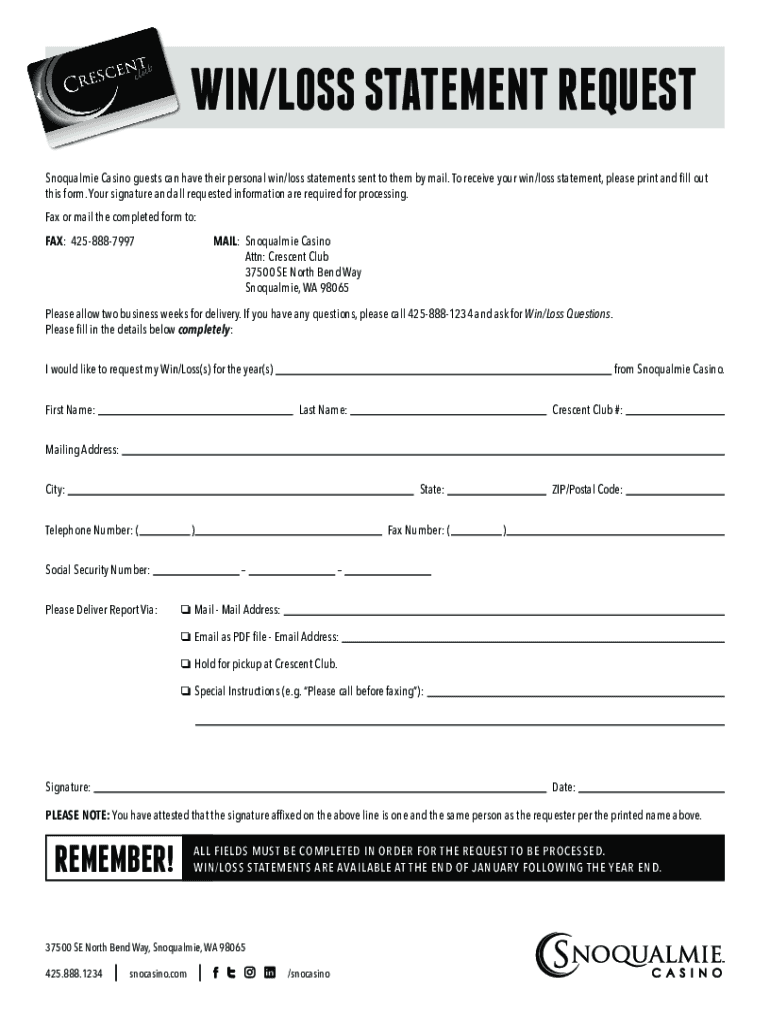
WINLOSS STATEMENT REQUEST Snoqualmie Casino Form


What makes the winloss statement request snoqualmie casino form legally valid?
As the society takes a step away from office working conditions, the execution of documents increasingly takes place online. The winloss statement request snoqualmie casino form isn’t an exception. Dealing with it using digital tools is different from doing this in the physical world.
An eDocument can be regarded as legally binding on condition that particular needs are fulfilled. They are especially vital when it comes to stipulations and signatures associated with them. Entering your initials or full name alone will not guarantee that the organization requesting the sample or a court would consider it accomplished. You need a reliable solution, like airSlate SignNow that provides a signer with a digital certificate. Furthermore, airSlate SignNow keeps compliance with ESIGN, UETA, and eIDAS - major legal frameworks for eSignatures.
How to protect your winloss statement request snoqualmie casino form when filling out it online?
Compliance with eSignature laws is only a portion of what airSlate SignNow can offer to make form execution legitimate and safe. Furthermore, it provides a lot of opportunities for smooth completion security wise. Let's rapidly go through them so that you can stay assured that your winloss statement request snoqualmie casino form remains protected as you fill it out.
- SOC 2 Type II and PCI DSS certification: legal frameworks that are set to protect online user data and payment details.
- FERPA, CCPA, HIPAA, and GDPR: key privacy regulations in the USA and Europe.
- Two-factor authentication: provides an extra layer of protection and validates other parties' identities through additional means, such as a Text message or phone call.
- Audit Trail: serves to catch and record identity authentication, time and date stamp, and IP.
- 256-bit encryption: transmits the information safely to the servers.
Submitting the winloss statement request snoqualmie casino form with airSlate SignNow will give greater confidence that the output form will be legally binding and safeguarded.
Quick guide on how to complete winloss statement request snoqualmie casino
Accomplish WINLOSS STATEMENT REQUEST Snoqualmie Casino seamlessly on any gadget
Digital document management has become increasingly favored by businesses and individuals. It offers an ideal eco-friendly alternative to traditional printed and signed documents, as you can easily locate the necessary form and securely archive it online. airSlate SignNow equips you with all the tools required to formulate, modify, and electronically sign your documents swiftly without delays. Manage WINLOSS STATEMENT REQUEST Snoqualmie Casino on any gadget using airSlate SignNow's Android or iOS applications and enhance any document-centric workflow today.
How to modify and electronically sign WINLOSS STATEMENT REQUEST Snoqualmie Casino effortlessly
- Obtain WINLOSS STATEMENT REQUEST Snoqualmie Casino and then click Get Form to initiate.
- Utilize the tools we provide to finalize your document.
- Emphasize relevant sections of your documents or obscure sensitive details with tools that airSlate SignNow offers specifically for that purpose.
- Generate your signature using the Sign tool, which takes mere seconds and carries the same legal validity as a conventional wet ink signature.
- Review all the information and then click on the Done button to save your changes.
- Select how you wish to send your form, via email, text message (SMS), invitation link, or download it to your computer.
Forget about lost or misplaced documents, laborious form searches, or errors that necessitate printing new versions. airSlate SignNow takes care of all your document management needs in just a few clicks from any device you prefer. Edit and electronically sign WINLOSS STATEMENT REQUEST Snoqualmie Casino and ensure superior communication at every stage of the form preparation process with airSlate SignNow.
Create this form in 5 minutes or less
Create this form in 5 minutes!
People also ask
-
What are Boyds win loss statements?
Boyds win loss statements are comprehensive documents that provide insights into a company's performance, detailing wins and losses. These statements can help businesses analyze their successes and areas for improvement. Utilizing airSlate SignNow to generate and eSign these documents can streamline the process, making it efficient and hassle-free.
-
How can airSlate SignNow help with Boyds win loss statements?
airSlate SignNow offers a user-friendly platform that allows businesses to create, sign, and manage Boyds win loss statements effortlessly. The software enables users to automate document workflows, ensuring that statements are generated quickly and accurately. With airSlate SignNow, you can enhance your reporting process and ensure timely decision-making.
-
What are the pricing options for airSlate SignNow's services?
airSlate SignNow provides various pricing plans tailored for different business needs, making it affordable for all. Depending on the plan you choose, you can enjoy features geared towards creating essential documents like Boyds win loss statements. For detailed pricing information, visit our website or contact our sales team for personalized advice.
-
What features does airSlate SignNow offer for managing Boyds win loss statements?
The platform includes robust features such as customizable templates, eSignature capabilities, and document tracking, perfect for managing Boyds win loss statements. Items can be easily shared and signed by stakeholders, allowing for immediate feedback and collaboration. This ensures that your statements are always up-to-date and transparent.
-
Can I integrate airSlate SignNow with other software for better performance?
Yes, airSlate SignNow seamlessly integrates with various software applications, enhancing the management of Boyds win loss statements. By connecting with your existing tools, you can automate data transfers and improve overall efficiency. Explore our integration options to find out how we can fit into your current business ecosystem.
-
What benefits does using airSlate SignNow provide for creating Boyds win loss statements?
Using airSlate SignNow to create Boyds win loss statements offers numerous benefits, from saving time on document generation to reducing paper waste. The electronic signature feature allows for faster approvals and eliminates bottlenecks in your workflow. Additionally, your documents are stored securely in the cloud, ensuring easy access anytime.
-
Is airSlate SignNow suitable for businesses of all sizes looking to manage Boyds win loss statements?
Absolutely! airSlate SignNow is designed to cater to businesses of all sizes, whether you are a startup or an established corporation. Its versatile features for managing Boyds win loss statements ensure that every business can harness the power of effective documentation. Start elevating your document management today with our scalable solutions.
Get more for WINLOSS STATEMENT REQUEST Snoqualmie Casino
- Aua sasp form
- Sc 1310 fillable pdf form
- Zentbank form
- Irish visa application letter sample form
- Family genogram template 3 legalforms org
- Visa application form ministry for foreign affairs and trade
- Solicitud de permiso para venta ambulante form
- Santa clara county applicant certification and authorization form
Find out other WINLOSS STATEMENT REQUEST Snoqualmie Casino
- eSign North Dakota Courts Quitclaim Deed Safe
- How To eSign Rhode Island Sports Quitclaim Deed
- Help Me With eSign Oregon Courts LLC Operating Agreement
- eSign North Dakota Police Rental Lease Agreement Now
- eSign Tennessee Courts Living Will Simple
- eSign Utah Courts Last Will And Testament Free
- eSign Ohio Police LLC Operating Agreement Mobile
- eSign Virginia Courts Business Plan Template Secure
- How To eSign West Virginia Courts Confidentiality Agreement
- eSign Wyoming Courts Quitclaim Deed Simple
- eSign Vermont Sports Stock Certificate Secure
- eSign Tennessee Police Cease And Desist Letter Now
- Help Me With eSign Texas Police Promissory Note Template
- eSign Utah Police LLC Operating Agreement Online
- eSign West Virginia Police Lease Agreement Online
- eSign Wyoming Sports Residential Lease Agreement Online
- How Do I eSign West Virginia Police Quitclaim Deed
- eSignature Arizona Banking Moving Checklist Secure
- eSignature California Banking Warranty Deed Later
- eSignature Alabama Business Operations Cease And Desist Letter Now