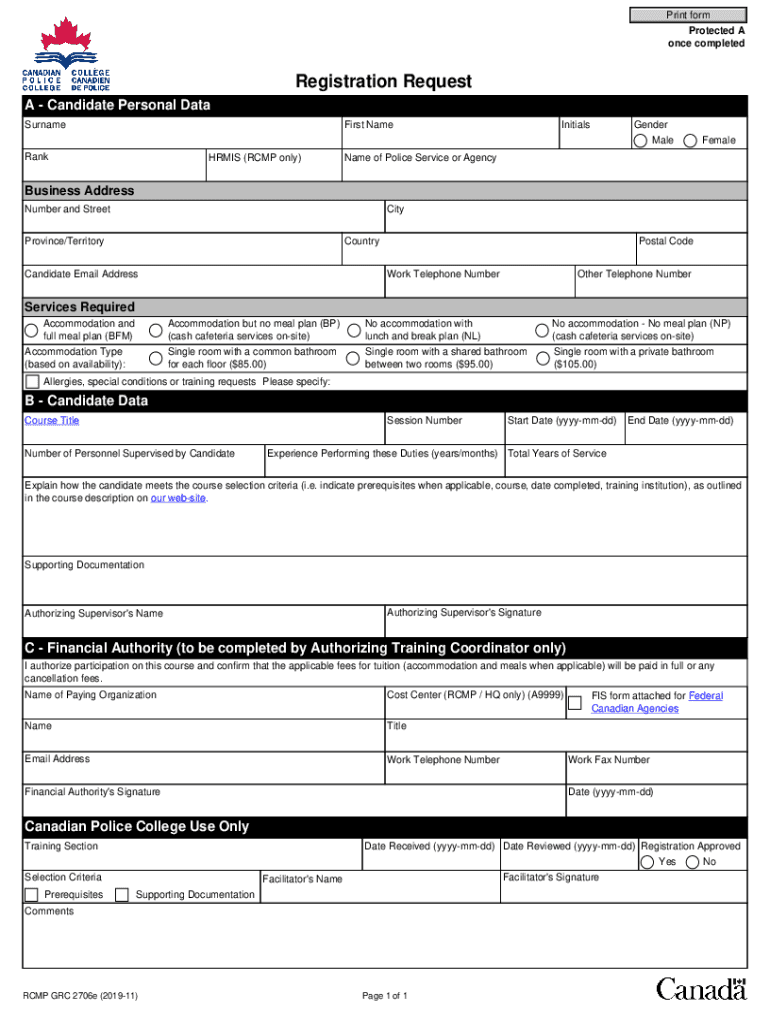
Rcmp Grc Form


What is the RCMP GRC Form?
The RCMP GRC form, specifically the royal mounted 2706e, is a document utilized for various applications and registrations within the Royal Canadian Mounted Police framework. This form serves as a formal request for services or information related to law enforcement and public safety. It is essential for individuals seeking to engage with the RCMP for matters such as criminal record checks, background investigations, or other official inquiries.
How to Obtain the RCMP GRC Form
Obtaining the royal mounted 2706e form is straightforward. Individuals can access the form through the official RCMP website or by visiting local RCMP detachments. It is advisable to ensure that the most current version of the form is used, as updates may occur periodically. Additionally, some organizations may provide the form directly for specific applications, so checking with relevant institutions can also be beneficial.
Steps to Complete the RCMP GRC Form
Completing the royal mounted 2706e form involves several clear steps:
- Begin by carefully reading the instructions provided with the form to understand all requirements.
- Fill in personal information accurately, including your name, address, and contact details.
- Provide any necessary identification numbers or references as required by the form.
- Review all entries for accuracy before submission to avoid delays.
Legal Use of the RCMP GRC Form
The royal mounted 2706e form holds legal significance, especially when it pertains to background checks and law enforcement inquiries. When completed correctly, it can be considered a legally binding document. It is crucial for users to ensure compliance with applicable laws and regulations when submitting this form, as improper use may lead to legal repercussions.
Key Elements of the RCMP GRC Form
Several key elements are essential when filling out the royal mounted 2706e form:
- Personal Information: Accurate details about the applicant.
- Purpose of Request: Clearly stating the reason for completing the form.
- Signature: A valid signature is required to authenticate the request.
- Date: Including the date of submission is necessary for processing timelines.
Form Submission Methods
The royal mounted 2706e form can be submitted through various methods, ensuring flexibility for users. Options typically include:
- Online Submission: Some applications may allow for digital submission through secure portals.
- Mail: Completed forms can be sent via postal service to designated RCMP offices.
- In-Person: Applicants may also choose to deliver the form directly to their local RCMP detachment.
Quick guide on how to complete rcmp grc form
Prepare Rcmp Grc Form easily on any device
Managing documents online has gained traction among businesses and individuals. It offers a superb environmentally friendly substitute for conventional printed and signed documents, allowing you to obtain the correct version and securely store it online. airSlate SignNow equips you with all the tools necessary to create, modify, and eSign your documents swiftly and without interruptions. Handle Rcmp Grc Form on any device using airSlate SignNow apps for Android or iOS, and enhance any document-driven process today.
The easiest way to modify and eSign Rcmp Grc Form seamlessly
- Obtain Rcmp Grc Form and click Get Form to begin.
- Make use of the tools we offer to complete your form.
- Emphasize pertinent sections of your documents or obscure sensitive information with tools that airSlate SignNow provides specifically for this purpose.
- Create your eSignature using the Sign feature, which takes mere seconds and carries the same legal validity as a traditional handwritten signature.
- Review the details and click the Done button to save your modifications.
- Choose how you wish to send your form, via email, text message (SMS), invitation link, or download it to your computer.
Put an end to lost or misplaced documents, tedious form searches, or mistakes that necessitate printing new document copies. airSlate SignNow meets your document management needs in just a few clicks from your preferred device. Edit and eSign Rcmp Grc Form and ensure outstanding communication at every stage of the form preparation process with airSlate SignNow.
Create this form in 5 minutes or less
Create this form in 5 minutes!
People also ask
-
What is the royal mounted 2706e and how does it work?
The royal mounted 2706e is a sophisticated eSigning solution designed to streamline your document management processes. It allows users to electronically sign documents securely, facilitating quicker transactions. By incorporating the royal mounted 2706e into your workflow, you can enhance overall efficiency and reduce turnaround times.
-
What are the key features of the royal mounted 2706e?
Key features of the royal mounted 2706e include customizable templates, real-time tracking, and multi-party signing capabilities. Additionally, it offers robust security measures to ensure that your documents are protected. By utilizing these features, businesses can simplify document workflows and improve compliance.
-
How does the pricing for the royal mounted 2706e compare to other eSigning solutions?
The royal mounted 2706e offers competitive pricing that makes it an attractive option compared to other eSigning solutions. It caters to businesses of all sizes, providing flexible plans to meet different needs. This cost-effective solution ensures that you can leverage advanced eSigning capabilities without breaking the bank.
-
What benefits can businesses expect from using the royal mounted 2706e?
By using the royal mounted 2706e, businesses can expect signNow time savings and increased productivity. The simplicity of sending and signing documents electronically facilitates quicker decision-making processes. Moreover, it contributes to a more environmentally friendly approach by reducing paper usage.
-
Can the royal mounted 2706e integrate with other software platforms?
Yes, the royal mounted 2706e is designed to easily integrate with various popular software platforms, enhancing its usability. This allows users to incorporate eSigning into their existing workflows seamlessly. With these integrations, businesses can improve efficiency and ensure a more cohesive digital environment.
-
Is the royal mounted 2706e secure for handling sensitive documents?
Absolutely, the royal mounted 2706e uses advanced encryption and security protocols to protect sensitive documents during signing. This ensures that data is kept safe and confidential throughout the signing process. Users can confidently handle important documents, knowing that the royal mounted 2706e prioritizes security.
-
What types of documents can be signed using the royal mounted 2706e?
The royal mounted 2706e supports a wide range of document types, including contracts, agreements, and consent forms. Its versatility allows businesses to address various needs within their operations. This extensive capability makes the royal mounted 2706e an essential tool for any organization.
Get more for Rcmp Grc Form
- Sample of a choir form
- Printable ca 17 form
- Usps power of attorney 5620855 form
- Cpsu claim form
- Meldezettel form
- Financeadministration section chief type 2 fsc2 financeadministration section chief type 1 fsc1 fsc2 fsc1 position task book form
- Advertisement consent form eplanning scotland
- Application for lost general identification card form
Find out other Rcmp Grc Form
- eSignature Pennsylvania High Tech Bill Of Lading Safe
- eSignature Washington Insurance Work Order Fast
- eSignature Utah High Tech Warranty Deed Free
- How Do I eSignature Utah High Tech Warranty Deed
- eSignature Arkansas Legal Affidavit Of Heirship Fast
- Help Me With eSignature Colorado Legal Cease And Desist Letter
- How To eSignature Connecticut Legal LLC Operating Agreement
- eSignature Connecticut Legal Residential Lease Agreement Mobile
- eSignature West Virginia High Tech Lease Agreement Template Myself
- How To eSignature Delaware Legal Residential Lease Agreement
- eSignature Florida Legal Letter Of Intent Easy
- Can I eSignature Wyoming High Tech Residential Lease Agreement
- eSignature Connecticut Lawers Promissory Note Template Safe
- eSignature Hawaii Legal Separation Agreement Now
- How To eSignature Indiana Legal Lease Agreement
- eSignature Kansas Legal Separation Agreement Online
- eSignature Georgia Lawers Cease And Desist Letter Now
- eSignature Maryland Legal Quitclaim Deed Free
- eSignature Maryland Legal Lease Agreement Template Simple
- eSignature North Carolina Legal Cease And Desist Letter Safe