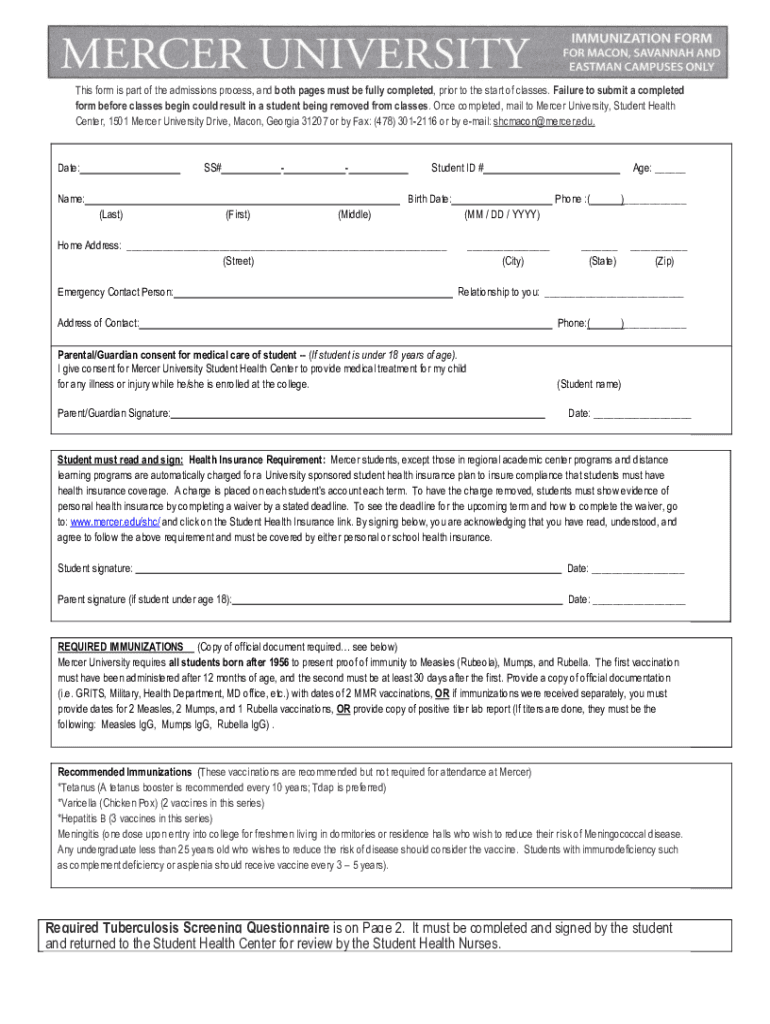
Immunization Form Student Health Centers Mercer University


What is the Mercer immunization form?
The Mercer immunization form is a crucial document required by student health centers to verify that students have received the necessary vaccinations. This form typically includes details about the immunizations a student has received, including dates and types of vaccines. It is essential for enrollment and compliance with health regulations at Mercer University. By ensuring that students are vaccinated, the form helps maintain a healthy campus environment and protects the wider community from vaccine-preventable diseases.
How to obtain the Mercer immunization form
Students can obtain the Mercer immunization form through the university's health services website or by contacting the student health center directly. The form may also be available in physical form at the health center. It is advisable to check the specific requirements and any updates regarding the form's availability, as these may vary by semester or academic year.
Steps to complete the Mercer immunization form
Completing the Mercer immunization form involves several steps:
- Download or request the form from the student health center.
- Fill in personal information, including your name, student ID, and contact details.
- Document each immunization received, including the type of vaccine and the date administered.
- Obtain signatures from a healthcare provider if required.
- Submit the completed form to the student health center via the designated method, such as online submission or in person.
Legal use of the Mercer immunization form
The Mercer immunization form is legally binding when completed accurately and submitted as required by the university. It serves as proof of compliance with health regulations and may be subject to verification by the institution. To ensure its legal standing, it is essential to provide truthful information and obtain any necessary signatures from healthcare providers. The use of electronic signatures is also permissible, provided that they comply with relevant eSignature laws.
Key elements of the Mercer immunization form
Several key elements must be included in the Mercer immunization form to ensure its validity:
- Personal Information: Full name, student ID, and contact details.
- Vaccination History: Detailed records of all immunizations, including dates and types of vaccines.
- Healthcare Provider Information: Name and contact information of the healthcare provider who administered the vaccinations.
- Signature: Required signature from the healthcare provider or authorized personnel.
State-specific rules for the Mercer immunization form
State-specific regulations may apply to the completion and submission of the Mercer immunization form. It is essential to be aware of any additional requirements set forth by the state of Georgia regarding vaccinations for college students. These regulations may include specific vaccines mandated for enrollment and deadlines for submission. Students should consult the university's health services or the Georgia Department of Public Health for the most current information.
Quick guide on how to complete immunization form student health centers mercer university
Accomplish Immunization Form Student Health Centers Mercer University seamlessly on any device
Digital document management has gained traction with both businesses and individuals. It serves as an ideal environmentally friendly substitute to traditional printed and signed documents, enabling you to locate the right form and securely store it online. airSlate SignNow equips you with all the necessary resources to create, edit, and electronically sign your documents swiftly without any hold-ups. Handle Immunization Form Student Health Centers Mercer University across any platform using airSlate SignNow's Android or iOS applications and simplify your document-related tasks today.
How to edit and electronically sign Immunization Form Student Health Centers Mercer University effortlessly
- Obtain Immunization Form Student Health Centers Mercer University and click on Get Form to begin.
- Utilize the tools we offer to complete your form.
- Emphasize pertinent sections of your documents or obscure sensitive details with tools specifically designed for that purpose by airSlate SignNow.
- Generate your signature with the Sign tool, which takes mere seconds and holds the same legal validity as a conventional wet ink signature.
- Review the information and click on the Done button to save your updates.
- Choose your preferred method to share your form, whether by email, text message (SMS), an invitation link, or download it directly to your computer.
Say goodbye to lost or misplaced files, tedious form searches, or mistakes that necessitate printing new document copies. airSlate SignNow fulfills all your document management requirements in just a few clicks from any device of your choice. Edit and electronically sign Immunization Form Student Health Centers Mercer University and guarantee excellent communication throughout every phase of the form preparation process with airSlate SignNow.
Create this form in 5 minutes or less
Create this form in 5 minutes!
People also ask
-
What is the mercer immunization form and why is it important?
The mercer immunization form is a document that records an individual's vaccination status and is often required for enrollment in certain educational institutions or participation in specific programs. Completing this form accurately ensures compliance with health regulations and protects public health, making it crucial for students and employees.
-
How do I complete the mercer immunization form using airSlate SignNow?
To complete the mercer immunization form with airSlate SignNow, simply upload the document to our platform, fill in the required fields, and add your electronic signature. Our user-friendly interface guides you through the process, ensuring that you can complete your immunization form quickly and efficiently.
-
Is there a cost associated with using airSlate SignNow for the mercer immunization form?
Yes, airSlate SignNow offers various pricing plans that cater to individual users and businesses alike. Our plans are cost-effective and provide the necessary features to manage documents, including the mercer immunization form, without breaking the bank.
-
What features does airSlate SignNow offer for handling the mercer immunization form?
airSlate SignNow provides features such as document templates, easy eSignature gathering, and secure storage for the mercer immunization form. You can also track the status of your form to ensure it is signed and submitted on time, streamlining your documentation process.
-
Can I integrate airSlate SignNow with other tools for managing the mercer immunization form?
Absolutely! airSlate SignNow integrates seamlessly with other business applications like Google Drive, Dropbox, and Microsoft Office. This integration allows you to manage your mercer immunization form alongside other critical documents, enhancing your workflow and efficiency.
-
What security measures does airSlate SignNow have for the mercer immunization form?
airSlate SignNow prioritizes your security with features like encryption, secure cloud storage, and compliance with industry regulations. Rest assured that your mercer immunization form and all sensitive data are protected, providing peace of mind while you manage your documents.
-
How can airSlate SignNow help me streamline the submission of the mercer immunization form?
With airSlate SignNow, you can easily send the mercer immunization form to multiple recipients for signature in just a few clicks. This eliminates the hassle of printing, scanning, and mailing your documents, allowing for a more streamlined and efficient submission process.
Get more for Immunization Form Student Health Centers Mercer University
- At6 form
- 1315b05 coin ampampamp currency order form
- Form sh 13 filled sample
- Consent form for ecmo
- 470 0829 iowa department of human services dhs iowa form
- Form 39nr part year resident and nonresident supplemental schedule and instructions
- Affidavit for duplicate license plates sticker pmd form
- Loudoncoactivepps pdf form
Find out other Immunization Form Student Health Centers Mercer University
- Electronic signature Texas Construction Claim Safe
- Electronic signature Texas Construction Promissory Note Template Online
- How To Electronic signature Oregon Doctors Stock Certificate
- How To Electronic signature Pennsylvania Doctors Quitclaim Deed
- Electronic signature Utah Construction LLC Operating Agreement Computer
- Electronic signature Doctors Word South Dakota Safe
- Electronic signature South Dakota Doctors Confidentiality Agreement Myself
- How Do I Electronic signature Vermont Doctors NDA
- Electronic signature Utah Doctors Promissory Note Template Secure
- Electronic signature West Virginia Doctors Bill Of Lading Online
- Electronic signature West Virginia Construction Quitclaim Deed Computer
- Electronic signature Construction PDF Wisconsin Myself
- How Do I Electronic signature Wyoming Doctors Rental Lease Agreement
- Help Me With Electronic signature Wyoming Doctors Rental Lease Agreement
- How Do I Electronic signature Colorado Education RFP
- Electronic signature Colorado Education Lease Agreement Form Online
- How To Electronic signature Colorado Education Business Associate Agreement
- Can I Electronic signature California Education Cease And Desist Letter
- Electronic signature Arizona Finance & Tax Accounting Promissory Note Template Computer
- Electronic signature California Finance & Tax Accounting Warranty Deed Fast