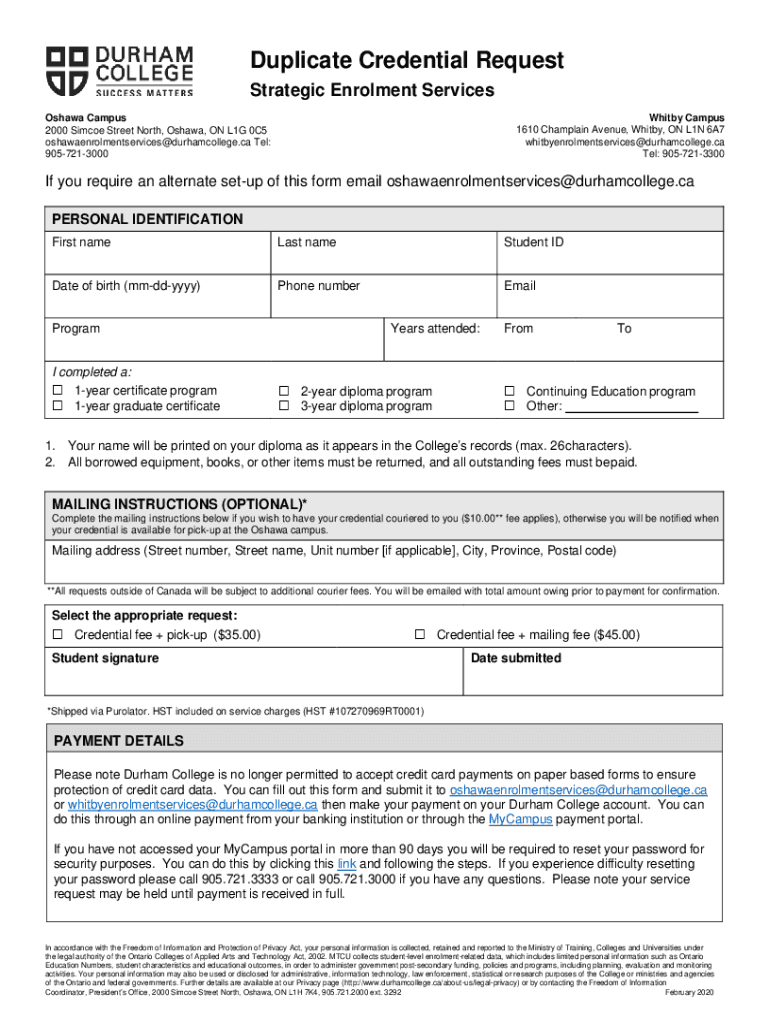
PDF Duplicate Credential Request Durham College Form


What is the PDF Duplicate Credential Request Durham College
The PDF Duplicate Credential Request for Durham College is a formal document used by individuals who need to obtain a duplicate of their diploma or certificate. This request is essential for those who have lost or damaged their original credentials and wish to receive a legally recognized replacement. The form captures necessary personal information, including the applicant's name, student identification number, and details about the original credential.
How to obtain the PDF Duplicate Credential Request Durham College
To obtain the PDF Duplicate Credential Request for Durham College, individuals can visit the official Durham College website or contact the registrar's office directly. The form is typically available for download in PDF format, allowing applicants to print it for completion. It is important to ensure that the latest version of the form is used to avoid any processing delays.
Steps to complete the PDF Duplicate Credential Request Durham College
Completing the PDF Duplicate Credential Request involves several key steps:
- Download the form from the official Durham College website.
- Fill in your personal information accurately, including your full name, student ID, and contact details.
- Indicate the type of credential you are requesting a duplicate for, such as a diploma or certificate.
- Sign and date the form to confirm your request.
- Submit the completed form according to the instructions provided, either online, by mail, or in person.
Legal use of the PDF Duplicate Credential Request Durham College
The PDF Duplicate Credential Request is legally recognized as a formal application for obtaining a duplicate diploma or certificate. It is essential that the form is filled out accurately and submitted through the proper channels to ensure compliance with Durham College's policies. This process ensures that the duplicate credential issued will be valid and accepted by employers and other institutions.
Key elements of the PDF Duplicate Credential Request Durham College
Key elements of the PDF Duplicate Credential Request include:
- Applicant Information: Full name, student ID, and contact information.
- Credential Details: Type of credential being requested and the year of graduation.
- Signature: The applicant's signature is required to validate the request.
- Submission Instructions: Guidelines on how to submit the form for processing.
Required Documents
When submitting the PDF Duplicate Credential Request, applicants may need to provide additional documentation, such as:
- A government-issued photo ID to verify identity.
- Payment information for any applicable fees associated with the duplicate credential.
Quick guide on how to complete pdf duplicate credential request durham college
Effortlessly Prepare PDF Duplicate Credential Request Durham College on Any Device
Digital document management has become increasingly favored by businesses and individuals alike. It offers an ideal environmentally-friendly alternative to conventional printed and signed documents, enabling you to find the necessary form and securely store it online. airSlate SignNow equips you with all the tools necessary to create, edit, and eSign your documents quickly without any delays. Manage PDF Duplicate Credential Request Durham College on any platform using airSlate SignNow's Android or iOS applications and streamline your document-related tasks today.
How to Edit and eSign PDF Duplicate Credential Request Durham College with Ease
- Find PDF Duplicate Credential Request Durham College and click on Get Form to begin.
- Make use of the tools we offer to complete your form.
- Emphasize pertinent sections of your documents or redact sensitive information with tools that airSlate SignNow provides specifically for that purpose.
- Create your signature using the Sign tool, which takes mere seconds and carries the same legal significance as a conventional handwritten signature.
- Review the information and click on the Done button to save your modifications.
- Choose how you wish to send your form, whether by email, text message (SMS), or an invitation link, or download it to your computer.
Eliminate concerns about lost or misplaced documents, tedious form searches, or mistakes that necessitate printing new document copies. airSlate SignNow addresses your document management needs with just a few clicks from any device you prefer. Edit and eSign PDF Duplicate Credential Request Durham College to ensure effective communication at every stage of the form preparation process with airSlate SignNow.
Create this form in 5 minutes or less
Create this form in 5 minutes!
People also ask
-
What is a Durham College duplicate diploma?
A Durham College duplicate diploma is an official copy of your academic credentials that is issued when the original diploma is lost or damaged. It serves the same purpose as the original and is recognized by employers and educational institutions. If you need a replacement, airSlate SignNow can help streamline the process.
-
How can I order a Durham College duplicate diploma?
To order a Durham College duplicate diploma, you will typically need to complete an application form and provide the necessary identification. You can use airSlate SignNow to electronically sign and send your application, making the process quick and efficient. Ensure you check the specific requirements on the Durham College website for detailed instructions.
-
What is the cost of obtaining a Durham College duplicate diploma?
The fee for a Durham College duplicate diploma can vary based on processing and delivery options. It's best to consult the Durham College website or contact their registrar's office for the most accurate pricing. Utilizing airSlate SignNow can help you securely manage and track any payments or documentation related to your order.
-
How long does it take to receive a Durham College duplicate diploma?
The processing time for a Durham College duplicate diploma can vary but typically takes a few weeks. Factors such as the volume of requests and any specific circumstances can affect this time. With airSlate SignNow, you can monitor your document status and ensure you have up-to-date information on your duplicate diploma request.
-
Can I request a Durham College duplicate diploma online?
Yes, you can request a Durham College duplicate diploma online by filling out the required forms on the Durham College website. Using airSlate SignNow, you can easily eSign the necessary documents and submit your request without needing to visit in person. This convenience saves you time and provides a seamless experience.
-
What should I do if my Durham College duplicate diploma is incorrect?
If you find that your Durham College duplicate diploma contains errors, contact the registrar's office as soon as possible to rectify the issue. They will guide you through the process of correcting the diploma. Using airSlate SignNow can facilitate any required document submissions or approvals efficiently.
-
Are there any benefits to getting a Durham College duplicate diploma?
Obtaining a Durham College duplicate diploma ensures that you have an official record of your academic achievements, even if the original is lost. This duplicate is crucial when applying for jobs or pursuing further education. With the help of airSlate SignNow, managing your document requests is straightforward and reliable.
Get more for PDF Duplicate Credential Request Durham College
Find out other PDF Duplicate Credential Request Durham College
- How Do I eSignature Arizona Charity Rental Application
- How To eSignature Minnesota Car Dealer Bill Of Lading
- eSignature Delaware Charity Quitclaim Deed Computer
- eSignature Colorado Charity LLC Operating Agreement Now
- eSignature Missouri Car Dealer Purchase Order Template Easy
- eSignature Indiana Charity Residential Lease Agreement Simple
- How Can I eSignature Maine Charity Quitclaim Deed
- How Do I eSignature Michigan Charity LLC Operating Agreement
- eSignature North Carolina Car Dealer NDA Now
- eSignature Missouri Charity Living Will Mobile
- eSignature New Jersey Business Operations Memorandum Of Understanding Computer
- eSignature North Dakota Car Dealer Lease Agreement Safe
- eSignature Oklahoma Car Dealer Warranty Deed Easy
- eSignature Oregon Car Dealer Rental Lease Agreement Safe
- eSignature South Carolina Charity Confidentiality Agreement Easy
- Can I eSignature Tennessee Car Dealer Limited Power Of Attorney
- eSignature Utah Car Dealer Cease And Desist Letter Secure
- eSignature Virginia Car Dealer Cease And Desist Letter Online
- eSignature Virginia Car Dealer Lease Termination Letter Easy
- eSignature Alabama Construction NDA Easy