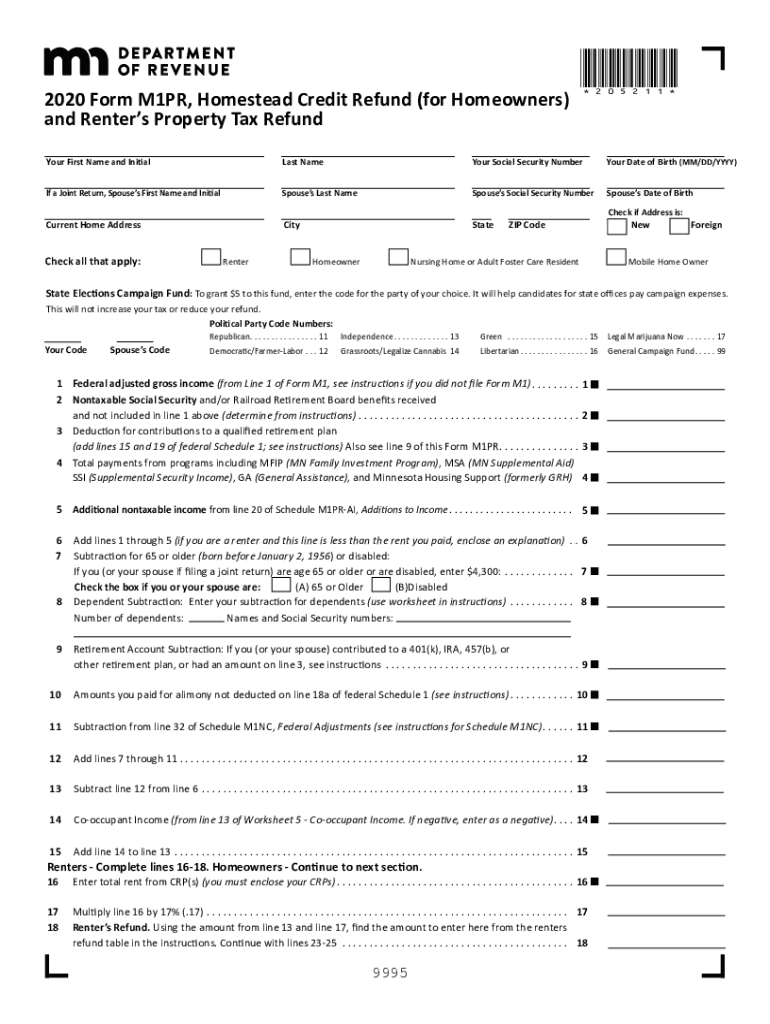
M1pr Form


What is the M1PR Form
The M1PR form is a Minnesota property tax refund application used by residents to claim a refund on property taxes paid in the previous year. This form is particularly relevant for individuals who qualify for the homestead credit or those who have experienced financial hardship. The M1PR is essential for ensuring that eligible taxpayers receive the financial relief they are entitled to, based on their unique circumstances.
Steps to complete the M1PR Form
Completing the M1PR form involves several key steps to ensure accuracy and compliance. Start by gathering necessary documents, including your property tax statement and income information. Next, fill out the form by providing your personal details, property information, and income levels. Be sure to review the eligibility criteria and instructions carefully to avoid errors. After completing the form, double-check all entries for accuracy before submission.
Eligibility Criteria
To qualify for a property tax refund using the M1PR form, certain eligibility criteria must be met. Homeowners must have owned and occupied their property for at least six months during the year for which they are claiming the refund. Additionally, income limits apply, which vary based on household size. It is important to ensure that your income falls within the specified thresholds to be eligible for the refund.
Required Documents
When filing the M1PR form, several documents are required to support your application. These include your property tax statement, proof of income, and any additional documentation that verifies your eligibility for the homestead credit. Having these documents ready will streamline the process and help avoid delays in receiving your refund.
Form Submission Methods
The M1PR form can be submitted through various methods to accommodate different preferences. Taxpayers can file the form online using the Minnesota Department of Revenue’s website, which offers a convenient electronic filing option. Alternatively, the completed form can be mailed to the appropriate address listed in the instructions or submitted in person at designated locations. Each method has its own processing times, so it is advisable to choose one that aligns with your needs.
Filing Deadlines / Important Dates
Filing deadlines for the M1PR form are crucial for ensuring that you receive your property tax refund on time. Typically, the deadline for submitting the form is August 15 of the year following the tax year in question. It is important to mark this date on your calendar and ensure that your application is completed and submitted before the deadline to avoid missing out on potential refunds.
Quick guide on how to complete m1pr form
Effortlessly Complete M1pr Form on Any Device
The management of online documents has gained signNow traction among both businesses and individuals. It serves as an ideal environmentally-friendly substitute for traditional printed and signed documents, enabling you to obtain the correct form and securely store it online. airSlate SignNow provides all the necessary tools to create, modify, and electronically sign your documents swiftly without delays. Manage M1pr Form on any device using the airSlate SignNow apps for Android or iOS and enhance any document-related operation today.
The Easiest Way to Modify and Electronically Sign M1pr Form with Ease
- Find M1pr Form and click on Get Form to begin.
- Utilize the tools we provide to fill out your form.
- Emphasize important sections of your documents or obscure sensitive information with tools specifically designed for that purpose by airSlate SignNow.
- Create your electronic signature using the Sign tool, which takes only seconds and carries the same legal validity as a traditional wet ink signature.
- Review the information and click on the Done button to save your changes.
- Choose how you wish to send your form, whether by email, text message (SMS), invitation link, or download it to your PC.
Eliminate the worries of lost or misplaced documents, tedious form navigation, or errors that necessitate printing new copies of documents. airSlate SignNow addresses all your document management requirements in just a few clicks from any device you prefer. Modify and electronically sign M1pr Form and ensure exceptional communication at any point during the form preparation process with airSlate SignNow.
Create this form in 5 minutes or less
Create this form in 5 minutes!
People also ask
-
What is the Minnesota property tax refund 2020 and how does it work?
The Minnesota property tax refund 2020 allows eligible homeowners and renters to receive a refund on their property taxes based on their income and property value. This program is designed to ease the financial burden caused by high property taxes. To qualify for the refund, applicants must meet certain income thresholds and file the necessary forms.
-
Who is eligible for the Minnesota property tax refund 2020?
Eligibility for the Minnesota property tax refund 2020 includes homeowners and renters who meet specific income guidelines. Homeowners must have paid property taxes on their primary residence, while renters must have paid rent where property taxes are included. It's important to check the state guidelines to determine your eligibility.
-
How do I apply for the Minnesota property tax refund 2020?
To apply for the Minnesota property tax refund 2020, you need to fill out Form M1PR, which can be done online or via paper application. Make sure to gather all necessary documents, including proof of income and property tax payments. Filing is typically done during tax season, so it’s crucial to be aware of the deadlines.
-
What documents do I need for the Minnesota property tax refund 2020 application?
When applying for the Minnesota property tax refund 2020, you need to provide documentation such as your Social Security number, income information, and property tax statements. If you are a renter, you will need to submit your rental agreement and proof of rent payments. These documents are essential for ensuring a smooth application process.
-
What are the benefits of the Minnesota property tax refund 2020 program?
The Minnesota property tax refund 2020 program offers signNow financial relief for eligible individuals and families. It helps reduce the overall tax burden and provides extra financial support to those who are struggling with high housing costs. Additionally, it ensures that more residents can retain their homes by alleviating some of the tax expenses.
-
How long does it take to receive the Minnesota property tax refund 2020?
After submitting your application for the Minnesota property tax refund 2020, it generally takes about 8 to 12 weeks to process. The timeframe for receiving your refund can vary based on the volume of applications and any discrepancies in your submission. Keeping your contact information updated can help ensure prompt communication regarding your refund status.
-
Can I track my Minnesota property tax refund 2020 status online?
Yes, you can track the status of your Minnesota property tax refund 2020 online through the Minnesota Department of Revenue's website. By using your social security number and other personal information, you can easily access your application status. This feature helps keep applicants informed about the progress of their refunds.
Get more for M1pr Form
- Sample petition to probate will in solemn form georgia
- Ps form 2856 100022187
- Sslc form
- Mvr28 form
- 2525 ee designation of authorized representative nevada dwss nv form
- Submission of the attached state retirement form 170 is mandatory
- Sub m iss onf the att ch edte r rfo 170 snd ry to pe di ct nc ng form
- Court denies tuolumne county gops request for review of form
Find out other M1pr Form
- eSign Montana High Tech Lease Agreement Online
- eSign Mississippi Government LLC Operating Agreement Easy
- eSign Ohio High Tech Letter Of Intent Later
- eSign North Dakota High Tech Quitclaim Deed Secure
- eSign Nebraska Healthcare / Medical LLC Operating Agreement Simple
- eSign Nebraska Healthcare / Medical Limited Power Of Attorney Mobile
- eSign Rhode Island High Tech Promissory Note Template Simple
- How Do I eSign South Carolina High Tech Work Order
- eSign Texas High Tech Moving Checklist Myself
- eSign Texas High Tech Moving Checklist Secure
- Help Me With eSign New Hampshire Government Job Offer
- eSign Utah High Tech Warranty Deed Simple
- eSign Wisconsin High Tech Cease And Desist Letter Fast
- eSign New York Government Emergency Contact Form Online
- eSign North Carolina Government Notice To Quit Now
- eSign Oregon Government Business Plan Template Easy
- How Do I eSign Oklahoma Government Separation Agreement
- How Do I eSign Tennessee Healthcare / Medical Living Will
- eSign West Virginia Healthcare / Medical Forbearance Agreement Online
- eSign Alabama Insurance LLC Operating Agreement Easy