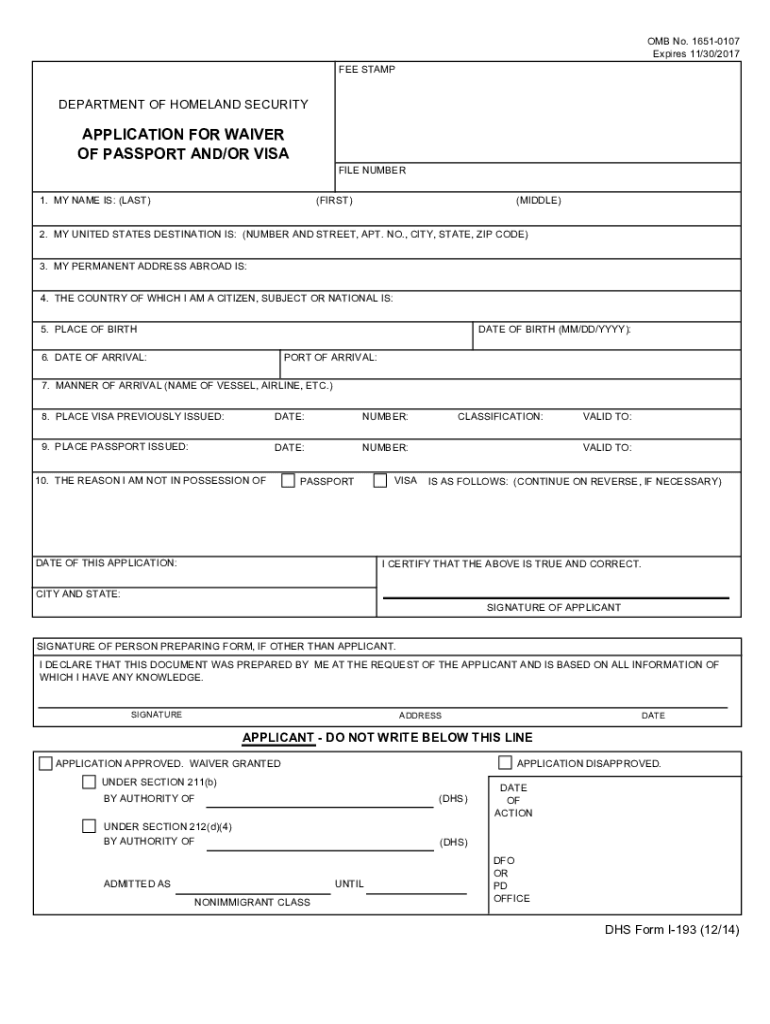
I 193 Waiver Form


What is the I-193 Waiver?
The I-193 Waiver is a form used by individuals who seek to waive certain inadmissibility grounds when applying for admission to the United States. This waiver is particularly relevant for those who may have previously violated immigration laws or have specific criminal convictions that could prevent them from entering the country. The I-193 Waiver allows applicants to request forgiveness for these issues, enabling them to pursue their immigration goals, such as obtaining a visa or adjusting their immigration status.
How to Obtain the I-193 Waiver
To obtain the I-193 Waiver, applicants must follow a structured process. This begins with determining eligibility based on their specific circumstances. Individuals should gather all necessary documentation that supports their waiver request, including evidence of rehabilitation or ties to the community. Once prepared, applicants can submit their I-193 Waiver application to the appropriate U.S. Citizenship and Immigration Services (USCIS) office or consulate, depending on their location. It is essential to ensure that all forms are completed accurately and submitted within the required timeframe to avoid delays.
Steps to Complete the I-193 Waiver
Completing the I-193 Waiver involves several key steps:
- Determine eligibility based on the specific grounds of inadmissibility.
- Gather supporting documents, including personal statements and evidence of rehabilitation.
- Complete the I-193 Waiver form accurately, ensuring all information is correct.
- Submit the completed form along with any required fees to the appropriate USCIS office.
- Monitor the application status and respond to any requests for additional information from USCIS.
Legal Use of the I-193 Waiver
The I-193 Waiver is legally recognized under U.S. immigration law, allowing individuals to address specific grounds of inadmissibility. It is crucial for applicants to understand that while the waiver provides a path to overcome certain barriers, it does not guarantee approval. Each case is evaluated on its own merits, and applicants must demonstrate compelling reasons for their request. Legal counsel can assist in navigating this process, ensuring compliance with all legal requirements.
Required Documents for the I-193 Waiver
When applying for the I-193 Waiver, several documents are typically required to support the application. These may include:
- A completed I-193 Waiver form.
- Proof of identity, such as a passport or government-issued ID.
- Documentation related to the grounds of inadmissibility.
- Evidence of rehabilitation or community ties, such as letters of support.
- Any previous immigration documents or applications.
Eligibility Criteria for the I-193 Waiver
Eligibility for the I-193 Waiver depends on several factors, including the specific grounds of inadmissibility that an applicant faces. Generally, individuals who have committed certain immigration violations or have specific criminal convictions may qualify for the waiver. It is important for applicants to assess their situation carefully and consult with immigration professionals if needed to ensure they meet the eligibility requirements.
Quick guide on how to complete i 193 waiver
Complete I 193 Waiver effortlessly on any device
Digital document management has gained immense popularity among companies and individuals. It serves as an ideal eco-friendly substitute for traditional printed and signed documents, allowing you to find the necessary form and securely store it online. airSlate SignNow equips you with all the resources required to create, modify, and eSign your documents quickly and without delays. Manage I 193 Waiver on any device using the airSlate SignNow Android or iOS applications and enhance any document-oriented task today.
How to alter and eSign I 193 Waiver with ease
- Find I 193 Waiver and click on Get Form to begin.
- Use the tools we provide to complete your form.
- Emphasize important parts of your documents or obscure sensitive information with the tools that airSlate SignNow specifically provides for that purpose.
- Create your eSignature using the Sign tool, which takes mere seconds and holds the same legal validity as a conventional wet ink signature.
- Verify the details and then click on the Done button to save your changes.
- Select your preferred method to submit your form, whether by email, text message (SMS), or invitation link, or download it to your computer.
Eliminate concerns about lost or misplaced files, tedious form searches, or errors that necessitate printing new document copies. airSlate SignNow addresses all your document management requirements in just a few clicks from any device you prefer. Edit and eSign I 193 Waiver and ensure superior communication at every stage of the form preparation process with airSlate SignNow.
Create this form in 5 minutes or less
Create this form in 5 minutes!
People also ask
-
What is the USCIS I-193 form and how does airSlate SignNow assist with it?
The USCIS I-193 form, also known as the Application for Waiver of Passport and/or Visa, is needed for certain travelers. airSlate SignNow simplifies the process by providing an intuitive platform to eSign and send the form securely, ensuring timely submission and compliance.
-
How can I complete the USCIS I-193 form using airSlate SignNow?
You can complete the USCIS I-193 form by uploading it to the airSlate SignNow platform. The platform allows you to fill out the form electronically, add any necessary signatures, and send it directly to the relevant authorities or recipients.
-
Is airSlate SignNow suitable for businesses processing USCIS I-193 forms?
Yes, airSlate SignNow is ideal for businesses needing to process USCIS I-193 forms. Its cost-effective solution can handle high volumes of documents while ensuring secure signing and tracking capabilities, making it perfect for business use.
-
What pricing options does airSlate SignNow offer for USCIS I-193 form processing?
airSlate SignNow offers various pricing plans designed for different business needs. These plans include features specific to handling documents like the USCIS I-193 form, ensuring you get the best value for your investment.
-
What features does airSlate SignNow provide for managing the USCIS I-193 form?
airSlate SignNow offers features such as customizable templates, real-time tracking, and secure eSigning tailored for the USCIS I-193 form. These features streamline the document management process, making it efficient and hassle-free.
-
Can I integrate airSlate SignNow with other tools for processing the USCIS I-193 form?
Absolutely! airSlate SignNow integrates seamlessly with many popular business tools, enhancing your workflow when processing the USCIS I-193 form. Whether you use CRM systems or project management tools, integration is made easy.
-
How does eSigning the USCIS I-193 form with airSlate SignNow ensure security?
When you eSign the USCIS I-193 form with airSlate SignNow, your data is protected with industry-leading encryption and compliance with regulations. This guarantees that your sensitive information is secure throughout the signing process.
Get more for I 193 Waiver
- Jackson ms adult rapid response team record form
- Dsar 03 form
- Allianz form s2194
- Vanguard custodial account form
- Beaumont royal oak map form
- Form i 821 application for temporary protected status application for temporary protected status
- Form i 800a supplement 1 listing of adult member of the household
- Agency information revision of a currently approved
Find out other I 193 Waiver
- Sign South Dakota Working Time Control Form Now
- Sign Hawaii IT Project Proposal Template Online
- Sign Nebraska Operating Agreement Now
- Can I Sign Montana IT Project Proposal Template
- Sign Delaware Software Development Agreement Template Now
- How To Sign Delaware Software Development Agreement Template
- How Can I Sign Illinois Software Development Agreement Template
- Sign Arkansas IT Consulting Agreement Computer
- Can I Sign Arkansas IT Consulting Agreement
- Sign Iowa Agile Software Development Contract Template Free
- How To Sign Oregon IT Consulting Agreement
- Sign Arizona Web Hosting Agreement Easy
- How Can I Sign Arizona Web Hosting Agreement
- Help Me With Sign Alaska Web Hosting Agreement
- Sign Alaska Web Hosting Agreement Easy
- Sign Arkansas Web Hosting Agreement Simple
- Sign Indiana Web Hosting Agreement Online
- Sign Indiana Web Hosting Agreement Easy
- How To Sign Louisiana Web Hosting Agreement
- Sign Maryland Web Hosting Agreement Now