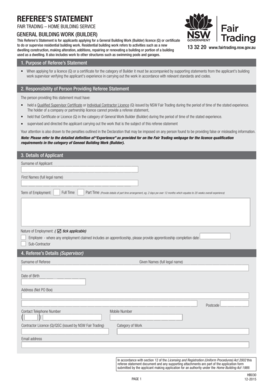
Referee Statement Form


What is the Referee Statement Form
The referee statement form is a crucial document used in various legal and administrative processes, particularly in the context of general building work. It serves as a declaration from a referee who attests to the qualifications or experiences of an individual or entity, often required by organizations or regulatory bodies. This form is essential for validating claims made by applicants in contexts such as licensing, permits, or other professional assessments.
How to use the Referee Statement Form
Using the referee statement form involves several key steps to ensure that it is filled out correctly. First, the person requesting the statement should provide clear instructions to the referee about what information is needed. The referee must then complete the form by providing their personal details, including their name, contact information, and relationship to the applicant. It is important that the referee includes specific examples or experiences that support the applicant's qualifications. Once completed, the form should be submitted as directed, whether online or through traditional mail.
Steps to complete the Referee Statement Form
Completing the referee statement form requires careful attention to detail. Here are the essential steps:
- Read the instructions thoroughly to understand the requirements.
- Fill in your personal information accurately, including your name, address, and contact details.
- Describe your relationship with the applicant and how long you have known them.
- Provide specific examples that demonstrate the applicant's skills or qualifications relevant to the request.
- Sign and date the form to confirm that the information provided is truthful and accurate.
Legal use of the Referee Statement Form
The legal use of the referee statement form is governed by various regulations that ensure its validity. To be considered legally binding, the form must be filled out accurately and signed by the referee. It is important to comply with any specific requirements set forth by the organization requesting the form, as failure to do so may result in the form being deemed invalid. Additionally, using a reputable platform for electronic signatures can enhance the form's legal standing, ensuring compliance with laws such as ESIGN and UETA.
Key elements of the Referee Statement Form
Several key elements must be included in the referee statement form to ensure its effectiveness and validity. These elements typically include:
- Referee's full name and contact information.
- A clear description of the referee's relationship to the applicant.
- Detailed examples of the applicant's qualifications or experiences.
- Signature of the referee, along with the date of completion.
Who Issues the Form
The referee statement form is typically issued by organizations or regulatory bodies that require verification of an applicant's qualifications. This may include professional licensing boards, educational institutions, or governmental agencies. The specific entity requesting the form will provide the necessary guidelines and requirements for its completion.
Quick guide on how to complete referee statement form
Effortlessly Prepare Referee Statement Form on Any Device
The management of online documents has gained signNow popularity among both organizations and individuals. It offers an ideal eco-friendly substitute for traditional printed and signed documents, as you can easily access the right form and securely store it online. airSlate SignNow equips you with all the tools required to create, modify, and electronically sign your documents quickly without any delays. Handle Referee Statement Form on any device using airSlate SignNow Android or iOS applications and simplify your document-related processes today.
Effortlessly Modify and Electronically Sign Referee Statement Form
- Find Referee Statement Form and click Get Form to begin.
- Make use of the tools we provide to complete your form.
- Highlight important sections of the documents or redact sensitive information with the tools that airSlate SignNow specifically offers for this purpose.
- Create your electronic signature using the Sign feature, which takes just seconds and carries the same legal validity as a conventional wet ink signature.
- Review the information and click on the Done button to save your changes.
- Select how you wish to share your form, via email, SMS, or invite link, or download it to your computer.
Eliminate concerns about lost or misplaced files, tedious form searches, or errors that necessitate printing new document copies. airSlate SignNow addresses all your document management needs with just a few clicks from any device of your choice. Modify and electronically sign Referee Statement Form and ensure outstanding communication at every stage of your form preparation process with airSlate SignNow.
Create this form in 5 minutes or less
Create this form in 5 minutes!
People also ask
-
What is a referees statement?
A referees statement is a formal document provided by referees to attest to an individual's skills or qualifications. It's often required in job applications or academic admissions. With airSlate SignNow, you can easily collect and sign referees statements electronically, streamlining the process.
-
How does airSlate SignNow ensure the security of referees statements?
AirSlate SignNow employs advanced encryption and secure storage protocols to protect your referees statements. Your documents are safeguarded during transmission and are stored in a highly secure environment. This ensures that sensitive information in referees statements remains confidential.
-
What features does airSlate SignNow offer for managing referees statements?
AirSlate SignNow offers features like customizable templates, automated workflows, and eSignature capabilities for referees statements. Users can easily create, send, and track these documents, enhancing efficiency. The intuitive interface makes managing referees statements straightforward, even for non-tech-savvy users.
-
Is there a free trial available for airSlate SignNow when dealing with referees statements?
Yes, airSlate SignNow offers a free trial that allows potential users to explore its features, including managing referees statements. This gives you the opportunity to understand how our solution can optimize your document workflow before committing to any plans. Sign up today and start creating your referees statements hassle-free.
-
Can I integrate airSlate SignNow with other platforms for referees statements?
Absolutely! AirSlate SignNow integrates seamlessly with popular platforms such as Google Drive, Dropbox, and CRM systems. This allows you to manage your referees statements directly within your existing workflow, enhancing overall productivity. Easily sync and share documents while maintaining control over your referees statements.
-
What are the benefits of using airSlate SignNow for referees statements?
Using airSlate SignNow for referees statements offers several advantages, including increased efficiency, reduced paper waste, and better tracking of document status. The eSignature feature speeds up approval times, allowing you to receive referees statements back faster. Moreover, a user-friendly design ensures a smooth experience for all parties involved.
-
How much does airSlate SignNow cost for sending referees statements?
AirSlate SignNow offers various pricing plans depending on the features and number of users required. Prices are competitive, making it an affordable option for businesses looking to streamline their referees statements process. For specific pricing details, visit our website or contact our support team.
Get more for Referee Statement Form
- Dfas certificate of eligibility form
- No download needed form 2564 a
- Siop lesson plan template 11904198 form
- Dilation and similarity worksheet 1 answer key form
- Julie o wells scholarship application suny poly form
- Slideplayer downloader pdf form
- Dse eye test form
- Vision exam form pdf gardencountyschools
Find out other Referee Statement Form
- How To eSign West Virginia Courts Confidentiality Agreement
- eSign Wyoming Courts Quitclaim Deed Simple
- eSign Vermont Sports Stock Certificate Secure
- eSign Tennessee Police Cease And Desist Letter Now
- Help Me With eSign Texas Police Promissory Note Template
- eSign Utah Police LLC Operating Agreement Online
- eSign West Virginia Police Lease Agreement Online
- eSign Wyoming Sports Residential Lease Agreement Online
- How Do I eSign West Virginia Police Quitclaim Deed
- eSignature Arizona Banking Moving Checklist Secure
- eSignature California Banking Warranty Deed Later
- eSignature Alabama Business Operations Cease And Desist Letter Now
- How To eSignature Iowa Banking Quitclaim Deed
- How To eSignature Michigan Banking Job Description Template
- eSignature Missouri Banking IOU Simple
- eSignature Banking PDF New Hampshire Secure
- How Do I eSignature Alabama Car Dealer Quitclaim Deed
- eSignature Delaware Business Operations Forbearance Agreement Fast
- How To eSignature Ohio Banking Business Plan Template
- eSignature Georgia Business Operations Limited Power Of Attorney Online