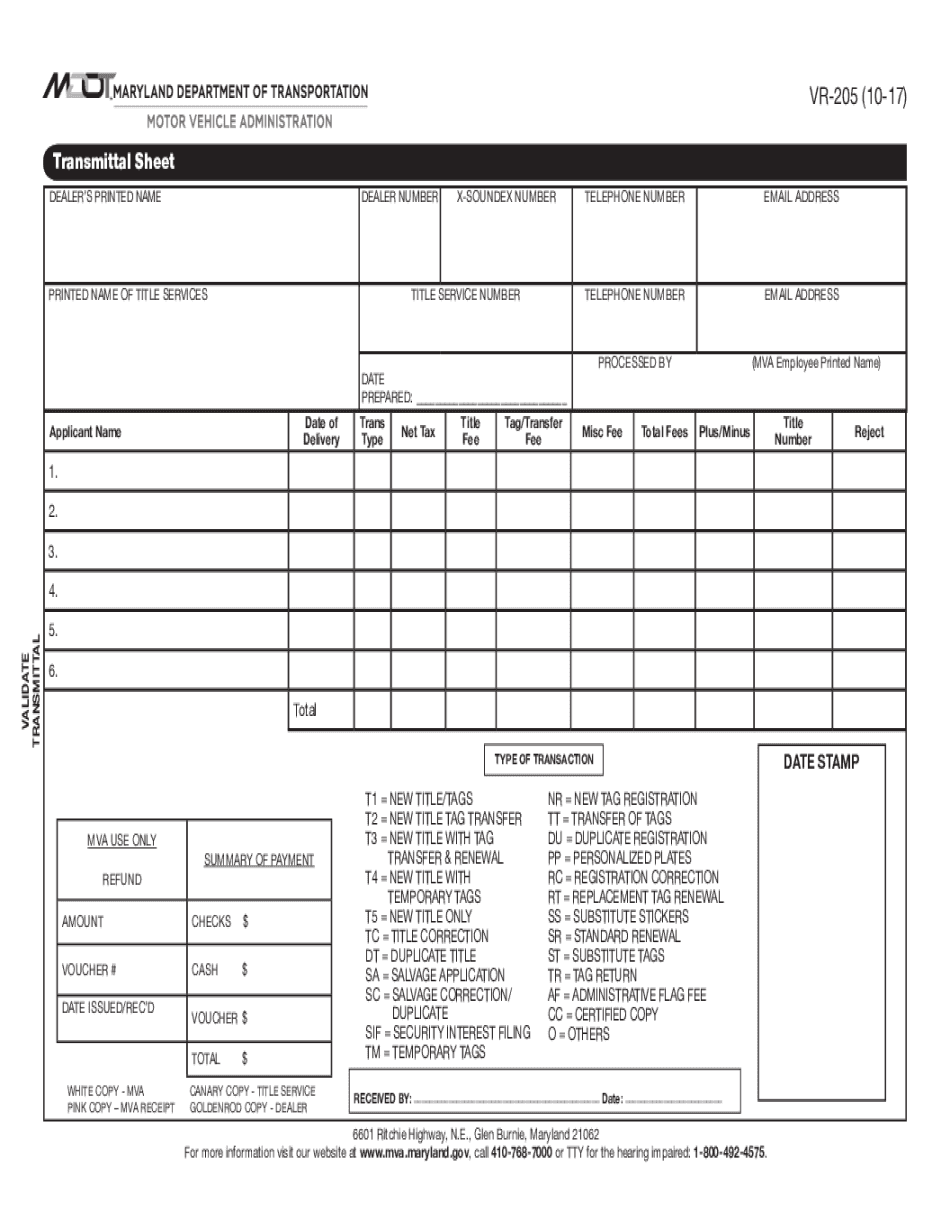
Mva Transmittal Sheet Form


What is the MVA Transmittal Sheet?
The MVA Transmittal Sheet is a crucial document used in the process of submitting vehicle-related applications to the Maryland Vehicle Administration (MVA). This form serves as a cover sheet that accompanies various applications, such as title transfers, vehicle registrations, and other requests. It provides essential information about the applicant and the specific transaction being processed. Understanding this document is key to ensuring that all necessary information is submitted accurately to avoid delays in processing.
How to Obtain the MVA Transmittal Sheet
Obtaining the MVA Transmittal Sheet is a straightforward process. You can access this form through the Maryland Vehicle Administration's official website. Additionally, it is available at MVA branch offices across the state. If you prefer a digital approach, downloading the form online allows for easy printing and completion. Ensure you have the latest version of the form to comply with current requirements.
Steps to Complete the MVA Transmittal Sheet
Completing the MVA Transmittal Sheet involves several key steps:
- Begin by filling in your personal information, including your name, address, and contact number.
- Provide details about the vehicle, such as the make, model, year, and Vehicle Identification Number (VIN).
- Indicate the type of transaction you are submitting, whether it is a title application, registration, or another request.
- Review all entries for accuracy before signing and dating the form.
Double-checking your information helps to prevent any processing delays.
Legal Use of the MVA Transmittal Sheet
The MVA Transmittal Sheet is legally recognized when it is completed and submitted in accordance with Maryland state laws. This document must be signed by the applicant, affirming that the information provided is true and accurate. Submitting this form electronically is permissible, provided that the electronic signature complies with eSignature laws. Ensuring legal compliance is essential to avoid penalties or issues with your vehicle application.
Form Submission Methods
There are several methods available for submitting the MVA Transmittal Sheet:
- Online: You can submit the form electronically through the MVA's online services, which is a convenient option for many users.
- Mail: If you prefer to send the form via postal service, ensure that it is mailed to the correct MVA address.
- In-Person: You can also submit the form directly at any MVA branch office. This method allows for immediate processing and assistance from MVA staff.
Key Elements of the MVA Transmittal Sheet
Understanding the key elements of the MVA Transmittal Sheet is vital for successful completion. Important sections include:
- Applicant Information: Personal details of the individual submitting the form.
- Vehicle Information: Specifics about the vehicle related to the transaction.
- Transaction Type: Clearly stating the purpose of the submission, such as title transfer or registration.
- Signature: A signature is required to validate the form and confirm the accuracy of the information provided.
Each of these elements plays a critical role in ensuring that your application is processed smoothly.
Quick guide on how to complete mva transmittal sheet
Complete Mva Transmittal Sheet effortlessly on any device
Digital document management has gained traction among companies and individuals alike. It serves as an ideal eco-conscious alternative to traditional printed and signed documents, as you can access the appropriate form and securely retain it online. airSlate SignNow provides you with all the tools necessary to create, modify, and electronically sign your documents swiftly and without interruptions. Handle Mva Transmittal Sheet on any device using the airSlate SignNow Android or iOS applications and enhance any document-centric process today.
How to modify and eSign Mva Transmittal Sheet seamlessly
- Locate Mva Transmittal Sheet and then click Get Form to begin.
- Utilize the tools we provide to complete your form.
- Emphasize important sections of the documents or redact sensitive information with tools that airSlate SignNow provides specifically for this purpose.
- Generate your signature using the Sign tool, which only takes seconds and carries the same legal validity as a conventional ink signature.
- Review the details and then click on the Done button to save your changes.
- Choose how you would like to send your form, via email, text message (SMS), invitation link, or download it to your computer.
Eliminate worries about lost or misplaced documents, tedious form searches, or errors that necessitate printing new document copies. airSlate SignNow fulfills all your document management requirements in a few clicks from any device you prefer. Alter and eSign Mva Transmittal Sheet and ensure excellent communication at every stage of the form preparation process with airSlate SignNow.
Create this form in 5 minutes or less
Create this form in 5 minutes!
People also ask
-
What is an MVA transmittal sheet?
An MVA transmittal sheet is a document required for submitting various types of paperwork to the Maryland Vehicle Administration (MVA). It ensures that all submissions are properly tracked and processed. By using airSlate SignNow, businesses can easily create and manage their MVA transmittal sheets.
-
How can airSlate SignNow help with MVA transmittal sheets?
airSlate SignNow streamlines the creation and signing of MVA transmittal sheets. With easy-to-use templates and eSignature capabilities, users can ensure their documents are completed accurately and efficiently. This not only saves time but also reduces the risk of errors in the submission process.
-
What are the pricing plans for using airSlate SignNow for MVA transmittal sheets?
airSlate SignNow offers several pricing plans that cater to different business needs, starting from a free trial to more comprehensive packages. These plans provide access to features that include the ability to create, sign, and manage MVA transmittal sheets. Consider choosing a plan that fits your volume of document handling for the best value.
-
Are there any features specifically designed for MVA transmittal sheets?
Yes, airSlate SignNow includes features specifically designed to enhance the creation and management of MVA transmittal sheets. This includes customizable templates, secure eSigning, and automated workflows that help ensure your documents are submitted in a timely and efficient manner.
-
What are the benefits of using airSlate SignNow for MVA transmittal sheets?
By using airSlate SignNow for MVA transmittal sheets, businesses benefit from enhanced efficiency and reduced turnaround times. The platform's user-friendly interface allows for easy document management and ensures compliance with all MVA requirements. Additionally, the secure eSignature function helps to expedite the approval process.
-
Can I integrate airSlate SignNow with other software for MVA transmittal sheets?
Absolutely! airSlate SignNow can seamlessly integrate with various third-party applications and platforms, enhancing productivity. This means you can link your existing systems directly with airSlate SignNow for improved handling of MVA transmittal sheets.
-
What types of documents can I send along with an MVA transmittal sheet?
Along with an MVA transmittal sheet, you can send a variety of related documents such as title applications, inspection documents, and any forms required by the Maryland Vehicle Administration. airSlate SignNow enables users to combine all necessary documents into a single submission for convenience.
Get more for Mva Transmittal Sheet
Find out other Mva Transmittal Sheet
- eSignature Alabama Plumbing Confidentiality Agreement Later
- How Can I eSignature Wyoming Lawers Quitclaim Deed
- eSignature California Plumbing Profit And Loss Statement Easy
- How To eSignature California Plumbing Business Letter Template
- eSignature Kansas Plumbing Lease Agreement Template Myself
- eSignature Louisiana Plumbing Rental Application Secure
- eSignature Maine Plumbing Business Plan Template Simple
- Can I eSignature Massachusetts Plumbing Business Plan Template
- eSignature Mississippi Plumbing Emergency Contact Form Later
- eSignature Plumbing Form Nebraska Free
- How Do I eSignature Alaska Real Estate Last Will And Testament
- Can I eSignature Alaska Real Estate Rental Lease Agreement
- eSignature New Jersey Plumbing Business Plan Template Fast
- Can I eSignature California Real Estate Contract
- eSignature Oklahoma Plumbing Rental Application Secure
- How Can I eSignature Connecticut Real Estate Quitclaim Deed
- eSignature Pennsylvania Plumbing Business Plan Template Safe
- eSignature Florida Real Estate Quitclaim Deed Online
- eSignature Arizona Sports Moving Checklist Now
- eSignature South Dakota Plumbing Emergency Contact Form Mobile