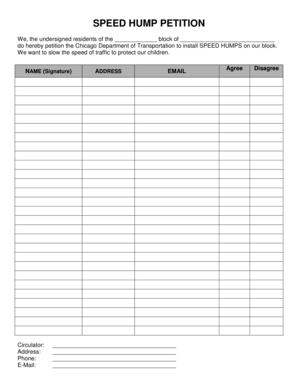
Traffic Humps Petition Form


What is the Traffic Humps Petition
The Traffic Humps Petition is a formal request submitted by residents or community members to local authorities, advocating for the installation of speed humps in specific areas. This petition aims to enhance road safety by reducing vehicle speeds, particularly in neighborhoods with high pedestrian traffic, schools, or parks. By gathering signatures and support, the petition demonstrates community backing for the proposed changes, making it easier for local governments to justify the installation of speed humps.
How to Use the Traffic Humps Petition
To effectively use the Traffic Humps Petition, individuals should first familiarize themselves with local regulations and requirements for submission. This involves understanding the necessary number of signatures, the format of the petition, and any specific information that must be included. After gathering the required signatures, the completed petition should be submitted to the appropriate municipal department, often the Department of Transportation or a similar agency. It may also be beneficial to attend local meetings to present the petition and discuss its importance with community leaders.
Steps to Complete the Traffic Humps Petition
Completing the Traffic Humps Petition involves several key steps:
- Research local guidelines for petition submission.
- Draft a clear and concise petition letter outlining the reasons for requesting speed humps.
- Collect signatures from residents who support the initiative.
- Ensure all required information is included, such as date, location, and contact details.
- Submit the petition to the relevant local authority.
Key Elements of the Traffic Humps Petition
When drafting a Traffic Humps Petition, certain elements are essential for its effectiveness:
- Purpose Statement: Clearly articulate the need for speed humps, focusing on safety concerns.
- Location Details: Specify the exact locations where speed humps are requested.
- Signature Section: Include space for names, addresses, and signatures of supporters.
- Date: Indicate when the petition is being submitted.
Legal Use of the Traffic Humps Petition
The legal use of the Traffic Humps Petition is governed by local laws and regulations. It is crucial to ensure that the petition complies with these legal standards to be considered valid. This includes adhering to requirements for gathering signatures and submitting the petition to the correct governmental body. Additionally, understanding the legal implications of speed hump installation, such as liability and maintenance responsibilities, can strengthen the petition's case.
Examples of Using the Traffic Humps Petition
Communities have successfully used the Traffic Humps Petition in various scenarios. For instance, a neighborhood near a school may gather signatures to request speed humps to protect children during school hours. In another case, residents living near a park may advocate for speed humps to reduce traffic speeds during weekends when pedestrian activity is high. These examples demonstrate the petition's versatility in addressing specific community safety concerns.
Quick guide on how to complete traffic humps petition
Complete Traffic Humps Petition effortlessly on any device
Online document management has gained popularity among businesses and individuals. It serves as an ideal environmentally friendly alternative to traditional printed and signed documents, allowing you to locate the appropriate form and securely store it online. airSlate SignNow provides you with all the tools necessary to create, modify, and electronically sign your documents quickly and without hindrance. Manage Traffic Humps Petition on any platform using airSlate SignNow's Android or iOS applications and enhance any document-driven process today.
The easiest way to modify and electronically sign Traffic Humps Petition with ease
- Obtain Traffic Humps Petition and click Get Form to begin.
- Utilize the tools we provide to fill out your form.
- Highlight important sections of the documents or obscure sensitive information with tools that airSlate SignNow supplies specifically for that purpose.
- Craft your electronic signature with the Sign tool, which takes mere seconds and holds the same legal validity as a conventional wet ink signature.
- Review all the information and click on the Done button to save your changes.
- Choose how you wish to deliver your form, whether by email, SMS, invitation link, or download it to your computer.
Eliminate concerns about lost or misplaced documents, tedious form searches, or errors that necessitate printing new copies. airSlate SignNow fulfills all your document management needs in just a few clicks from any device of your preference. Modify and electronically sign Traffic Humps Petition and ensure outstanding communication at every stage of your form preparation process with airSlate SignNow.
Create this form in 5 minutes or less
Create this form in 5 minutes!
People also ask
-
What is a speed hump and how does it function in Chicago?
A speed hump is a raised area on the road designed to slow down vehicles, specifically implemented in areas like Chicago to enhance safety. They are wider and flatter than speed bumps, allowing for safer navigation while effectively reducing vehicle speed in residential neighborhoods.
-
How does airSlate SignNow help manage documents related to speed hump installation in Chicago?
With airSlate SignNow, you can streamline the document management process involved in speed hump installations in Chicago. Our platform allows you to easily eSign and send necessary agreements, ensuring that all documentation is efficiently handled for timely project completion.
-
What are the benefits of installing speed humps in Chicago neighborhoods?
Installing speed humps in Chicago neighborhoods signNowly enhances safety by reducing vehicle speeds, which can lower accident rates. They also promote a family-friendly environment by encouraging drivers to be more mindful of pedestrians, cyclists, and children playing in the area.
-
What is the cost associated with speed hump installations in Chicago?
The cost for installing speed humps in Chicago can vary based on location, design, and labor costs. It's best to consult with local contractors for detailed estimates, and consider how airSlate SignNow can simplify the contract signing process for transparency and efficiency.
-
Can speed humps impact traffic patterns in Chicago?
Yes, speed humps can signNowly impact traffic patterns in Chicago by encouraging drivers to choose alternative routes, thus increasing safety in residential areas. This can lead to reduced traffic congestion in zones where speed humps are installed as drivers become more cautious.
-
Are there any regulations for speed hump installation in Chicago?
Yes, there are specific regulations governing the installation of speed humps in Chicago to ensure community safety and compliance. It’s advisable to check with the local city ordinances and work with official guidelines to achieve proper installation while using airSlate SignNow for document management.
-
What features make airSlate SignNow suitable for companies involved in speed hump projects in Chicago?
airSlate SignNow offers a user-friendly interface with features like eSigning, templated documents, and real-time collaboration, making it ideal for companies involved in speed hump projects in Chicago. These features enable quick document handling, ensuring that all agreements are executed without delays.
Get more for Traffic Humps Petition
- Procedure mac process form catamaran rx
- Standard form for presentation of loss and damage claim instructions
- Estoppel letter template form
- Ashant dhara application form
- Monumental life claim for life insurance benefits form
- South carolina claim adjustment form 130
- Eviction appeal bond dallascounty form
- Motion to retain case on docket sample 100853564 form
Find out other Traffic Humps Petition
- Can I eSign Alabama Non disclosure agreement sample
- eSign California Non disclosure agreement sample Now
- eSign Pennsylvania Mutual non-disclosure agreement Now
- Help Me With eSign Utah Non disclosure agreement sample
- How Can I eSign Minnesota Partnership agreements
- eSign Pennsylvania Property management lease agreement Secure
- eSign Hawaii Rental agreement for house Fast
- Help Me With eSign Virginia Rental agreement contract
- eSign Alaska Rental lease agreement Now
- How To eSign Colorado Rental lease agreement
- How Can I eSign Colorado Rental lease agreement
- Can I eSign Connecticut Rental lease agreement
- eSign New Hampshire Rental lease agreement Later
- Can I eSign North Carolina Rental lease agreement
- How Do I eSign Pennsylvania Rental lease agreement
- How To eSign South Carolina Rental lease agreement
- eSign Texas Rental lease agreement Mobile
- eSign Utah Rental agreement lease Easy
- How Can I eSign North Dakota Rental lease agreement forms
- eSign Rhode Island Rental lease agreement forms Now