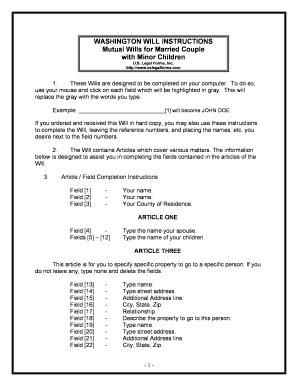
22 Printable California Pour over Will Forms and Templates


Understanding California Pour Over Will Forms
California pour over will forms are essential legal documents that facilitate the transfer of assets into a trust upon an individual's death. These forms ensure that any assets not already included in the trust are "poured over" into it, allowing for a streamlined distribution process. The pour over will acts as a safety net, capturing any assets that were unintentionally left out of the trust. This legal instrument is particularly useful in estate planning, ensuring that all assets are managed according to the deceased's wishes.
Steps to Complete California Pour Over Will Forms
Completing a California pour over will form involves several important steps:
- Gather Necessary Information: Collect details about your assets, beneficiaries, and any specific instructions regarding the trust.
- Fill Out the Form: Accurately complete the pour over will form, ensuring all information is correct and comprehensive.
- Sign the Document: Sign the form in the presence of witnesses as required by California law to ensure its validity.
- Store the Document Safely: Keep the signed will in a secure location, such as a safe deposit box or with your attorney, to ensure it is accessible when needed.
Legal Use of California Pour Over Will Forms
The legal use of pour over will forms in California is governed by state laws that outline the requirements for validity. These forms must be signed and witnessed to be enforceable. Additionally, they must comply with the California Probate Code, which provides guidelines on how assets are to be distributed. A pour over will is particularly advantageous as it simplifies the probate process, allowing for a more efficient transfer of assets to the trust.
Key Elements of California Pour Over Will Forms
Key elements of California pour over will forms include:
- Testator Information: The name and address of the individual creating the will.
- Beneficiary Designation: Clear identification of beneficiaries who will receive assets from the trust.
- Trust Reference: A reference to the trust into which the assets will be transferred.
- Signature and Witnesses: The testator's signature, along with signatures from witnesses, as required by law.
Obtaining California Pour Over Will Forms
California pour over will forms can be obtained through various sources. Many legal websites offer downloadable templates that comply with state regulations. Additionally, consulting with an estate planning attorney can provide personalized assistance in drafting these forms to ensure that they meet all legal requirements. It is important to use a reputable source to ensure the forms are valid and up to date.
Examples of Using California Pour Over Will Forms
Pour over wills are commonly used in various scenarios, such as:
- Estate Planning: Individuals establishing a trust to manage their assets during their lifetime and after death.
- Asset Protection: Ensuring that all assets are transferred to the trust, minimizing probate complications.
- Family Trusts: Parents creating a trust for their children to manage inheritance effectively.
Quick guide on how to complete 22 printable california pour over will forms and templates
Easily Prepare 22 Printable California Pour Over Will Forms And Templates on Any Device
Digital document management has become a favored choice for businesses and individuals alike. It serves as an ideal eco-friendly alternative to conventional printed and signed materials, allowing you to find the correct form and securely archive it online. airSlate SignNow provides all the necessary tools for swiftly creating, editing, and eSigning your documents without any delays. Manage 22 Printable California Pour Over Will Forms And Templates on any device using airSlate SignNow apps for Android or iOS and simplify your document-centric workflows today.
How to Modify and eSign 22 Printable California Pour Over Will Forms And Templates Effortlessly
- Find 22 Printable California Pour Over Will Forms And Templates and click on Get Form to begin.
- Use the available tools to complete your form.
- Mark important parts of your documents or redact sensitive information with tools that airSlate SignNow offers specifically for this purpose.
- Create your eSignature using the Sign tool, which takes only seconds and holds the same legal validity as a traditional handwritten signature.
- Review all the details and click the Done button to save your changes.
- Select your preferred method to share your form, via email, text message (SMS), invitation link, or download it to your computer.
Eliminate the hassle of lost or misplaced files, tedious form searches, or errors that require printing new document copies. airSlate SignNow meets your document management needs in just a few clicks from any device you choose. Edit and eSign 22 Printable California Pour Over Will Forms And Templates and ensure excellent communication at every stage of the form preparation process with airSlate SignNow.
Create this form in 5 minutes or less
Create this form in 5 minutes!
How to create an eSignature for the 22 printable california pour over will forms and templates
The best way to create an electronic signature for a PDF in the online mode
The best way to create an electronic signature for a PDF in Chrome
How to create an e-signature for putting it on PDFs in Gmail
The way to generate an e-signature right from your smart phone
The way to create an e-signature for a PDF on iOS devices
The way to generate an e-signature for a PDF on Android OS
People also ask
-
What are California will forms, and why are they important?
California will forms are legal documents that outline how a person's assets will be distributed after their death. These forms are crucial for ensuring that your wishes are honored and can help avoid disputes among heirs, making them an essential part of estate planning in California.
-
How can airSlate SignNow help me with California will forms?
airSlate SignNow simplifies the process of creating and signing California will forms by allowing you to easily customize templates and securely eSign documents online. Our platform helps you ensure compliance with California laws while saving you time and reducing paperwork.
-
Are California will forms available at different pricing tiers?
Yes, airSlate SignNow offers a variety of pricing options to suit different needs for California will forms. Our plans are designed to be cost-effective, ensuring that individuals and businesses can access the tools they need at an affordable rate.
-
Is it easy to integrate California will forms with other applications?
Absolutely! airSlate SignNow integrates seamlessly with various applications, making it easy to incorporate California will forms into your existing workflow. This connectivity enhances your document management process and ensures everything is streamlined and efficient.
-
What features does airSlate SignNow offer for managing California will forms?
With airSlate SignNow, you get features such as customizable templates, secure cloud storage, automatic reminders, and comprehensive tracking for California will forms. These tools make it easier to manage your documents and ensure they are signed promptly.
-
Can I access my California will forms from multiple devices?
Yes, airSlate SignNow is accessible from any device, whether you're using a computer, tablet, or smartphone. This flexibility allows you to manage and sign your California will forms from anywhere at any time, enhancing convenience.
-
What are the benefits of using airSlate SignNow for California will forms?
Using airSlate SignNow for California will forms offers several benefits, including ease of use, fast turnaround times, and increased security. Our platform helps you complete important legal documentation without the hassle of traditional signing methods.
Get more for 22 Printable California Pour Over Will Forms And Templates
Find out other 22 Printable California Pour Over Will Forms And Templates
- Sign Connecticut Real Estate Business Plan Template Simple
- How To Sign Wisconsin Plumbing Cease And Desist Letter
- Sign Colorado Real Estate LLC Operating Agreement Simple
- How Do I Sign Connecticut Real Estate Operating Agreement
- Sign Delaware Real Estate Quitclaim Deed Secure
- Sign Georgia Real Estate Business Plan Template Computer
- Sign Georgia Real Estate Last Will And Testament Computer
- How To Sign Georgia Real Estate LLC Operating Agreement
- Sign Georgia Real Estate Residential Lease Agreement Simple
- Sign Colorado Sports Lease Agreement Form Simple
- How To Sign Iowa Real Estate LLC Operating Agreement
- Sign Iowa Real Estate Quitclaim Deed Free
- How To Sign Iowa Real Estate Quitclaim Deed
- Sign Mississippi Orthodontists LLC Operating Agreement Safe
- Sign Delaware Sports Letter Of Intent Online
- How Can I Sign Kansas Real Estate Job Offer
- Sign Florida Sports Arbitration Agreement Secure
- How Can I Sign Kansas Real Estate Residential Lease Agreement
- Sign Hawaii Sports LLC Operating Agreement Free
- Sign Georgia Sports Lease Termination Letter Safe