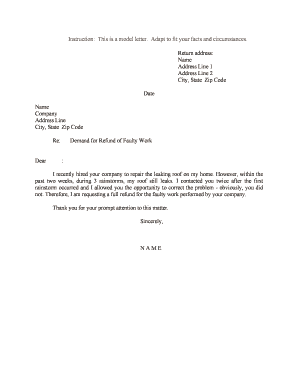
Demand for Refund of Faulty Work Form


What is the Demand For Refund Of Faulty Work
The Demand For Refund Of Faulty Work is a formal request submitted by a client or customer seeking reimbursement for services or products that did not meet agreed-upon standards. This document outlines the specifics of the faulty work, including descriptions, dates, and any communications related to the issue. It serves as a crucial tool for both parties to address grievances and can help facilitate a resolution without escalating to legal action.
How to use the Demand For Refund Of Faulty Work
To effectively use the Demand For Refund Of Faulty Work, begin by clearly detailing the nature of the fault. Include relevant information such as the date of service, the name of the service provider, and specifics about the work that did not meet expectations. Attach any supporting documents, such as receipts or previous correspondence, to strengthen your case. Once completed, ensure that the document is signed and dated before sending it to the service provider.
Steps to complete the Demand For Refund Of Faulty Work
Completing the Demand For Refund Of Faulty Work involves several key steps:
- Gather all relevant information about the work performed.
- Clearly describe the faults or issues encountered.
- Include any supporting documents, such as contracts or invoices.
- Ensure the document is signed and dated.
- Send the completed form to the appropriate party via your chosen method, whether electronically or by mail.
Legal use of the Demand For Refund Of Faulty Work
The Demand For Refund Of Faulty Work can have legal implications, as it serves as a formal record of the request for reimbursement. It is important to ensure that the document is completed accurately and in compliance with any relevant laws or regulations. This includes adhering to consumer protection laws that may apply in your state, which can provide additional rights and protections to consumers in cases of faulty work.
Key elements of the Demand For Refund Of Faulty Work
Key elements to include in the Demand For Refund Of Faulty Work are:
- The name and contact information of the requester.
- The name and contact information of the service provider.
- A detailed description of the faulty work.
- The date the work was performed.
- A summary of any prior communications regarding the issue.
- A clear statement of the refund amount being requested.
Examples of using the Demand For Refund Of Faulty Work
Examples of situations where the Demand For Refund Of Faulty Work may be applicable include:
- A contractor failing to complete a renovation project as specified in the contract.
- A retailer selling defective merchandise that does not function as advertised.
- A service provider delivering subpar work that does not meet industry standards.
Quick guide on how to complete demand for refund of faulty work
Complete Demand For Refund Of Faulty Work effortlessly on any gadget
Digital document management has gained popularity among enterprises and individuals. It offers an ideal environmentally friendly substitute to traditional printed and signed documents, allowing you to acquire the necessary form and securely store it online. airSlate SignNow equips you with all the tools needed to create, edit, and eSign your documents quickly without interruptions. Handle Demand For Refund Of Faulty Work on any device with airSlate SignNow's Android or iOS applications and enhance any document-driven process today.
The easiest way to modify and eSign Demand For Refund Of Faulty Work efficiently
- Locate Demand For Refund Of Faulty Work and then click Get Form to initiate.
- Utilize the tools we provide to fill out your form.
- Emphasize relevant sections of the documents or obscure sensitive information with tools that airSlate SignNow offers specifically for that purpose.
- Generate your eSignature using the Sign feature, which takes mere seconds and carries the same legal validity as a traditional handwritten signature.
- Review all the details and then click on the Done button to store your modifications.
- Select how you wish to send your form, via email, SMS, or invitation link, or download it to your computer.
Forget about lost or misplaced files, tedious form navigation, or mistakes that necessitate printing new document copies. airSlate SignNow addresses your document management requirements in just a few clicks from a device of your preference. Alter and eSign Demand For Refund Of Faulty Work and ensure exceptional communication at any stage of the form preparation process with airSlate SignNow.
Create this form in 5 minutes or less
Create this form in 5 minutes!
How to create an eSignature for the demand for refund of faulty work
How to create an electronic signature for a PDF document online
How to create an electronic signature for a PDF document in Google Chrome
How to generate an e-signature for signing PDFs in Gmail
The way to create an e-signature from your smart phone
How to create an e-signature for a PDF document on iOS
The way to create an e-signature for a PDF file on Android OS
People also ask
-
What is the process to submit a Demand For Refund Of Faulty Work using airSlate SignNow?
To submit a Demand For Refund Of Faulty Work using airSlate SignNow, start by accessing the document template that outlines your refund request. Fill in the necessary details and eSign the document to send it to the appropriate party. Our platform simplifies this process, ensuring your request is professional and well-documented.
-
How does airSlate SignNow help with creating a Demand For Refund Of Faulty Work document?
airSlate SignNow provides customizable templates that allow you to create a Demand For Refund Of Faulty Work document quickly. You can easily input the required information, making the creation process streamlined. Additionally, our user-friendly interface helps ensure that your document meets all necessary requirements.
-
Are there any costs associated with using airSlate SignNow for a Demand For Refund Of Faulty Work?
Using airSlate SignNow for your Demand For Refund Of Faulty Work documents is cost-effective. We offer various pricing plans that cater to different business needs, ensuring you can access the tools you need without overspending. You can choose a plan that fits your budget while taking advantage of our robust features.
-
What document types can I create related to Demand For Refund Of Faulty Work?
With airSlate SignNow, you can create a variety of document types related to your Demand For Refund Of Faulty Work, including templates for formal requests, confirmation letters, and follow-up communications. Our platform supports diverse document formats, enhancing your capability to manage refund requests efficiently.
-
Can airSlate SignNow integrate with other tools for managing refund processes?
Yes, airSlate SignNow integrates seamlessly with various business tools that assist in managing your Demand For Refund Of Faulty Work processes. This allows you to streamline your workflow and improve communication between teams. Our integrations with popular software enhance your overall efficiency in managing refunds.
-
What are the benefits of using airSlate SignNow for submitting a Demand For Refund Of Faulty Work?
Utilizing airSlate SignNow for your Demand For Refund Of Faulty Work streamlines the document management process and signNowly accelerates the turnaround time. It offers features like eSigning and automated reminders, ensuring your requests are not lost in the workflow. This efficiency saves you time and promotes better organizational practices.
-
Is my information safe when submitting a Demand For Refund Of Faulty Work with airSlate SignNow?
Absolutely! airSlate SignNow prioritizes your data security, especially when handling sensitive information in your Demand For Refund Of Faulty Work submissions. We implement robust encryption and security measures to ensure that your documents and signatures are protected at all times.
Get more for Demand For Refund Of Faulty Work
Find out other Demand For Refund Of Faulty Work
- eSignature New York Non-Profit LLC Operating Agreement Mobile
- How Can I eSignature Colorado Orthodontists LLC Operating Agreement
- eSignature North Carolina Non-Profit RFP Secure
- eSignature North Carolina Non-Profit Credit Memo Secure
- eSignature North Dakota Non-Profit Quitclaim Deed Later
- eSignature Florida Orthodontists Business Plan Template Easy
- eSignature Georgia Orthodontists RFP Secure
- eSignature Ohio Non-Profit LLC Operating Agreement Later
- eSignature Ohio Non-Profit LLC Operating Agreement Easy
- How Can I eSignature Ohio Lawers Lease Termination Letter
- Can I eSignature Ohio Lawers Lease Termination Letter
- Can I eSignature Oregon Non-Profit Last Will And Testament
- Can I eSignature Oregon Orthodontists LLC Operating Agreement
- How To eSignature Rhode Island Orthodontists LLC Operating Agreement
- Can I eSignature West Virginia Lawers Cease And Desist Letter
- eSignature Alabama Plumbing Confidentiality Agreement Later
- How Can I eSignature Wyoming Lawers Quitclaim Deed
- eSignature California Plumbing Profit And Loss Statement Easy
- How To eSignature California Plumbing Business Letter Template
- eSignature Kansas Plumbing Lease Agreement Template Myself