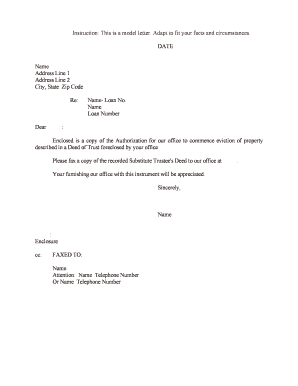
Name Loan No Form


What is the Name Loan No
The Name Loan No form is a specific document used primarily in the context of loan applications, particularly when individuals are seeking to secure loans under their name. This form plays a crucial role in verifying the identity of the borrower and ensuring that the loan is processed correctly. It typically includes personal information such as the borrower's full name, address, and other identifying details that financial institutions require to assess creditworthiness.
How to Use the Name Loan No
Using the Name Loan No form involves several steps to ensure that all required information is accurately provided. First, gather necessary personal information, including your Social Security number and employment details. Next, fill out the form carefully, ensuring that all sections are completed. After completing the form, review it for accuracy before submitting it to the lender. Many lenders now accept this form electronically, allowing for a quicker processing time.
Steps to Complete the Name Loan No
Completing the Name Loan No form involves a systematic approach:
- Start by gathering all required documentation, such as identification and proof of income.
- Fill in your personal information accurately, ensuring that names and addresses match official records.
- Provide details about the loan amount and purpose, as required by the lender.
- Review the form for any errors or omissions before submission.
- Submit the completed form to your lender, either online or in person, as per their guidelines.
Legal Use of the Name Loan No
The Name Loan No form is legally binding when completed and signed according to the regulations set forth by financial institutions and applicable laws. To ensure its legal validity, it must be filled out in compliance with federal and state regulations governing loan agreements. This includes providing accurate information and obtaining necessary signatures. Digital signatures are also accepted, provided they meet the requirements of the Electronic Signatures in Global and National Commerce (ESIGN) Act.
Key Elements of the Name Loan No
Several key elements are essential for the Name Loan No form to be complete and valid:
- Borrower Information: Full name, address, and contact details.
- Loan Details: Amount requested and purpose of the loan.
- Financial Information: Income details and employment status.
- Signatures: Required signatures from the borrower and, if applicable, a co-signer.
State-Specific Rules for the Name Loan No
Each state may have specific regulations and requirements regarding the Name Loan No form. It is important to be aware of these variations, as they can affect how the form is completed and submitted. For instance, some states may require additional documentation or impose different interest rates on loans. Always check your state’s regulations to ensure compliance and avoid potential issues during the loan application process.
Quick guide on how to complete name loan no
Effortlessly prepare Name Loan No on any device
Managing documents online has gained popularity among businesses and individuals alike. It serves as an ideal eco-friendly alternative to conventional printed and signed documents, allowing you to obtain the necessary form and securely store it online. airSlate SignNow offers all the features required to create, modify, and eSign your documents quickly and efficiently. Work with Name Loan No across any platform using airSlate SignNow's Android or iOS applications, and enhance any document-related process today.
How to modify and eSign Name Loan No with ease
- Find Name Loan No and click Get Form to begin.
- Utilize the tools we provide to complete your form.
- Emphasize relevant sections of your documents or redact sensitive information using tools specifically designed by airSlate SignNow.
- Create your signature with the Sign feature, which takes only seconds and holds the same legal value as a traditional wet ink signature.
- Review all the details and click the Done button to save your modifications.
- Choose your preferred method of delivering your form, whether by email, SMS, invite link, or downloading it to your computer.
Eliminate the worry of lost or misplaced documents, tedious searches for forms, or errors that necessitate printing new copies. airSlate SignNow meets your document management needs in just a few clicks from any device you choose. Modify and eSign Name Loan No and guarantee smooth communication at any stage of the form preparation process with airSlate SignNow.
Create this form in 5 minutes or less
Create this form in 5 minutes!
How to create an eSignature for the name loan no
How to create an electronic signature for your PDF document in the online mode
How to create an electronic signature for your PDF document in Chrome
How to make an electronic signature for putting it on PDFs in Gmail
The way to create an electronic signature right from your mobile device
How to create an electronic signature for a PDF document on iOS devices
The way to create an electronic signature for a PDF on Android devices
People also ask
-
What is a Name Loan No. and how does it work?
A Name Loan No. is a financial product that allows individuals to secure a loan using their name as collateral. This means that your name serves as a guarantee for repayment, making it easier for lenders to approve your application. Understanding the process can help you efficiently take advantage of this option.
-
What are the benefits of using airSlate SignNow for Name Loan No. documents?
Using airSlate SignNow for your Name Loan No. documents ensures a fast and secure signing process. Our platform provides a user-friendly interface, enabling seamless document management and quick turnaround times. This can signNowly expedite the loan process you experience.
-
How can I integrate airSlate SignNow into my existing workflows for Name Loan No.?
You can easily integrate airSlate SignNow with various platforms to streamline your workflows for Name Loan No. documents. With our API and pre-built integrations, users can sync their data and automate the signing process, which enhances overall productivity and efficiency.
-
What is the pricing structure for using airSlate SignNow for Name Loan No.?
The pricing for using airSlate SignNow for your Name Loan No. documents is competitive and tailored to fit various business needs. We offer flexible plans, including a free trial so you can explore our features. Costs will depend on the number of users and additional functionalities that may be required.
-
Is it safe to store Name Loan No. documents on airSlate SignNow?
Yes, airSlate SignNow prioritizes your security and confidentiality for all Name Loan No. documents. We use advanced encryption protocols to protect your data during transit and storage. Your sensitive information will be safeguarded, allowing you to focus on signing and managing your documents with peace of mind.
-
Can I track the status of my Name Loan No. documents on airSlate SignNow?
Absolutely! airSlate SignNow provides real-time tracking features for all your Name Loan No. documents. You can easily monitor who has viewed or signed the documents and receive notifications for completed actions, helping you stay informed throughout the signing process.
-
What types of documents can I use with airSlate SignNow for Name Loan No.?
With airSlate SignNow, you can eSign a variety of documents related to Name Loan No. such as loan agreements, collateral documents, and identification forms. Our platform supports multiple document formats ensuring you can handle all necessary paperwork in one place. This simplifies your loan process tremendously.
Get more for Name Loan No
- Wv state withholding forms fillable
- Adeverinta bcr form
- Dhs 3535a form
- Ria form
- Rewrite the sentences with capital letters full stops and question marks form
- Cracking the code of life worksheet pdf answers form
- Tennesse probate forms sevier admit
- Business organization in ssis worker minnesota department of dhs mn form
Find out other Name Loan No
- eSignature California Franchise Contract Secure
- How To eSignature Colorado Sponsorship Proposal Template
- eSignature Alabama Distributor Agreement Template Secure
- eSignature California Distributor Agreement Template Later
- eSignature Vermont General Power of Attorney Template Easy
- eSignature Michigan Startup Cost Estimate Simple
- eSignature New Hampshire Invoice for Services (Standard Format) Computer
- eSignature Arkansas Non-Compete Agreement Later
- Can I eSignature Arizona Non-Compete Agreement
- How Do I eSignature New Jersey Non-Compete Agreement
- eSignature Tennessee Non-Compete Agreement Myself
- How To eSignature Colorado LLC Operating Agreement
- Help Me With eSignature North Carolina LLC Operating Agreement
- eSignature Oregon LLC Operating Agreement Online
- eSignature Wyoming LLC Operating Agreement Online
- eSignature Wyoming LLC Operating Agreement Computer
- eSignature Wyoming LLC Operating Agreement Later
- eSignature Wyoming LLC Operating Agreement Free
- How To eSignature Wyoming LLC Operating Agreement
- eSignature California Commercial Lease Agreement Template Myself