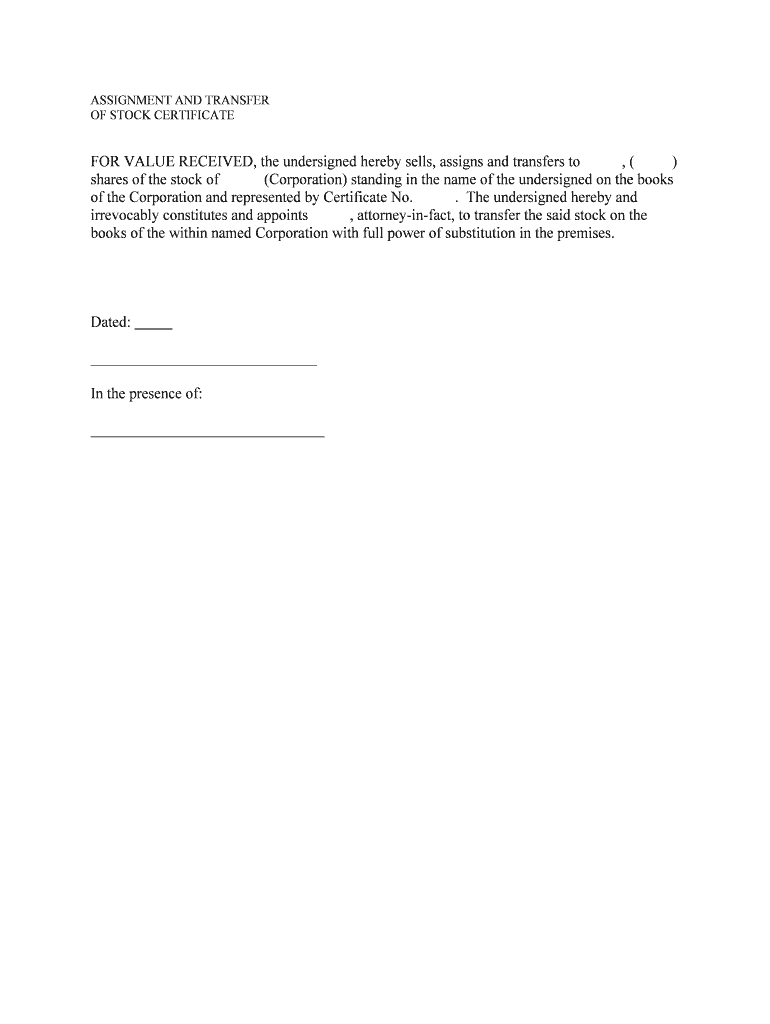
Assignment and Transfer of Stock Certificate Form


What is the assignment and transfer of stock certificate?
The assignment and transfer of stock certificate refers to the process by which ownership of shares in a corporation is transferred from one party to another. This process typically involves the completion of a stock assignment form, which serves as a legal document indicating the transfer of ownership. The stock certificate itself is a physical representation of ownership, while the assignment form is necessary to document the transaction and ensure that the transfer is recognized by the corporation. Understanding the distinction between the stock assignment and the certificate is crucial for both the transferor and transferee to ensure compliance with corporate regulations.
Steps to complete the assignment and transfer of stock certificate
Completing the assignment and transfer of stock certificate involves several key steps:
- Obtain the stock assignment form: This form is typically available from the corporation or can be downloaded from their website.
- Fill out the form: Provide all required information, including the names of the transferor and transferee, the number of shares being transferred, and the stock certificate number.
- Sign the form: The transferor must sign the assignment form to authorize the transfer of shares.
- Submit the form: Depending on the corporation’s requirements, the completed form may need to be submitted in person, via mail, or electronically.
- Receive confirmation: After processing, the corporation will issue a new stock certificate to the transferee, confirming the transfer of ownership.
Legal use of the assignment and transfer of stock certificate
The assignment and transfer of stock certificate is governed by corporate law and must adhere to specific legal requirements to be valid. The transfer must be documented properly to protect the rights of both the transferor and transferee. Additionally, the corporation must update its records to reflect the new ownership. Failure to comply with legal requirements can result in disputes over ownership and potential penalties. It is essential for both parties to understand their rights and obligations during this process.
Key elements of the assignment and transfer of stock certificate
Several key elements are crucial for the effective assignment and transfer of stock certificates:
- Transferor and transferee information: Both parties must be clearly identified on the assignment form.
- Number of shares: The specific number of shares being transferred must be indicated.
- Signature of the transferor: The transferor's signature is necessary to authorize the transfer.
- Stock certificate number: Including the certificate number helps to identify the shares being transferred.
- Corporate acknowledgment: Some corporations may require additional verification or acknowledgment of the transfer.
Examples of using the assignment and transfer of stock certificate
There are various scenarios where the assignment and transfer of stock certificate may be utilized:
- Sale of shares: An individual may sell their shares to another investor, requiring the completion of the assignment form.
- Gift of shares: Shares can be gifted to family members or friends, necessitating the transfer process.
- Transfer to a trust: Individuals may transfer shares to a trust for estate planning purposes, requiring proper documentation.
- Inheritance: Shares inherited by heirs must be formally transferred to the beneficiaries.
Required documents for the assignment and transfer of stock certificate
To complete the assignment and transfer of stock certificate, certain documents are typically required:
- Stock assignment form: The primary document needed for the transfer.
- Original stock certificate: The physical certificate representing the shares being transferred.
- Identification: Valid identification may be required to verify the identities of the transferor and transferee.
- Corporate resolutions: In some cases, corporate approval may be necessary for the transfer.
Quick guide on how to complete assignment and transfer of stock certificate
Complete Assignment And Transfer Of Stock Certificate effortlessly on any device
Online document management has become increasingly favored by businesses and individuals. It offers an ideal eco-friendly alternative to conventional printed and signed documents, allowing you to locate the correct form and securely store it online. airSlate SignNow provides you with all the tools necessary to create, modify, and eSign your documents quickly without any delays. Manage Assignment And Transfer Of Stock Certificate on any device using airSlate SignNow's Android or iOS applications and streamline any document-related task today.
The simplest way to modify and eSign Assignment And Transfer Of Stock Certificate with ease
- Locate Assignment And Transfer Of Stock Certificate and click Get Form to begin.
- Utilize the tools we provide to complete your form.
- Emphasize important sections of the documents or redact sensitive information with tools that airSlate SignNow provides specifically for that purpose.
- Create your eSignature using the Sign tool, which takes mere seconds and holds the same legal validity as a traditional handwritten signature.
- Verify the information and click on the Done button to save your changes.
- Select how you would like to send your form, via email, SMS, or invitation link, or download it to your computer.
Say goodbye to lost or misplaced documents, tedious form searches, or mistakes that necessitate reprinting new document copies. airSlate SignNow fulfills all your document management needs in just a few clicks from a device of your preference. Modify and eSign Assignment And Transfer Of Stock Certificate and ensure outstanding communication throughout the document preparation process with airSlate SignNow.
Create this form in 5 minutes or less
Create this form in 5 minutes!
People also ask
-
What is a certificate for assignment in airSlate SignNow?
A certificate for assignment in airSlate SignNow is a document that verifies the completion of associated tasks, ensuring that all parties are informed. This feature enhances transparency in the eSigning process, making it easier for businesses to track document statuses.
-
How does airSlate SignNow help with obtaining a certificate for assignment?
airSlate SignNow simplifies obtaining a certificate for assignment by providing a streamlined electronic signature process. Users can easily prepare, send, and sign documents online, receiving their certificate promptly after eSigning.
-
What are the costs associated with using airSlate SignNow for certificate for assignment?
The pricing for airSlate SignNow varies depending on the selected plan, which includes features for managing documents and obtaining a certificate for assignment. Affordable monthly and annual subscription options cater to both small businesses and larger enterprises.
-
What key features does airSlate SignNow provide for certificate for assignment?
Key features include customizable templates, real-time tracking of document statuses, and robust security measures. These tools ensure that you can manage your documents efficiently while obtaining a certificate for assignment.
-
Are there any benefits of using airSlate SignNow for document signing?
Using airSlate SignNow offers several benefits such as increased efficiency, reduced turnaround time for signing documents, and compliance with legal standards. Additionally, you can easily obtain a certificate for assignment to enhance your documentation process.
-
Can airSlate SignNow integrate with other applications?
Yes, airSlate SignNow integrates seamlessly with various applications such as Google Drive, Salesforce, and Microsoft Office. This capability allows you to streamline workflows, especially when managing documents that require a certificate for assignment.
-
How do I receive the certificate for assignment after using airSlate SignNow?
After completing the eSigning process in airSlate SignNow, you will automatically receive your certificate for assignment via email. This makes it easy to keep a record without any additional steps.
Get more for Assignment And Transfer Of Stock Certificate
- E oe on invoice form
- Safety patrol application form
- Brookside labs form
- Waste inventory template form
- Mep forms
- Horseshoe tournament flyer form
- Ic 831 form 4466w wisconsin corporation or pass through entity application for quick refund of overpayment of estimated tax 770487908
- January s 012 st 12 wisconsin sales and use tax return state county city and stadium sales and use tax form
Find out other Assignment And Transfer Of Stock Certificate
- Sign Indiana Healthcare / Medical Moving Checklist Safe
- Sign Wisconsin Government Cease And Desist Letter Online
- Sign Louisiana Healthcare / Medical Limited Power Of Attorney Mobile
- Sign Healthcare / Medical PPT Michigan Now
- Sign Massachusetts Healthcare / Medical Permission Slip Now
- Sign Wyoming Government LLC Operating Agreement Mobile
- Sign Wyoming Government Quitclaim Deed Free
- How To Sign Nebraska Healthcare / Medical Living Will
- Sign Nevada Healthcare / Medical Business Plan Template Free
- Sign Nebraska Healthcare / Medical Permission Slip Now
- Help Me With Sign New Mexico Healthcare / Medical Medical History
- Can I Sign Ohio Healthcare / Medical Residential Lease Agreement
- How To Sign Oregon Healthcare / Medical Living Will
- How Can I Sign South Carolina Healthcare / Medical Profit And Loss Statement
- Sign Tennessee Healthcare / Medical Business Plan Template Free
- Help Me With Sign Tennessee Healthcare / Medical Living Will
- Sign Texas Healthcare / Medical Contract Mobile
- Sign Washington Healthcare / Medical LLC Operating Agreement Now
- Sign Wisconsin Healthcare / Medical Contract Safe
- Sign Alabama High Tech Last Will And Testament Online