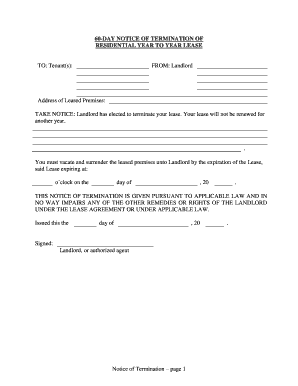
RESIDENTIAL YEAR to YEAR LEASE Form


What is the residential year to year lease?
The residential year to year lease is a legally binding agreement between a landlord and a tenant that outlines the terms of renting a residential property for a duration of one year. This type of lease automatically renews each year unless either party provides notice of termination. It typically includes essential details such as the rental amount, payment schedule, security deposit, and responsibilities of both parties regarding maintenance and repairs.
How to use the residential year to year lease
To effectively use the residential year to year lease, both the landlord and tenant should carefully review the document to ensure all terms are clearly understood. It is advisable to fill out the lease accurately, including all necessary information such as names, addresses, and specific terms. Once completed, both parties should sign the lease, ideally in the presence of a witness or notary, to enhance its legal standing. Utilizing digital tools for eSigning can streamline this process, ensuring a secure and efficient execution.
Steps to complete the residential year to year lease
Completing the residential year to year lease involves several key steps:
- Gather all necessary information, including tenant and landlord details, property address, and rental terms.
- Fill in the lease form, ensuring clarity and accuracy in all sections.
- Review the lease with all parties involved to confirm mutual understanding of the terms.
- Sign the lease electronically or in person, ensuring that each party retains a copy for their records.
- Consider having the lease notarized to add an extra layer of authenticity.
Key elements of the residential year to year lease
Understanding the key elements of a residential year to year lease is crucial for both landlords and tenants. Important components typically include:
- Rental Amount: The total monthly rent due and any applicable late fees.
- Lease Duration: The start and end dates of the lease, along with renewal terms.
- Security Deposit: The amount required upfront to cover potential damages or unpaid rent.
- Maintenance Responsibilities: Clear delineation of who is responsible for repairs and upkeep.
- Termination Clause: Conditions under which either party can terminate the lease.
Legal use of the residential year to year lease
The legal use of a residential year to year lease is governed by state laws, which can vary significantly. It is essential for both landlords and tenants to understand their rights and obligations under the law. This includes adhering to regulations regarding notice periods for lease termination, eviction processes, and handling security deposits. Ensuring compliance with local housing laws can prevent disputes and protect both parties' interests.
State-specific rules for the residential year to year lease
State-specific rules play a vital role in the execution of a residential year to year lease. Each state has its own regulations regarding rental agreements, including required disclosures, notice periods for lease termination, and limits on security deposits. It is advisable for landlords and tenants to familiarize themselves with their state's housing laws to ensure compliance and avoid potential legal issues. Consulting a legal professional can provide additional guidance tailored to specific state requirements.
Quick guide on how to complete residential year to year lease
Effortlessly Prepare RESIDENTIAL YEAR TO YEAR LEASE on Any Device
Digital document management has gained traction among businesses and individuals alike. It serves as an excellent environmentally friendly substitute for traditional printed and signed documents, allowing you to easily find the proper form and securely store it online. airSlate SignNow equips you with all the necessary tools to create, edit, and eSign your documents quickly and without delays. Handle RESIDENTIAL YEAR TO YEAR LEASE on any device with airSlate SignNow's Android or iOS applications and simplify any document-based task today.
How to Edit and eSign RESIDENTIAL YEAR TO YEAR LEASE with Little Effort
- Find RESIDENTIAL YEAR TO YEAR LEASE and click on Get Form to begin.
- Utilize the tools provided to complete your document.
- Highlight important sections of your documents or redact sensitive information with tools specifically designed by airSlate SignNow for those purposes.
- Create your signature using the Sign tool, which takes mere seconds and carries the same legal validity as a conventional wet ink signature.
- Review the details and click on the Done button to secure your changes.
- Choose your preferred method to send your form, whether by email, SMS, or invitation link, or download it to your computer.
Say goodbye to lost or missing files, tedious form searches, or mistakes that necessitate printing new document versions. airSlate SignNow addresses all your document management requirements in just a few clicks from any device you prefer. Edit and eSign RESIDENTIAL YEAR TO YEAR LEASE to ensure exceptional communication throughout your form preparation process with airSlate SignNow.
Create this form in 5 minutes or less
Create this form in 5 minutes!
People also ask
-
What is a RESIDENTIAL YEAR TO YEAR LEASE?
A RESIDENTIAL YEAR TO YEAR LEASE is a rental agreement that lasts for one year and automatically renews unless either party provides notice to terminate. This type of lease provides stability for tenants and landlords by locking in terms and conditions for an entire year, making it easy to plan for the future.
-
What are the benefits of using a RESIDENTIAL YEAR TO YEAR LEASE?
Using a RESIDENTIAL YEAR TO YEAR LEASE offers numerous benefits including rental price stability, a longer commitment from tenants, and a reduced turnover rate. Landlords can better manage their properties, while tenants enjoy the security of knowing their home is guaranteed for a set period.
-
How does airSlate SignNow facilitate the creation of a RESIDENTIAL YEAR TO YEAR LEASE?
airSlate SignNow streamlines the process of creating a RESIDENTIAL YEAR TO YEAR LEASE by providing easy-to-use templates and customizable fields to meet specific needs. Users can quickly draft agreements, ensuring all necessary clauses are included without the hassle of complicated legal jargon.
-
Is the pricing for a RESIDENTIAL YEAR TO YEAR LEASE competitive?
Yes, the pricing with airSlate SignNow for creating a RESIDENTIAL YEAR TO YEAR LEASE is highly competitive and cost-effective. Clients can access a range of features that support their leasing agreements without incurring signNow legal fees, ensuring affordability.
-
What features does airSlate SignNow offer for managing RESIDENTIAL YEAR TO YEAR LEASE agreements?
airSlate SignNow offers various features for managing RESIDENTIAL YEAR TO YEAR LEASE agreements including electronic signature capabilities, document tracking, and automated reminders for lease renewals. These features simplify management and help ensure all parties stay informed throughout the leasing process.
-
Can airSlate SignNow integrate with other tools for a RESIDENTIAL YEAR TO YEAR LEASE?
Absolutely! airSlate SignNow integrates seamlessly with various tools and platforms, making it easy to incorporate your RESIDENTIAL YEAR TO YEAR LEASE into existing workflows. This includes integration with property management software, accounting tools, and CRMs to enhance efficiency.
-
How secure is a RESIDENTIAL YEAR TO YEAR LEASE created with airSlate SignNow?
A RESIDENTIAL YEAR TO YEAR LEASE created with airSlate SignNow is highly secure, utilizing advanced encryption and security protocols to protect sensitive information. Users can trust that their documents are safe, ensuring compliance with legal and regulatory standards.
Get more for RESIDENTIAL YEAR TO YEAR LEASE
Find out other RESIDENTIAL YEAR TO YEAR LEASE
- How Do I eSignature Maryland Healthcare / Medical PDF
- Help Me With eSignature New Mexico Healthcare / Medical Form
- How Do I eSignature New York Healthcare / Medical Presentation
- How To eSignature Oklahoma Finance & Tax Accounting PPT
- Help Me With eSignature Connecticut High Tech Presentation
- How To eSignature Georgia High Tech Document
- How Can I eSignature Rhode Island Finance & Tax Accounting Word
- How Can I eSignature Colorado Insurance Presentation
- Help Me With eSignature Georgia Insurance Form
- How Do I eSignature Kansas Insurance Word
- How Do I eSignature Washington Insurance Form
- How Do I eSignature Alaska Life Sciences Presentation
- Help Me With eSignature Iowa Life Sciences Presentation
- How Can I eSignature Michigan Life Sciences Word
- Can I eSignature New Jersey Life Sciences Presentation
- How Can I eSignature Louisiana Non-Profit PDF
- Can I eSignature Alaska Orthodontists PDF
- How Do I eSignature New York Non-Profit Form
- How To eSignature Iowa Orthodontists Presentation
- Can I eSignature South Dakota Lawers Document