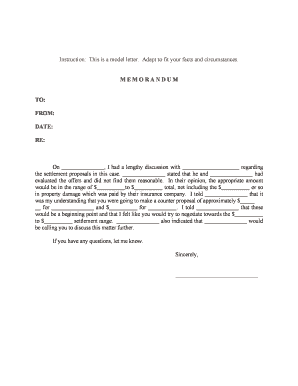
Office Memo Format and Explanation CUNY School of Law


Understanding the Office Memo Format
The office memo format is a structured way to communicate important information within an organization. It typically includes specific sections such as the header, introduction, body, and conclusion. The header usually contains the date, the sender's name, the recipient's name, and the subject of the memo. The introduction provides a brief overview of the memo's purpose, while the body contains detailed information, analysis, or explanations relevant to the topic. The conclusion often summarizes the key points and may suggest next steps or actions.
Key Elements of an Explanation Letter for a Memo
An explanation letter for a memo should include several key elements to ensure clarity and effectiveness. These elements are:
- Clear Subject Line: This should reflect the content of the memo for easy identification.
- Introduction: A brief statement of the purpose of the letter, explaining the context of the memo.
- Detailed Explanation: This section should provide a thorough explanation of the issues addressed in the memo, including any necessary background information.
- Conclusion: A summary of the main points discussed and any actions that may be required.
- Professional Tone: The letter should maintain a respectful and professional tone throughout.
Steps to Complete an Explanation Letter for a Memo
Completing an explanation letter for a memo involves several steps to ensure that the message is communicated effectively. Follow these steps:
- Identify the Purpose: Determine the specific reason for writing the letter and what you aim to achieve.
- Gather Information: Collect all relevant details that need to be included in the letter.
- Draft the Letter: Start with a clear subject line, followed by an introduction, body, and conclusion.
- Review and Edit: Check for clarity, grammar, and tone. Ensure that the letter addresses all necessary points.
- Finalize the Letter: Once satisfied, prepare the letter for distribution, either digitally or in print.
Legal Use of Explanation Letters for Memos
Explanation letters for memos can have legal implications, especially in professional settings. They may serve as documentation of communication between parties and can be referenced in future discussions or disputes. To ensure legal validity, it is essential to:
- Maintain Accurate Records: Keep copies of all correspondence for reference.
- Follow Company Policies: Adhere to any internal guidelines regarding the format and content of memos and letters.
- Ensure Compliance: Be aware of any relevant laws or regulations that may apply to the content of the memo.
Examples of Explanation Letters for Memos
Examples of explanation letters can provide valuable insight into how to structure your own correspondence. A typical example might include:
- A letter explaining a policy change within the organization, detailing the reasons for the change and its implications for employees.
- A response to a memo requesting clarification on a project, outlining the project's objectives and timelines.
- A letter addressing feedback received from a previous memo, providing a detailed response to each point raised.
How to Write an Effective Explanation Letter in Response to a Memo
Writing an effective explanation letter in response to a memo requires careful consideration of the original memo's content. Here are some tips:
- Read the Original Memo Thoroughly: Understand the points raised and the context before drafting your response.
- Address Each Point: Respond directly to the issues raised, providing clear explanations and any necessary supporting information.
- Be Concise: Keep the letter focused and to the point, avoiding unnecessary details.
- Proofread: Ensure that the letter is free from errors and maintains a professional tone.
Quick guide on how to complete office memo format and explanation cuny school of law
Effortlessly Prepare Office Memo Format And Explanation CUNY School Of Law on Any Device
Digital document administration has gained traction among businesses and individuals alike. It offers a seamless environmentally friendly substitute for conventional printed and signed documents, allowing you to locate the right form and securely keep it online. airSlate SignNow provides you with all the tools necessary to create, edit, and electronically sign your documents swiftly and without complications. Manage Office Memo Format And Explanation CUNY School Of Law on any device using airSlate SignNow’s Android or iOS applications and enhance any document-driven process today.
The easiest way to edit and eSign Office Memo Format And Explanation CUNY School Of Law effortlessly
- Acquire Office Memo Format And Explanation CUNY School Of Law and click Get Form to begin.
- Utilize the tools we provide to fill out your document.
- Mark important sections of your documents or obscure sensitive information using tools provided by airSlate SignNow specifically for that function.
- Craft your signature using the Sign tool, which takes mere seconds and carries the same legal validity as a conventional wet ink signature.
- Review all the details and click the Done button to save your changes.
- Choose how you wish to send your form: via email, text message (SMS), invitation link, or download it to your computer.
Eliminate concerns about lost or misplaced files, tedious form hunting, or mistakes that necessitate printing new copies. airSlate SignNow addresses all your document management needs in just a few clicks from any device you prefer. Edit and eSign Office Memo Format And Explanation CUNY School Of Law while ensuring seamless communication at every stage of your form preparation with airSlate SignNow.
Create this form in 5 minutes or less
Create this form in 5 minutes!
People also ask
-
What is a memo explanation letter?
A memo explanation letter is a formal document that provides clarity and context to particular situations or decisions within a business setting. It serves to inform recipients about specific issues or updates that require attention. This letter is crucial for maintaining transparency and communication within an organization.
-
How can airSlate SignNow assist with creating a memo explanation letter?
airSlate SignNow offers a user-friendly platform that allows you to create, edit, and eSign a memo explanation letter effortlessly. You can customize templates to fit your specific needs, ensuring your letter is professional and effective. The integrated tools streamline the signing process, making it quick and efficient.
-
What features does airSlate SignNow provide for document management?
AirSlate SignNow provides robust features for document management, including customizable templates for memo explanation letters, secure eSigning capabilities, and real-time tracking. The platform allows collaboration and feedback, ensuring that your memo is received and processed promptly. Additionally, you can store and organize documents easily within the system.
-
Is there an associated cost for using airSlate SignNow for memo explanation letters?
Yes, airSlate SignNow offers various pricing plans that cater to different business sizes and needs. You can choose a plan that aligns with your requirements for processing memo explanation letters and other documents. Each plan includes access to essential features, making it a cost-effective solution for businesses.
-
Can I integrate airSlate SignNow with other tools for my memo explanation letters?
Absolutely! AirSlate SignNow supports integration with various third-party applications, allowing you to streamline your workflow for memo explanation letters. Whether you use project management software, CRMs, or storage solutions, these integrations enhance document processing efficiency and collaboration.
-
What are the benefits of using airSlate SignNow for memo explanation letters?
Using airSlate SignNow for memo explanation letters offers several benefits including improved efficiency, reduced turnaround times, and enhanced security features for document handling. You can quickly draft, send, and eSign letters without the hassle of paper documents. This digital approach also lowers costs associated with printing and mailing.
-
Is airSlate SignNow secure for sending confidential memo explanation letters?
Yes, airSlate SignNow prioritizes security and compliance, ensuring that your memo explanation letters are safely managed. The platform uses advanced encryption protocols for data protection and adheres to industry standards. This makes it a reliable choice for businesses handling sensitive information.
Get more for Office Memo Format And Explanation CUNY School Of Law
Find out other Office Memo Format And Explanation CUNY School Of Law
- How To eSignature Kansas High Tech Business Plan Template
- eSignature Kansas High Tech Lease Agreement Template Online
- eSignature Alabama Insurance Forbearance Agreement Safe
- How Can I eSignature Arkansas Insurance LLC Operating Agreement
- Help Me With eSignature Michigan High Tech Emergency Contact Form
- eSignature Louisiana Insurance Rental Application Later
- eSignature Maryland Insurance Contract Safe
- eSignature Massachusetts Insurance Lease Termination Letter Free
- eSignature Nebraska High Tech Rental Application Now
- How Do I eSignature Mississippi Insurance Separation Agreement
- Help Me With eSignature Missouri Insurance Profit And Loss Statement
- eSignature New Hampshire High Tech Lease Agreement Template Mobile
- eSignature Montana Insurance Lease Agreement Template Online
- eSignature New Hampshire High Tech Lease Agreement Template Free
- How To eSignature Montana Insurance Emergency Contact Form
- eSignature New Jersey High Tech Executive Summary Template Free
- eSignature Oklahoma Insurance Warranty Deed Safe
- eSignature Pennsylvania High Tech Bill Of Lading Safe
- eSignature Washington Insurance Work Order Fast
- eSignature Utah High Tech Warranty Deed Free