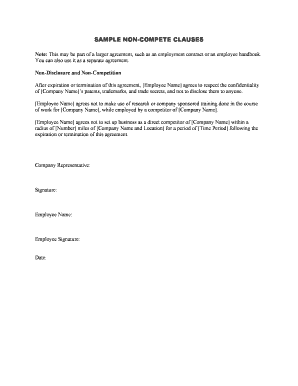
Employee Agreement Guidelegalzoom Com Form


What is the Employee Agreement Guidelegalzoom com
The Employee Agreement Guidelegalzoom com is a comprehensive resource designed to assist employers and employees in understanding the essential components of an employee agreement. This document serves as a formal contract outlining the terms of employment, including job responsibilities, compensation, benefits, and termination conditions. It ensures that both parties have a clear understanding of their rights and obligations, which can help prevent disputes and foster a positive working relationship.
How to use the Employee Agreement Guidelegalzoom com
Using the Employee Agreement Guidelegalzoom com involves several straightforward steps. First, users should familiarize themselves with the key elements of an employee agreement, such as the job title, salary, and work hours. Next, the guide provides templates and examples that can be customized to fit specific needs. Users can then fill out the necessary information, ensuring all details are accurate and complete. Finally, both parties should review the agreement thoroughly before signing to confirm mutual understanding and consent.
Steps to complete the Employee Agreement Guidelegalzoom com
Completing the Employee Agreement Guidelegalzoom com involves a series of methodical steps:
- Review the provided templates to understand the structure and necessary components.
- Gather relevant information, including employee details, job description, and compensation structure.
- Customize the template to include specific terms and conditions that apply to your situation.
- Ensure compliance with state and federal employment laws relevant to your industry.
- Have both parties review the agreement for accuracy and completeness.
- Sign the agreement electronically or in person, depending on preferences.
Key elements of the Employee Agreement Guidelegalzoom com
Key elements of the Employee Agreement Guidelegalzoom com include:
- Job Title and Description: Clearly defines the role and responsibilities of the employee.
- Compensation: Details the salary, bonuses, and any other financial benefits.
- Work Hours: Specifies the expected working hours and any overtime policies.
- Benefits: Outlines health insurance, retirement plans, and other perks.
- Termination Conditions: Describes the circumstances under which the agreement can be terminated by either party.
Legal use of the Employee Agreement Guidelegalzoom com
The legal use of the Employee Agreement Guidelegalzoom com is crucial for ensuring that the document holds up in a court of law. To be legally binding, the agreement must meet specific criteria, such as mutual consent, clear terms, and compliance with applicable laws. Utilizing a trusted platform like SignNow can enhance the legality of the agreement by providing secure electronic signatures and maintaining compliance with the ESIGN Act and UETA. This ensures that the agreement is recognized as valid and enforceable in the United States.
State-specific rules for the Employee Agreement Guidelegalzoom com
State-specific rules for the Employee Agreement Guidelegalzoom com can vary significantly. Employers should be aware of local labor laws that may affect the content and enforceability of the agreement. For example, some states have specific requirements regarding non-compete clauses, overtime pay, and employee rights. It is advisable to consult with a legal professional familiar with state regulations to ensure compliance and to address any unique considerations that may apply to the employee agreement.
Quick guide on how to complete employee agreement guidelegalzoomcom
Effortlessly Prepare Employee Agreement Guidelegalzoom com on Any Device
Digital document management has become increasingly popular among businesses and individuals. It offers an ideal environmentally friendly alternative to conventional printed and signed documents, as you can obtain the correct form and securely store it online. airSlate SignNow provides all the tools you need to create, modify, and eSign your documents quickly and without delays. Manage Employee Agreement Guidelegalzoom com on any device with airSlate SignNow's Android or iOS applications and simplify any document-related process today.
How to Edit and eSign Employee Agreement Guidelegalzoom com with Ease
- Obtain Employee Agreement Guidelegalzoom com and then click Get Form to begin.
- Use the tools we offer to fill out your form.
- Emphasize important sections of the documents or redact sensitive details with tools that airSlate SignNow provides specifically for that purpose.
- Create your signature using the Sign tool, which takes seconds and holds the same legal validity as a conventional wet ink signature.
- Review all the information and then click the Done button to save your modifications.
- Select how you wish to send your form, whether via email, SMS, or invitation link, or download it to your computer.
Eliminate concerns about lost or misplaced documents, tedious form navigation, or mistakes that require the printing of new document copies. airSlate SignNow addresses your document management needs in just a few clicks from any device you prefer. Edit and eSign Employee Agreement Guidelegalzoom com and ensure outstanding communication at every stage of the form preparation process with airSlate SignNow.
Create this form in 5 minutes or less
Create this form in 5 minutes!
People also ask
-
What is the Employee Agreement Guidelegalzoom com?
The Employee Agreement Guidelegalzoom com is a comprehensive resource designed to help businesses create, manage, and execute employee agreements effectively. This guide provides templates and best practices to ensure legal compliance and clarity in employment terms.
-
How can airSlate SignNow enhance my use of the Employee Agreement Guidelegalzoom com?
airSlate SignNow complements the Employee Agreement Guidelegalzoom com by providing a user-friendly platform to send and eSign these agreements securely. It streamlines the document workflow, allowing for quicker approvals and better tracking of employee agreements.
-
What features does airSlate SignNow offer for managing employee agreements?
airSlate SignNow includes features such as customizable templates, automated reminders, and secure document storage, all of which enhance the efficiency of handling your Employee Agreement Guidelegalzoom com. With electronic signatures, you can finalize agreements faster without compromising security.
-
Is airSlate SignNow a cost-effective solution for small businesses using the Employee Agreement Guidelegalzoom com?
Absolutely! airSlate SignNow is designed to be cost-effective, making it an ideal solution for small businesses looking to utilize the Employee Agreement Guidelegalzoom com. With various pricing plans, businesses can choose an option that fits their budget while still accessing essential features.
-
Can I integrate airSlate SignNow with other tools while using the Employee Agreement Guidelegalzoom com?
Yes, airSlate SignNow offers integrations with various apps and platforms, which can enhance your workflow while using the Employee Agreement Guidelegalzoom com. This means you can sync documents and data with your existing systems seamlessly.
-
What are the benefits of using airSlate SignNow alongside the Employee Agreement Guidelegalzoom com?
Using airSlate SignNow with the Employee Agreement Guidelegalzoom com offers several benefits including increased efficiency, improved compliance, and reduced paperwork. You can manage your agreements digitally, which saves time and resources while ensuring that everything remains organized.
-
How is data security handled in airSlate SignNow when using the Employee Agreement Guidelegalzoom com?
Data security is a top priority for airSlate SignNow. When using the Employee Agreement Guidelegalzoom com, all documents are protected with advanced encryption, ensuring that sensitive information remains confidential and secure during electronic signature processes.
Get more for Employee Agreement Guidelegalzoom com
Find out other Employee Agreement Guidelegalzoom com
- How To Integrate Sign in Banking
- How To Use Sign in Banking
- Help Me With Use Sign in Banking
- Can I Use Sign in Banking
- How Do I Install Sign in Banking
- How To Add Sign in Banking
- How Do I Add Sign in Banking
- How Can I Add Sign in Banking
- Can I Add Sign in Banking
- Help Me With Set Up Sign in Government
- How To Integrate eSign in Banking
- How To Use eSign in Banking
- How To Install eSign in Banking
- How To Add eSign in Banking
- How To Set Up eSign in Banking
- How To Save eSign in Banking
- How To Implement eSign in Banking
- How To Set Up eSign in Construction
- How To Integrate eSign in Doctors
- How To Use eSign in Doctors