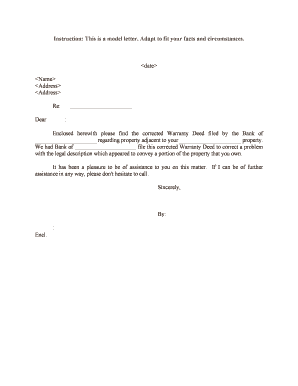
Correction Deed Information and Forms Correcting a


What is the Correction Deed Information And Forms Correcting A
The Correction Deed Information and Forms Correcting A is a legal document used to amend or correct errors in a previously executed deed. This form is essential when there are inaccuracies in the original deed, such as misspellings of names, incorrect property descriptions, or other clerical errors. By using this form, property owners can ensure that the public record accurately reflects the true details of their property ownership. This correction process is crucial for maintaining the integrity of property records and ensuring that all legal rights associated with the property are preserved.
Steps to complete the Correction Deed Information And Forms Correcting A
Completing the Correction Deed Information and Forms Correcting A involves several key steps. First, gather all relevant information, including the original deed, property details, and the specific errors that need correction. Next, fill out the correction deed form accurately, ensuring that all required fields are completed. Afterward, have the form signed by the appropriate parties, which may include the property owner and witnesses, depending on state requirements. Finally, submit the completed form to the local county recorder’s office to officially record the correction. It is advisable to keep copies of the submitted documents for your records.
Legal use of the Correction Deed Information And Forms Correcting A
The legal use of the Correction Deed Information and Forms Correcting A is to rectify inaccuracies in property deeds that could lead to disputes or misunderstandings regarding property ownership. This form serves as a formal acknowledgment of the errors and provides a legal framework for correcting them. It is important to ensure that the corrections comply with state laws and regulations governing property transactions. By properly utilizing this form, property owners can protect their interests and maintain clear title to their property.
Key elements of the Correction Deed Information And Forms Correcting A
Key elements of the Correction Deed Information and Forms Correcting A include the identification of the original deed, the specific errors being corrected, and the correct information that should replace the erroneous details. Additionally, the form typically requires signatures from the property owner and witnesses, along with the date of execution. It may also need to include a legal description of the property and any relevant notary acknowledgments, depending on state requirements. Ensuring that all these elements are accurately represented is crucial for the validity of the correction deed.
State-specific rules for the Correction Deed Information And Forms Correcting A
State-specific rules for the Correction Deed Information and Forms Correcting A can vary significantly. Each state has its own regulations regarding the execution and recording of correction deeds. Some states may require additional documentation or specific formatting for the form. It is essential for property owners to familiarize themselves with their state’s requirements to ensure compliance. Consulting with a local attorney or real estate professional can provide clarity on the necessary steps and legal obligations involved in the correction process.
Examples of using the Correction Deed Information And Forms Correcting A
Examples of using the Correction Deed Information and Forms Correcting A include situations where a property owner discovers a typographical error in their name on the deed or an incorrect legal description of the property. For instance, if a deed lists "John Smith" instead of "John A. Smith," the correction deed can be filed to amend this discrepancy. Another example is when a property boundary description is inaccurately recorded, leading to potential disputes with neighbors. In both cases, using the correction deed form helps clarify ownership and maintain accurate public records.
Quick guide on how to complete correction deed information and forms correcting a
Securely complete Correction Deed Information And Forms Correcting A on any device
Digital document management has become increasingly popular among businesses and individuals alike. It offers an excellent eco-friendly substitute for traditional printed and signed documents, as you can access the necessary forms and securely save them online. airSlate SignNow provides all the tools you need to create, edit, and electronically sign your documents swiftly without any hold-ups. Manage Correction Deed Information And Forms Correcting A on any platform using airSlate SignNow's Android or iOS applications and enhance any document-related process today.
How to edit and electronically sign Correction Deed Information And Forms Correcting A effortlessly
- Locate Correction Deed Information And Forms Correcting A and select Get Form to begin.
- Utilize the tools we offer to fill out your form.
- Emphasize important sections of the documents or obscure sensitive information with tools designed specifically for that purpose by airSlate SignNow.
- Create your electronic signature using the Sign tool, which takes just seconds and carries the same legal validity as a conventional handwritten signature.
- Review all the details and click the Done button to save your changes.
- Decide how you want to share your form: via email, SMS, or an invitation link, or download it to your computer.
Eliminate concerns about lost or misplaced documents, tedious form searching, or errors that necessitate printing new document copies. airSlate SignNow meets your document management needs in just a few clicks from any device you prefer. Modify and electronically sign Correction Deed Information And Forms Correcting A to ensure excellent communication throughout your form preparation process with airSlate SignNow.
Create this form in 5 minutes or less
Create this form in 5 minutes!
People also ask
-
What is a Correction Deed and when do I need one?
A Correction Deed is used to rectify errors in a previously executed deed. This may involve correcting names, legal descriptions, or other signNow information. Knowing the Correction Deed Information And Forms Correcting A is essential to ensure the accuracy of your property records.
-
How can I obtain Correction Deed Information And Forms Correcting A?
You can find Correction Deed Information And Forms Correcting A through your local county recorder's office or online legal document services. It’s important to use standardized forms available to ensure compliance with local laws. Properly filled out forms can help you avoid future legal disputes.
-
What are the costs associated with filing a Correction Deed?
Filing fees for Correction Deeds vary by jurisdiction but are generally modest. In addition to these fees, consider any legal assistance you might need for properly completing the Correction Deed Information And Forms Correcting A. Overall, it remains a cost-effective solution for rectifying property document issues.
-
Can I use airSlate SignNow to manage Correction Deed Information And Forms Correcting A?
Yes, airSlate SignNow provides a user-friendly platform for managing Correction Deed Information And Forms Correcting A. You can easily upload, edit, and electronically sign your documents. This streamlines the process and ensures all parties have access to the correct information.
-
What are the benefits of using airSlate SignNow for correction deeds?
Using airSlate SignNow for Correction Deed Information And Forms Correcting A allows for faster transactions, lower costs, and easier tracking of document statuses. The platform also enhances security and compliance through electronic signatures and document management. This makes your correction deeds more efficient and legally binding.
-
Is it easy to incorporate airSlate SignNow with other applications for correction deeds?
Absolutely! airSlate SignNow seamlessly integrates with various applications that you may already use, making it easy to access Correction Deed Information And Forms Correcting A across platforms. This integration helps streamline your workflow, making document management much more efficient.
-
How secure is airSlate SignNow when dealing with sensitive correction deeds?
airSlate SignNow takes security very seriously, implementing advanced encryption and access controls to protect your Correction Deed Information And Forms Correcting A. This means that your documents remain private and secure, giving you peace of mind when handling sensitive legal information.
Get more for Correction Deed Information And Forms Correcting A
Find out other Correction Deed Information And Forms Correcting A
- How To eSign Delaware Courts Form
- Can I eSign Hawaii Courts Document
- Can I eSign Nebraska Police Form
- Can I eSign Nebraska Courts PDF
- How Can I eSign North Carolina Courts Presentation
- How Can I eSign Washington Police Form
- Help Me With eSignature Tennessee Banking PDF
- How Can I eSignature Virginia Banking PPT
- How Can I eSignature Virginia Banking PPT
- Can I eSignature Washington Banking Word
- Can I eSignature Mississippi Business Operations Document
- How To eSignature Missouri Car Dealer Document
- How Can I eSignature Missouri Business Operations PPT
- How Can I eSignature Montana Car Dealer Document
- Help Me With eSignature Kentucky Charity Form
- How Do I eSignature Michigan Charity Presentation
- How Do I eSignature Pennsylvania Car Dealer Document
- How To eSignature Pennsylvania Charity Presentation
- Can I eSignature Utah Charity Document
- How Do I eSignature Utah Car Dealer Presentation