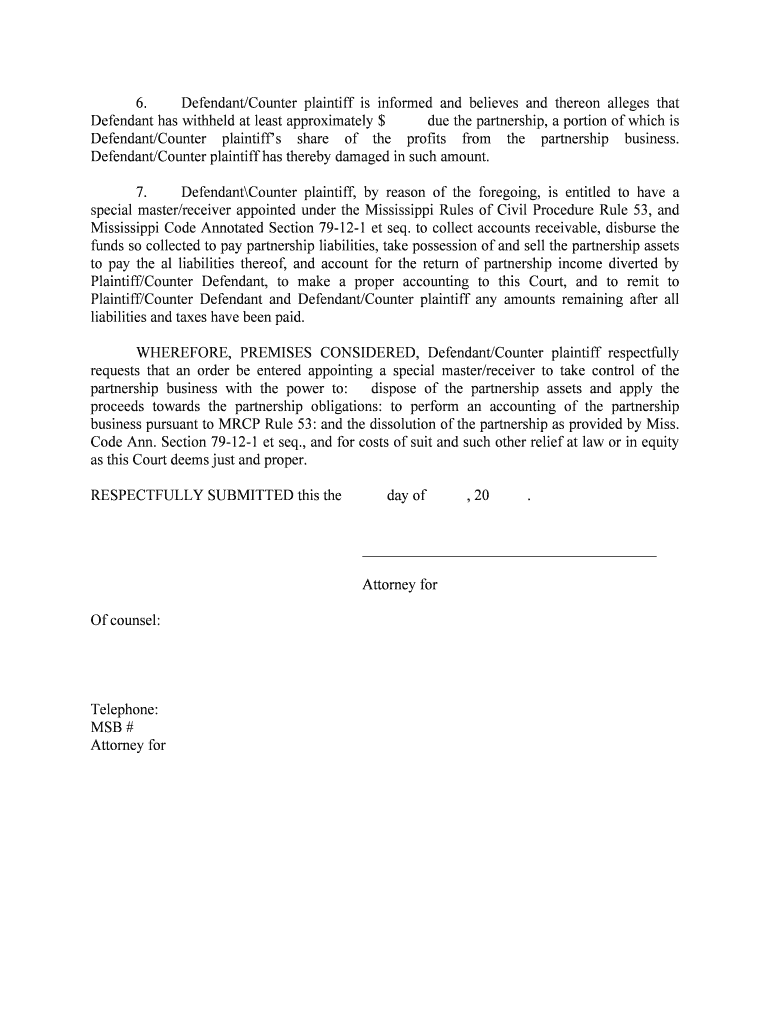
Court Appoints Receiver to Protect Partnership AssetsThe Form


What is the Court Appoints Receiver To Protect Partnership Assets
The term "Court Appoints Receiver To Protect Partnership Assets" refers to a legal process in which a court designates a receiver to manage and safeguard the assets of a partnership. This action typically occurs when there are disputes among partners, financial mismanagement, or concerns regarding the viability of the partnership. The receiver acts as a neutral third party, ensuring that the assets are preserved and that the partnership's obligations are met while the court resolves the underlying issues.
Steps to complete the Court Appoints Receiver To Protect Partnership Assets
Completing the necessary documentation for a court appointing a receiver involves several key steps:
- Gather relevant information: Collect all pertinent details regarding the partnership, including financial records, partnership agreements, and any existing disputes.
- Draft the petition: Prepare a formal petition to the court outlining the reasons for requesting the appointment of a receiver. This document should clearly state the need for protection of the partnership assets.
- File with the court: Submit the petition along with any required supporting documents to the appropriate court. Ensure that all filing fees are paid and deadlines are met.
- Notify involved parties: Serve notice to all partners and any other interested parties about the petition and upcoming court hearing.
- Attend the hearing: Present your case before the judge, providing evidence and arguments to support the need for a receiver.
- Receive the court's decision: If the court grants the petition, the receiver will be appointed, and the court will issue an order outlining the receiver's powers and responsibilities.
Legal use of the Court Appoints Receiver To Protect Partnership Assets
The legal framework surrounding the appointment of a receiver is governed by state laws and court procedures. This process is typically initiated in situations where there is a risk of asset dissipation or mismanagement. The court's role is to ensure that the appointment serves the best interests of all parties involved. A receiver's authority may include managing day-to-day operations, overseeing financial transactions, and ensuring compliance with legal obligations. It is crucial to follow all legal protocols to maintain the integrity of the process.
Key elements of the Court Appoints Receiver To Protect Partnership Assets
Several key elements are essential for the effective appointment of a receiver:
- Clear justification: The petition must provide a compelling reason for the appointment, demonstrating the necessity of protecting partnership assets.
- Documentation: Comprehensive financial records and partnership agreements should be included to support the case.
- Notification: All partners and relevant parties must be properly notified to ensure transparency and fairness in the process.
- Receiver qualifications: The appointed receiver should possess relevant expertise and experience in managing partnership assets.
State-specific rules for the Court Appoints Receiver To Protect Partnership Assets
Each state may have its own rules and procedures regarding the appointment of a receiver. It is important to consult local statutes and court rules to understand the specific requirements in your jurisdiction. Factors such as the grounds for appointment, the qualifications of the receiver, and the process for filing can vary significantly. Engaging with a legal professional familiar with state laws can help navigate these complexities effectively.
Examples of using the Court Appoints Receiver To Protect Partnership Assets
There are various scenarios in which a court may appoint a receiver to protect partnership assets:
- Financial disputes: When partners are unable to agree on financial decisions, a receiver can help manage assets until a resolution is reached.
- Fraud allegations: If there are allegations of fraud or mismanagement, a receiver can investigate and ensure that assets are not misappropriated.
- Business dissolution: In cases where a partnership is being dissolved, a receiver can oversee the liquidation of assets and distribution to partners.
Quick guide on how to complete court appoints receiver to protect partnership assetsthe
Complete Court Appoints Receiver To Protect Partnership AssetsThe effortlessly on any device
Managing documents online has gained popularity among businesses and individuals alike. It offers an ideal eco-friendly substitute to conventional printed and signed documents, allowing you to obtain the necessary form and securely save it digitally. airSlate SignNow provides you with all the tools required to create, modify, and eSign your documents quickly without delays. Handle Court Appoints Receiver To Protect Partnership AssetsThe on any device using airSlate SignNow's Android or iOS applications and streamline any document-based task today.
The easiest way to modify and eSign Court Appoints Receiver To Protect Partnership AssetsThe without any hassle
- Find Court Appoints Receiver To Protect Partnership AssetsThe and click on Get Form to begin.
- Utilize the tools we provide to fill out your document.
- Select important sections of your documents or conceal sensitive information with tools specifically offered by airSlate SignNow for that purpose.
- Create your signature using the Sign tool, which takes just moments and carries the same legal validity as a traditional handwritten signature.
- Review all the details and click on the Done button to save your modifications.
- Select your preferred method to send your form, whether by email, SMS, invite link, or download it to your computer.
Say goodbye to lost or misplaced files, boring form searching, or errors that necessitate printing new document copies. airSlate SignNow meets all your document management needs in just a few clicks from any device you choose. Edit and eSign Court Appoints Receiver To Protect Partnership AssetsThe and ensure outstanding communication at any stage of your form preparation process with airSlate SignNow.
Create this form in 5 minutes or less
Create this form in 5 minutes!
People also ask
-
What does it mean when a Court Appoints Receiver To Protect Partnership AssetsThe?
When a court appoints a receiver to protect partnership assets, it typically means that the court has identified a need to safeguard the interests of the partners involved. This can occur in situations of financial distress or disputes within the partnership. The appointed receiver will oversee assets and ensure they are managed appropriately during the legal proceedings.
-
How can airSlate SignNow help in documenting the Court Appoints Receiver To Protect Partnership AssetsThe?
AirSlate SignNow allows businesses to create, send, and securely eSign documents related to the court appointment of a receiver. Its easy-to-use interface ensures that you can quickly generate necessary documentation, ensuring compliance and protection of partnership assets. With airSlate SignNow, you can streamline the process while maintaining legal validity.
-
What features does airSlate SignNow offer for managing documents during a Court Appoints Receiver To Protect Partnership AssetsThe situation?
AirSlate SignNow offers features such as customizable templates, robust eSignature capabilities, and document tracking. These features allow users to efficiently manage agreements and related documents even in complex situations like a court appointment of a receiver. The solution is designed to simplify the documentation process while ensuring security.
-
Is airSlate SignNow a cost-effective solution for legal document management in partnership disputes?
Yes, airSlate SignNow is a cost-effective solution that helps businesses manage legal document workflows efficiently. By reducing the need for physical paperwork and enabling quick eSigning, you save both time and money. This is particularly valuable when dealing with sensitive situations like a Court Appoints Receiver To Protect Partnership AssetsThe.
-
What are the benefits of using airSlate SignNow during a Court Appoints Receiver To Protect Partnership AssetsThe?
Using airSlate SignNow during the appointment of a receiver provides several benefits, including enhanced security for sensitive documents and a streamlined process for sending and signing. Additionally, its user-friendly design facilitates collaboration among partners, ensuring that everyone remains informed and involved during legal proceedings. This contributes to better asset protection overall.
-
Can airSlate SignNow integrate with other platforms to assist with partnership asset management?
Absolutely, airSlate SignNow supports integrations with a variety of platforms including CRM systems, cloud storage solutions, and other business applications. This flexibility allows users to manage their documents more effectively during circumstances where a court appoints a receiver to protect partnership assets. Integration enhances workflow efficiency and ensures seamless document collaboration.
-
How does airSlate SignNow ensure the security of documents during legal proceedings?
AirSlate SignNow employs bank-level encryption and secure data storage to protect all documents involved in legal proceedings. This is especially crucial when dealing with sensitive situations like a Court Appoints Receiver To Protect Partnership AssetsThe, where document integrity is paramount. Users can trust that their documents are safe from unauthorized access.
Get more for Court Appoints Receiver To Protect Partnership AssetsThe
- Dollar general receipt generator form
- Dq98 form
- Form trd 41406
- Up board migration certificate pdf download form
- Osmosis worksheet answer key page 2 form
- Bond refund form tenancy servicessa gov au bond refundsbond refund form tenancy servicesbondtenancy services
- Ui49 form 564890364
- Public records request form city of burley
Find out other Court Appoints Receiver To Protect Partnership AssetsThe
- eSign North Dakota Doctors Affidavit Of Heirship Now
- eSign Oklahoma Doctors Arbitration Agreement Online
- eSign Oklahoma Doctors Forbearance Agreement Online
- eSign Oregon Doctors LLC Operating Agreement Mobile
- eSign Hawaii Education Claim Myself
- eSign Hawaii Education Claim Simple
- eSign Hawaii Education Contract Simple
- eSign Hawaii Education NDA Later
- How To eSign Hawaii Education NDA
- How Do I eSign Hawaii Education NDA
- eSign Hawaii Education Arbitration Agreement Fast
- eSign Minnesota Construction Purchase Order Template Safe
- Can I eSign South Dakota Doctors Contract
- eSign Mississippi Construction Rental Application Mobile
- How To eSign Missouri Construction Contract
- eSign Missouri Construction Rental Lease Agreement Easy
- How To eSign Washington Doctors Confidentiality Agreement
- Help Me With eSign Kansas Education LLC Operating Agreement
- Help Me With eSign West Virginia Doctors Lease Agreement Template
- eSign Wyoming Doctors Living Will Mobile