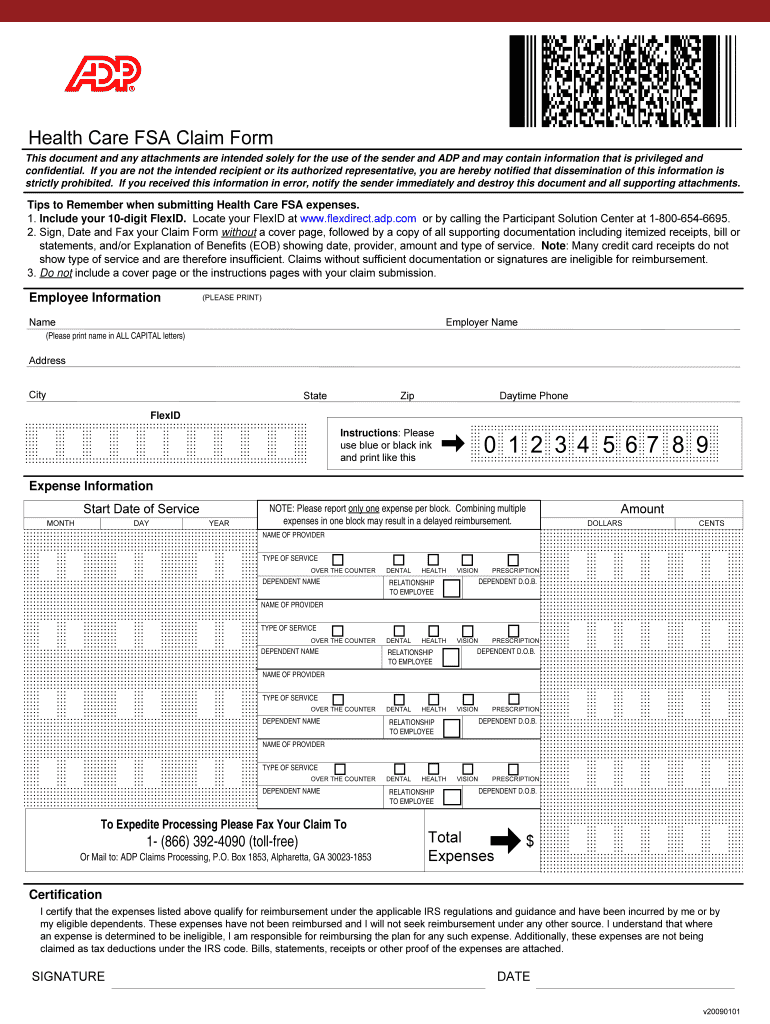
Adp Healthcare Fsa Claim Form


What is the ADP Healthcare FSA Claim Form?
The ADP Healthcare FSA Claim Form is a document used by employees to request reimbursement for eligible medical expenses covered under a flexible spending account (FSA). This form allows participants to claim costs incurred for healthcare services, such as doctor visits, prescriptions, and other qualified medical expenses. It is essential for employees to understand the specific guidelines and requirements associated with this form to ensure proper submission and reimbursement.
How to Use the ADP Healthcare FSA Claim Form
Using the ADP Healthcare FSA Claim Form involves several straightforward steps. First, gather all necessary documentation, including receipts and invoices for eligible expenses. Next, fill out the claim form accurately, providing details such as the date of service, the type of service, and the amount being claimed. After completing the form, submit it along with the required documentation through the designated submission method, which may include online submission, mail, or in-person delivery.
Steps to Complete the ADP Healthcare FSA Claim Form
Completing the ADP Healthcare FSA Claim Form requires attention to detail. Follow these steps:
- Obtain the claim form from the ADP portal or your employer's HR department.
- Fill in your personal information, including your name, employee ID, and contact details.
- List each eligible expense, providing the date, description, and amount.
- Attach all relevant receipts and documentation that support your claim.
- Review the form for accuracy and completeness before submission.
Key Elements of the ADP Healthcare FSA Claim Form
Understanding the key elements of the ADP Healthcare FSA Claim Form is crucial for successful reimbursement. Important components include:
- Employee Information: Personal details such as name and employee ID.
- Expense Details: Specifics about each claimed expense, including dates and amounts.
- Documentation: Required receipts or invoices that validate the expenses.
- Signature: A declaration that the information provided is accurate and truthful.
Legal Use of the ADP Healthcare FSA Claim Form
The legal use of the ADP Healthcare FSA Claim Form is governed by regulations set forth by the Internal Revenue Service (IRS). To ensure compliance, employees must submit claims for eligible expenses only and retain documentation for their records. Misuse of the form, such as submitting false claims or ineligible expenses, can result in penalties, including denial of reimbursement and potential legal consequences.
Required Documents for Submission
When submitting the ADP Healthcare FSA Claim Form, certain documents are required to support your claim. These typically include:
- Original receipts or invoices detailing the services rendered.
- Proof of payment, such as credit card statements or bank transaction records.
- Any additional documentation requested by your employer or ADP to verify the claim.
Quick guide on how to complete adp health care fsa flexid claim form
Complete Adp Healthcare Fsa Claim Form effortlessly on any device
Digital document management has gained traction among businesses and individuals. It offers an excellent eco-friendly alternative to conventional printed and signed documents, allowing you to obtain the accurate form and securely store it online. airSlate SignNow equips you with all the necessary tools to create, amend, and electronically sign your documents promptly without delays. Manage Adp Healthcare Fsa Claim Form on any device using airSlate SignNow’s Android or iOS applications and enhance any document-centered workflow today.
The simplest way to modify and eSign Adp Healthcare Fsa Claim Form seamlessly
- Locate Adp Healthcare Fsa Claim Form and click Get Form to begin.
- Use the provided tools to fill out your form.
- Highlight important sections of the documents or obscure sensitive information using tools that airSlate SignNow offers specifically for that purpose.
- Create your eSignature with the Sign tool, which takes mere seconds and carries the same legal validity as a traditional handwritten signature.
- Review the details and then click the Done button to save your modifications.
- Choose how you wish to submit your form, whether by email, SMS, or invitation link, or download it to your computer.
Eliminate worries about lost or misplaced documents, tedious form searches, or errors that necessitate printing new document copies. airSlate SignNow addresses your document management needs in just a few clicks from a device of your preference. Edit and eSign Adp Healthcare Fsa Claim Form while ensuring outstanding communication at every stage of the form preparation process with airSlate SignNow.
Create this form in 5 minutes or less
FAQs
-
Do the HIPAA laws prohibit Health Insurance companies from allowing members to fill out and submit medical claim forms on line?
No, nothing in HIPAA precludes collecting the claim information online.However, the information needs to be protected at rest as well as in-flight. This is typically done by encrypting the connection (HTTPS) as well the storage media
-
How can I claim the VAT amount for items purchased in the UK? Do I need to fill out any online forms or formalities to claim?
Easy to follow instructions can be found here Tax on shopping and servicesThe process works like this.Get a VAT 407 form from the retailer - they might ask for proof that you’re eligible, for example your passport.Show the goods, the completed form and your receipts to customs at the point when you leave the EU (this might not be in the UK).Customs will approve your form if everything is in order. You then take the approved form to get paid.The best place to get the form is from a retailer on the airport when leaving.
-
Will the NEET 2018 give admission in paramedical courses and Ayush courses too? If yes, how do you fill out the form to claim a seat if scored well?
wait for notifications.
-
How can I convince my mother to take me seriously when it comes to my mental health? When I went to the doctor, the form I filled out indicated that I have severe anxiety and depression. It's been 5 months, and she still hasn't made an appointment.
ask her again. Do you know why she wont take you? that can be helpful. time, money, or perhaps just very very uncomfortable with this? do you have anyone else to ask if she still doesnt respond? can you go to a school nurse and maybe she can talk to your mom? ok, another option, pretend you are sick somehow or need a dr check up and note for some school sport, running, whatevee, that she would take you to the dr for. Even though she may be in the appt room with you , you can also ask your dr for a few minutes alone with the nurse and dr. good luck! wishing you the best
-
I just found out that my employer hasn't been covering my health care for the past 7 months. How should I go about getting the money that should be reimbursed to me in some form and getting this situation resolved?
That is tricky. It depends on the organization and how they value you. If it is a simple mistake, you can raise the issue and your boss should take care of it. I assume that is not the case and there are other issues involved. If you have raised the issue without success, then you are likely out of luck...You could sue but that would cost more than you are owed. You would also hurt your reputation in the company. If you are happy and trust that the company will reimburse you when their financial situation is better, then communicate to them that you are willing to cover the costs until there is money to reimburse you.If you don't trust the owners or the job stinks, find another job with a better situation. Hopefully there are more options now then a couple of years ago.
Create this form in 5 minutes!
How to create an eSignature for the adp health care fsa flexid claim form
How to create an electronic signature for the Adp Health Care Fsa Flexid Claim Form in the online mode
How to generate an electronic signature for the Adp Health Care Fsa Flexid Claim Form in Chrome
How to make an electronic signature for putting it on the Adp Health Care Fsa Flexid Claim Form in Gmail
How to create an eSignature for the Adp Health Care Fsa Flexid Claim Form right from your smart phone
How to create an eSignature for the Adp Health Care Fsa Flexid Claim Form on iOS
How to generate an eSignature for the Adp Health Care Fsa Flexid Claim Form on Android OS
People also ask
-
What is the ADP Healthcare FSA Claim Form and how do I use it?
The ADP Healthcare FSA Claim Form is a document used to request reimbursement for qualified medical expenses from your Flexible Spending Account (FSA). To use it, fill out the form with the necessary details, attach the required receipts, and submit it according to your employer's instructions. Utilizing airSlate SignNow can simplify this process by allowing you to eSign and send your claim form electronically.
-
How can airSlate SignNow help me with my ADP Healthcare FSA Claim Form?
airSlate SignNow provides an efficient platform for managing your ADP Healthcare FSA Claim Form. With our easy-to-use interface, you can complete, sign, and send your claim form quickly, ensuring that your reimbursement requests are processed without delay. Our solution streamlines the documentation process, making it hassle-free.
-
Is there a cost associated with using airSlate SignNow for the ADP Healthcare FSA Claim Form?
airSlate SignNow offers a cost-effective solution for managing documents, including the ADP Healthcare FSA Claim Form. We provide various pricing plans to suit different business needs, ensuring you get the most value for your investment. You can choose a plan that fits your budget while enjoying seamless document handling.
-
Can I integrate airSlate SignNow with other tools for my ADP Healthcare FSA Claim Form?
Yes, airSlate SignNow can be easily integrated with various tools and platforms to enhance your workflow when handling the ADP Healthcare FSA Claim Form. Integrations with popular applications streamline the process, allowing you to manage your claims efficiently and effectively. Check our integration options to find the best fit for your needs.
-
What features does airSlate SignNow offer for managing the ADP Healthcare FSA Claim Form?
airSlate SignNow offers a range of features to simplify the management of your ADP Healthcare FSA Claim Form. Key features include eSigning, document templates, and secure cloud storage, all designed to enhance your document workflow. These tools make it easy to track submissions and ensure compliance with FSA regulations.
-
How secure is my information when using the ADP Healthcare FSA Claim Form with airSlate SignNow?
Security is a top priority at airSlate SignNow. When using the ADP Healthcare FSA Claim Form, your information is protected with industry-leading encryption and security protocols. We ensure that your sensitive data remains confidential and secure throughout the entire process.
-
Can I track the status of my ADP Healthcare FSA Claim Form submission?
Yes, airSlate SignNow allows you to track the status of your ADP Healthcare FSA Claim Form submission in real-time. You will receive notifications and updates regarding your claim’s progress, giving you peace of mind and keeping you informed every step of the way.
Get more for Adp Healthcare Fsa Claim Form
Find out other Adp Healthcare Fsa Claim Form
- eSignature Washington Real Estate Lease Agreement Form Mobile
- How Can I eSignature New York Sports Executive Summary Template
- eSignature Arkansas Courts LLC Operating Agreement Now
- How Do I eSignature Arizona Courts Moving Checklist
- eSignature Wyoming Real Estate Quitclaim Deed Myself
- eSignature Wyoming Real Estate Lease Agreement Template Online
- How Can I eSignature Delaware Courts Stock Certificate
- How Can I eSignature Georgia Courts Quitclaim Deed
- Help Me With eSignature Florida Courts Affidavit Of Heirship
- Electronic signature Alabama Banking RFP Online
- eSignature Iowa Courts Quitclaim Deed Now
- eSignature Kentucky Courts Moving Checklist Online
- eSignature Louisiana Courts Cease And Desist Letter Online
- How Can I Electronic signature Arkansas Banking Lease Termination Letter
- eSignature Maryland Courts Rental Application Now
- eSignature Michigan Courts Affidavit Of Heirship Simple
- eSignature Courts Word Mississippi Later
- eSignature Tennessee Sports Last Will And Testament Mobile
- How Can I eSignature Nevada Courts Medical History
- eSignature Nebraska Courts Lease Agreement Online