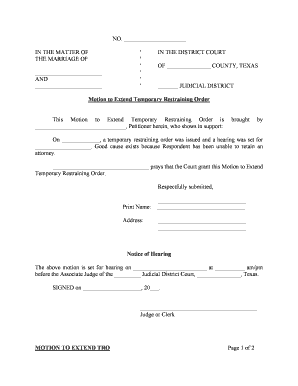
Respondent's Original Answer Set a No Children TexasLawHelp Org Form


Understanding the Respondent's Original Answer Set A No Children TexasLawHelp org
The Respondent's Original Answer Set A No Children form is a legal document used in divorce proceedings in Texas. This form is specifically designed for cases where the couple does not have children. It allows the respondent to formally respond to the petition filed by the petitioner. The document outlines the respondent's position regarding the divorce and any other relevant issues, such as property division or spousal support. Understanding the purpose and requirements of this form is crucial for ensuring a smooth legal process.
Steps to Complete the Respondent's Original Answer Set A No Children TexasLawHelp org
Completing the Respondent's Original Answer Set A No Children form involves several key steps:
- Gather necessary information, including personal details, marriage information, and any relevant financial data.
- Carefully read the form instructions to understand each section's requirements.
- Fill out the form accurately, ensuring that all information is complete and truthful.
- Review the completed form for any errors or omissions before submission.
- Sign and date the form to validate your response.
Following these steps will help ensure that your response is legally sound and accepted by the court.
Legal Use of the Respondent's Original Answer Set A No Children TexasLawHelp org
The Respondent's Original Answer Set A No Children form is legally binding once it is properly completed and filed with the court. This form serves as an official record of the respondent's position in the divorce proceedings. It is essential to comply with Texas divorce laws when using this form, as failure to do so may result in legal complications or unfavorable outcomes. By submitting this form, the respondent acknowledges receipt of the divorce petition and outlines their stance on the issues presented.
State-Specific Rules for the Respondent's Original Answer Set A No Children TexasLawHelp org
Texas has specific rules governing the use of the Respondent's Original Answer Set A No Children form. These rules include:
- The form must be filed within a specified timeframe after receiving the divorce petition, typically within 20 days.
- All information provided must be accurate and truthful to avoid potential legal repercussions.
- The form must be signed by the respondent, affirming that the information is correct.
Familiarizing yourself with these state-specific rules will help ensure compliance and facilitate the divorce process.
How to Obtain the Respondent's Original Answer Set A No Children TexasLawHelp org
The Respondent's Original Answer Set A No Children form can be obtained through various means. It is available on the TexasLawHelp website, which provides free legal resources and forms for individuals navigating the divorce process. Additionally, local courthouses may offer printed copies of the form. It is advisable to ensure you are using the most current version of the form to avoid any issues during submission.
Key Elements of the Respondent's Original Answer Set A No Children TexasLawHelp org
When completing the Respondent's Original Answer Set A No Children form, several key elements must be included:
- Respondent's full name and contact information.
- Petitioner's name and case number.
- A statement acknowledging receipt of the divorce petition.
- Responses to the claims made by the petitioner.
- Any requests for relief or specific outcomes desired by the respondent.
Including these elements ensures that the form is comprehensive and meets legal requirements.
Quick guide on how to complete respondents original answer set a no children texaslawhelporg
Effortlessly Prepare Respondent's Original Answer Set A No Children TexasLawHelp org on Any Device
Digital document management has gained traction among businesses and individuals. It offers an ideal eco-friendly substitute for traditional printed and signed documents, allowing you to obtain the necessary form and securely store it online. airSlate SignNow equips you with all the tools required to create, edit, and eSign your documents swiftly without delays. Manage Respondent's Original Answer Set A No Children TexasLawHelp org on any device using airSlate SignNow's Android or iOS applications and simplify any document-related task today.
How to Modify and eSign Respondent's Original Answer Set A No Children TexasLawHelp org with Ease
- Obtain Respondent's Original Answer Set A No Children TexasLawHelp org and click on Get Form to begin.
- Use the tools we offer to complete your form.
- Select important parts of your documents or obscure sensitive information using tools specifically designed by airSlate SignNow for that purpose.
- Create your eSignature with the Sign feature, which takes mere seconds and holds the same legal significance as a traditional ink signature.
- Review all information and click on the Done button to save your changes.
- Select your preferred method for sending your form, whether by email, text message (SMS), invitation link, or download to your computer.
Eliminate concerns about lost or misplaced documents, tedious form searches, or mistakes that require printing new copies. airSlate SignNow meets your document management needs in just a few clicks from the device of your choice. Modify and eSign Respondent's Original Answer Set A No Children TexasLawHelp org to ensure excellent communication throughout your form preparation process with airSlate SignNow.
Create this form in 5 minutes or less
Create this form in 5 minutes!
People also ask
-
What is airSlate SignNow?
airSlate SignNow is an electronic signature solution that allows businesses to send and eSign documents effortlessly. By utilizing airSlate SignNow, you can streamline your workflows and reduce turnaround times. For more information, you can refer to resources like texaslawhelp org answer.
-
How does airSlate SignNow compare to other e-signature solutions?
airSlate SignNow stands out for its user-friendly interface and cost-effective pricing structure. It is designed to simplify the signing process while still offering robust functionality. You can find a detailed comparison on platforms such as texaslawhelp org answer.
-
Are there any costs associated with using airSlate SignNow?
Yes, airSlate SignNow offers various pricing plans to cater to different business needs. The plans are competitively priced, making it an affordable option for companies of all sizes. For a comprehensive breakdown of pricing, you can check resources like texaslawhelp org answer.
-
What features does airSlate SignNow offer?
airSlate SignNow includes features such as document templates, customizable workflows, and secure eSigning. It also supports team collaboration to streamline document management. Detailed feature descriptions can be found at texaslawhelp org answer.
-
Is airSlate SignNow secure?
Absolutely! airSlate SignNow ensures secure transactions through encryption and compliance with industry standards like GDPR and HIPAA. This adds an extra layer of protection for your sensitive documents. For more security assurances, visit texaslawhelp org answer.
-
Can I integrate airSlate SignNow with other software?
Yes, airSlate SignNow offers a range of integrations with popular applications such as Google Drive, Salesforce, and Dropbox. These integrations help enhance productivity by allowing seamless data flow between platforms. Additional integration insights can be found on texaslawhelp org answer.
-
What industries can benefit from using airSlate SignNow?
Several industries, including real estate, healthcare, and finance, can benefit signNowly from using airSlate SignNow for document management and eSigning. It provides tailored solutions that meet the specific needs of each sector. More examples can be found at texaslawhelp org answer.
Get more for Respondent's Original Answer Set A No Children TexasLawHelp org
- Letter from tenant to landlord containing notice of failure to return security deposit and demand for return nebraska form
- Letter from tenant to landlord containing notice of wrongful deductions from security deposit and demand for return nebraska form
- Letter from tenant to landlord containing request for permission to sublease nebraska form
- Letter from landlord to tenant that sublease granted rent paid by subtenant but tenant still liable for rent and damages 497318099 form
- Letter from landlord to tenant that sublease granted rent paid by subtenant old tenant released from liability for rent nebraska form
- Letter from tenant to landlord about landlords refusal to allow sublease is unreasonable nebraska form
- Letter from landlord to tenant with 30 day notice of expiration of lease and nonrenewal by landlord vacate by expiration 497318102 form
- Letter from tenant to landlord for 30 day notice to landlord that tenant will vacate premises on or prior to expiration of 497318103 form
Find out other Respondent's Original Answer Set A No Children TexasLawHelp org
- eSign Hawaii Sales contract template Myself
- How Can I eSign Washington Real estate sales contract template
- How To eSignature California Stock Certificate
- How Can I eSignature Texas Stock Certificate
- Help Me With eSign Florida New employee checklist
- How To eSign Illinois Rental application
- How To eSignature Maryland Affidavit of Identity
- eSignature New York Affidavit of Service Easy
- How To eSignature Idaho Affidavit of Title
- eSign Wisconsin Real estate forms Secure
- How To eSign California Real estate investment proposal template
- eSignature Oregon Affidavit of Title Free
- eSign Colorado Real estate investment proposal template Simple
- eSign Louisiana Real estate investment proposal template Fast
- eSign Wyoming Real estate investment proposal template Free
- How Can I eSign New York Residential lease
- eSignature Colorado Cease and Desist Letter Later
- How Do I eSignature Maine Cease and Desist Letter
- How Can I eSignature Maine Cease and Desist Letter
- eSignature Nevada Cease and Desist Letter Later