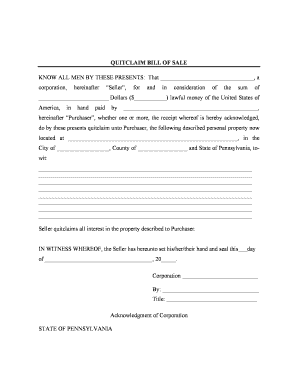
Quitclaim Bill of Sale Legal Form Internet Legal Research Group


What is the Quitclaim Bill Of Sale Legal Form Internet Legal Research Group
The Quitclaim Bill of Sale is a legal document that facilitates the transfer of ownership of personal property from one party to another without any warranties or guarantees. This form is particularly useful in situations where the seller may not have clear title to the property or when the buyer is willing to accept the property "as is." The Internet Legal Research Group provides a standardized version of this form, ensuring that users can access a reliable template that meets legal requirements in their jurisdiction.
Key Elements of the Quitclaim Bill Of Sale Legal Form Internet Legal Research Group
Several essential components are included in the Quitclaim Bill of Sale to ensure its effectiveness. These elements typically include:
- Parties Involved: Names and addresses of both the seller and buyer.
- Description of Property: Detailed information about the item being sold, including any identification numbers.
- Purchase Price: The amount agreed upon for the sale.
- Signatures: Signatures of both parties to validate the transaction.
- Date of Transfer: The date when the ownership is officially transferred.
Steps to Complete the Quitclaim Bill Of Sale Legal Form Internet Legal Research Group
Completing the Quitclaim Bill of Sale involves a straightforward process. Here are the steps to follow:
- Gather necessary information about the property and the parties involved.
- Download the Quitclaim Bill of Sale template from the Internet Legal Research Group.
- Fill in the required fields, ensuring accuracy in all details.
- Both parties should review the document for completeness and correctness.
- Sign the form in the presence of a witness or notary, if required by state law.
- Distribute copies of the signed document to all parties involved.
Legal Use of the Quitclaim Bill Of Sale Legal Form Internet Legal Research Group
The Quitclaim Bill of Sale is legally binding when executed correctly. To ensure its validity, it must comply with state laws regarding property transfers. This includes proper identification of the parties, a clear description of the property, and the signatures of both the seller and buyer. Additionally, retaining a copy of the document is essential for future reference, especially if disputes arise regarding ownership.
How to Obtain the Quitclaim Bill Of Sale Legal Form Internet Legal Research Group
Obtaining the Quitclaim Bill of Sale is a simple process. Users can visit the Internet Legal Research Group's website to access the form. The document is typically available for download in various formats, allowing users to choose the one that best suits their needs. Ensure to select the version that complies with your state's legal requirements.
State-Specific Rules for the Quitclaim Bill Of Sale Legal Form Internet Legal Research Group
Each state in the U.S. may have specific rules regarding the use of a Quitclaim Bill of Sale. It is important to familiarize yourself with these regulations to ensure compliance. Some states may require additional information, such as a notary signature or specific wording in the document. Always check local laws to confirm that your form meets all necessary criteria.
Quick guide on how to complete quitclaim bill of sale legal form internet legal research group
Easily Prepare Quitclaim Bill Of Sale Legal Form Internet Legal Research Group on Any Device
Managing documents online has gained popularity among businesses and individuals. It offers an ideal environmentally friendly alternative to traditional printed and signed documents, allowing you to receive the correct form and securely store it in the cloud. airSlate SignNow provides all the tools necessary to create, modify, and electronically sign your documents quickly without delays. Manage Quitclaim Bill Of Sale Legal Form Internet Legal Research Group on any device with airSlate SignNow's Android or iOS applications and streamline any document-related tasks today.
Effortlessly Edit and Electronically Sign Quitclaim Bill Of Sale Legal Form Internet Legal Research Group
- Acquire Quitclaim Bill Of Sale Legal Form Internet Legal Research Group and then click Get Form to begin.
- Make use of the tools we provide to complete your form.
- Select important sections of your documents or obscure sensitive information with tools specifically designed for that intent by airSlate SignNow.
- Create your signature using the Sign feature, which takes mere seconds and has the same legal validity as a conventional handwritten signature.
- Review the information thoroughly and then click the Done button to finalize your changes.
- Choose your preferred method to share your form, whether by email, SMS, invitation link, or download it to your computer.
Eliminate concerns over lost or misplaced documents, tedious form searches, or mistakes that necessitate printing new copies. airSlate SignNow meets your document management needs in just a few clicks from any device you select. Edit and electronically sign Quitclaim Bill Of Sale Legal Form Internet Legal Research Group ensuring seamless communication throughout the form preparation process with airSlate SignNow.
Create this form in 5 minutes or less
Create this form in 5 minutes!
People also ask
-
What is a Quitclaim Bill Of Sale Legal Form from the Internet Legal Research Group?
A Quitclaim Bill Of Sale Legal Form from the Internet Legal Research Group is a legal document used to transfer ownership of a property without any warranties. This form ensures that the seller conveys their interest in the property to the buyer, making it essential for real estate transactions. Utilizing this legal form helps simplify the process of property ownership transfer.
-
How can I create a Quitclaim Bill Of Sale Legal Form using airSlate SignNow?
Creating a Quitclaim Bill Of Sale Legal Form using airSlate SignNow is straightforward. Simply access our user-friendly platform, select the template for the quitclaim bill of sale, fill in the required information, and eSign the document. Our solution streamlines the document creation process while ensuring legality.
-
Are there any costs associated with obtaining a Quitclaim Bill Of Sale Legal Form?
Yes, there are costs associated with obtaining a Quitclaim Bill Of Sale Legal Form from the Internet Legal Research Group. Prices may vary based on specific requirements and additional features selected. However, airSlate SignNow provides a cost-effective solution that is designed to fit various budgets.
-
What are the key features of the Quitclaim Bill Of Sale Legal Form offered by airSlate SignNow?
The Quitclaim Bill Of Sale Legal Form offered by airSlate SignNow includes essential features such as customizable templates, secure eSign capabilities, and storage options. These features help businesses efficiently manage their documents while ensuring that all legal requirements are met. Our platform is constantly updated to provide the latest legal standards.
-
What benefits does a Quitclaim Bill Of Sale Legal Form provide?
A Quitclaim Bill Of Sale Legal Form offers several benefits, including clear documentation of property ownership transfer and reduction of legal disputes. It simplifies the process for both sellers and buyers and ensures that the transaction is legally recognized. This form is ideal for quick transfers without complications.
-
Can I integrate the Quitclaim Bill Of Sale Legal Form into other systems using airSlate SignNow?
Yes, airSlate SignNow allows for seamless integration of the Quitclaim Bill Of Sale Legal Form with various systems and applications. This capability facilitates efficient workflows, enabling users to automate their document management processes with ease. Our platform supports popular integrations to enhance your business operations.
-
Is the Quitclaim Bill Of Sale Legal Form legally binding?
Yes, the Quitclaim Bill Of Sale Legal Form is legally binding when properly completed and signed. It serves as a formal agreement between parties and can be upheld in a court of law if necessary. Using airSlate SignNow ensures that all legal protocols are followed for enforceability.
Get more for Quitclaim Bill Of Sale Legal Form Internet Legal Research Group
- Warranty deed from individual to llc new mexico form
- Conditional lien waiver form
- New mexico deed 497319938 form
- Warranty deed from husband and wife to corporation new mexico form
- Divorce worksheet and law summary for contested or uncontested case of over 25 pages ideal client interview form new mexico
- Unconditional lien final payment form
- Quitclaim deed from husband and wife to llc new mexico form
- Warranty deed from husband and wife to llc new mexico form
Find out other Quitclaim Bill Of Sale Legal Form Internet Legal Research Group
- How Do I eSign Massachusetts Business partnership agreement
- Can I eSign Georgia Business purchase agreement
- How Can I eSign Idaho Business purchase agreement
- How To eSign Hawaii Employee confidentiality agreement
- eSign Idaho Generic lease agreement Online
- eSign Pennsylvania Generic lease agreement Free
- eSign Kentucky Home rental agreement Free
- How Can I eSign Iowa House rental lease agreement
- eSign Florida Land lease agreement Fast
- eSign Louisiana Land lease agreement Secure
- How Do I eSign Mississippi Land lease agreement
- eSign Connecticut Landlord tenant lease agreement Now
- eSign Georgia Landlord tenant lease agreement Safe
- Can I eSign Utah Landlord lease agreement
- How Do I eSign Kansas Landlord tenant lease agreement
- How Can I eSign Massachusetts Landlord tenant lease agreement
- eSign Missouri Landlord tenant lease agreement Secure
- eSign Rhode Island Landlord tenant lease agreement Later
- How Can I eSign North Carolina lease agreement
- eSign Montana Lease agreement form Computer