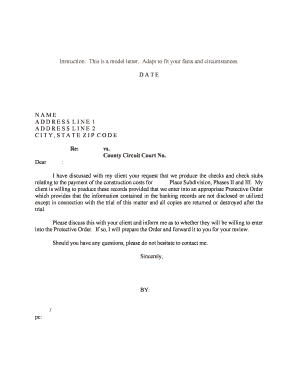
County Circuit Court No Form


What is the County Circuit Court No
The County Circuit Court No is a specific form used within the legal framework of the United States, primarily for filing documents related to civil and criminal cases. This court serves as an essential part of the judicial system, addressing a variety of legal matters, including family law, personal injury, and contract disputes. Understanding the purpose and function of this form is crucial for individuals seeking to navigate the legal process effectively.
How to use the County Circuit Court No
Using the County Circuit Court No form involves several steps to ensure proper completion and submission. First, gather all necessary information related to your case, including relevant dates, parties involved, and specific legal claims. Next, accurately fill out the form, paying close attention to detail to avoid errors that could delay processing. After completing the form, review it thoroughly before submission to ensure all information is correct and complete.
Steps to complete the County Circuit Court No
Completing the County Circuit Court No form requires a systematic approach. Begin by identifying the correct form version for your jurisdiction. Then, follow these steps:
- Provide your personal information, including name, address, and contact details.
- Clearly state the nature of your case and any relevant facts.
- Include signatures where required, ensuring compliance with eSignature regulations if submitting electronically.
- Attach any supporting documents that may be necessary for your case.
- Submit the completed form to the appropriate court office, either online, by mail, or in person.
Legal use of the County Circuit Court No
The County Circuit Court No form is legally binding when completed and submitted according to the established guidelines. It is essential to ensure that all information is accurate and that the form complies with local court rules. The use of electronic signatures is permissible under U.S. law, provided that the signer can demonstrate intent and consent to the electronic process. This legal recognition enhances the efficiency of court proceedings and allows for quicker resolution of cases.
State-specific rules for the County Circuit Court No
Each state may have specific rules and regulations governing the use of the County Circuit Court No form. These rules can dictate the format, required information, and submission methods. It is important to consult your state’s court website or legal resources to understand any unique requirements that may apply. Adhering to these state-specific guidelines will help ensure that your form is accepted and processed without delay.
Required Documents
When filing the County Circuit Court No form, certain documents may be required to support your case. Commonly required documents include:
- Proof of identity, such as a government-issued ID.
- Any prior court orders or judgments relevant to the case.
- Supporting evidence, such as contracts, photographs, or witness statements.
Having these documents ready can streamline the filing process and strengthen your position in court.
Quick guide on how to complete county circuit court no
Manage County Circuit Court No effortlessly on any device
Digital document management has become increasingly popular among businesses and individuals. It offers an ideal environmentally friendly alternative to traditional printed and signed forms, as you can locate the right template and securely file it online. airSlate SignNow equips you with all the necessary tools to create, modify, and eSign your documents quickly and without delays. Handle County Circuit Court No on any platform using airSlate SignNow's Android or iOS applications and streamline your document-related processes today.
The simplest way to modify and eSign County Circuit Court No without hassle
- Locate County Circuit Court No and click on Get Form to begin.
- Utilize the tools we provide to complete your document.
- Emphasize pertinent sections of the documents or redact sensitive information with tools that airSlate SignNow provides specifically for that purpose.
- Create your signature using the Sign tool, which takes moments and carries the same legal weight as a traditional hand-signed signature.
- Review all the details and click on the Done button to save your changes.
- Choose how you want to send your form: via email, text message (SMS), invitation link, or download it to your computer.
Say goodbye to lost or misplaced documents, tedious form searching, or errors that necessitate printing new document copies. airSlate SignNow takes care of all your document management needs in just a few clicks from any device you prefer. Modify and eSign County Circuit Court No and maintain excellent communication throughout your form preparation process with airSlate SignNow.
Create this form in 5 minutes or less
Create this form in 5 minutes!
People also ask
-
What is airSlate SignNow and how does it relate to the County Circuit Court No.?
airSlate SignNow is an electronic signature solution that enables businesses to send and eSign documents quickly and securely. When dealing with legal documents for the County Circuit Court No., our platform ensures compliance and efficiency, making the signing process simpler for all parties involved.
-
How much does airSlate SignNow cost for County Circuit Court No. filings?
Our pricing for airSlate SignNow varies based on the plan selected, catering to different organizational needs. For businesses managing documents related to the County Circuit Court No., we offer flexible pricing that ensures you get the best value for your electronic signing needs.
-
What features does airSlate SignNow offer for documents related to the County Circuit Court No.?
airSlate SignNow provides a range of features such as template creation, document tracking, and integration with various applications. These features are particularly beneficial for managing documents that need to be submitted to the County Circuit Court No., providing users with a streamlined workflow.
-
Is airSlate SignNow easy to use for County Circuit Court No. document management?
Absolutely! airSlate SignNow is designed with user-friendliness in mind, allowing anyone—regardless of technical skill—to manage documents for the County Circuit Court No. easily. Our intuitive interface makes sending and signing documents a hassle-free process.
-
Can airSlate SignNow integrate with other software for County Circuit Court No. documentation?
Yes, airSlate SignNow offers integrations with popular applications like Google Drive, Salesforce, and Dropbox. These integrations facilitate better management of documents for the County Circuit Court No., ensuring a seamless flow of information across platforms.
-
What are the benefits of using airSlate SignNow for County Circuit Court No. legal filings?
Using airSlate SignNow provides a fast, secure, and compliant method to handle legal filings with the County Circuit Court No. By digitizing the signing process, you reduce paper usage and enhance the speed of document processing, which is critical in legal scenarios.
-
How secure is airSlate SignNow when dealing with County Circuit Court No. documents?
airSlate SignNow prioritizes security with features such as SSL encryption and compliant storage. These measures ensure that all documents related to the County Circuit Court No. are protected against unauthorized access, giving users peace of mind.
Get more for County Circuit Court No
- Af form 1477
- A gift to your family consumer guide form
- Conners abbreviated teacher rating scale conners abbreviated teacher rating scale form
- Alaska birth certificate form
- Personbevis pdf form
- Overage shortage and damage report template form
- Booking note 1 agents shipbrokers2 place and dat form
- Scholarship application golden empire council form
Find out other County Circuit Court No
- Sign Wisconsin Education LLC Operating Agreement Computer
- Sign Alaska Finance & Tax Accounting Purchase Order Template Computer
- Sign Alaska Finance & Tax Accounting Lease Termination Letter Free
- Can I Sign California Finance & Tax Accounting Profit And Loss Statement
- Sign Indiana Finance & Tax Accounting Confidentiality Agreement Later
- Sign Iowa Finance & Tax Accounting Last Will And Testament Mobile
- Sign Maine Finance & Tax Accounting Living Will Computer
- Sign Montana Finance & Tax Accounting LLC Operating Agreement Computer
- How Can I Sign Montana Finance & Tax Accounting Residential Lease Agreement
- Sign Montana Finance & Tax Accounting Residential Lease Agreement Safe
- How To Sign Nebraska Finance & Tax Accounting Letter Of Intent
- Help Me With Sign Nebraska Finance & Tax Accounting Letter Of Intent
- Sign Nebraska Finance & Tax Accounting Business Letter Template Online
- Sign Rhode Island Finance & Tax Accounting Cease And Desist Letter Computer
- Sign Vermont Finance & Tax Accounting RFP Later
- Can I Sign Wyoming Finance & Tax Accounting Cease And Desist Letter
- Sign California Government Job Offer Now
- How Do I Sign Colorado Government Cease And Desist Letter
- How To Sign Connecticut Government LLC Operating Agreement
- How Can I Sign Delaware Government Residential Lease Agreement