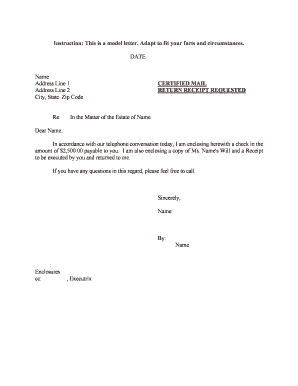
In Accordance with Our Telephone Conversation Today, I Am Enclosing Herewith a Check in the Form


What is the In Accordance With Our Telephone Conversation Today, I Am Enclosing Herewith A Check In The
The phrase "In accordance with our telephone conversation today, I am enclosing herewith a check in the" serves as a formal introduction to a document that typically accompanies a check. This document is often used in business transactions, ensuring that the recipient understands the purpose of the enclosed check. It is a professional way to reaffirm the details discussed during a phone call, providing clarity and context for the payment being made. This phrase is commonly used in correspondence related to invoices, services rendered, or reimbursements.
Steps to Complete the In Accordance With Our Telephone Conversation Today, I Am Enclosing Herewith A Check In The
Completing the document involves several key steps to ensure accuracy and professionalism:
- Begin with a clear statement referencing the telephone conversation to establish context.
- Include the recipient's name and address to ensure proper delivery.
- Clearly state the amount of the check being enclosed.
- Provide a brief description of the purpose of the payment, such as services rendered or a specific invoice number.
- Sign and date the document to validate it.
- Attach the check securely to the document before sending it.
Legal Use of the In Accordance With Our Telephone Conversation Today, I Am Enclosing Herewith A Check In The
This document can be considered legally binding when executed properly. To ensure its legality, it is essential to comply with relevant laws regarding electronic signatures and documentation. The use of a reliable eSignature platform can enhance the legal standing of the document, as it provides an electronic certificate that verifies the identity of the signer. Compliance with the ESIGN Act and UETA is crucial, as these laws govern the validity of electronic signatures in the United States.
Examples of Using the In Accordance With Our Telephone Conversation Today, I Am Enclosing Herewith A Check In The
This phrase can be utilized in various scenarios, such as:
- Sending payment for consulting services after a discussion about project deliverables.
- Reimbursing an employee for out-of-pocket expenses discussed during a call.
- Providing payment for a vendor's invoice that was confirmed over the phone.
Required Documents
When preparing to send the document, ensure that you have the following items ready:
- The check made out to the correct recipient.
- A printed copy of the correspondence that includes the phrase.
- Any supporting documents that may clarify the payment purpose, such as invoices or receipts.
Form Submission Methods (Online / Mail / In-Person)
The completed document can be submitted through various methods, depending on the recipient's preferences:
- Mail: Send the document and check via standard postal services.
- Email: If permitted, scan the signed document and send it electronically, ensuring the check is sent separately.
- In-Person: Deliver the document and check directly to the recipient for immediate processing.
Quick guide on how to complete in accordance with our telephone conversation today i am enclosing herewith a check in the
Easily prepare In Accordance With Our Telephone Conversation Today, I Am Enclosing Herewith A Check In The on any device
Digital document management has gained popularity among businesses and individuals. It offers a fantastic eco-friendly substitute to conventional printed and signed paperwork, as you can locate the right form and securely keep it online. airSlate SignNow provides all the necessary tools to create, modify, and eSign your documents quickly without any hold-ups. Handle In Accordance With Our Telephone Conversation Today, I Am Enclosing Herewith A Check In The on any platform using airSlate SignNow's Android or iOS applications and streamline any document-related procedure today.
The simplest way to modify and eSign In Accordance With Our Telephone Conversation Today, I Am Enclosing Herewith A Check In The effortlessly
- Locate In Accordance With Our Telephone Conversation Today, I Am Enclosing Herewith A Check In The and then click Get Form to begin.
- Utilize the tools we provide to complete your form.
- Emphasize important sections of the documents or obscure sensitive information with tools that airSlate SignNow offers specifically for this purpose.
- Create your signature using the Sign tool, which takes seconds and carries the same legal validity as a traditional handwritten signature.
- Review all the details and then click on the Done button to save your changes.
- Choose how you wish to send your form, via email, SMS, or invitation link, or download it to your computer.
Eliminate concerns about lost or misplaced files, cumbersome form searching, or mistakes that require printing new copies of documents. airSlate SignNow fulfills all your document management needs in just a few clicks from a device you prefer. Edit and eSign In Accordance With Our Telephone Conversation Today, I Am Enclosing Herewith A Check In The and ensure excellent communication at any stage of the form preparation process with airSlate SignNow.
Create this form in 5 minutes or less
Create this form in 5 minutes!
People also ask
-
What is airSlate SignNow and how does it work?
airSlate SignNow is a user-friendly eSignature solution that allows businesses to send and sign documents electronically. In accordance with our telephone conversation today, I am enclosing herewith a check in the process to facilitate swift transactions. The platform helps streamline workflows while ensuring that all signed documents are legally binding.
-
How much does airSlate SignNow cost?
The pricing for airSlate SignNow is competitively structured to accommodate various business needs. In accordance with our telephone conversation today, I am enclosing herewith a check in the form of your subscription options that provide flexibility and scalability. You can choose from different plans based on the features you require.
-
What features does airSlate SignNow offer?
airSlate SignNow offers a range of features including customizable templates, bulk sending, and real-time tracking of document statuses. In accordance with our telephone conversation today, I am enclosing herewith a check in the verification of these features, which enhance efficiency and save time in document management. With advanced security measures, you can trust that your documents are protected.
-
Is airSlate SignNow compliant with legal standards?
Yes, airSlate SignNow is compliant with major eSignature laws including ESIGN and UETA in the United States. In accordance with our telephone conversation today, I am enclosing herewith a check in the assurance that all signed documents hold legal validity. This compliance ensures that your business transactions are secure and recognized by governing bodies.
-
Can I integrate airSlate SignNow with other applications?
Absolutely! airSlate SignNow supports integration with various third-party applications like Google Drive, Salesforce, and many more. In accordance with our telephone conversation today, I am enclosing herewith a check in the list of supported integrations that enhance your workflow efficiency. This makes it easy to connect your existing tools and maximize productivity.
-
Does airSlate SignNow offer mobile accessibility?
Yes, airSlate SignNow is fully accessible on mobile devices through its user-friendly app for both iOS and Android. In accordance with our telephone conversation today, I am enclosing herewith a check in the mobile features that allow users to send and sign documents on the go. This flexibility is crucial for businesses that require remote access to essential documents.
-
How does airSlate SignNow help improve business efficiency?
airSlate SignNow helps improve business efficiency by automating the document signing process and reducing turnaround time. In accordance with our telephone conversation today, I am enclosing herewith a check in the effectiveness of this service in enhancing communication and collaboration among teams. With fewer delays, businesses can close deals faster.
Get more for In Accordance With Our Telephone Conversation Today, I Am Enclosing Herewith A Check In The
Find out other In Accordance With Our Telephone Conversation Today, I Am Enclosing Herewith A Check In The
- How Can I eSign Hawaii Banking Document
- How Do I eSign Hawaii Banking Document
- How Do I eSign Hawaii Banking Document
- Help Me With eSign Hawaii Banking Document
- How To eSign Hawaii Banking Document
- Can I eSign Hawaii Banking Presentation
- Can I Sign Iowa Courts Form
- Help Me With eSign Montana Banking Form
- Can I Sign Kentucky Courts Document
- How To eSign New York Banking Word
- Can I eSign South Dakota Banking PPT
- How Can I eSign South Dakota Banking PPT
- How Do I eSign Alaska Car Dealer Form
- How To eSign California Car Dealer Form
- Can I eSign Colorado Car Dealer Document
- How Can I eSign Colorado Car Dealer Document
- Can I eSign Hawaii Car Dealer Word
- How To eSign Hawaii Car Dealer PPT
- How To eSign Hawaii Car Dealer PPT
- How Do I eSign Hawaii Car Dealer PPT