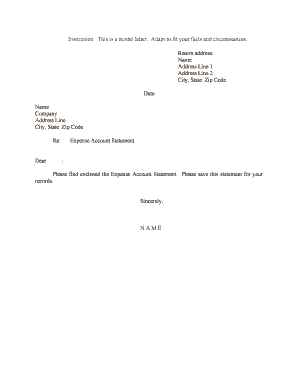
Expense Account Statement Form


What is the Expense Account Statement
The Expense Account Statement is a financial document used primarily by businesses to track and report expenses incurred by employees during the course of their work. This form helps organizations maintain accurate records for reimbursement purposes and ensures compliance with internal policies and tax regulations. Typically, the statement includes details such as the date of the expense, the nature of the expense, the amount spent, and any supporting documentation, such as receipts.
How to use the Expense Account Statement
Using the Expense Account Statement involves several steps to ensure that all necessary information is accurately recorded. First, gather all relevant receipts and documentation related to the expenses. Next, fill out the form by entering the date, description, and amount of each expense. Be sure to categorize expenses appropriately, as this can help streamline the reimbursement process. Once completed, submit the statement to the appropriate department or manager for review and approval.
Steps to complete the Expense Account Statement
Completing the Expense Account Statement requires careful attention to detail. Follow these steps for accurate submission:
- Collect all receipts and documentation related to business expenses.
- Fill in your personal information, including name and employee ID.
- List each expense, including the date, description, and amount.
- Attach copies of receipts for verification.
- Review the completed form for accuracy.
- Submit the statement to your manager or the finance department.
Legal use of the Expense Account Statement
The Expense Account Statement serves a crucial legal function in documenting business expenses. When properly completed and submitted, it can serve as evidence for reimbursement claims and may also be required for tax reporting purposes. To ensure its legal standing, the form must comply with relevant regulations, including proper documentation and adherence to company policies. Utilizing a reliable digital solution can enhance the legal validity of the document by providing secure eSignatures and maintaining an audit trail.
Key elements of the Expense Account Statement
Several key elements must be included in the Expense Account Statement to ensure its effectiveness and compliance:
- Date: The date when the expense was incurred.
- Description: A brief explanation of the expense.
- Amount: The total cost associated with the expense.
- Category: Classification of the expense (e.g., travel, meals, supplies).
- Receipts: Attached documentation that verifies the expense.
Examples of using the Expense Account Statement
There are various scenarios in which the Expense Account Statement is utilized. For instance, an employee traveling for business may incur costs for airfare, hotel accommodations, and meals. Each of these expenses would be documented on the statement with corresponding receipts. Another example includes a remote worker who purchases office supplies for their home office. In both cases, the statement serves to ensure that employees are reimbursed for legitimate business expenses while providing the company with a clear record for accounting purposes.
Quick guide on how to complete expense account statement
Prepare Expense Account Statement effortlessly on any device
Web-based document management has become increasingly favored among businesses and individuals. It offers an ideal environmentally friendly alternative to traditional printed and signed documents, as you can locate the proper form and securely keep it online. airSlate SignNow furnishes you with all the tools you need to create, alter, and eSign your documents promptly without delays. Manage Expense Account Statement on any device using the airSlate SignNow Android or iOS applications and enhance any document-centric process today.
How to modify and eSign Expense Account Statement effortlessly
- Locate Expense Account Statement and then click Get Form to begin.
- Utilize the tools we provide to fill out your document.
- Emphasize pertinent sections of the documents or redact sensitive information with tools that airSlate SignNow offers specifically for that purpose.
- Generate your signature with the Sign tool, which takes seconds and holds the same legal significance as a conventional wet ink signature.
- Verify all the information and then click the Done button to save your changes.
- Select how you wish to send your form, whether by email, text message (SMS), or invitation link, or download it to your computer.
Eliminate concerns about lost or misplaced documents, tedious form searches, or errors that necessitate reprinting new document copies. airSlate SignNow addresses your document management needs in just a few clicks from any device you prefer. Modify and eSign Expense Account Statement ensuring exceptional communication at every stage of your form preparation process with airSlate SignNow.
Create this form in 5 minutes or less
Create this form in 5 minutes!
People also ask
-
What is an Expense Account Statement?
An Expense Account Statement is a financial document that outlines the expenses incurred by an employee or business unit within a specific period. It provides a detailed account of expenditures along with necessary documentation, facilitating reimbursement processes and financial tracking.
-
How can airSlate SignNow help with my Expense Account Statement?
airSlate SignNow streamlines the creation and management of your Expense Account Statement by providing an easy-to-use platform for documenting and eSigning related expenses. With its robust features, users can ensure accurate record-keeping and enhance the efficiency of expense approvals.
-
What are the pricing options for using airSlate SignNow for Expense Account Statements?
airSlate SignNow offers flexible pricing plans suitable for businesses of all sizes. Depending on your needs, you can select a plan that allows for unlimited eSignatures and document management, making it a cost-effective solution for handling Expense Account Statements.
-
Does airSlate SignNow integrate with other financial software for Expense Account Statements?
Yes, airSlate SignNow seamlessly integrates with various financial and accounting software, ensuring that your Expense Account Statement data can flow smoothly between platforms. This integration helps streamline your workflow and improves overall accuracy in processing expenses.
-
What features does airSlate SignNow provide for managing Expense Account Statements?
airSlate SignNow includes features such as customizable templates, automatic reminders, and secure cloud storage to enhance the management of your Expense Account Statement. Additionally, it offers real-time tracking and reporting tools to help you monitor your expenses effectively.
-
Is it easy to correct mistakes on an Expense Account Statement using airSlate SignNow?
Absolutely! With airSlate SignNow, making corrections on your Expense Account Statement is straightforward. Users can easily edit documents before or after they are signed, making it convenient to rectify any discrepancies quickly and maintain accurate records.
-
Can multiple team members collaborate on an Expense Account Statement in airSlate SignNow?
Yes, airSlate SignNow allows multiple team members to collaborate on an Expense Account Statement. Users can share documents, leave comments, and track changes, making it easier to work together and ensure all expense details are accurately captured.
Get more for Expense Account Statement
Find out other Expense Account Statement
- How To eSignature Utah Real estate forms
- How Do I eSignature Washington Real estate investment proposal template
- Can I eSignature Kentucky Performance Contract
- eSignature Nevada Performance Contract Safe
- eSignature California Franchise Contract Secure
- How To eSignature Colorado Sponsorship Proposal Template
- eSignature Alabama Distributor Agreement Template Secure
- eSignature California Distributor Agreement Template Later
- eSignature Vermont General Power of Attorney Template Easy
- eSignature Michigan Startup Cost Estimate Simple
- eSignature New Hampshire Invoice for Services (Standard Format) Computer
- eSignature Arkansas Non-Compete Agreement Later
- Can I eSignature Arizona Non-Compete Agreement
- How Do I eSignature New Jersey Non-Compete Agreement
- eSignature Tennessee Non-Compete Agreement Myself
- How To eSignature Colorado LLC Operating Agreement
- Help Me With eSignature North Carolina LLC Operating Agreement
- eSignature Oregon LLC Operating Agreement Online
- eSignature Wyoming LLC Operating Agreement Online
- eSignature Wyoming LLC Operating Agreement Computer