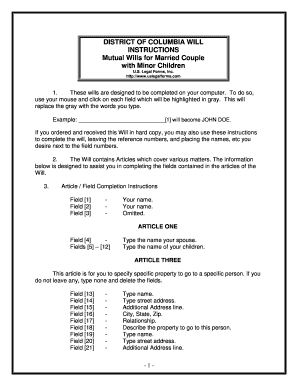
DISTRICT of COLUMBIA WILL Form


What is the District of Columbia Will
The District of Columbia Will is a legal document that outlines how an individual's assets and properties will be distributed upon their death. This document is crucial for ensuring that a person's wishes are honored and that their estate is managed according to their preferences. In the District of Columbia, a will must meet specific legal requirements to be considered valid, including being signed by the testator and witnessed by two individuals. This ensures that the will reflects the true intentions of the person creating it.
Key Elements of the District of Columbia Will
Several key elements are essential for a District of Columbia Will to be legally binding. These include:
- Testator's Information: The full name and address of the person creating the will.
- Declaration: A statement declaring the document as the last will and testament.
- Beneficiaries: Clearly defined individuals or entities who will receive the assets.
- Executor Appointment: Designation of an executor responsible for managing the estate.
- Signatures: The will must be signed by the testator and witnessed by at least two individuals who are not beneficiaries.
Steps to Complete the District of Columbia Will
Completing a District of Columbia Will involves several important steps:
- Gather necessary information about your assets, debts, and beneficiaries.
- Decide on an executor who will be responsible for administering your estate.
- Draft the will, ensuring all required elements are included.
- Sign the will in the presence of two witnesses who must also sign it.
- Store the will in a safe place, such as a safe deposit box or with a trusted attorney.
Legal Use of the District of Columbia Will
The legal use of the District of Columbia Will is governed by local laws and regulations. To be enforceable, the will must comply with the requirements set forth in the D.C. Code. This includes proper execution, witness signatures, and adherence to any specific provisions related to the distribution of assets. A will that does not meet these legal standards may be challenged in probate court, potentially leading to disputes among beneficiaries.
How to Obtain the District of Columbia Will
Obtaining a District of Columbia Will can be done through various means. Individuals may choose to draft their own will using templates available online or consult with an attorney specializing in estate planning. It is advisable to seek legal assistance to ensure that the will meets all legal requirements and accurately reflects the individual's wishes. Additionally, many legal service providers offer digital solutions for creating and storing wills securely.
State-Specific Rules for the District of Columbia Will
In the District of Columbia, specific rules govern the creation and execution of wills. These rules include:
- Wills must be in writing, either typed or handwritten.
- Witnesses must be at least 18 years old and competent to testify.
- Oral wills are generally not recognized, except in certain emergency situations.
- Holographic wills, or handwritten wills without witnesses, may be valid if they meet specific criteria.
Quick guide on how to complete district of columbia will
Achieve DISTRICT OF COLUMBIA WILL effortlessly on any device
Digital document management has become increasingly prevalent among businesses and individuals. It offers an ideal eco-friendly substitute to conventional printed and signed documents, as you can easily find the right form and securely store it online. airSlate SignNow equips you with everything you need to create, modify, and eSign your documents rapidly without hold-ups. Manage DISTRICT OF COLUMBIA WILL on any platform with airSlate SignNow Android or iOS applications and simplify any document-related tasks today.
The simplest way to modify and eSign DISTRICT OF COLUMBIA WILL without hassle
- Find DISTRICT OF COLUMBIA WILL and click on Get Form to begin.
- Utilize the tools we provide to fill out your form.
- Highlight pertinent areas of the documents or obscure sensitive information with the instruments that airSlate SignNow offers specifically for that purpose.
- Generate your signature using the Sign tool, which takes only seconds and carries the same legal validity as a conventional wet ink signature.
- Review all the details and click on the Done button to save your changes.
- Select how you wish to send your form, via email, SMS, or invitation link, or download it to your computer.
Eliminate concerns about lost or misplaced documents, frustrating form searches, or errors that necessitate printing new document copies. airSlate SignNow meets your document management needs in just a few clicks from any device of your preference. Alter and eSign DISTRICT OF COLUMBIA WILL and guarantee effective communication at any stage of the form preparation process with airSlate SignNow.
Create this form in 5 minutes or less
Create this form in 5 minutes!
People also ask
-
What is a DISTRICT OF COLUMBIA WILL?
A DISTRICT OF COLUMBIA WILL is a legal document that outlines how a person's assets and responsibilities will be handled after their passing. It is essential for ensuring that your final wishes are honored and can simplify the probate process for your heirs.
-
How can airSlate SignNow help with creating a DISTRICT OF COLUMBIA WILL?
airSlate SignNow provides an easy-to-use platform for drafting, sending, and eSigning your DISTRICT OF COLUMBIA WILL. Our templates and document management features ensure that your will is legally binding and reflects your specific wishes.
-
What are the benefits of eSigning a DISTRICT OF COLUMBIA WILL?
eSigning your DISTRICT OF COLUMBIA WILL with airSlate SignNow offers convenience and security. You can sign your will from anywhere, reduce paper usage, and ensure that your document is stored securely in the cloud.
-
What is the pricing structure for using airSlate SignNow for a DISTRICT OF COLUMBIA WILL?
airSlate SignNow offers flexible pricing plans that cater to individual and business needs, including options for creating a DISTRICT OF COLUMBIA WILL. You can choose from monthly or annual subscriptions, making it an affordable solution for your estate planning.
-
Are there any integrations available with airSlate SignNow for a DISTRICT OF COLUMBIA WILL?
Yes, airSlate SignNow integrates with various popular applications, allowing you to streamline the process of creating and managing your DISTRICT OF COLUMBIA WILL. You can sync documents from services like Google Drive, Dropbox, and more to enhance your workflow.
-
Is my DISTRICT OF COLUMBIA WILL secure with airSlate SignNow?
Absolutely! airSlate SignNow uses advanced encryption and security measures to protect your DISTRICT OF COLUMBIA WILL and any personal information. This ensures that your documents are safeguarded against unauthorized access.
-
Can I make changes to my DISTRICT OF COLUMBIA WILL after it's been signed?
Yes, you can modify your DISTRICT OF COLUMBIA WILL after it has been signed using airSlate SignNow. Our platform allows you to easily make revisions and redistribute the updated document for new signatures.
Get more for DISTRICT OF COLUMBIA WILL
Find out other DISTRICT OF COLUMBIA WILL
- eSignature Alabama Business Operations Cease And Desist Letter Now
- How To eSignature Iowa Banking Quitclaim Deed
- How To eSignature Michigan Banking Job Description Template
- eSignature Missouri Banking IOU Simple
- eSignature Banking PDF New Hampshire Secure
- How Do I eSignature Alabama Car Dealer Quitclaim Deed
- eSignature Delaware Business Operations Forbearance Agreement Fast
- How To eSignature Ohio Banking Business Plan Template
- eSignature Georgia Business Operations Limited Power Of Attorney Online
- Help Me With eSignature South Carolina Banking Job Offer
- eSignature Tennessee Banking Affidavit Of Heirship Online
- eSignature Florida Car Dealer Business Plan Template Myself
- Can I eSignature Vermont Banking Rental Application
- eSignature West Virginia Banking Limited Power Of Attorney Fast
- eSignature West Virginia Banking Limited Power Of Attorney Easy
- Can I eSignature Wisconsin Banking Limited Power Of Attorney
- eSignature Kansas Business Operations Promissory Note Template Now
- eSignature Kansas Car Dealer Contract Now
- eSignature Iowa Car Dealer Limited Power Of Attorney Easy
- How Do I eSignature Iowa Car Dealer Limited Power Of Attorney