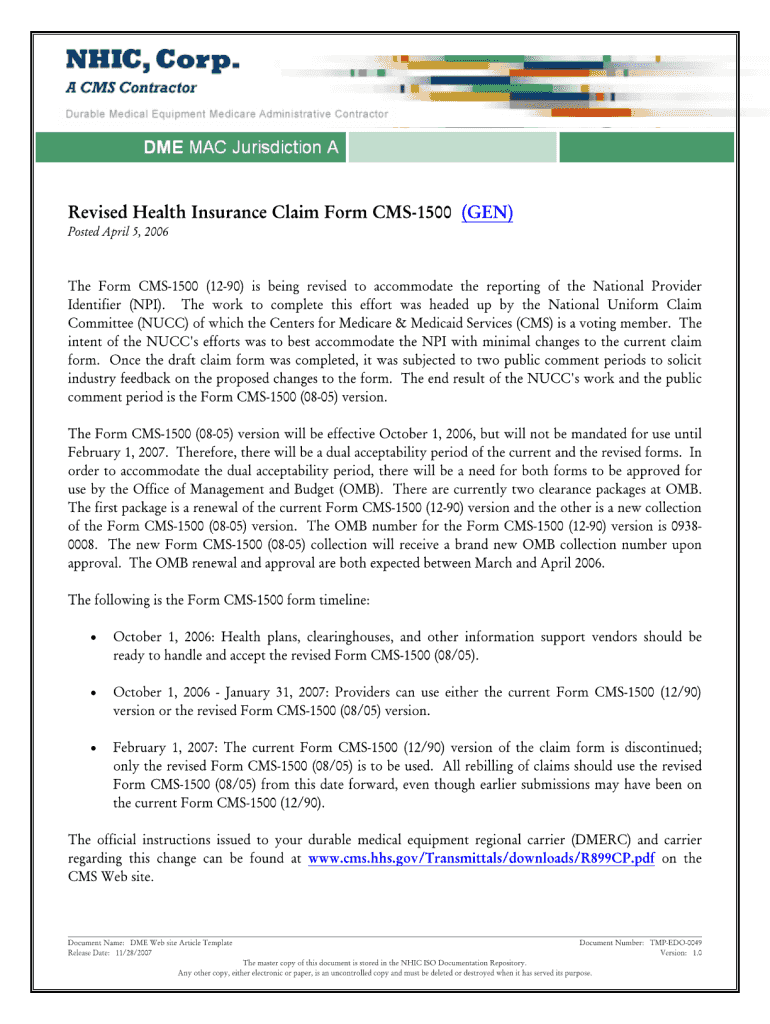
Health Insurance Claim Form 1500 Fillable


What is the Health Insurance Claim Form 1500 Fillable
The Health Insurance Claim Form 1500, often referred to as the CMS 1500 form, is a standardized document used by healthcare providers to bill insurance companies for services rendered. This form is essential for ensuring that healthcare providers receive reimbursement for medical services provided to patients. The fillable CMS 1500 form PDF allows users to enter information electronically, making the submission process more efficient and reducing the likelihood of errors compared to paper forms. This form is widely accepted by Medicare, Medicaid, and many private insurance carriers across the United States.
How to use the Health Insurance Claim Form 1500 Fillable
Using the fillable CMS 1500 form PDF is straightforward. Begin by downloading the form from a reliable source. Once downloaded, open the form in a PDF reader that supports fillable fields. Carefully fill in all required information, including patient details, provider information, and specific service codes. Ensure that all entries are accurate to avoid delays in processing. After completing the form, it can be printed for mailing or submitted electronically, depending on the insurance provider's requirements.
Steps to complete the Health Insurance Claim Form 1500 Fillable
Completing the fillable CMS 1500 form involves several key steps:
- Download the fillable CMS 1500 form PDF from a trusted source.
- Open the form in a compatible PDF reader.
- Enter the patient’s information, including their name, address, and insurance details.
- Fill in the provider’s information, including the National Provider Identifier (NPI) number.
- Input the services rendered, including procedure codes, dates of service, and charges.
- Review all entries for accuracy to prevent claim denials.
- Save the completed form and print it or submit it electronically as required.
Key elements of the Health Insurance Claim Form 1500 Fillable
The fillable CMS 1500 form contains several critical sections that must be completed accurately:
- Patient Information: This section includes the patient’s name, date of birth, and insurance details.
- Provider Information: Enter the healthcare provider’s name, address, and NPI number.
- Service Details: This includes procedure codes, diagnosis codes, and dates of service.
- Charges: List the amount charged for each service provided.
- Signature: The provider or authorized representative must sign the form to validate the claim.
Legal use of the Health Insurance Claim Form 1500 Fillable
The fillable CMS 1500 form is legally recognized for submitting health insurance claims in the United States. To ensure its validity, all information must be accurate, and the form must be signed by the appropriate party. Compliance with relevant regulations, such as the Health Insurance Portability and Accountability Act (HIPAA), is essential when handling patient information. Additionally, using a secure platform for electronic signatures enhances the legal standing of the submitted claim.
Form Submission Methods (Online / Mail / In-Person)
The completed fillable CMS 1500 form can be submitted through various methods, depending on the insurance provider's preferences:
- Online Submission: Many insurance companies allow electronic submission via their online portals, streamlining the claims process.
- Mail Submission: The form can be printed and mailed to the insurance provider's claims department. Be sure to use the correct address.
- In-Person Submission: Some providers may accept in-person submissions at their offices, though this is less common.
Quick guide on how to complete health insurance claim form 1500 fillable
Complete Health Insurance Claim Form 1500 Fillable seamlessly on any device
Digital document management has become increasingly favored by businesses and individuals alike. It offers an ideal environmentally-friendly option to conventional printed and signed documents, allowing you to access the correct form and safely save it online. airSlate SignNow equips you with all the necessary features to create, modify, and eSign your documents quickly and efficiently. Manage Health Insurance Claim Form 1500 Fillable on any device using airSlate SignNow's Android or iOS applications and streamline any document-centric process today.
The simplest method to alter and eSign Health Insurance Claim Form 1500 Fillable effortlessly
- Locate Health Insurance Claim Form 1500 Fillable and click Get Form to begin.
- Utilize the tools we provide to finalize your document.
- Emphasize key portions of the documents or conceal private information with functionalities that airSlate SignNow specifically provides for this purpose.
- Create your signature with the Sign tool, which takes mere seconds and has the same legal validity as a conventional wet ink signature.
- Review all the details and click on the Done button to save your changes.
- Choose how you wish to send your form, via email, SMS, invitation link, or download it to your computer.
Eliminate concerns about lost or misfiled documents, tedious form searching, or errors that necessitate printing new document versions. airSlate SignNow fulfills your document management needs in just a few clicks from any device of your choice. Modify and eSign Health Insurance Claim Form 1500 Fillable and ensure outstanding communication at every stage of the form preparation process with airSlate SignNow.
Create this form in 5 minutes or less
FAQs
-
Do the HIPAA laws prohibit Health Insurance companies from allowing members to fill out and submit medical claim forms on line?
No, nothing in HIPAA precludes collecting the claim information online.However, the information needs to be protected at rest as well as in-flight. This is typically done by encrypting the connection (HTTPS) as well the storage media
-
In what cases do you have to fill out an insurance claim form?
Ah well let's see. An insurance claim form is used to make a claim against your insurance for financial, repair or replacement of something depending on your insurance. Not everything will qualify so you actually have to read the small print.
-
I'm trying to fill out a free fillable tax form. It won't let me click "done with this form" or "efile" which?
From https://www.irs.gov/pub/irs-utl/... (emphasis mine):DONE WITH THIS FORM — Select this button to save and close the form you are currently viewing and return to your 1040 form. This button is disabled when you are in your 1040 formSo, it appears, and without them mentioning it while you're working on it, that button is for all forms except 1040. Thank you to the other response to this question. I would never have thought of just clicking the Step 2 tab.
-
Is there a service that will allow me to create a fillable form on a webpage, and then email a PDF copy of each form filled out?
You can use Fill which is has a free forever plan.You can use Fill to turn your PDF document into an online document which can be completed, signed and saved as a PDF, online.You will end up with a online fillable PDF like this:w9 || FillWhich can be embedded in your website should you wish.InstructionsStep 1: Open an account at Fill and clickStep 2: Check that all the form fields are mapped correctly, if not drag on the text fields.Step 3: Save it as a templateStep 4: Goto your templates and find the correct form. Then click on the embed settings to grab your form URL.
-
What are some reasons that a health insurance company would ask for a pre-authorization form to be filled out by a Dr. before filling a prescription?
One common reason would be that there is a cheaper, therapeutically equivalent drug that they would like you to try first before they approve a claim for the prescribed drug. Another reason is that they want to make sure the prescribed drug is medically necessary.Remember that nothing is stopping you from filling the prescribed drug. It just won't be covered by insurance until the pre-authorization process is complete.
Create this form in 5 minutes!
How to create an eSignature for the health insurance claim form 1500 fillable
How to make an eSignature for your Health Insurance Claim Form 1500 Fillable in the online mode
How to create an electronic signature for the Health Insurance Claim Form 1500 Fillable in Chrome
How to create an electronic signature for signing the Health Insurance Claim Form 1500 Fillable in Gmail
How to create an eSignature for the Health Insurance Claim Form 1500 Fillable from your smartphone
How to create an electronic signature for the Health Insurance Claim Form 1500 Fillable on iOS
How to make an electronic signature for the Health Insurance Claim Form 1500 Fillable on Android OS
People also ask
-
What is the Health Insurance Claim Form 1500 Fillable?
The Health Insurance Claim Form 1500 Fillable is a standardized form used by healthcare providers to bill Medicare and other health insurance plans. This fillable version allows for easy online completion, ensuring that all required information is accurately captured before submission.
-
How can I obtain the Health Insurance Claim Form 1500 Fillable?
You can easily obtain the Health Insurance Claim Form 1500 Fillable by visiting our website and downloading it directly. Additionally, using airSlate SignNow, you can fill it out online, making the process more efficient and streamlined.
-
What are the benefits of using the Health Insurance Claim Form 1500 Fillable?
Using the Health Insurance Claim Form 1500 Fillable provides numerous benefits, including reduced errors and faster processing times. By filling out the form digitally with airSlate SignNow, you can ensure that all necessary fields are completed correctly, which helps expedite your claims.
-
Is the Health Insurance Claim Form 1500 Fillable compatible with other software?
Yes, the Health Insurance Claim Form 1500 Fillable is designed to integrate seamlessly with various electronic health record (EHR) systems and billing software. This compatibility allows for easy data transfer and efficient claims management using airSlate SignNow.
-
What features does airSlate SignNow offer for the Health Insurance Claim Form 1500 Fillable?
AirSlate SignNow offers several features for the Health Insurance Claim Form 1500 Fillable, including eSignature capabilities, document templates, and secure cloud storage. These features ensure that your claims are processed quickly and securely, enhancing your overall workflow.
-
How much does it cost to use the Health Insurance Claim Form 1500 Fillable through airSlate SignNow?
The cost of using the Health Insurance Claim Form 1500 Fillable through airSlate SignNow varies based on your subscription plan. We offer affordable pricing options that cater to businesses of all sizes, ensuring that you receive great value while managing your health insurance claims.
-
Can I track the status of my Health Insurance Claim Form 1500 Fillable submissions?
Yes, with airSlate SignNow, you can easily track the status of your Health Insurance Claim Form 1500 Fillable submissions. Our platform provides real-time updates on the progress of your claims, allowing you to stay informed throughout the process.
Get more for Health Insurance Claim Form 1500 Fillable
Find out other Health Insurance Claim Form 1500 Fillable
- eSignature Virginia Car Dealer Cease And Desist Letter Online
- eSignature Virginia Car Dealer Lease Termination Letter Easy
- eSignature Alabama Construction NDA Easy
- How To eSignature Wisconsin Car Dealer Quitclaim Deed
- eSignature California Construction Contract Secure
- eSignature Tennessee Business Operations Moving Checklist Easy
- eSignature Georgia Construction Residential Lease Agreement Easy
- eSignature Kentucky Construction Letter Of Intent Free
- eSignature Kentucky Construction Cease And Desist Letter Easy
- eSignature Business Operations Document Washington Now
- How To eSignature Maine Construction Confidentiality Agreement
- eSignature Maine Construction Quitclaim Deed Secure
- eSignature Louisiana Construction Affidavit Of Heirship Simple
- eSignature Minnesota Construction Last Will And Testament Online
- eSignature Minnesota Construction Last Will And Testament Easy
- How Do I eSignature Montana Construction Claim
- eSignature Construction PPT New Jersey Later
- How Do I eSignature North Carolina Construction LLC Operating Agreement
- eSignature Arkansas Doctors LLC Operating Agreement Later
- eSignature Tennessee Construction Contract Safe