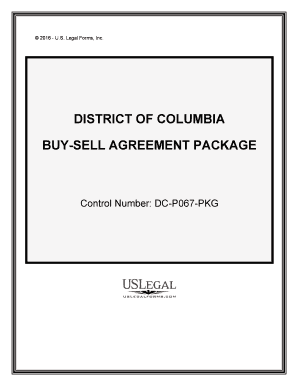
Buy Sell AgreementForms Forms PackageUS Legal Forms


What is the Buy Sell Agreement Forms Package?
The Buy Sell Agreement Forms Package is a collection of legal documents designed to facilitate the transfer of ownership in a business. This package is essential for business partners who want to outline the terms of buying and selling shares or interests in their company. It helps ensure that all parties are on the same page regarding ownership transfer, valuation, and the rights and obligations of each party involved. Utilizing this package can prevent disputes and provide a clear framework for future transactions.
How to Use the Buy Sell Agreement Forms Package
Using the Buy Sell Agreement Forms Package is straightforward. First, identify the specific forms included in the package that apply to your business structure and needs. Next, gather the necessary information, such as the names of the parties involved, the business valuation, and any specific terms you wish to include. Once you have this information, complete the forms accurately, ensuring all details are correct. After filling out the forms, each party should review and sign them, preferably using a secure electronic signature solution to maintain legal validity.
Steps to Complete the Buy Sell Agreement Forms Package
Completing the Buy Sell Agreement Forms Package involves several key steps:
- Review the included forms to understand their purpose and requirements.
- Collect relevant information, including business valuation and partner details.
- Fill out the forms carefully, ensuring clarity and accuracy in all sections.
- Consult with legal or financial advisors if necessary to ensure compliance with applicable laws.
- Have all parties sign the documents, ideally using a trusted eSignature platform.
- Store the completed forms securely for future reference and compliance.
Key Elements of the Buy Sell Agreement Forms Package
Several key elements are crucial in the Buy Sell Agreement Forms Package:
- Ownership Transfer Terms: Details on how ownership will be transferred, including conditions and timelines.
- Valuation Method: The method used to determine the value of the business or shares being sold.
- Buyout Triggers: Conditions under which a buyout may occur, such as death, disability, or voluntary exit.
- Payment Terms: How and when payments will be made for the ownership interest.
- Dispute Resolution: Procedures for resolving disagreements related to the agreement.
Legal Use of the Buy Sell Agreement Forms Package
The Buy Sell Agreement Forms Package is legally binding when executed correctly. To ensure its validity, it must comply with relevant state laws and regulations regarding contracts and business transactions. This includes obtaining the necessary signatures from all parties involved and adhering to any specific requirements for electronic signatures. By following these guidelines, businesses can effectively use the package to protect their interests and ensure smooth ownership transitions.
State-Specific Rules for the Buy Sell Agreement Forms Package
Each state may have unique rules and regulations governing buy sell agreements. It is essential to be aware of these state-specific requirements to ensure compliance. This can include specific language that must be included in the agreement, notarization requirements, and other legal formalities. Consulting with a legal professional familiar with your state’s laws can help ensure that your agreement meets all necessary criteria.
Quick guide on how to complete buy sell agreementforms forms packageus legal forms
Handle Buy Sell AgreementForms Forms PackageUS Legal Forms effortlessly on any device
Managing documents online has become increasingly popular among businesses and individuals. It offers an excellent eco-friendly substitute to conventional printed and signed papers, as you can retrieve the right form and securely save it in the cloud. airSlate SignNow provides all the tools necessary to create, edit, and eSign your documents quickly without holdups. Manage Buy Sell AgreementForms Forms PackageUS Legal Forms on any device using airSlate SignNow's Android or iOS applications and simplify any document-related task today.
How to modify and eSign Buy Sell AgreementForms Forms PackageUS Legal Forms with ease
- Locate Buy Sell AgreementForms Forms PackageUS Legal Forms and click Get Form to begin.
- Utilize the tools we provide to fill out your form.
- Highlight important sections of your documents or obscure sensitive information with the tools that airSlate SignNow offers specifically for that purpose.
- Create your signature using the Sign feature, which takes only seconds and has the same legal validity as a conventional wet ink signature.
- Review all the information and click the Done button to save your modifications.
- Decide how you want to send your form—via email, text message (SMS), invite link, or download it to your computer.
Eliminate concerns about lost or misplaced files, tedious form searches, or mistakes that necessitate printing new document copies. airSlate SignNow fulfills all your document management requirements in just a few clicks from any chosen device. Modify and eSign Buy Sell AgreementForms Forms PackageUS Legal Forms and ensure top-notch communication at every stage of the form preparation process with airSlate SignNow.
Create this form in 5 minutes or less
Create this form in 5 minutes!
People also ask
-
What is the Buy Sell AgreementForms Forms PackageUS Legal Forms?
The Buy Sell AgreementForms Forms PackageUS Legal Forms is a comprehensive suite designed to assist businesses in creating legally binding buy-sell agreements. This package provides customizable templates tailored to your specific needs, ensuring compliance with relevant legal standards. With this solution, users can easily manage their agreements digitally.
-
How much does the Buy Sell AgreementForms Forms PackageUS Legal Forms cost?
Pricing for the Buy Sell AgreementForms Forms PackageUS Legal Forms varies based on the specific package and subscription plan you choose. We offer competitive rates that are designed to be cost-effective for businesses of all sizes. Please visit our pricing page for detailed information on available plans.
-
What features are included in the Buy Sell AgreementForms Forms PackageUS Legal Forms?
The Buy Sell AgreementForms Forms PackageUS Legal Forms includes features such as customizable templates, eSignature capabilities, document tracking, and secure storage. It is designed to streamline the entire agreement process from creation to execution. With these features, businesses can enhance productivity and protect their legal interests.
-
What are the benefits of using the Buy Sell AgreementForms Forms PackageUS Legal Forms?
Using the Buy Sell AgreementForms Forms PackageUS Legal Forms allows businesses to simplify their legal documentation process while ensuring that all agreements are legally compliant. It also saves time and reduces paperwork, promoting efficiency within your organization. Furthermore, the electronic signing process enhances convenience for all parties involved.
-
Can the Buy Sell AgreementForms Forms PackageUS Legal Forms be integrated with other tools?
Yes, the Buy Sell AgreementForms Forms PackageUS Legal Forms can be easily integrated with various third-party applications to enhance your workflow. This includes popular CRM systems, payment processors, and cloud storage solutions. Integration allows for seamless data transfer, keeping all your documents organized and accessible.
-
Is customer support available for the Buy Sell AgreementForms Forms PackageUS Legal Forms?
Absolutely! When you purchase the Buy Sell AgreementForms Forms PackageUS Legal Forms, you gain access to our dedicated customer support team. Our experts are available to assist you with any questions or technical issues you may encounter while using the service. We aim to provide you with a smooth and positive experience.
-
How secure is the Buy Sell AgreementForms Forms PackageUS Legal Forms?
The security of your documents is our top priority with the Buy Sell AgreementForms Forms PackageUS Legal Forms. We employ advanced encryption protocols to ensure that all your agreements are fully protected. Additionally, our systems comply with industry-standard security measures to guard against unauthorized access.
Get more for Buy Sell AgreementForms Forms PackageUS Legal Forms
Find out other Buy Sell AgreementForms Forms PackageUS Legal Forms
- Sign Hawaii IT Project Proposal Template Online
- Sign Nebraska Operating Agreement Now
- Can I Sign Montana IT Project Proposal Template
- Sign Delaware Software Development Agreement Template Now
- How To Sign Delaware Software Development Agreement Template
- How Can I Sign Illinois Software Development Agreement Template
- Sign Arkansas IT Consulting Agreement Computer
- Can I Sign Arkansas IT Consulting Agreement
- Sign Iowa Agile Software Development Contract Template Free
- How To Sign Oregon IT Consulting Agreement
- Sign Arizona Web Hosting Agreement Easy
- How Can I Sign Arizona Web Hosting Agreement
- Help Me With Sign Alaska Web Hosting Agreement
- Sign Alaska Web Hosting Agreement Easy
- Sign Arkansas Web Hosting Agreement Simple
- Sign Indiana Web Hosting Agreement Online
- Sign Indiana Web Hosting Agreement Easy
- How To Sign Louisiana Web Hosting Agreement
- Sign Maryland Web Hosting Agreement Now
- Sign Maryland Web Hosting Agreement Free