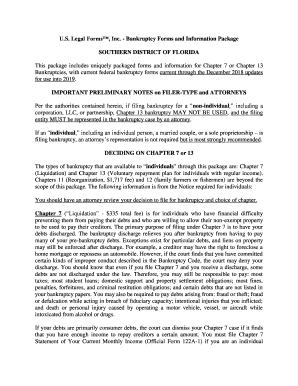
FormsSouthern District of FloridaUnited States Bankruptcy Court


What is the FormsSouthern District Of FloridaUnited States Bankruptcy Court
The FormsSouthern District Of FloridaUnited States Bankruptcy Court are essential legal documents used in bankruptcy proceedings within the jurisdiction of the Southern District of Florida. These forms facilitate the filing process for individuals and businesses seeking bankruptcy protection under federal law. They encompass various types of bankruptcy cases, including Chapter 7, Chapter 11, and Chapter 13, each serving distinct purposes and requirements. Understanding these forms is crucial for ensuring compliance with legal standards and effectively navigating the bankruptcy process.
How to use the FormsSouthern District Of FloridaUnited States Bankruptcy Court
Using the FormsSouthern District Of FloridaUnited States Bankruptcy Court involves several steps to ensure accurate completion and submission. First, identify the specific form required for your bankruptcy case type. Next, gather all necessary financial information, including debts, assets, income, and expenses. Complete the form by providing accurate and truthful information, as discrepancies can lead to delays or complications in your case. Finally, review the completed form for accuracy before submitting it to the court, either electronically or via mail, depending on the court's guidelines.
Steps to complete the FormsSouthern District Of FloridaUnited States Bankruptcy Court
Completing the FormsSouthern District Of FloridaUnited States Bankruptcy Court requires careful attention to detail. Follow these steps for a smooth process:
- Determine the appropriate form for your bankruptcy type.
- Collect necessary documentation, including financial statements and tax returns.
- Fill out the form accurately, ensuring all sections are complete.
- Double-check your entries for any errors or omissions.
- Sign the form where required, ensuring compliance with eSignature regulations if submitting electronically.
- Submit the form according to the court's specified method, ensuring you retain copies for your records.
Legal use of the FormsSouthern District Of FloridaUnited States Bankruptcy Court
The legal use of the FormsSouthern District Of FloridaUnited States Bankruptcy Court is governed by federal bankruptcy laws and local court rules. These forms must be completed accurately to ensure they are recognized by the court. They serve as formal requests for bankruptcy relief and must include all relevant financial information. Misrepresentation or incomplete forms can lead to legal repercussions, including dismissal of the case or potential fraud charges. Therefore, it is vital to adhere to all legal requirements when using these forms.
Required Documents
When filing the FormsSouthern District Of FloridaUnited States Bankruptcy Court, several supporting documents are typically required. These may include:
- Proof of income, such as pay stubs or tax returns.
- A list of all debts and creditors.
- A detailed inventory of assets, including real estate and personal property.
- Monthly expense statements to demonstrate financial need.
- Any prior bankruptcy filings or court documents relevant to your case.
Form Submission Methods (Online / Mail / In-Person)
The FormsSouthern District Of FloridaUnited States Bankruptcy Court can be submitted through various methods, depending on the court's rules. Common submission methods include:
- Online filing through the court's electronic filing system, which allows for immediate submission and confirmation.
- Mailing the completed forms to the designated bankruptcy court address, ensuring adequate postage and tracking.
- In-person submission at the court clerk's office, which may provide an opportunity for immediate feedback or assistance.
Quick guide on how to complete formssouthern district of floridaunited states bankruptcy court
Easily Prepare FormsSouthern District Of FloridaUnited States Bankruptcy Court on Any Device
Digital document management has gained popularity among businesses and individuals alike. It serves as an ideal environmentally friendly alternative to traditional printed and signed documents, enabling you to find the necessary form and securely store it online. airSlate SignNow equips you with all the necessary tools to swiftly create, modify, and eSign your documents without any delays. Manage FormsSouthern District Of FloridaUnited States Bankruptcy Court on any device using the airSlate SignNow apps for Android or iOS and simplify your document handling today.
The Easiest Way to Edit and eSign FormsSouthern District Of FloridaUnited States Bankruptcy Court Effortlessly
- Find FormsSouthern District Of FloridaUnited States Bankruptcy Court and click on Get Form to begin.
- Make use of the tools available to complete your form.
- Emphasize important sections of your documents or obscure sensitive information using the tools that airSlate SignNow specifically offers for that purpose.
- Create your signature with the Sign tool, which takes just seconds and holds the same legal validity as a traditional wet ink signature.
- Review all the details and click on the Done button to save your changes.
- Select how you wish to send your form, whether by email, text message (SMS), invitation link, or download it to your computer.
Eliminate concerns about lost or misplaced documents, frustrating form searches, or errors that require reprinting new document copies. airSlate SignNow addresses all your document management needs with just a few clicks from your device of choice. Edit and eSign FormsSouthern District Of FloridaUnited States Bankruptcy Court and ensure excellent communication at any stage of the form preparation process with airSlate SignNow.
Create this form in 5 minutes or less
Create this form in 5 minutes!
People also ask
-
What are the key features of airSlate SignNow for handling FormsSouthern District Of FloridaUnited States Bankruptcy Court?
airSlate SignNow offers robust features for managing FormsSouthern District Of FloridaUnited States Bankruptcy Court, including custom form creation, electronic signatures, and secure document storage. These features streamline the document handling process and ensure compliance with court requirements, making it easier for users to manage their bankruptcy documents efficiently.
-
How does airSlate SignNow ensure the security of FormsSouthern District Of FloridaUnited States Bankruptcy Court?
airSlate SignNow takes the security of your documents seriously, particularly with FormsSouthern District Of FloridaUnited States Bankruptcy Court. The platform uses industry-standard encryption protocols and secure cloud storage, ensuring that your sensitive bankruptcy forms are protected from unauthorized access and data bsignNowes.
-
What is the pricing structure for using airSlate SignNow with FormsSouthern District Of FloridaUnited States Bankruptcy Court?
airSlate SignNow offers flexible pricing plans suitable for different needs, particularly for handling FormsSouthern District Of FloridaUnited States Bankruptcy Court. You can choose from several subscription options, each designed to provide cost-effective solutions based on the volume of documents your business processes, ensuring budget-friendly eSigning capabilities.
-
Are there any integrations available with airSlate SignNow for FormsSouthern District Of FloridaUnited States Bankruptcy Court?
Yes, airSlate SignNow supports various integrations to enhance your experience with FormsSouthern District Of FloridaUnited States Bankruptcy Court. You can seamlessly connect it with popular software applications like Google Drive, Salesforce, and more, allowing for efficient document management within your existing workflows.
-
How can airSlate SignNow improve the efficiency of processing FormsSouthern District Of FloridaUnited States Bankruptcy Court?
Using airSlate SignNow can signNowly improve the efficiency of processing FormsSouthern District Of FloridaUnited States Bankruptcy Court by automating repetitive tasks such as sending reminders and tracking document status. This automation reduces processing time and ensures that all necessary parties are notified promptly, streamlining the overall workflow.
-
Is airSlate SignNow user-friendly for managing FormsSouthern District Of FloridaUnited States Bankruptcy Court?
Absolutely! airSlate SignNow is designed with user experience in mind, making it simple to manage FormsSouthern District Of FloridaUnited States Bankruptcy Court. With an intuitive interface, even those with limited technical skills can easily navigate the platform to create, send, and sign documents without hassle.
-
What are the benefits of using airSlate SignNow for FormsSouthern District Of FloridaUnited States Bankruptcy Court?
The benefits of using airSlate SignNow for FormsSouthern District Of FloridaUnited States Bankruptcy Court include enhanced efficiency, reduced paperwork, and the convenience of electronic signatures. By optimizing the document workflow, your business can save time and resources while ensuring compliance with bankruptcy regulations.
Get more for FormsSouthern District Of FloridaUnited States Bankruptcy Court
- Oklahoma mineral deed form
- Quitclaim deed one individual to four individuals oklahoma form
- Oklahoma warranty deed 497322820 form
- Oklahoma life estate form
- Special warranty deed limited liability company to limited liability company oklahoma form
- Transfer of deed on death oklahoma form
- Child support in oklahoma form
- Quitclaim deed trust to an individual oklahoma form
Find out other FormsSouthern District Of FloridaUnited States Bankruptcy Court
- How To Sign New Mexico Government Warranty Deed
- Help Me With Sign North Dakota Government Quitclaim Deed
- Sign Oregon Government Last Will And Testament Mobile
- Sign South Carolina Government Purchase Order Template Simple
- Help Me With Sign Pennsylvania Government Notice To Quit
- Sign Tennessee Government Residential Lease Agreement Fast
- Sign Texas Government Job Offer Free
- Sign Alabama Healthcare / Medical LLC Operating Agreement Online
- Sign Alabama Healthcare / Medical Quitclaim Deed Mobile
- Can I Sign Alabama Healthcare / Medical Quitclaim Deed
- Sign Utah Government Month To Month Lease Myself
- Can I Sign Texas Government Limited Power Of Attorney
- Sign Arkansas Healthcare / Medical Living Will Free
- Sign Arkansas Healthcare / Medical Bill Of Lading Later
- Sign California Healthcare / Medical Arbitration Agreement Free
- Help Me With Sign California Healthcare / Medical Lease Agreement Form
- Sign Connecticut Healthcare / Medical Business Plan Template Free
- Sign Indiana Healthcare / Medical Moving Checklist Safe
- Sign Wisconsin Government Cease And Desist Letter Online
- Sign Louisiana Healthcare / Medical Limited Power Of Attorney Mobile