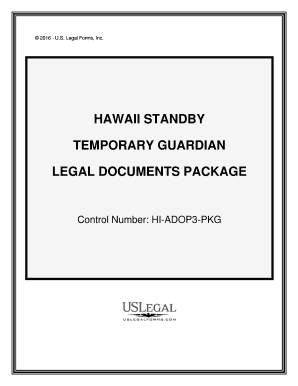
Minor Child Power of Attorney Form


What is the Minor Child Power Of Attorney Form
The Minor Child Power Of Attorney Form is a legal document that allows a parent or guardian to designate another individual to make decisions on behalf of their minor child. This form is essential for situations where the parent or guardian is unable to care for the child due to various circumstances, such as travel, illness, or other commitments. By completing this form, the designated individual, often referred to as the agent or attorney-in-fact, gains the authority to make decisions regarding the child’s welfare, education, and medical care.
How to use the Minor Child Power Of Attorney Form
Using the Minor Child Power Of Attorney Form involves several straightforward steps. First, the parent or guardian must fill out the form with relevant details, including the names and addresses of both the child and the designated agent. It is crucial to specify the powers granted to the agent, which may include making medical decisions, enrolling the child in school, or handling financial matters. Once completed, the form should be signed in the presence of a notary public to ensure its legal validity. The signed document should be kept in a safe place and copies provided to the agent and any relevant institutions, such as schools or healthcare providers.
Steps to complete the Minor Child Power Of Attorney Form
Completing the Minor Child Power Of Attorney Form requires careful attention to detail. Follow these steps:
- Obtain the form from a reputable source.
- Fill in the child's full name, date of birth, and address.
- Provide the agent's full name, address, and relationship to the child.
- Clearly outline the specific powers being granted to the agent.
- Sign the form in front of a notary public to validate it.
- Distribute copies of the signed form to relevant parties.
Legal use of the Minor Child Power Of Attorney Form
The legal use of the Minor Child Power Of Attorney Form is governed by state laws, which may vary. Generally, the form is recognized as a valid legal instrument when executed properly. It is important to ensure that the powers granted do not exceed what is legally permissible in the state where the form is executed. Additionally, the form should be specific about the duration of the authority granted, whether it is for a limited time or until revoked by the parent or guardian.
Key elements of the Minor Child Power Of Attorney Form
Key elements of the Minor Child Power Of Attorney Form include:
- Identification of Parties: Names and addresses of the parent/guardian and the child.
- Designation of Agent: Name and contact information of the individual granted authority.
- Powers Granted: Specific actions the agent is authorized to take on behalf of the child.
- Duration: Timeframe for which the powers are granted.
- Signatures: Signatures of the parent/guardian and a notary public.
State-specific rules for the Minor Child Power Of Attorney Form
State-specific rules for the Minor Child Power Of Attorney Form can significantly affect its validity and use. Each state has its own laws regarding the execution and recognition of power of attorney documents. It is essential to consult local regulations to ensure compliance. Some states may require additional witnesses or specific language in the form. Understanding these nuances can help avoid potential legal complications and ensure that the form is enforceable when needed.
Quick guide on how to complete free minor child power of attorney form
Complete Minor Child Power Of Attorney Form effortlessly on any device
Digital document management has gained traction with businesses and individuals alike. It offers an ideal eco-friendly substitute to conventional printed and signed paperwork, enabling you to locate the appropriate form and securely store it online. airSlate SignNow provides all the tools you need to create, edit, and eSign your documents swiftly without delays. Manage Minor Child Power Of Attorney Form on any device with airSlate SignNow Android or iOS applications and simplify any document-related task today.
How to edit and eSign Minor Child Power Of Attorney Form with ease
- Obtain Minor Child Power Of Attorney Form and then click Get Form to begin.
- Use the tools we provide to complete your document.
- Emphasize pertinent sections of the documents or redact sensitive information with tools specifically designed for that purpose by airSlate SignNow.
- Generate your signature using the Sign tool, which takes mere seconds and carries the same legal validity as a conventional wet ink signature.
- Review all the details and then click on the Done button to save your modifications.
- Choose how you wish to share your form, via email, SMS, or invitation link, or download it to your computer.
Eliminate concerns about lost or misplaced files, tedious form searching, or mistakes that necessitate printing new document copies. airSlate SignNow meets all your document management needs in just a few clicks from any device of your choosing. Edit and eSign Minor Child Power Of Attorney Form while ensuring outstanding communication at any phase of the form preparation process with airSlate SignNow.
Create this form in 5 minutes or less
Create this form in 5 minutes!
People also ask
-
What is a Minor Child Power Of Attorney Form?
A Minor Child Power Of Attorney Form allows a parent or guardian to grant authority to another person to make decisions on behalf of a minor child. This legal document is crucial for situations involving temporary custody, medical decisions, or educational rights while you are unavailable.
-
How much does the Minor Child Power Of Attorney Form cost?
The cost for accessing the Minor Child Power Of Attorney Form through airSlate SignNow is very affordable. We offer various pricing plans, ensuring you can find an option that meets your budget without compromising on the quality of our eSignature services.
-
What features does the Minor Child Power Of Attorney Form include?
The Minor Child Power Of Attorney Form from airSlate SignNow provides a simple and secure way to create and manage legal documents online. Key features include easy editing, customizable options, and the ability to sign remotely, simplifying the entire process.
-
How can the Minor Child Power Of Attorney Form benefit me?
Using the Minor Child Power Of Attorney Form can provide peace of mind when you're away from your child. It ensures that trusted individuals can make decisions on their behalf in emergencies, thereby protecting their well-being and rights.
-
Is the Minor Child Power Of Attorney Form legally binding?
Yes, the Minor Child Power Of Attorney Form is legally binding as long as it complies with your state's laws. airSlate SignNow helps ensure that you have a properly formatted document that meets legal requirements when executed correctly.
-
Can I integrate the Minor Child Power Of Attorney Form with other software?
Absolutely! airSlate SignNow allows for seamless integration with several third-party applications. This includes CRM systems, cloud storage platforms, and more, enabling you to manage your documents in a way that fits your existing workflow.
-
How do I share the Minor Child Power Of Attorney Form with others?
Once you’ve created the Minor Child Power Of Attorney Form, you can easily share it via email or a secure link directly from airSlate SignNow. Recipients can review and eSign the document using any device, facilitating quick and efficient collaboration.
Get more for Minor Child Power Of Attorney Form
Find out other Minor Child Power Of Attorney Form
- How To Sign Arkansas Doctors Document
- How Do I Sign Florida Doctors Word
- Can I Sign Florida Doctors Word
- How Can I Sign Illinois Doctors PPT
- How To Sign Texas Doctors PDF
- Help Me With Sign Arizona Education PDF
- How To Sign Georgia Education Form
- How To Sign Iowa Education PDF
- Help Me With Sign Michigan Education Document
- How Can I Sign Michigan Education Document
- How Do I Sign South Carolina Education Form
- Can I Sign South Carolina Education Presentation
- How Do I Sign Texas Education Form
- How Do I Sign Utah Education Presentation
- How Can I Sign New York Finance & Tax Accounting Document
- How Can I Sign Ohio Finance & Tax Accounting Word
- Can I Sign Oklahoma Finance & Tax Accounting PPT
- How To Sign Ohio Government Form
- Help Me With Sign Washington Government Presentation
- How To Sign Maine Healthcare / Medical PPT