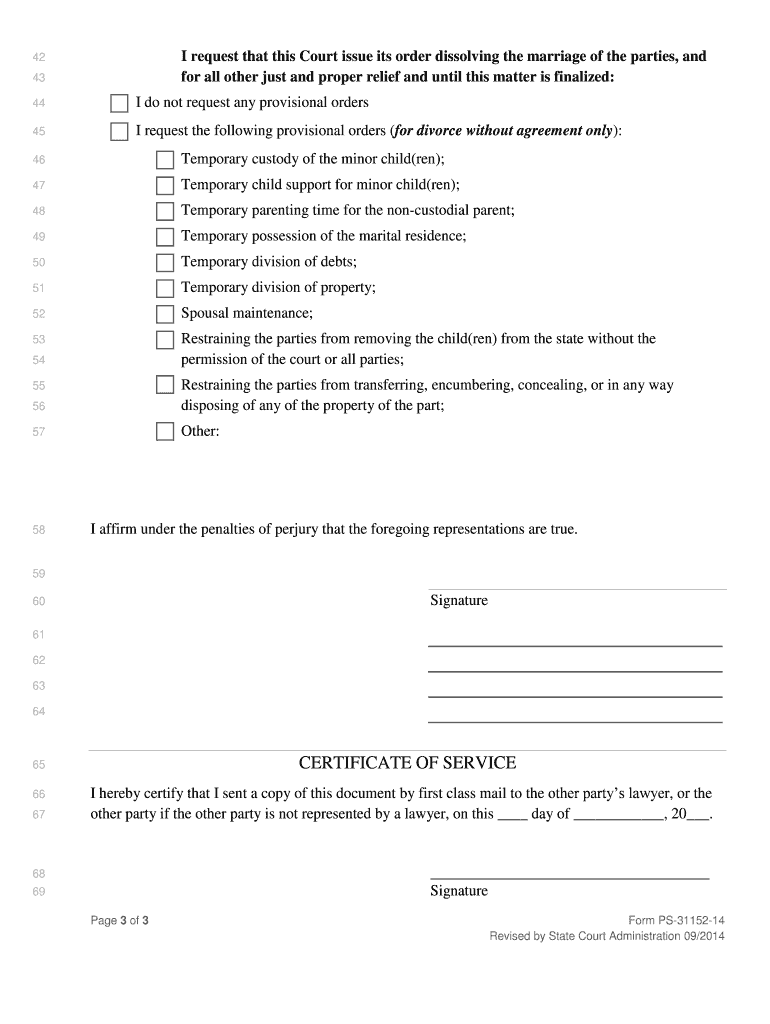
Activity File for Divorce Instructions for Divorce Filing Indy Gov Form


What is the Activity File For Divorce Instructions For Divorce Filing Indy gov
The Activity File for Divorce Instructions for Divorce Filing Indy gov is a crucial document designed to guide individuals through the divorce filing process in Indianapolis, Indiana. This form provides step-by-step instructions on how to properly complete and submit the necessary paperwork to initiate a divorce. It ensures that all legal requirements are met, helping to facilitate a smoother transition during a challenging time. Understanding this form is essential for anyone looking to navigate the complexities of divorce in a legal context.
Steps to complete the Activity File For Divorce Instructions For Divorce Filing Indy gov
Completing the Activity File for Divorce Instructions involves several key steps:
- Gather Required Information: Collect personal details, including names, addresses, and financial information.
- Review Instructions Thoroughly: Carefully read through the provided instructions to ensure compliance with local laws.
- Fill Out the Form: Complete the form accurately, ensuring all sections are filled out as required.
- Sign and Date: Provide your signature and the date to validate the document.
- Submit the Form: Follow the submission guidelines, choosing between online, mail, or in-person options.
Legal use of the Activity File For Divorce Instructions For Divorce Filing Indy gov
The legal use of the Activity File for Divorce Instructions is paramount in ensuring that the divorce process adheres to Indiana state laws. This document serves as an official record of the filing, which can be referenced in court if necessary. Proper completion and submission of this form can help prevent delays in the divorce proceedings and ensure that both parties’ rights are protected throughout the process.
Key elements of the Activity File For Divorce Instructions For Divorce Filing Indy gov
Several key elements are essential to the Activity File for Divorce Instructions:
- Personal Information: Names and contact details of both parties involved in the divorce.
- Grounds for Divorce: A clear statement of the reasons for seeking a divorce, as recognized by Indiana law.
- Financial Disclosure: Information regarding assets, debts, and income to facilitate equitable distribution.
- Custody Arrangements: Proposed plans for child custody and support, if applicable.
- Signature Requirements: Necessary signatures from both parties to validate the submission.
How to obtain the Activity File For Divorce Instructions For Divorce Filing Indy gov
Obtaining the Activity File for Divorce Instructions is straightforward. Individuals can access the form through the official Indianapolis government website or local courthouse. Many jurisdictions also provide the form in downloadable PDF format, which can be filled out electronically or printed for manual completion. It is advisable to ensure that the most current version of the form is used to avoid any compliance issues.
Form Submission Methods (Online / Mail / In-Person)
Submitting the Activity File for Divorce Instructions can be done through various methods:
- Online Submission: Many jurisdictions offer an online portal for filing divorce documents, providing a convenient option for users.
- Mail Submission: Completed forms can be mailed to the appropriate court, ensuring that all documents are sent securely.
- In-Person Submission: Individuals can also choose to submit their forms in person at the local courthouse, allowing for immediate confirmation of receipt.
Quick guide on how to complete activity file for divorce instructions for divorce filing indygov
Complete Activity File For Divorce Instructions For Divorce Filing Indy gov effortlessly on any device
Digital document management has become prevalent among companies and individuals. It offers an ideal eco-conscious alternative to conventional printed and signed documents, as you can obtain the right format and securely keep it online. airSlate SignNow provides all the tools you need to create, modify, and electronically sign your documents swiftly without delays. Handle Activity File For Divorce Instructions For Divorce Filing Indy gov on any system with airSlate SignNow's Android or iOS applications and streamline any document-related task today.
The easiest method to modify and eSign Activity File For Divorce Instructions For Divorce Filing Indy gov with minimal effort
- Locate Activity File For Divorce Instructions For Divorce Filing Indy gov and then click Get Form to initiate.
- Utilize the tools we offer to complete your form.
- Highlight pertinent sections of your documents or conceal sensitive information with tools that airSlate SignNow offers specifically for this purpose.
- Create your electronic signature using the Sign feature, which takes just seconds and carries the same legal validity as a traditional handwritten signature.
- Review all the details and then click on the Done button to save your modifications.
- Choose your preferred mode of delivering your form, by email, text message (SMS), invitation link, or download it to your computer.
Forget about lost or misplaced documents, tedious form searching, or errors that require printing new document copies. airSlate SignNow meets all your document management needs in just a few clicks from any device of your choice. Adjust and eSign Activity File For Divorce Instructions For Divorce Filing Indy gov and guarantee outstanding communication at any stage of the form preparation process with airSlate SignNow.
Create this form in 5 minutes or less
Create this form in 5 minutes!
People also ask
-
What is the Activity File For Divorce Instructions For Divorce Filing Indy gov?
The Activity File For Divorce Instructions For Divorce Filing Indy gov provides a comprehensive guide to assist individuals in completing their divorce filing correctly. It includes details about required documents, timelines, and procedures to ensure a smoother divorce process.
-
How can airSlate SignNow assist with the Activity File For Divorce Instructions For Divorce Filing Indy gov?
airSlate SignNow offers tools to electronically sign and manage your divorce documents efficiently. With its user-friendly interface, you can easily prepare and submit your Activity File For Divorce Instructions For Divorce Filing Indy gov documents digitally.
-
What are the pricing options for using airSlate SignNow for divorce filings?
The pricing for airSlate SignNow is competitive and tailored for individual users and businesses alike. Users can choose from various plans based on their needs, ensuring access to essential features for the Activity File For Divorce Instructions For Divorce Filing Indy gov at an affordable rate.
-
Is it easy to integrate airSlate SignNow with existing systems for divorce filings?
Yes, airSlate SignNow is designed for easy integration with various platforms and applications, which allows for seamless handling of divorce documentation. This compatibility can enhance your workflow while managing documents related to the Activity File For Divorce Instructions For Divorce Filing Indy gov.
-
What are the benefits of using airSlate SignNow for my divorce filing?
Using airSlate SignNow signNowly streamlines the process of handling divorce paperwork, particularly when dealing with the Activity File For Divorce Instructions For Divorce Filing Indy gov. The efficiency and security of electronic signatures eliminate the hassle of physical document management, helping you save time and reduce errors.
-
How secure is airSlate SignNow for handling sensitive divorce documents?
AirSlate SignNow prioritizes the security of your documents, employing advanced encryption and stringent authentication measures. You can trust that your Activity File For Divorce Instructions For Divorce Filing Indy gov documents are protected throughout the signing and filing process.
-
Can I access my divorce filing documents from anywhere using airSlate SignNow?
Absolutely! airSlate SignNow provides cloud-based access to your documents, meaning you can retrieve your Activity File For Divorce Instructions For Divorce Filing Indy gov files from anywhere at any time. This flexibility ensures you're always connected to your important filings.
Get more for Activity File For Divorce Instructions For Divorce Filing Indy gov
- Tennessee advance directive form
- I 796 form
- Sdlt46 form
- 204 s w walnut avenue dallas or 97338phone 50 form
- Hapueblo orgwp contentuploadshousing authority of the city of pueblo pre application form
- Construction complete and send to owner form
- Summons civil case to dft res form
- Pennsylvania state police sexual offender update form
Find out other Activity File For Divorce Instructions For Divorce Filing Indy gov
- Sign Alaska Orthodontists Business Plan Template Free
- Sign North Carolina Life Sciences Purchase Order Template Computer
- Sign Ohio Non-Profit LLC Operating Agreement Secure
- Can I Sign Ohio Non-Profit LLC Operating Agreement
- Sign South Dakota Non-Profit Business Plan Template Myself
- Sign Rhode Island Non-Profit Residential Lease Agreement Computer
- Sign South Carolina Non-Profit Promissory Note Template Mobile
- Sign South Carolina Non-Profit Lease Agreement Template Online
- Sign Oregon Life Sciences LLC Operating Agreement Online
- Sign Texas Non-Profit LLC Operating Agreement Online
- Can I Sign Colorado Orthodontists Month To Month Lease
- How Do I Sign Utah Non-Profit Warranty Deed
- Help Me With Sign Colorado Orthodontists Purchase Order Template
- Sign Virginia Non-Profit Living Will Fast
- How To Sign Virginia Non-Profit Lease Agreement Template
- How To Sign Wyoming Non-Profit Business Plan Template
- How To Sign Wyoming Non-Profit Credit Memo
- Sign Wisconsin Non-Profit Rental Lease Agreement Simple
- Sign Wisconsin Non-Profit Lease Agreement Template Safe
- Sign South Dakota Life Sciences Limited Power Of Attorney Mobile