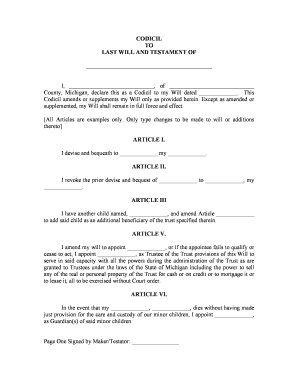
County, Michigan, Declare This as a Codicil to My Will Dated Form


What is the County, Michigan, Declare This As A Codicil To My Will Dated
The County, Michigan, Declare This As A Codicil To My Will Dated form serves as a legal document that allows individuals to make changes or additions to their existing wills. A codicil is a supplementary document that modifies, explains, or revokes provisions in the original will. This form is essential for ensuring that any updates to a will are recognized and legally binding, reflecting the testator's current intentions.
Steps to complete the County, Michigan, Declare This As A Codicil To My Will Dated
Completing the County, Michigan, Declare This As A Codicil To My Will Dated form involves several important steps:
- Begin by clearly identifying the original will, including the date it was executed.
- Specify the changes or additions you wish to make in the codicil.
- Ensure that the document is signed and dated in the presence of witnesses, as required by Michigan law.
- Store the codicil with the original will to maintain proper documentation.
Legal use of the County, Michigan, Declare This As A Codicil To My Will Dated
This form must adhere to Michigan's legal standards for codicils to ensure its validity. It is crucial that the codicil is executed with the same formalities as the original will, including witness signatures. The legal use of this document helps in clarifying the testator's wishes and can prevent disputes among heirs or beneficiaries regarding the estate.
State-specific rules for the County, Michigan, Declare This As A Codicil To My Will Dated
In Michigan, specific rules govern the creation and execution of codicils. These include:
- The codicil must be signed by the testator and witnessed by at least two individuals who are not beneficiaries.
- The witnesses must be present at the same time when the testator signs the document.
- The codicil should be stored with the original will to ensure that all documents are accessible and recognized as part of the estate plan.
Key elements of the County, Michigan, Declare This As A Codicil To My Will Dated
Key elements of the County, Michigan, Declare This As A Codicil To My Will Dated form include:
- The testator's full name and address.
- A clear reference to the original will, including its date.
- A detailed description of the changes being made.
- The signatures of the testator and witnesses, along with the date of signing.
How to use the County, Michigan, Declare This As A Codicil To My Will Dated
Using the County, Michigan, Declare This As A Codicil To My Will Dated form involves filling it out accurately and ensuring compliance with state laws. After completing the form, it should be signed in front of witnesses. Once executed, it becomes part of the estate planning documents and should be kept in a safe place, ideally alongside the original will.
Quick guide on how to complete county michigan declare this as a codicil to my will dated
Prepare County, Michigan, Declare This As A Codicil To My Will Dated seamlessly on any device
Digital document organization has become widely embraced by organizations and individuals alike. It offers an ideal environmentally friendly substitute for conventional printed and signed paperwork, allowing you to obtain the correct form and securely keep it online. airSlate SignNow equips you with all the resources required to create, modify, and eSign your documents swiftly without any holdups. Manage County, Michigan, Declare This As A Codicil To My Will Dated on any device with airSlate SignNow's Android or iOS applications, and enhance any document-related workflow today.
The simplest method to modify and eSign County, Michigan, Declare This As A Codicil To My Will Dated with ease
- Obtain County, Michigan, Declare This As A Codicil To My Will Dated and select Get Form to begin.
- Make use of the features we offer to complete your document.
- Emphasize important sections of the documents or obscure sensitive details with the tools that airSlate SignNow provides specifically for that purpose.
- Create your eSignature using the Sign functionality, which takes just moments and holds the same legal authority as a conventional wet ink signature.
- Review the details and click on the Done button to save your modifications.
- Select your preferred method to share your form, whether by email, text message (SMS), or invite link, or download it to your computer.
Eliminate the hassle of lost or mislaid files, tedious document searches, or mistakes that necessitate printing new copies. airSlate SignNow manages your document organization needs with just a few clicks from any device you choose. Modify and eSign County, Michigan, Declare This As A Codicil To My Will Dated and ensure excellent communication throughout the document preparation process with airSlate SignNow.
Create this form in 5 minutes or less
Create this form in 5 minutes!
People also ask
-
What is a codicil, and how do I County, Michigan, Declare This As A Codicil To My Will Dated?
A codicil is a legal document that modifies or revokes a will. To County, Michigan, Declare This As A Codicil To My Will Dated, you need to complete the necessary paperwork and sign it in accordance with Michigan state laws. Utilizing airSlate SignNow can streamline this process, allowing you to easily create and eSign your codicil.
-
How does airSlate SignNow help me with my codicil in County, Michigan?
airSlate SignNow offers an intuitive platform to create, edit, and eSign documents, including a codicil. In County, Michigan, Declare This As A Codicil To My Will Dated, you can efficiently manage your legal paperwork while ensuring all signatures and approvals are collected securely and quickly.
-
What is the cost associated with using airSlate SignNow?
airSlate SignNow provides a range of pricing plans to meet your needs, including a free trial for new users. The affordable subscription options allow you to maximize your efficiency while you County, Michigan, Declare This As A Codicil To My Will Dated without overspending on legal services.
-
Are there any features that make airSlate SignNow ideal for creating a codicil?
Yes, airSlate SignNow includes features such as customizable templates, secure signatures, and document tracking, which are essential for creating a codicil. When you need to County, Michigan, Declare This As A Codicil To My Will Dated, these tools will help you ensure that your wishes are documented accurately and legally.
-
Can I integrate airSlate SignNow with other tools I use?
Absolutely! airSlate SignNow integrates seamlessly with various applications, enhancing your experience in managing documents. This flexibility is particularly beneficial when you County, Michigan, Declare This As A Codicil To My Will Dated, allowing you to work within a familiar ecosystem while still accessing all key features.
-
What are the benefits of using airSlate SignNow for my codicil?
Using airSlate SignNow for your codicil provides numerous advantages, including time savings and reduced paperwork errors. Plus, you can easily share your documents for review and signature, which is crucial when you County, Michigan, Declare This As A Codicil To My Will Dated and want to ensure all parties are on the same page.
-
Is it safe to use airSlate SignNow for legal documents?
Yes, airSlate SignNow prioritizes security with robust encryption and compliance with legal regulations. When you need to County, Michigan, Declare This As A Codicil To My Will Dated, you can trust that your sensitive information will be protected throughout the signing process.
Get more for County, Michigan, Declare This As A Codicil To My Will Dated
- Word knowledge checklist keys to literacy form
- Proofs of death claimants statement c 5082 form
- Fam012 29409722 form
- Maryland tax forms
- Case activity report 229682261 form
- Geometry assignment find the measure of each angle indicated worksheet answers form
- Practical completion certificate template 87466015 form
- Form i 881 instructions for application for suspension of deportation or special rule cancellation of removal
Find out other County, Michigan, Declare This As A Codicil To My Will Dated
- Electronic signature California Medical Services Proposal Mobile
- How To Electronic signature West Virginia Pharmacy Services Agreement
- How Can I eSignature Kentucky Co-Branding Agreement
- How Can I Electronic signature Alabama Declaration of Trust Template
- How Do I Electronic signature Illinois Declaration of Trust Template
- Electronic signature Maryland Declaration of Trust Template Later
- How Can I Electronic signature Oklahoma Declaration of Trust Template
- Electronic signature Nevada Shareholder Agreement Template Easy
- Electronic signature Texas Shareholder Agreement Template Free
- Electronic signature Mississippi Redemption Agreement Online
- eSignature West Virginia Distribution Agreement Safe
- Electronic signature Nevada Equipment Rental Agreement Template Myself
- Can I Electronic signature Louisiana Construction Contract Template
- Can I eSignature Washington Engineering Proposal Template
- eSignature California Proforma Invoice Template Simple
- eSignature Georgia Proforma Invoice Template Myself
- eSignature Mississippi Proforma Invoice Template Safe
- eSignature Missouri Proforma Invoice Template Free
- Can I eSignature Mississippi Proforma Invoice Template
- eSignature Missouri Proforma Invoice Template Simple