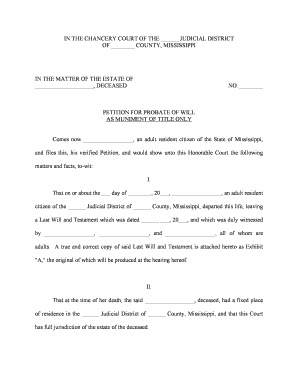
CHANCERY COURT FORMS


What is the chancery court forms?
The chancery court forms are legal documents used in the chancery court system, which handles matters related to equity, such as disputes involving trusts, estates, and family law. These forms facilitate the submission of petitions, motions, and other legal requests to the court. Understanding the purpose and function of these forms is crucial for individuals seeking to navigate the legal system effectively.
How to use the chancery court forms
Using the chancery court forms involves several steps to ensure that your submissions are accurate and compliant with legal standards. First, identify the specific form required for your case. Each form is designed for particular legal actions, so selecting the right one is essential. Next, fill out the form completely, providing all necessary information and signatures. Review the completed form for accuracy before submission. Finally, submit the form to the appropriate court, either in person or through designated electronic filing systems.
Steps to complete the chancery court forms
Completing the chancery court forms requires attention to detail. Follow these steps:
- Gather all necessary information, including case details and personal identification.
- Obtain the correct form from the court's website or office.
- Fill out the form, ensuring all sections are completed as required.
- Review the form for any errors or omissions.
- Sign the form where indicated, including any required witnesses or notary signatures.
- Submit the form according to local court rules, either electronically or by mail.
Legal use of the chancery court forms
The legal use of the chancery court forms is governed by specific rules and regulations. These forms must be completed accurately to be considered valid by the court. Additionally, they must comply with local court rules and state laws. Failure to adhere to these requirements may result in delays or the rejection of your submission. It is important to consult legal resources or professionals if you are unsure about the proper use of these forms.
State-specific rules for the chancery court forms
Each state in the U.S. may have its own rules regarding the use and submission of chancery court forms. These rules can dictate the format of the forms, filing procedures, and deadlines. It is essential to familiarize yourself with your state’s specific regulations to ensure compliance. State court websites often provide resources and guidance on the appropriate forms and procedures.
Form submission methods
Submitting chancery court forms can typically be done through various methods, including:
- Online submission via the court’s electronic filing system.
- Mailing the completed forms to the court’s designated address.
- In-person submission at the court clerk’s office.
Each method may have different requirements and processing times, so it is advisable to check the specific guidelines provided by the court.
Quick guide on how to complete chancery court forms
Effortlessly prepare CHANCERY COURT FORMS on any device
Digital document management has gained traction among businesses and individuals alike. It presents an excellent eco-friendly substitute for traditional printed and signed documents, as you can access the correct format and securely keep it online. airSlate SignNow equips you with all the resources needed to create, modify, and electronically sign your documents quickly and without holdups. Manage CHANCERY COURT FORMS on any device using airSlate SignNow's Android or iOS applications and streamline any document-related task today.
How to alter and electronically sign CHANCERY COURT FORMS with ease
- Find CHANCERY COURT FORMS and click Get Form to begin.
- Utilize the tools we offer to fill in your document.
- Mark important sections of your documents or redact sensitive information using tools that airSlate SignNow specifically provides for this purpose.
- Generate your signature with the Sign tool, which only takes moments and holds the same legal standing as a conventional wet ink signature.
- Review the details and click the Done button to save your modifications.
- Choose how you would like to share your form, whether by email, text message (SMS), invitation link, or download it to your computer.
Eliminate concerns about lost files, time-consuming document searches, or errors necessitating new printouts. airSlate SignNow meets your document management needs in just a few clicks from a device of your choice. Modify and electronically sign CHANCERY COURT FORMS while ensuring excellent communication throughout your form preparation process with airSlate SignNow.
Create this form in 5 minutes or less
Create this form in 5 minutes!
People also ask
-
What are Chancery Court Forms?
Chancery Court Forms are specific legal documents required for proceedings in a Chancery Court. These forms are essential for various legal actions, including disputes related to equity, trusts, and estates. Understanding and utilizing Chancery Court Forms can streamline the legal process and ensure compliance with court regulations.
-
How can airSlate SignNow help with Chancery Court Forms?
airSlate SignNow simplifies the process of preparing, sending, and eSigning Chancery Court Forms. With its user-friendly interface, you can easily fill out and submit these legal documents without the hassle of traditional paper methods. This efficiency not only saves time but also reduces the risk of errors in the completion of Chancery Court Forms.
-
What features does airSlate SignNow offer for handling Chancery Court Forms?
airSlate SignNow offers a variety of features tailored for managing Chancery Court Forms, including customizable templates, automated workflows, and real-time tracking of document statuses. Additionally, you can securely store and access all your forms in one place. These features enhance your document management experience, making it easier to handle legal paperwork.
-
Are there any costs associated with using airSlate SignNow for Chancery Court Forms?
Yes, there are pricing plans available for using airSlate SignNow for Chancery Court Forms. The plans vary based on the features and number of users required. However, airSlate SignNow is generally considered a cost-effective solution, providing great value for businesses needing to manage legal forms efficiently.
-
Can I integrate airSlate SignNow with other software for Chancery Court Forms?
Absolutely! airSlate SignNow offers integrations with various software platforms, allowing you to streamline your workflow when handling Chancery Court Forms. Whether you want to connect it with your document management system or your CRM, these integrations enhance productivity and ensure all your tools work seamlessly together.
-
What are the benefits of using airSlate SignNow for Chancery Court Forms?
Using airSlate SignNow for Chancery Court Forms provides numerous benefits, including increased efficiency, reduced turnaround time for approvals, and improved compliance with legal standards. This platform also allows for secure electronic signatures, making the entire process convenient and trustworthy. Overall, it supports a smoother workflow for legal paperwork.
-
Is it safe to use airSlate SignNow for my Chancery Court Forms?
Yes, airSlate SignNow prioritizes security and ensures that your Chancery Court Forms are protected. It utilizes advanced encryption protocols and complies with industry standards to safeguard your documents. You can confidently manage your legal forms, knowing they are secure at every step of the process.
Get more for CHANCERY COURT FORMS
- First assembly of god transportation permission slip amp bemergencyb bb firstassemblypc form
- Form 540 5887397
- Pa child care inspection checklist form
- Teacher paystub form
- Teeth whitening aftercare instructions pdf form
- Cd10 form installation completion report oftec org
- Authorization for use or disclosure of form
- Description of provisions for graded life insurance form
Find out other CHANCERY COURT FORMS
- Electronic signature Texas Police Lease Termination Letter Safe
- How To Electronic signature Texas Police Stock Certificate
- How Can I Electronic signature Wyoming Real Estate Quitclaim Deed
- Electronic signature Virginia Police Quitclaim Deed Secure
- How Can I Electronic signature West Virginia Police Letter Of Intent
- How Do I Electronic signature Washington Police Promissory Note Template
- Electronic signature Wisconsin Police Permission Slip Free
- Electronic signature Minnesota Sports Limited Power Of Attorney Fast
- Electronic signature Alabama Courts Quitclaim Deed Safe
- How To Electronic signature Alabama Courts Stock Certificate
- Can I Electronic signature Arkansas Courts Operating Agreement
- How Do I Electronic signature Georgia Courts Agreement
- Electronic signature Georgia Courts Rental Application Fast
- How Can I Electronic signature Hawaii Courts Purchase Order Template
- How To Electronic signature Indiana Courts Cease And Desist Letter
- How Can I Electronic signature New Jersey Sports Purchase Order Template
- How Can I Electronic signature Louisiana Courts LLC Operating Agreement
- How To Electronic signature Massachusetts Courts Stock Certificate
- Electronic signature Mississippi Courts Promissory Note Template Online
- Electronic signature Montana Courts Promissory Note Template Now