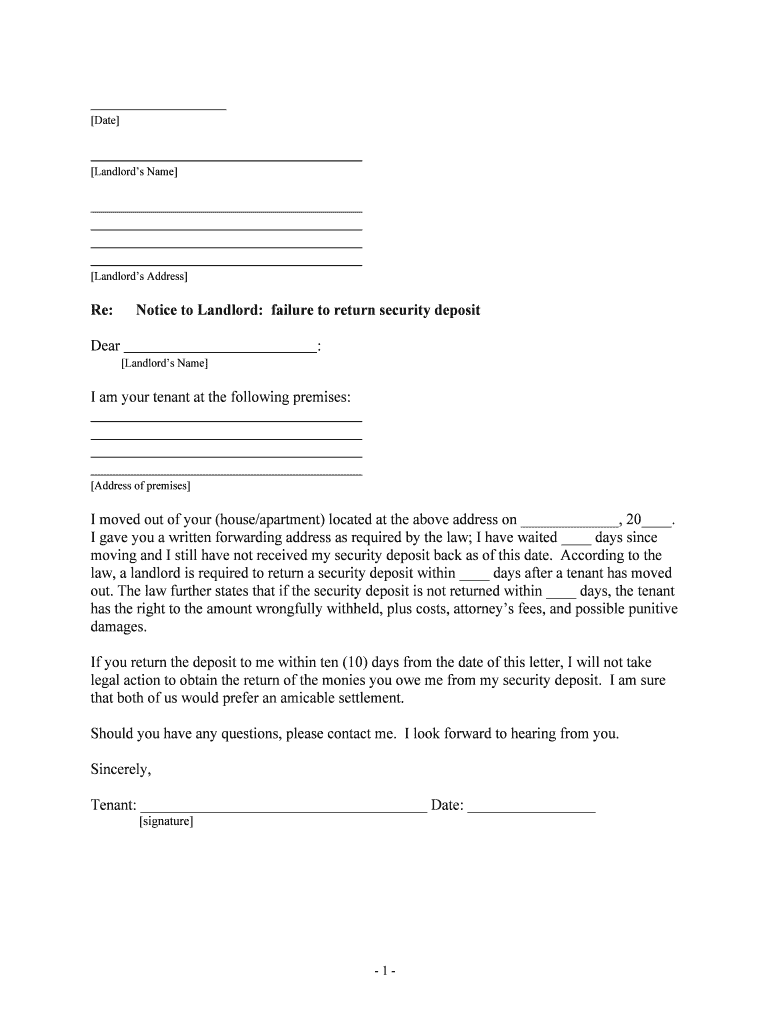
Deposit Return Request Letter Form


What is the Deposit Return Request Letter
The Deposit Return Request Letter is a formal document used by tenants to request the return of their security deposit from a landlord or property management company. This letter typically outlines the reasons for the request, references the lease agreement, and specifies the amount being requested. It serves as a written record of the tenant's request and can be crucial in case of disputes regarding the return of the deposit.
Key elements of the Deposit Return Request Letter
When drafting a Deposit Return Request Letter, it is important to include specific key elements to ensure clarity and effectiveness. These elements typically include:
- Tenant's Information: Full name, address, and contact details.
- Landlord's Information: Name and address of the landlord or property management.
- Lease Details: Address of the rental property and dates of the lease agreement.
- Deposit Amount: The total amount of the security deposit being requested for return.
- Reason for Request: A brief explanation of why the deposit should be returned, including any relevant conditions met.
- Signature: The tenant's signature to validate the request.
Steps to complete the Deposit Return Request Letter
Completing a Deposit Return Request Letter involves several straightforward steps:
- Gather Information: Collect all necessary information, including lease details and the amount of the deposit.
- Draft the Letter: Use a clear and professional tone to write the letter, ensuring all key elements are included.
- Review the Letter: Check for accuracy and completeness, making sure all information is correct.
- Sign the Letter: Include your signature to authenticate the request.
- Send the Letter: Deliver the letter through your preferred method, such as email or certified mail, to ensure it is received.
Legal use of the Deposit Return Request Letter
The Deposit Return Request Letter is a legally recognized document in the context of landlord-tenant relationships. It is important to understand the legal implications of this letter, as it can serve as evidence in disputes over security deposits. In many states, landlords are required to return the deposit within a specific timeframe after receiving the request. Failure to comply with these regulations may result in legal consequences for the landlord.
How to use the Deposit Return Request Letter
To effectively use the Deposit Return Request Letter, follow these guidelines:
- Be Timely: Submit the request promptly after vacating the property to adhere to legal timelines.
- Keep Copies: Retain a copy of the letter for your records, along with any correspondence related to the deposit.
- Follow Up: If you do not receive a response within a reasonable timeframe, consider following up with the landlord or property management.
Examples of using the Deposit Return Request Letter
Examples of situations where a Deposit Return Request Letter may be used include:
- After a tenant has moved out and fulfilled all lease obligations, they request the return of their deposit.
- In cases where a tenant believes the property was left in good condition and disputes any deductions made by the landlord.
- When a tenant has provided proper notice of moving out and seeks to ensure the return of their security deposit in a timely manner.
Quick guide on how to complete deposit return request letter
Complete Deposit Return Request Letter effortlessly on any device
Online document management has become increasingly popular among businesses and individuals. It offers an ideal eco-friendly alternative to traditional printed and signed documents, allowing you to locate the right form and securely store it online. airSlate SignNow provides all the tools necessary to create, modify, and e-sign your documents quickly without delays. Manage Deposit Return Request Letter on any platform with airSlate SignNow Android or iOS applications and enhance any document-based procedure today.
The simplest way to edit and e-sign Deposit Return Request Letter effortlessly
- Obtain Deposit Return Request Letter and then click Get Form to begin.
- Utilize the tools we provide to complete your document.
- Emphasize important sections of your documents or obscure private information with tools that airSlate SignNow offers specifically for that purpose.
- Create your signature using the Sign feature, which only takes seconds and has the same legal validity as a conventional wet ink signature.
- Review all the details and then click the Done button to save your changes.
- Select how you wish to send your form, whether by email, text message (SMS), invite link, or download it to your computer.
Eliminate the concern of lost or misplaced files, tedious form searches, or errors that require printing new document copies. airSlate SignNow meets your document management needs in just a few clicks from any device of your preference. Edit and e-sign Deposit Return Request Letter and ensure excellent communication at every stage of the form preparation process with airSlate SignNow.
Create this form in 5 minutes or less
Create this form in 5 minutes!
People also ask
-
What is a Deposit Return Request Letter?
A Deposit Return Request Letter is a formal document used to request the return of a security deposit from a landlord or property manager. This letter outlines the reasons for the request and any relevant details, ensuring clarity in communication. Using airSlate SignNow, you can create and eSign this letter quickly and efficiently.
-
How can airSlate SignNow help with my Deposit Return Request Letter?
airSlate SignNow simplifies the process of drafting and sending a Deposit Return Request Letter. Our user-friendly platform allows you to create templates, eSign documents, and track responses in real-time. This streamlines communication and enhances your chances of a timely return.
-
Is there a cost associated with using airSlate SignNow for a Deposit Return Request Letter?
Yes, there are pricing plans for using airSlate SignNow, which cater to various needs, whether you're a small business or a large enterprise. The cost-effective solution provides great value, especially when sending multiple Deposit Return Request Letters or other documents. You can choose a plan that best suits your needs and budget.
-
Can I integrate airSlate SignNow with other applications for managing my Deposit Return Request Letter?
Absolutely! airSlate SignNow offers various integrations with popular applications such as Google Drive, Dropbox, and more, making it easy to manage your Deposit Return Request Letter alongside your other documents. This seamless integration helps streamline your workflow and enhances productivity.
-
What features does airSlate SignNow provide for creating a Deposit Return Request Letter?
airSlate SignNow provides a range of features for creating a Deposit Return Request Letter, including customizable templates, eSignature functionality, and document tracking. You can also collaborate with others to ensure that all necessary information is included. These features make the process smooth and efficient.
-
How secure is airSlate SignNow when sending a Deposit Return Request Letter?
Security is a top priority for airSlate SignNow. Our platform uses advanced encryption and secure storage protocols to protect your Deposit Return Request Letter and other sensitive documents. You can send, sign, and store documents with confidence, knowing your data is safe.
-
Can I track the status of my Deposit Return Request Letter once sent?
Yes, airSlate SignNow allows you to track the status of your Deposit Return Request Letter after sending it. You'll receive notifications when the document is viewed and signed, helping you stay informed about the process. This tracking feature helps ensure timely follow-ups.
Get more for Deposit Return Request Letter
Find out other Deposit Return Request Letter
- Can I Electronic signature Kentucky Legal Document
- Help Me With Electronic signature New Jersey Non-Profit PDF
- Can I Electronic signature New Jersey Non-Profit Document
- Help Me With Electronic signature Michigan Legal Presentation
- Help Me With Electronic signature North Dakota Non-Profit Document
- How To Electronic signature Minnesota Legal Document
- Can I Electronic signature Utah Non-Profit PPT
- How Do I Electronic signature Nebraska Legal Form
- Help Me With Electronic signature Nevada Legal Word
- How Do I Electronic signature Nevada Life Sciences PDF
- How Can I Electronic signature New York Life Sciences Word
- How Can I Electronic signature North Dakota Legal Word
- How To Electronic signature Ohio Legal PDF
- How To Electronic signature Ohio Legal Document
- How To Electronic signature Oklahoma Legal Document
- How To Electronic signature Oregon Legal Document
- Can I Electronic signature South Carolina Life Sciences PDF
- How Can I Electronic signature Rhode Island Legal Document
- Can I Electronic signature South Carolina Legal Presentation
- How Can I Electronic signature Wyoming Life Sciences Word