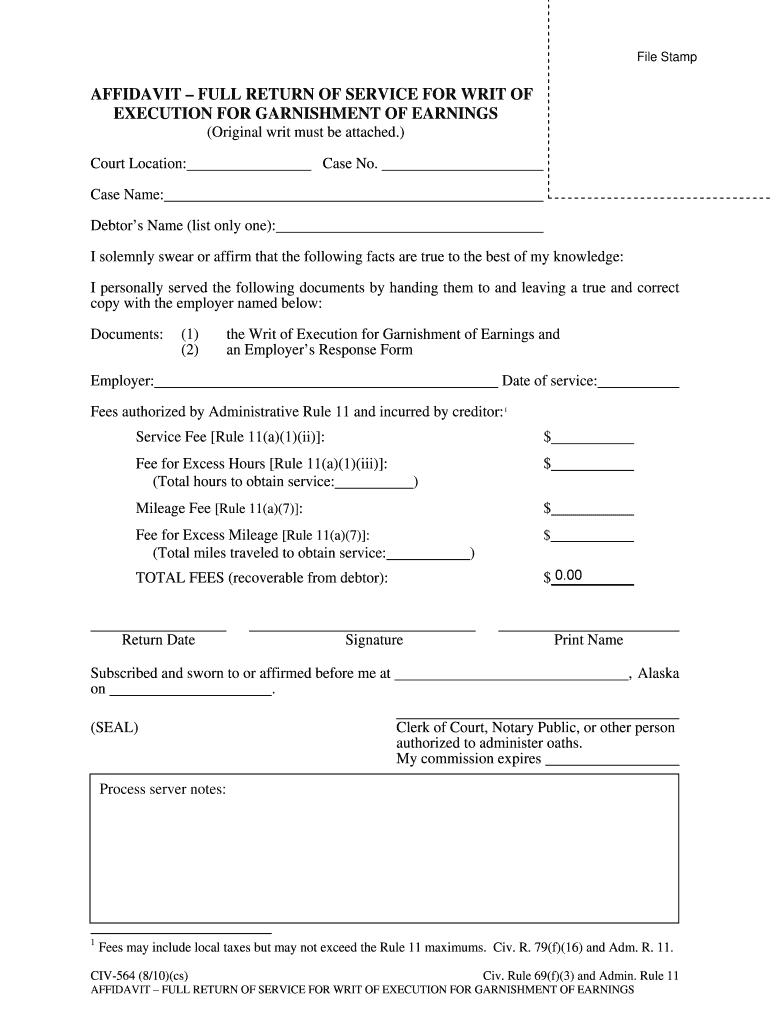
AFFIDAVIT FULL RETURN of SERVICE for WRIT of Form


What is the AFFIDAVIT FULL RETURN OF SERVICE FOR WRIT OF
The affidavit full return of service for writ of is a legal document that verifies the delivery of a writ to the appropriate party. This form is essential in legal proceedings as it provides proof that a court order has been served, ensuring that the involved parties are aware of the legal actions being taken against them. The affidavit serves as a formal declaration by the individual who executed the service, detailing the time, place, and manner in which the writ was delivered. This documentation is crucial for maintaining the integrity of the judicial process and upholding the rights of all parties involved.
Key elements of the AFFIDAVIT FULL RETURN OF SERVICE FOR WRIT OF
Several key elements must be included in the affidavit full return of service for writ of to ensure its validity. These elements typically include:
- Identifying Information: The names and addresses of both the party being served and the individual serving the writ.
- Date and Time of Service: The exact date and time when the writ was delivered.
- Manner of Service: A description of how the writ was served, such as personal delivery, mail, or substituted service.
- Signature: The signature of the person who served the writ, affirming the accuracy of the information provided.
Including these elements ensures that the affidavit meets legal standards and can be accepted by the court.
Steps to complete the AFFIDAVIT FULL RETURN OF SERVICE FOR WRIT OF
Completing the affidavit full return of service for writ of involves several important steps to ensure accuracy and compliance with legal requirements. Follow these steps:
- Gather Information: Collect all necessary details about the writ, including the names and addresses of the parties involved.
- Serve the Writ: Deliver the writ to the appropriate party using an acceptable method of service.
- Document the Service: Record the date, time, and manner of service as you complete the affidavit.
- Complete the Affidavit: Fill out the affidavit form, ensuring all required information is accurate and complete.
- Sign the Affidavit: The person who served the writ must sign the affidavit, affirming the truthfulness of the information provided.
Following these steps helps ensure that the affidavit is properly executed and can be used in legal proceedings.
How to use the AFFIDAVIT FULL RETURN OF SERVICE FOR WRIT OF
The affidavit full return of service for writ of is used primarily in legal contexts to confirm that a writ has been served. Once completed, the affidavit must be filed with the court where the original writ was issued. This filing serves as proof that the party has been notified of the legal action. It is important to keep a copy of the affidavit for your records, as it may be required for future reference or in case of disputes regarding service.
Legal use of the AFFIDAVIT FULL RETURN OF SERVICE FOR WRIT OF
Legally, the affidavit full return of service for writ of is critical in ensuring that due process is followed. Courts require proof of service to establish that all parties have been informed of legal actions. Failure to properly serve a writ can result in delays or dismissal of a case. Therefore, it is essential to adhere to the rules governing service of process in your jurisdiction, including any specific requirements for the affidavit itself.
State-specific rules for the AFFIDAVIT FULL RETURN OF SERVICE FOR WRIT OF
Each state in the U.S. may have its own rules and regulations regarding the affidavit full return of service for writ of. It is important to be aware of these state-specific requirements, as they can affect how the affidavit must be completed and filed. For instance, some states may require additional information or specific wording in the affidavit. Consulting local court rules or legal counsel can provide guidance on compliance with state laws.
Quick guide on how to complete affidavit full return of service for writ of
Complete AFFIDAVIT FULL RETURN OF SERVICE FOR WRIT OF seamlessly on any device
Managing documents online has gained traction among businesses and individuals. It offers an ideal eco-friendly substitute to conventional printed and signed documents, enabling you to find the necessary form and securely store it online. airSlate SignNow equips you with all the resources needed to create, modify, and electronically sign your documents quickly without hindrances. Handle AFFIDAVIT FULL RETURN OF SERVICE FOR WRIT OF on any device using airSlate SignNow's Android or iOS applications and enhance any document-centric process today.
The simplest way to modify and electronically sign AFFIDAVIT FULL RETURN OF SERVICE FOR WRIT OF without hassle
- Locate AFFIDAVIT FULL RETURN OF SERVICE FOR WRIT OF and click Get Form to begin.
- Utilize the tools we provide to complete your form.
- Highlight pertinent sections of the documents or remove sensitive information using tools that airSlate SignNow offers specifically for that purpose.
- Generate your electronic signature with the Sign tool, which only takes seconds and holds the same legal validity as a conventional hand-written signature.
- Review all details and click the Done button to save your changes.
- Choose your preferred method to send your form, via email, text message (SMS), invitation link, or download it to your computer.
Eliminate the worry of lost or misplaced files, tiresome form searches, or mistakes that necessitate printing new document copies. airSlate SignNow fulfills your document management needs in just a few clicks from any device you prefer. Edit and electronically sign AFFIDAVIT FULL RETURN OF SERVICE FOR WRIT OF to ensure outstanding communication throughout every stage of the form preparation process with airSlate SignNow.
Create this form in 5 minutes or less
Create this form in 5 minutes!
People also ask
-
What is an AFFIDAVIT FULL RETURN OF SERVICE FOR WRIT OF?
An AFFIDAVIT FULL RETURN OF SERVICE FOR WRIT OF is a legal document that confirms that a particular writ has been served to the appropriate party. It includes details like the date and manner of service. Understanding how to properly complete this document is crucial for legal compliance.
-
How does airSlate SignNow help with creating an AFFIDAVIT FULL RETURN OF SERVICE FOR WRIT OF?
airSlate SignNow provides templates that simplify the process of creating an AFFIDAVIT FULL RETURN OF SERVICE FOR WRIT OF. Users can easily fill in necessary details and ensure the document meets legal standards. The intuitive interface ensures that even those with minimal technical skills can navigate it effortlessly.
-
Is there a cost associated with using airSlate SignNow for an AFFIDAVIT FULL RETURN OF SERVICE FOR WRIT OF?
Yes, airSlate SignNow offers various pricing plans tailored to your needs. While there is a fee to access certain features, the cost is competitive and provides excellent value for the ease of creating an AFFIDAVIT FULL RETURN OF SERVICE FOR WRIT OF and other documents. You can choose a plan that fits your budget and usage.
-
Can I eSign an AFFIDAVIT FULL RETURN OF SERVICE FOR WRIT OF with airSlate SignNow?
Absolutely! airSlate SignNow allows you to electronically sign an AFFIDAVIT FULL RETURN OF SERVICE FOR WRIT OF in a secure and legal manner. This feature saves time and ensures that your documents are signed quickly and efficiently, all while maintaining compliance with eSignature laws.
-
What are the benefits of using airSlate SignNow for legal documents?
Using airSlate SignNow for legal documents, including the AFFIDAVIT FULL RETURN OF SERVICE FOR WRIT OF, provides numerous benefits. It streamlines the document creation process, enhances collaboration among parties, and ensures secure storage of all your legal documents. Plus, it is accessible from any device, allowing for flexibility and convenience.
-
Are there any integrations available with airSlate SignNow?
Yes, airSlate SignNow offers integrations with popular applications and tools, enhancing your workflow. Whether you use CRM systems, cloud storage solutions, or other software, you can easily incorporate the AFFIDAVIT FULL RETURN OF SERVICE FOR WRIT OF and other documents into your existing processes. This helps improve productivity and document management.
-
How secure is the process of using airSlate SignNow for an AFFIDAVIT FULL RETURN OF SERVICE FOR WRIT OF?
Security is a top priority for airSlate SignNow. The platform employs advanced encryption methods to ensure that your AFFIDAVIT FULL RETURN OF SERVICE FOR WRIT OF and other documents are safe from unauthorized access. Additionally, it complies with industry standards for data protection, offering peace of mind for users.
Get more for AFFIDAVIT FULL RETURN OF SERVICE FOR WRIT OF
- Backflow report form butler county ohio butlercountyohio
- Odsp income report form
- Anual frg informal fund report
- Promedica financial assistance form
- Alarm permit city of santa ana santa ana form
- Handout digestive system practice wlhs wlwv k12 or form
- Genetics crossword puzzle answer key pdf form
- Columbia basin net form
Find out other AFFIDAVIT FULL RETURN OF SERVICE FOR WRIT OF
- How Do I Sign Rhode Island Real Estate Form
- Can I Sign Vermont Real Estate Document
- How To Sign Wyoming Orthodontists Document
- Help Me With Sign Alabama Courts Form
- Help Me With Sign Virginia Police PPT
- How To Sign Colorado Courts Document
- Can I eSign Alabama Banking PPT
- How Can I eSign California Banking PDF
- How To eSign Hawaii Banking PDF
- How Can I eSign Hawaii Banking Document
- How Do I eSign Hawaii Banking Document
- How Do I eSign Hawaii Banking Document
- Help Me With eSign Hawaii Banking Document
- How To eSign Hawaii Banking Document
- Can I eSign Hawaii Banking Presentation
- Can I Sign Iowa Courts Form
- Help Me With eSign Montana Banking Form
- Can I Sign Kentucky Courts Document
- How To eSign New York Banking Word
- Can I eSign South Dakota Banking PPT