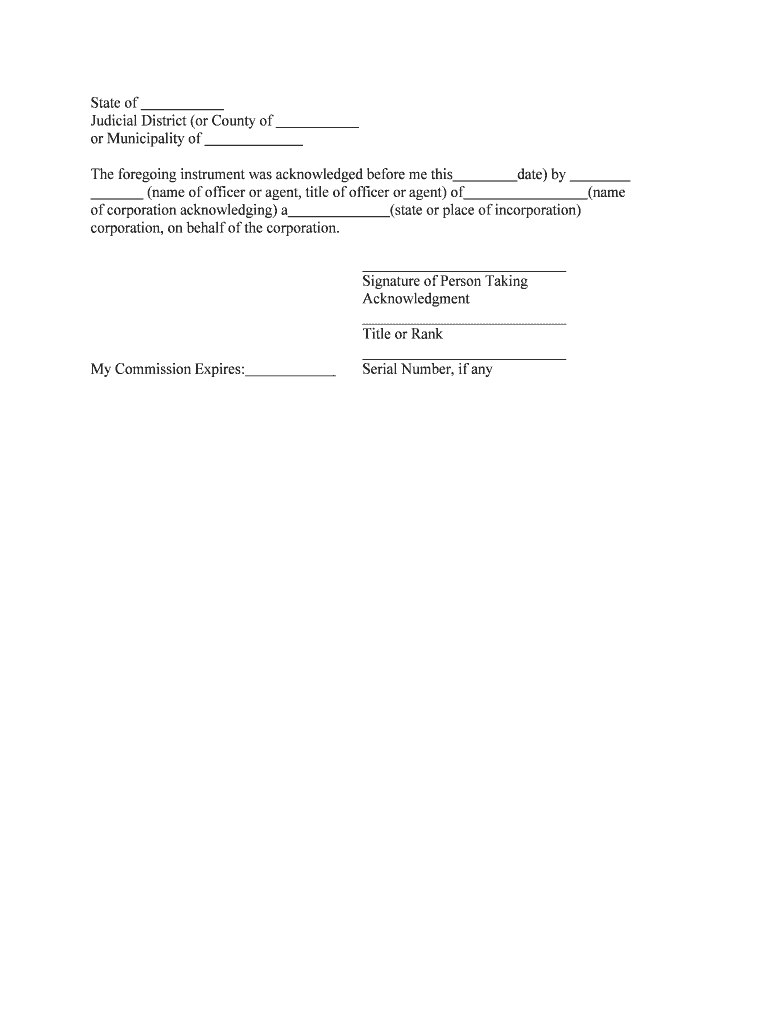
Alaska Notarial Certificates Notary Stamp Form


What is the Alaska Notarial Certificates Notary Stamp
The Alaska Notarial Certificates Notary Stamp is an essential tool used by notaries public in the state of Alaska to authenticate documents. This stamp serves as a formal indication that a notary has witnessed the signing of a document and has verified the identity of the signers. The stamp typically includes the notary's name, commission number, and the state seal, making it a vital component in ensuring the legality of various documents, such as affidavits, contracts, and powers of attorney.
How to use the Alaska Notarial Certificates Notary Stamp
Using the Alaska Notarial Certificates Notary Stamp involves a few straightforward steps. First, the notary must ensure that all parties involved in the document signing are present and properly identified. Next, the notary will witness the signing of the document. After the signatures are obtained, the notary will apply the stamp to the document, which includes filling out the necessary information, such as the date, their commission expiration date, and any required notarial wording. This process ensures that the document is legally binding and recognized by institutions.
Steps to complete the Alaska Notarial Certificates Notary Stamp
Completing the Alaska Notarial Certificates Notary Stamp involves several important steps:
- Verify the identity of all signers using valid identification.
- Ensure that the signers understand the contents of the document they are signing.
- Witness the signing of the document by all parties involved.
- Apply the notary stamp to the document, ensuring all required information is filled in accurately.
- Record the notarial act in the notary's journal, detailing the date, type of document, and signers' information.
Legal use of the Alaska Notarial Certificates Notary Stamp
The legal use of the Alaska Notarial Certificates Notary Stamp is governed by state laws that outline the responsibilities and authority of notaries public. This stamp is crucial for the validity of documents that require notarization, as it signifies that the notary has fulfilled their legal obligations. Documents stamped by a notary are often required for legal transactions, such as real estate transfers, loan agreements, and court filings, ensuring that they are recognized by courts and other institutions.
Key elements of the Alaska Notarial Certificates Notary Stamp
Several key elements define the Alaska Notarial Certificates Notary Stamp, ensuring its effectiveness and legality:
- Name of the Notary: The full name of the notary must be clearly printed on the stamp.
- Commission Number: This unique identifier is assigned to the notary by the state.
- State Seal: The official seal of Alaska must be included to authenticate the stamp.
- Expiration Date: The date when the notary's commission expires should be indicated.
- Notarial Wording: Specific language required by state law must be included to validate the notarization.
State-specific rules for the Alaska Notarial Certificates Notary Stamp
In Alaska, specific rules govern the use of the Notarial Certificates Notary Stamp. Notaries must be commissioned by the state and adhere to guidelines set forth in Alaska Statutes. This includes maintaining a journal of notarial acts, ensuring proper identification of signers, and following the correct procedures for notarization. Failure to comply with these rules can result in penalties, including the revocation of the notary's commission.
Quick guide on how to complete alaska notarial certificates notary stamp
Complete Alaska Notarial Certificates Notary Stamp smoothly on any device
Online document management has gained traction among businesses and individuals. It serves as an ideal eco-friendly alternative to traditional printed and signed documents, as you can locate the right form and securely keep it online. airSlate SignNow provides you with all the resources necessary to create, modify, and eSign your documents promptly without delays. Manage Alaska Notarial Certificates Notary Stamp on any device with airSlate SignNow Android or iOS applications and streamline any document-oriented process today.
How to modify and eSign Alaska Notarial Certificates Notary Stamp effortlessly
- Acquire Alaska Notarial Certificates Notary Stamp and click Get Form to begin.
- Utilize the tools we provide to submit your form.
- Emphasize important sections of your documents or redact sensitive information with tools that airSlate SignNow has specifically designed for that purpose.
- Generate your eSignature with the Sign tool, which takes seconds and carries the same legal significance as a conventional wet ink signature.
- Verify the information and click on the Done button to save your changes.
- Select how you wish to submit your form, whether by email, text message (SMS), or invite link, or download it to your computer.
Forget about lost or misplaced documents, tedious form browsing, or errors that necessitate printing new document copies. airSlate SignNow fulfills all your document management needs in just a few clicks from any device you prefer. Modify and eSign Alaska Notarial Certificates Notary Stamp and guarantee exceptional communication at every step of your form preparation process with airSlate SignNow.
Create this form in 5 minutes or less
Create this form in 5 minutes!
People also ask
-
What is an Alaska Notarial Certificate and how is a Notary Stamp involved?
An Alaska Notarial Certificate is a document that signifies a notarization has taken place in compliance with state laws. The Alaska Notary Stamp is essential as it authenticates the notary's signature and confirms the legitimacy of the certificate, ensuring that the document is legally valid.
-
How much does an Alaska Notarial Certificate and Notary Stamp cost?
The cost of an Alaska Notarial Certificate and Notary Stamp can vary based on the notary's fees and any additional services provided. On average, notary services in Alaska range from $5 to $15 per notarization, while the stamp can cost between $20 to $50 depending on quality and customization options.
-
What features does airSlate SignNow offer for Alaska Notarial Certificates?
airSlate SignNow offers a streamlined process for creating and managing Alaska Notarial Certificates. You can easily eSign documents, digitally store your notary information, and access templates specifically designed for Alaska's notarial needs, all within a user-friendly interface.
-
What are the benefits of using airSlate SignNow for Alaska Notarial Certificates?
Using airSlate SignNow for Alaska Notarial Certificates provides enhanced security, speed, and convenience. The platform ensures that your notarial documents are securely signed and stored, reducing the risk of loss or fraud while allowing for quick access anytime, anywhere.
-
Can I integrate airSlate SignNow with other applications for Alaska Notarial Certificates?
Yes, airSlate SignNow offers robust integrations with various applications, making it easy to use alongside your existing workflow. Whether you need to connect with document management systems or customer relationship management tools, our platform can help streamline your processes involving Alaska Notarial Certificates.
-
Is there customer support available for issues related to Alaska Notarial Certificates?
Absolutely! airSlate SignNow provides customer support to assist you with any concerns regarding Alaska Notarial Certificates. Our team is knowledgeable about notarial laws and practices, ensuring you get the help you need promptly and effectively.
-
How do I ensure my Alaska Notarial Certificates are compliant with state regulations?
To ensure your Alaska Notarial Certificates are compliant, you can rely on airSlate SignNow's templates that are designed in accordance with Alaska's legal requirements. Additionally, our platform keeps you updated on any changes in notarial laws to help ensure that your documents meet state standards.
Get more for Alaska Notarial Certificates Notary Stamp
Find out other Alaska Notarial Certificates Notary Stamp
- How Can I Sign Nebraska Legal Document
- How To Sign Nevada Legal Document
- Can I Sign Nevada Legal Form
- How Do I Sign New Jersey Legal Word
- Help Me With Sign New York Legal Document
- How Do I Sign Texas Insurance Document
- How Do I Sign Oregon Legal PDF
- How To Sign Pennsylvania Legal Word
- How Do I Sign Wisconsin Legal Form
- Help Me With Sign Massachusetts Life Sciences Presentation
- How To Sign Georgia Non-Profit Presentation
- Can I Sign Nevada Life Sciences PPT
- Help Me With Sign New Hampshire Non-Profit Presentation
- How To Sign Alaska Orthodontists Presentation
- Can I Sign South Dakota Non-Profit Word
- Can I Sign South Dakota Non-Profit Form
- How To Sign Delaware Orthodontists PPT
- How Can I Sign Massachusetts Plumbing Document
- How To Sign New Hampshire Plumbing PPT
- Can I Sign New Mexico Plumbing PDF