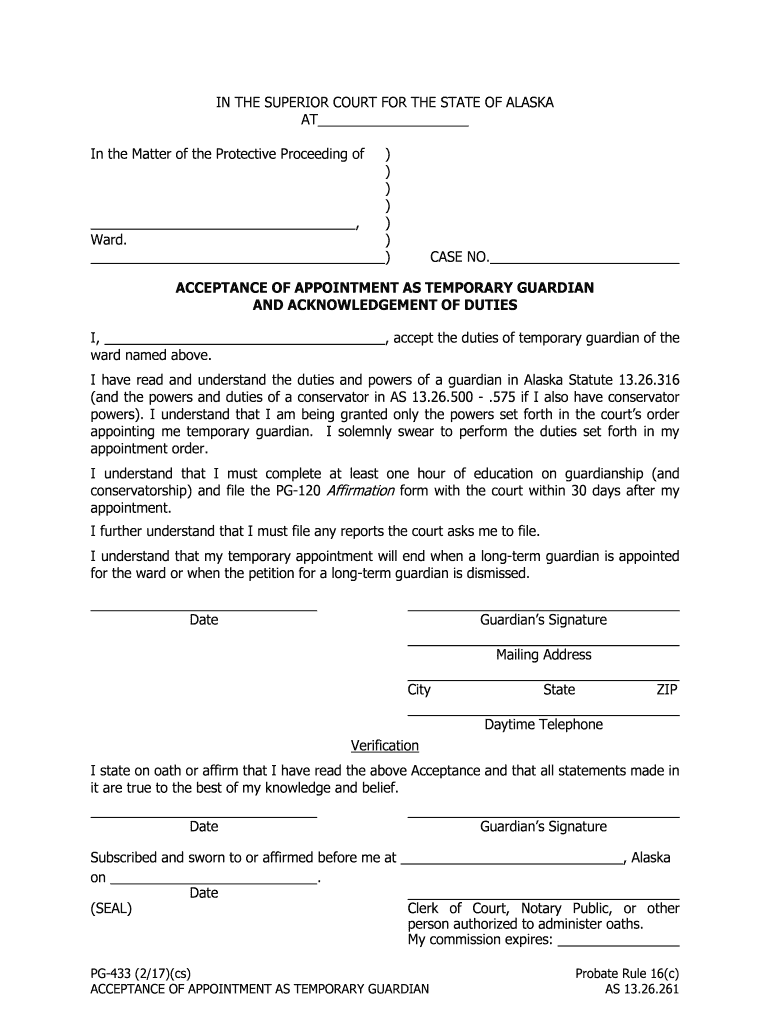
ACCEPTANCE of APPOINTMENT as TEMPORARY GUARDIAN Form


What is the acceptance of appointment as temporary guardian
The acceptance of appointment as temporary guardian form is a legal document that allows an individual to accept the role of a temporary guardian for a minor or an incapacitated person. This form is essential in situations where a parent or legal guardian is unable to fulfill their responsibilities due to various circumstances, such as illness, travel, or other emergencies. By completing this form, the appointed individual gains the authority to make decisions regarding the care and welfare of the person under guardianship, ensuring that their needs are met during the specified period.
Key elements of the acceptance of appointment as temporary guardian
Several key elements must be included in the acceptance of appointment as temporary guardian form to ensure its validity. These elements typically include:
- Identification of the Guardian: The full name, address, and contact information of the individual accepting the appointment.
- Details of the Ward: Information about the minor or incapacitated person, including their name and date of birth.
- Duration of Guardianship: The specific time period for which the temporary guardianship is being granted.
- Signature of the Guardian: A signature is required to confirm acceptance of the role and responsibilities.
- Notarization: In many jurisdictions, notarization may be necessary to validate the document.
Steps to complete the acceptance of appointment as temporary guardian
Completing the acceptance of appointment as temporary guardian form involves several important steps:
- Obtain the form from a reliable source, such as a legal website or local court.
- Fill in the required information, ensuring accuracy in all details.
- Review the form for completeness and correctness.
- Sign the form in the presence of a notary public, if required by state law.
- Submit the completed form to the appropriate court or agency, if necessary, to formalize the appointment.
Legal use of the acceptance of appointment as temporary guardian
The acceptance of appointment as temporary guardian form serves a critical legal purpose. It provides a framework for temporary guardianship, ensuring that the appointed individual has the legal authority to make decisions on behalf of the ward. This form must comply with state laws governing guardianship to be enforceable. Each state may have specific requirements regarding the form's content, submission process, and duration of guardianship, making it essential to understand local regulations when using this document.
How to obtain the acceptance of appointment as temporary guardian
To obtain the acceptance of appointment as temporary guardian form, individuals can follow these steps:
- Visit a local courthouse or legal aid office to request a physical copy.
- Access legal document websites that offer downloadable forms.
- Consult with an attorney who specializes in family law for guidance and assistance in obtaining the correct form.
State-specific rules for the acceptance of appointment as temporary guardian
State-specific rules play a significant role in the acceptance of appointment as temporary guardian. Each state has its own laws and regulations regarding guardianship, which can affect the requirements for the form, the process of appointment, and the rights of the guardian. It is important for individuals to familiarize themselves with the specific laws in their state, as these rules dictate how the form should be completed, any additional documentation required, and the duration of the guardianship.
Quick guide on how to complete acceptance of appointment as temporary guardian
Complete ACCEPTANCE OF APPOINTMENT AS TEMPORARY GUARDIAN effortlessly on any device
Digital document management has become increasingly favored by businesses and individuals alike. It offers an ideal environmentally-friendly substitute for traditional printed and signed papers, allowing you to obtain the necessary form and securely store it online. airSlate SignNow provides you with all the tools required to create, modify, and electronically sign your documents swiftly without delays. Manage ACCEPTANCE OF APPOINTMENT AS TEMPORARY GUARDIAN on any platform using airSlate SignNow's Android or iOS applications and enhance any document-focused procedure today.
How to edit and electronically sign ACCEPTANCE OF APPOINTMENT AS TEMPORARY GUARDIAN without hassle
- Locate ACCEPTANCE OF APPOINTMENT AS TEMPORARY GUARDIAN and then click Get Form to begin.
- Utilize the tools we provide to complete your document.
- Emphasize important sections of your documents or obscure sensitive information with the tools that airSlate SignNow offers specifically for that purpose.
- Generate your electronic signature using the Sign tool, which takes just seconds and carries the same legal validity as a conventional ink signature.
- Review the details and then click on the Done button to preserve your modifications.
- Select how you would like to share your form, whether by email, text message (SMS), or invitation link, or download it to your computer.
Forget about lost or misplaced files, tedious form navigation, or errors that necessitate the printing of new document copies. airSlate SignNow meets all your document management needs in just a few clicks from any device of your preference. Edit and electronically sign ACCEPTANCE OF APPOINTMENT AS TEMPORARY GUARDIAN and ensure exceptional communication throughout your document preparation process with airSlate SignNow.
Create this form in 5 minutes or less
Create this form in 5 minutes!
People also ask
-
What is the process for obtaining an ACCEPTANCE OF APPOINTMENT AS TEMPORARY GUARDIAN using airSlate SignNow?
To obtain an ACCEPTANCE OF APPOINTMENT AS TEMPORARY GUARDIAN, simply create your document within the airSlate SignNow platform. Once your document is drafted, you can easily invite signers to provide their electronic signatures. The process is streamlined, ensuring that all parties receive a copy of the finalized document instantly.
-
Are there any costs associated with using airSlate SignNow for an ACCEPTANCE OF APPOINTMENT AS TEMPORARY GUARDIAN?
Yes, airSlate SignNow offers several pricing tiers to accommodate different business needs. While there is a cost associated with using the service, it is designed to be cost-effective, making it easy to manage documents like the ACCEPTANCE OF APPOINTMENT AS TEMPORARY GUARDIAN efficiently without breaking your budget.
-
Can I customize the template for ACCEPTANCE OF APPOINTMENT AS TEMPORARY GUARDIAN in airSlate SignNow?
Absolutely! airSlate SignNow allows you to customize your ACCEPTANCE OF APPOINTMENT AS TEMPORARY GUARDIAN template to meet specific requirements. You can modify sections, add fields, and personalize the document layout to ensure it meets all legalities and your personal preferences.
-
What features does airSlate SignNow offer for managing an ACCEPTANCE OF APPOINTMENT AS TEMPORARY GUARDIAN?
airSlate SignNow includes various features for managing documents, including secure eSignatures, document templates, and tracking options. For the ACCEPTANCE OF APPOINTMENT AS TEMPORARY GUARDIAN, you can easily monitor who has signed and send reminders to those who haven't, ensuring a smooth process.
-
Is it safe to use airSlate SignNow for legal documents like ACCEPTANCE OF APPOINTMENT AS TEMPORARY GUARDIAN?
Yes, airSlate SignNow employs top-level security protocols to protect your documents. When sending and signing an ACCEPTANCE OF APPOINTMENT AS TEMPORARY GUARDIAN, you can rest assured that your information is encrypted and secure, ensuring compliance with legal standards.
-
Does airSlate SignNow integrate with other applications for managing an ACCEPTANCE OF APPOINTMENT AS TEMPORARY GUARDIAN?
Yes, airSlate SignNow integrates seamlessly with various business applications such as Google Drive, Dropbox, and CRM systems. This means that you can easily manage your ACCEPTANCE OF APPOINTMENT AS TEMPORARY GUARDIAN alongside your other tools, enhancing your productivity and workflows.
-
How quickly can I get an ACCEPTANCE OF APPOINTMENT AS TEMPORARY GUARDIAN signed with airSlate SignNow?
The time taken to get an ACCEPTANCE OF APPOINTMENT AS TEMPORARY GUARDIAN signed varies depending on the signers' availability. However, with airSlate SignNow's streamlined processes, you can often complete the signing process within a few hours, allowing for rapid legal compliance.
Get more for ACCEPTANCE OF APPOINTMENT AS TEMPORARY GUARDIAN
Find out other ACCEPTANCE OF APPOINTMENT AS TEMPORARY GUARDIAN
- How To Sign Ohio Government Form
- Help Me With Sign Washington Government Presentation
- How To Sign Maine Healthcare / Medical PPT
- How Do I Sign Nebraska Healthcare / Medical Word
- How Do I Sign Washington Healthcare / Medical Word
- How Can I Sign Indiana High Tech PDF
- How To Sign Oregon High Tech Document
- How Do I Sign California Insurance PDF
- Help Me With Sign Wyoming High Tech Presentation
- How Do I Sign Florida Insurance PPT
- How To Sign Indiana Insurance Document
- Can I Sign Illinois Lawers Form
- How To Sign Indiana Lawers Document
- How To Sign Michigan Lawers Document
- How To Sign New Jersey Lawers PPT
- How Do I Sign Arkansas Legal Document
- How Can I Sign Connecticut Legal Document
- How Can I Sign Indiana Legal Form
- Can I Sign Iowa Legal Document
- How Can I Sign Nebraska Legal Document