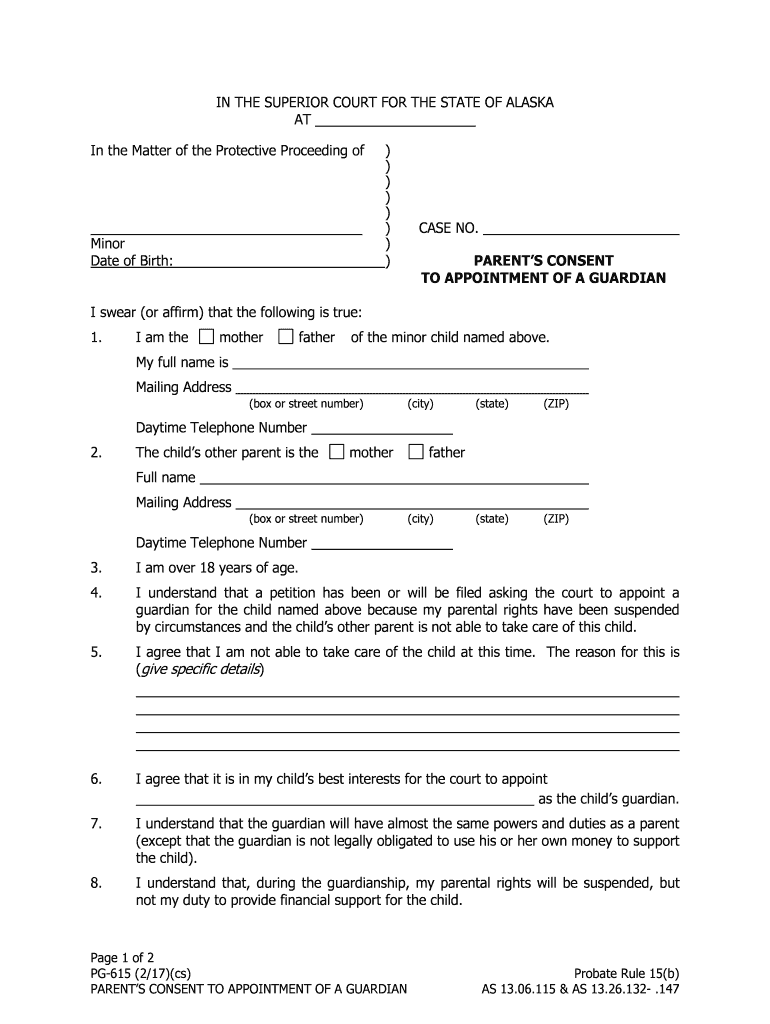
To APPOINTMENT of a GUARDIAN Form


What is the TO APPOINTMENT OF A GUARDIAN
The TO APPOINTMENT OF A GUARDIAN form is a legal document used to designate a guardian for a minor or an individual who is unable to care for themselves. This form outlines the responsibilities and powers granted to the appointed guardian, ensuring that the individual’s best interests are prioritized. In many states, this document must be filed with the court to be recognized legally. It serves as a crucial tool for parents or family members who want to ensure proper care and decision-making for those who may require assistance.
Steps to complete the TO APPOINTMENT OF A GUARDIAN
Completing the TO APPOINTMENT OF A GUARDIAN form involves several key steps to ensure that it is filled out correctly and meets legal requirements. First, gather necessary information about the individual being appointed as guardian, including their full name, address, and relationship to the person in need of guardianship. Next, fill out the form with accurate details, specifying the powers granted to the guardian. After completing the form, it is essential to sign it in the presence of a notary public to validate the document. Finally, submit the form to the appropriate court for approval.
Legal use of the TO APPOINTMENT OF A GUARDIAN
The TO APPOINTMENT OF A GUARDIAN form has significant legal implications. Once properly executed and filed, it grants the appointed guardian the authority to make decisions regarding the individual's health, education, and welfare. This legal recognition is crucial for ensuring that the guardian can act on behalf of the individual in various situations, such as medical emergencies or educational decisions. It is important to understand the specific laws and regulations in your state, as they can vary regarding the powers and responsibilities of a guardian.
Key elements of the TO APPOINTMENT OF A GUARDIAN
Several key elements must be included in the TO APPOINTMENT OF A GUARDIAN form to ensure its validity. These elements typically include:
- The full name and address of the person being appointed as guardian.
- The full name and address of the individual requiring guardianship.
- A clear description of the powers granted to the guardian.
- The signatures of both the guardian and the individual granting the appointment.
- A notary public's acknowledgment to verify the authenticity of the signatures.
State-specific rules for the TO APPOINTMENT OF A GUARDIAN
Each state in the U.S. has its own specific rules and regulations regarding the TO APPOINTMENT OF A GUARDIAN form. It is essential to familiarize yourself with these rules, as they can affect the process of appointing a guardian. Some states may require additional documentation or specific language to be included in the form. Additionally, the process for submitting the form and the timeline for approval can vary. Consulting with a legal professional or researching your state’s guidelines can help ensure compliance with local laws.
Form Submission Methods (Online / Mail / In-Person)
The TO APPOINTMENT OF A GUARDIAN form can typically be submitted through various methods, depending on state regulations. Common submission methods include:
- Online submission through the state's court website, if available.
- Mailing the completed form to the appropriate court office.
- In-person submission at the local courthouse, where the form can be filed directly with court officials.
It is important to verify the preferred submission method for your state to ensure timely processing.
Quick guide on how to complete to appointment of a guardian
Complete TO APPOINTMENT OF A GUARDIAN effortlessly on any device
Web-based document management has gained traction among businesses and individuals. It serves as an ideal environmentally friendly substitute for traditional printed and signed documents, allowing you to locate the appropriate template and securely save it online. airSlate SignNow equips you with all the tools necessary to create, modify, and electronically sign your documents swiftly without delays. Handle TO APPOINTMENT OF A GUARDIAN on any platform using airSlate SignNow's Android or iOS applications and enhance any document-centric operation today.
How to modify and electronically sign TO APPOINTMENT OF A GUARDIAN with ease
- Find TO APPOINTMENT OF A GUARDIAN and then click Get Form to begin.
- Utilize the tools we provide to fill out your form.
- Emphasize relevant sections of the documents or obscure sensitive information using tools specifically designed for that purpose by airSlate SignNow.
- Generate your signature with the Sign tool, which takes just seconds and carries the same legal validity as a traditional handwritten signature.
- Review all the details and then click on the Done button to save your updates.
- Choose your preferred method to send the form: via email, SMS, or invitation link, or download it to your computer.
Eliminate concerns about lost or misplaced files, tedious form searching, or errors that necessitate printing new document copies. airSlate SignNow addresses your document management needs with just a few clicks from any device you select. Modify and electronically sign TO APPOINTMENT OF A GUARDIAN and ensure seamless communication throughout the form preparation process with airSlate SignNow.
Create this form in 5 minutes or less
Create this form in 5 minutes!
People also ask
-
What is the process to create a document for the appointment of a guardian using airSlate SignNow?
To initiate the process for the appointment of a guardian, simply upload your document to airSlate SignNow. You can easily customize the template to include necessary fields. Once prepared, use our intuitive interface to send the document for eSigning.
-
How much does it cost to use airSlate SignNow for the appointment of a guardian?
Pricing for airSlate SignNow varies based on the subscription plan you choose. For the appointment of a guardian, users can select plans that fit their specific needs, offering a cost-effective solution for document management and eSigning.
-
What features does airSlate SignNow provide for the appointment of a guardian?
airSlate SignNow offers essential features for the appointment of a guardian, including customizable templates, secure cloud storage, and advanced eSignature capabilities. These features streamline the entire process, ensuring your documents are handled efficiently and securely.
-
How can airSlate SignNow benefit me when preparing an appointment of a guardian?
Using airSlate SignNow for the appointment of a guardian simplifies document preparation and signing. You benefit from fast turnaround times, enhanced security for your sensitive information, and a user-friendly platform that minimizes administrative hassle.
-
Is airSlate SignNow compliant with legal requirements for the appointment of a guardian?
Yes, airSlate SignNow complies with legal requirements for the appointment of a guardian. Our eSignatures meet industry standards and regulations, ensuring your documents are valid and enforceable in legal contexts.
-
Can I integrate airSlate SignNow with other tools for the appointment of a guardian?
Absolutely! airSlate SignNow integrates seamlessly with various applications to enhance your workflow for the appointment of a guardian. Whether it’s CRM software or document management systems, our integrations help streamline the process.
-
What support options are available for users of airSlate SignNow when handling the appointment of a guardian?
airSlate SignNow offers several support options for users managing the appointment of a guardian. You can access comprehensive resources, including tutorials and FAQs, as well as direct support through chat and email for personalized assistance.
Get more for TO APPOINTMENT OF A GUARDIAN
- Contract for purchase of residence or other real estatedoc form
- Printable calendar page online file form
- City of selma business license form
- Da pam 750 8 pdf form
- Conditional waiver and release on progress payment 6965238 form
- Educational partnership agreement template form
- E commerce partnership agreement template form
- Equity partnership agreement template form
Find out other TO APPOINTMENT OF A GUARDIAN
- Can I eSign Alabama Non disclosure agreement sample
- eSign California Non disclosure agreement sample Now
- eSign Pennsylvania Mutual non-disclosure agreement Now
- Help Me With eSign Utah Non disclosure agreement sample
- How Can I eSign Minnesota Partnership agreements
- eSign Pennsylvania Property management lease agreement Secure
- eSign Hawaii Rental agreement for house Fast
- Help Me With eSign Virginia Rental agreement contract
- eSign Alaska Rental lease agreement Now
- How To eSign Colorado Rental lease agreement
- How Can I eSign Colorado Rental lease agreement
- Can I eSign Connecticut Rental lease agreement
- eSign New Hampshire Rental lease agreement Later
- Can I eSign North Carolina Rental lease agreement
- How Do I eSign Pennsylvania Rental lease agreement
- How To eSign South Carolina Rental lease agreement
- eSign Texas Rental lease agreement Mobile
- eSign Utah Rental agreement lease Easy
- How Can I eSign North Dakota Rental lease agreement forms
- eSign Rhode Island Rental lease agreement forms Now