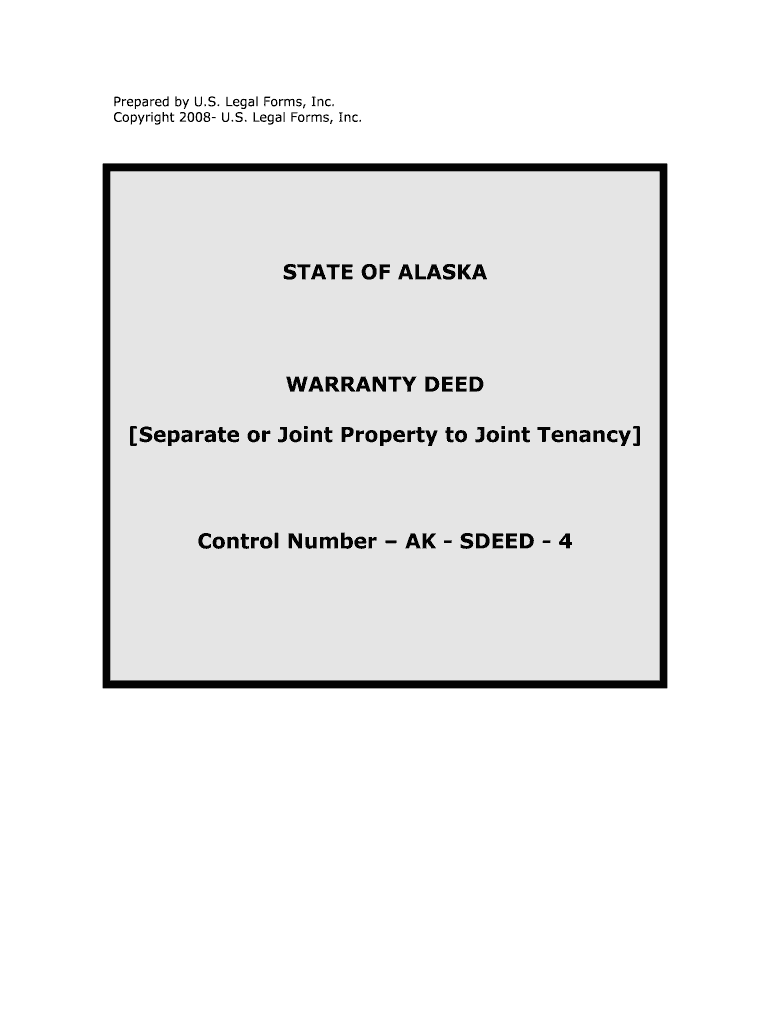
How to Take Title in Joint TenancyNolo Form


What is the How To Take Title In Joint TenancyNolo
The How To Take Title In Joint TenancyNolo form is a legal document used to establish joint tenancy ownership of property. Joint tenancy is a form of property ownership where two or more individuals hold equal shares in a property, with the right of survivorship. This means that if one owner passes away, their share automatically transfers to the surviving owner(s), bypassing probate. This form is particularly relevant in estate planning and real estate transactions, ensuring that property ownership is clear and legally recognized.
Steps to complete the How To Take Title In Joint TenancyNolo
Completing the How To Take Title In Joint TenancyNolo form involves several key steps. First, gather all necessary information about the property and the owners, including names, addresses, and the legal description of the property. Next, accurately fill out the form, ensuring that all details are correct. After completing the form, all parties involved must sign it in the presence of a notary public to validate the document. Finally, file the completed form with the appropriate local government office, typically the county recorder or assessor's office, to officially record the joint tenancy.
Legal use of the How To Take Title In Joint TenancyNolo
The How To Take Title In Joint TenancyNolo form is legally binding when executed properly. To ensure its validity, it must comply with state laws regarding property ownership and joint tenancy. This includes proper execution of signatures, notarization, and filing with the appropriate authorities. Additionally, it is important to understand that joint tenancy can have implications for tax purposes and estate planning, making it essential to consult with a legal professional if there are any uncertainties.
Key elements of the How To Take Title In Joint TenancyNolo
Several key elements must be included in the How To Take Title In Joint TenancyNolo form for it to be effective. These elements typically include:
- Names of the owners: Full legal names of all parties involved in the joint tenancy.
- Property description: A detailed description of the property, including its address and legal description.
- Intent to create joint tenancy: A clear statement indicating the desire to establish joint tenancy among the owners.
- Signatures: Signatures of all owners, witnessed and notarized to ensure legal validity.
State-specific rules for the How To Take Title In Joint TenancyNolo
It is crucial to note that the rules governing joint tenancy can vary by state. Some states may have specific requirements for the wording of the form, while others may have additional documentation or filing procedures. For example, some jurisdictions may require the inclusion of specific language regarding survivorship rights. Therefore, it is advisable to consult local laws or a legal professional to ensure compliance with state-specific regulations when using the How To Take Title In Joint TenancyNolo form.
Examples of using the How To Take Title In Joint TenancyNolo
There are various scenarios in which the How To Take Title In Joint TenancyNolo form may be utilized. Common examples include:
- Couples purchasing a home together who want to ensure that ownership automatically transfers to the surviving partner upon death.
- Family members who wish to co-own a vacation property and designate joint tenancy to facilitate ease of transfer.
- Business partners who decide to jointly acquire real estate for business purposes, ensuring that ownership rights are clear and protected.
Quick guide on how to complete how to take title in joint tenancynolo
Easily Prepare How To Take Title In Joint TenancyNolo on Any Device
Digital document administration has gained traction among companies and individuals alike. It offers an ideal eco-friendly substitute for conventional printed and signed documents, as you can obtain the necessary form and safely keep it online. airSlate SignNow equips you with all the resources required to create, alter, and electronically sign your documents swiftly without delays. Manage How To Take Title In Joint TenancyNolo on any platform using airSlate SignNow’s Android or iOS applications and simplify any document-related task today.
The Most Efficient Way to Edit and Electronically Sign How To Take Title In Joint TenancyNolo Effortlessly
- Locate How To Take Title In Joint TenancyNolo and click Get Form to begin.
- Utilize the tools we offer to complete your document.
- Emphasize important parts of the documents or conceal sensitive information using tools that airSlate SignNow provides specifically for that purpose.
- Generate your signature with the Sign tool, which takes mere seconds and carries the same legal validity as a traditional wet ink signature.
- Review the information and click the Done button to save your changes.
- Choose how you would like to share your form, via email, SMS, or invitation link, or download it to your computer.
Say goodbye to lost or misplaced documents, tedious searches for forms, or errors that necessitate printing new copies. airSlate SignNow satisfies all your document management needs in just a few clicks from any device you prefer. Edit and electronically sign How To Take Title In Joint TenancyNolo while ensuring clear communication throughout the document preparation process with airSlate SignNow.
Create this form in 5 minutes or less
Create this form in 5 minutes!
People also ask
-
What is the process of How To Take Title In Joint TenancyNolo?
To take title in joint tenancy, you must complete a deed that specifies the joint tenancy ownership. Ensure that both parties' names are included on the deed and that it’s properly signed and signNowd. This process is crucial for ensuring that the ownership rights are clear and legally binding.
-
What are the benefits of learning How To Take Title In Joint TenancyNolo?
Understanding how to take title in joint tenancy can provide signNow benefits, such as ensuring joint ownership rights and facilitating the transfer of assets upon death. This helps avoid probate and maintains a straightforward plan for estate management. Additionally, it allows both parties to have equal rights over the property.
-
Are there any costs associated with How To Take Title In Joint TenancyNolo?
Costs will vary depending on your location and the specifics of the property, but generally, there are minimal costs associated with filing the deed. It's advisable to check local regulations for any applicable fees. Using airSlate SignNow can ease the process and help you manage these documents affordably.
-
Can I integrate airSlate SignNow with other legal software for How To Take Title In Joint TenancyNolo?
Yes, airSlate SignNow offers integrations with various legal management software solutions. This functionality can streamline the process of managing documents related to how to take title in joint tenancy. By utilizing these integrations, you can enhance efficiency and accuracy in your legal documentation process.
-
How does airSlate SignNow simplify the process of How To Take Title In Joint TenancyNolo?
AirSlate SignNow simplifies how to take title in joint tenancy by providing easy-to-use tools for creating, signing, and managing documents online. It offers templates and guidance to ensure the deed meets legal requirements. The platform is designed to minimize time spent on paperwork so you can focus on what matters.
-
Is eSigning a deed for How To Take Title In Joint TenancyNolo legally binding?
Yes, eSigning a deed for how to take title in joint tenancy is legally binding in most jurisdictions, provided that specific legal requirements are met. airSlate SignNow ensures that all electronic signatures are compliant with regulations. This means you can complete your legal documents conveniently and trust their validity.
-
What features does airSlate SignNow offer for managing documents related to How To Take Title In Joint TenancyNolo?
AirSlate SignNow provides features such as document templates, real-time collaboration, and secure eSigning for managing documents. These tools aid in efficiently preparing deeds and ensuring compliance with the necessary legal processes for how to take title in joint tenancy. The platform also offers tracking and reminders, enhancing document workflow.
Get more for How To Take Title In Joint TenancyNolo
Find out other How To Take Title In Joint TenancyNolo
- How To Sign Alabama Legal LLC Operating Agreement
- Sign Alabama Legal Cease And Desist Letter Now
- Sign Alabama Legal Cease And Desist Letter Later
- Sign California Legal Living Will Online
- How Do I Sign Colorado Legal LLC Operating Agreement
- How Can I Sign California Legal Promissory Note Template
- How Do I Sign North Dakota Insurance Quitclaim Deed
- How To Sign Connecticut Legal Quitclaim Deed
- How Do I Sign Delaware Legal Warranty Deed
- Sign Delaware Legal LLC Operating Agreement Mobile
- Sign Florida Legal Job Offer Now
- Sign Insurance Word Ohio Safe
- How Do I Sign Hawaii Legal Business Letter Template
- How To Sign Georgia Legal Cease And Desist Letter
- Sign Georgia Legal Residential Lease Agreement Now
- Sign Idaho Legal Living Will Online
- Sign Oklahoma Insurance Limited Power Of Attorney Now
- Sign Idaho Legal Separation Agreement Online
- Sign Illinois Legal IOU Later
- Sign Illinois Legal Cease And Desist Letter Fast