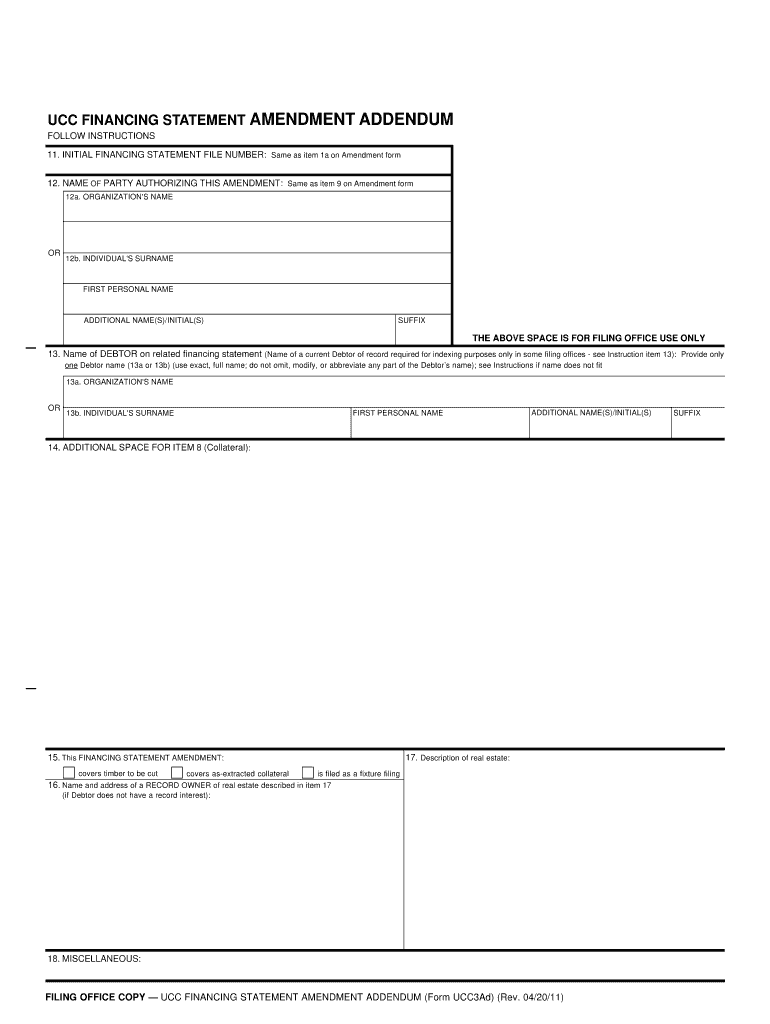
Instructions for UCC Financing Statement Amendment Form


What is the Instructions For UCC Financing Statement Amendment Form
The Instructions For UCC Financing Statement Amendment Form is a crucial document used to modify or update information on an existing UCC financing statement. This form is essential for businesses and individuals who need to reflect changes such as the addition or removal of collateral, changes in debtor information, or updates to secured party details. Understanding the purpose and legal implications of this form is vital for maintaining accurate public records and ensuring compliance with UCC regulations.
Steps to complete the Instructions For UCC Financing Statement Amendment Form
Completing the Instructions For UCC Financing Statement Amendment Form involves several key steps to ensure accuracy and compliance. First, gather all relevant information regarding the original financing statement, including the file number and details of the parties involved. Next, fill out the amendment form with the necessary changes, ensuring that all fields are completed accurately. After completing the form, review it for any errors before submitting it to the appropriate filing office. It is advisable to keep a copy of the submitted form for your records.
Legal use of the Instructions For UCC Financing Statement Amendment Form
The legal use of the Instructions For UCC Financing Statement Amendment Form is governed by the Uniform Commercial Code (UCC), which provides the framework for secured transactions in the United States. Properly filing this amendment ensures that the changes are legally recognized and that the public record accurately reflects the current status of the security interest. Failure to use the form correctly can lead to complications in securing interests or enforcing rights against collateral.
Key elements of the Instructions For UCC Financing Statement Amendment Form
Several key elements must be included in the Instructions For UCC Financing Statement Amendment Form. These include the original financing statement file number, the names and addresses of the debtor and secured party, and the specific changes being made. Additionally, the form may require signatures from the parties involved to validate the amendment. Ensuring that all required information is accurately provided is essential for the amendment to be processed without delays.
Form Submission Methods (Online / Mail / In-Person)
The Instructions For UCC Financing Statement Amendment Form can typically be submitted through various methods, depending on the jurisdiction. Common submission methods include online filing through the state’s UCC filing system, mailing the completed form to the appropriate filing office, or delivering it in person. Each method may have specific requirements, such as payment of filing fees or additional documentation, so it is important to check the guidelines for the state in which the form is being filed.
Examples of using the Instructions For UCC Financing Statement Amendment Form
Examples of using the Instructions For UCC Financing Statement Amendment Form include situations where a business changes its collateral from one type of asset to another, or when a secured party needs to update their address. Another common scenario is when a debtor's name changes due to marriage or a business restructure. In each case, utilizing the amendment form ensures that all relevant parties are informed and that the public record accurately reflects the current agreements.
Quick guide on how to complete instructions for ucc financing statement amendment form
Effortlessly Prepare Instructions For UCC Financing Statement Amendment Form on Any Device
Online document management has become increasingly popular among businesses and individuals alike. It offers an ideal eco-friendly substitute for traditional printed and signed documents, allowing you to access the necessary forms and securely save them online. airSlate SignNow equips you with all the tools required to create, modify, and electronically sign your documents swiftly and without delays. Manage Instructions For UCC Financing Statement Amendment Form on any device using airSlate SignNow apps available for Android or iOS and enhance your document-centric processes today.
How to Modify and Electronically Sign Instructions For UCC Financing Statement Amendment Form with Ease
- Locate Instructions For UCC Financing Statement Amendment Form and click Get Form to begin.
- Utilize the tools we provide to fill out your document.
- Select important sections of your documents or redact sensitive information using tools specifically designed for that purpose by airSlate SignNow.
- Generate your signature with the Sign tool, a process that takes only seconds and carries the same legal validity as a traditional ink signature.
- Review the details and click the Done button to store your modifications.
- Decide how you want to share your form, whether via email, SMS, an invitation link, or download it to your computer.
Say goodbye to lost or mislaid files, tedious form searching, and errors requiring the printing of new document copies. airSlate SignNow meets all your document management needs in just a few clicks from any device of your preference. Modify and electronically sign Instructions For UCC Financing Statement Amendment Form while ensuring exceptional communication at every stage of the form preparation process with airSlate SignNow.
Create this form in 5 minutes or less
Create this form in 5 minutes!
People also ask
-
What are the Instructions For UCC Financing Statement Amendment Form?
The Instructions For UCC Financing Statement Amendment Form provide detailed guidance on how to properly complete and file a UCC amendment. These instructions help ensure compliance with legal requirements and streamline the amendment process for businesses.
-
How does airSlate SignNow assist with the UCC Financing Statement Amendment Form?
airSlate SignNow offers an intuitive platform that simplifies the process of completing and eSigning the UCC Financing Statement Amendment Form. Users can easily upload, edit, and send documents securely, making compliance hassle-free.
-
What is the cost of using airSlate SignNow for UCC amendments?
airSlate SignNow provides various pricing plans to accommodate different business needs, with options that are cost-effective for handling multiple UCC Financing Statement Amendment Forms. Check our pricing page for detailed information on subscription plans.
-
Can I integrate airSlate SignNow with other software for UCC filings?
Yes, airSlate SignNow seamlessly integrates with various software applications to enhance your workflow for filing UCC Financing Statement Amendment Forms. This integration allows for efficient document management and streamlined processes.
-
What benefits does airSlate SignNow offer for UCC Financing Statement amendments?
Using airSlate SignNow for UCC Financing Statement Amendment Forms offers numerous benefits, including enhanced security, easy document tracking, and a user-friendly interface. It simplifies the eSigning process, ensuring timely and accurate submissions.
-
Is there a mobile app available for managing UCC Financing Statement Amendment Forms?
Absolutely! airSlate SignNow has a mobile app that allows you to manage your UCC Financing Statement Amendment Forms on the go. This means you can complete, sign, and send documents from anywhere, increasing your productivity.
-
Are there templates available for the UCC Financing Statement Amendment Form?
Yes, airSlate SignNow provides templates specifically designed for the UCC Financing Statement Amendment Form. These templates simplify the completion process, ensuring that all necessary information is included and correctly formatted.
Get more for Instructions For UCC Financing Statement Amendment Form
Find out other Instructions For UCC Financing Statement Amendment Form
- eSignature Maryland Real Estate Quitclaim Deed Secure
- eSignature Idaho Sports Rental Application Secure
- Help Me With eSignature Massachusetts Real Estate Quitclaim Deed
- eSignature Police Document Florida Easy
- eSignature Police Document Florida Safe
- How Can I eSignature Delaware Police Living Will
- eSignature Michigan Real Estate LLC Operating Agreement Mobile
- eSignature Georgia Police Last Will And Testament Simple
- How To eSignature Hawaii Police RFP
- Can I eSignature Minnesota Real Estate Warranty Deed
- How Do I eSignature Indiana Police Lease Agreement Form
- eSignature Police PPT Kansas Free
- How Can I eSignature Mississippi Real Estate Rental Lease Agreement
- How Do I eSignature Kentucky Police LLC Operating Agreement
- eSignature Kentucky Police Lease Termination Letter Now
- eSignature Montana Real Estate Quitclaim Deed Mobile
- eSignature Montana Real Estate Quitclaim Deed Fast
- eSignature Montana Real Estate Cease And Desist Letter Easy
- How Do I eSignature Nebraska Real Estate Lease Agreement
- eSignature Nebraska Real Estate Living Will Now