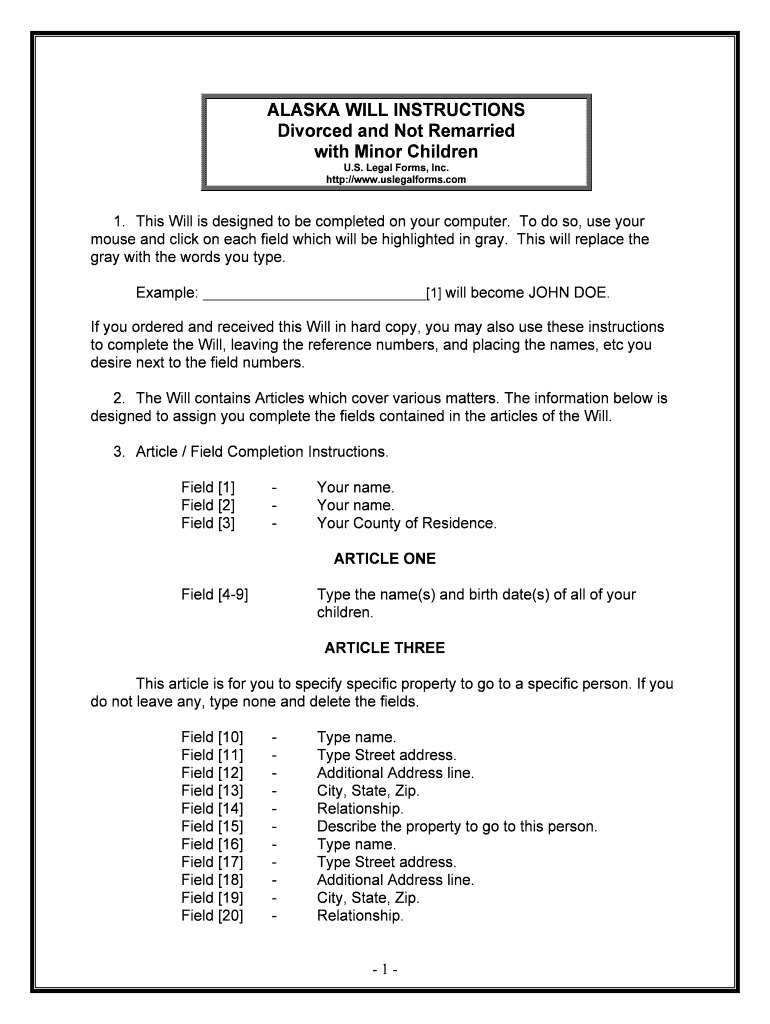
This Article Establishes a Guardian for Any Minor Children Form


What is the This Article Establishes A Guardian For Any Minor Children
The form titled "This Article Establishes A Guardian For Any Minor Children" is a legal document used to designate a guardian for minor children in the event that the parents or current guardians are unable to care for them. This form is essential for ensuring that children are placed in the care of someone trusted and suitable, reflecting the parents' wishes. It is particularly important for parents to consider this option as part of their estate planning, as it provides clarity and security regarding the future care of their children.
How to use the This Article Establishes A Guardian For Any Minor Children
Using the "This Article Establishes A Guardian For Any Minor Children" form involves several steps to ensure it is completed correctly. First, the parents or current guardians should gather necessary information about the proposed guardian, including their full name, address, and relationship to the children. Next, the form must be filled out accurately, detailing the names of the children and any specific instructions or preferences regarding their care. Once completed, the form should be signed in the presence of a notary public to enhance its legal validity.
Steps to complete the This Article Establishes A Guardian For Any Minor Children
Completing the "This Article Establishes A Guardian For Any Minor Children" form involves a systematic approach:
- Identify the minor children for whom the guardian is being established.
- Choose a suitable guardian who is willing and able to take on the responsibility.
- Fill out the form with accurate details, including the guardian's contact information.
- Include any specific wishes or conditions regarding the guardianship.
- Sign the form in front of a notary public to ensure it is legally binding.
- Store the completed document in a safe place and provide copies to relevant parties.
Legal use of the This Article Establishes A Guardian For Any Minor Children
The "This Article Establishes A Guardian For Any Minor Children" form is legally binding when executed correctly. It serves as an official record of the parents' wishes regarding guardianship. For the form to be legally recognized, it must comply with state laws, which may vary. It is advisable to consult with a legal professional to ensure that the form meets all necessary legal requirements and that it reflects the parents' intent accurately.
Key elements of the This Article Establishes A Guardian For Any Minor Children
Several key elements must be included in the "This Article Establishes A Guardian For Any Minor Children" form:
- The full names and addresses of the parents or current guardians.
- The full name and address of the proposed guardian.
- The names and birth dates of the minor children.
- Any specific instructions or preferences regarding the care of the children.
- Signatures of the parents or guardians and a notary public.
State-specific rules for the This Article Establishes A Guardian For Any Minor Children
Each state in the United States may have specific rules governing the use of the "This Article Establishes A Guardian For Any Minor Children" form. These rules can include requirements for notarization, witness signatures, and the age of the children involved. It is crucial for parents to familiarize themselves with their state’s laws to ensure that the form is valid and enforceable. Consulting with a legal expert can provide clarity on any state-specific nuances that may apply.
Quick guide on how to complete this article establishes a guardian for any minor children
Finalize This Article Establishes A Guardian For Any Minor Children effortlessly on any device
Digital document management has gained popularity among organizations and individuals alike. It serves as an ideal eco-friendly substitute for traditional printed and signed paperwork, enabling you to obtain the necessary form and securely store it online. airSlate SignNow equips you with all the resources required to create, edit, and electronically sign your documents swiftly and without delays. Manage This Article Establishes A Guardian For Any Minor Children on any platform using airSlate SignNow's Android or iOS applications and simplify any document-related processes today.
The simplest way to modify and electronically sign This Article Establishes A Guardian For Any Minor Children with ease
- Obtain This Article Establishes A Guardian For Any Minor Children and click Get Form to begin.
- Make use of the tools we offer to complete your form.
- Emphasize relevant sections of your documents or obscure sensitive information with tools that airSlate SignNow specifically provides for that purpose.
- Create your electronic signature using the Sign tool, which takes just seconds and holds the same legal validity as a conventional wet ink signature.
- Review the details and click the Done button to save your changes.
- Choose your preferred method to share your form, whether by email, SMS, or invite link, or download it to your computer.
Eliminate concerns over lost or misplaced documents, tedious form searches, or mistakes that necessitate printing new document copies. airSlate SignNow meets all your document management needs in just a few clicks from any device of your choice. Alter and electronically sign This Article Establishes A Guardian For Any Minor Children while ensuring excellent communication throughout the form preparation process with airSlate SignNow.
Create this form in 5 minutes or less
Create this form in 5 minutes!
People also ask
-
What is the purpose of 'This Article Establishes A Guardian For Any Minor Children'?
This Article Establishes A Guardian For Any Minor Children is designed to detail the appointment of a guardian for your minor children in the event of unforeseen circumstances. Preparing this document ensures that your children's well-being and upbringing are entrusted to a responsible individual of your choice.
-
How does airSlate SignNow help in creating the document 'This Article Establishes A Guardian For Any Minor Children'?
AirSlate SignNow simplifies the process of creating 'This Article Establishes A Guardian For Any Minor Children' by providing customizable templates you can easily fill out. The platform allows for efficient collaboration, ensuring your document meets all necessary legal requirements.
-
What are the pricing options for using airSlate SignNow to establish a guardian for my children?
AirSlate SignNow offers flexible pricing plans that cater to both individual users and businesses, allowing you to choose the option that best fits your needs for creating 'This Article Establishes A Guardian For Any Minor Children.' Plans often include free trials, so you can explore features before committing.
-
Can I add witnesses electronically when creating 'This Article Establishes A Guardian For Any Minor Children' with airSlate SignNow?
Yes, airSlate SignNow supports electronic signatures, allowing you to easily add witnesses to the document 'This Article Establishes A Guardian For Any Minor Children.' This ensures that your document is legally binding and recognized without the need for physical meetings.
-
What features should I look for in airSlate SignNow when preparing 'This Article Establishes A Guardian For Any Minor Children'?
When preparing 'This Article Establishes A Guardian For Any Minor Children' with airSlate SignNow, you should look for features like customizable templates, secure storage, and integration options for seamless document management. Additionally, consider the ease of use and customer support availability.
-
How can I ensure the security of 'This Article Establishes A Guardian For Any Minor Children' using airSlate SignNow?
AirSlate SignNow prioritizes your document security by utilizing advanced encryption methods and secure cloud storage. This way, you can confidently create and store 'This Article Establishes A Guardian For Any Minor Children' without worrying about unauthorized access.
-
Are there integrations available for airSlate SignNow to assist in document management for guardianship articles?
Yes, airSlate SignNow offers various integrations with popular applications like Google Drive and Dropbox. These integrations enable you to manage and share 'This Article Establishes A Guardian For Any Minor Children' more efficiently, allowing for a seamless workflow.
Get more for This Article Establishes A Guardian For Any Minor Children
- Download form fae ien formupack
- Claims reimbursement form for cash card
- Fill in the blank poem form
- Ei2 form 57629255
- Ovi golf tournament arkansas state golf association archives asga form
- Discount card order form final docx watson elementary school
- Cut along dotted line and return this form
- Cut here line with scissors in word form
Find out other This Article Establishes A Guardian For Any Minor Children
- eSignature Minnesota Email Cover Letter Template Fast
- How To eSignature New York Job Applicant Rejection Letter
- How Do I eSignature Kentucky Executive Summary Template
- eSignature Hawaii CV Form Template Mobile
- eSignature Nevada CV Form Template Online
- eSignature Delaware Software Development Proposal Template Now
- eSignature Kentucky Product Development Agreement Simple
- eSignature Georgia Mobile App Design Proposal Template Myself
- eSignature Indiana Mobile App Design Proposal Template Now
- eSignature Utah Mobile App Design Proposal Template Now
- eSignature Kentucky Intellectual Property Sale Agreement Online
- How Do I eSignature Arkansas IT Consulting Agreement
- eSignature Arkansas IT Consulting Agreement Safe
- eSignature Delaware IT Consulting Agreement Online
- eSignature New Jersey IT Consulting Agreement Online
- How Can I eSignature Nevada Software Distribution Agreement
- eSignature Hawaii Web Hosting Agreement Online
- How Do I eSignature Hawaii Web Hosting Agreement
- eSignature Massachusetts Web Hosting Agreement Secure
- eSignature Montana Web Hosting Agreement Myself