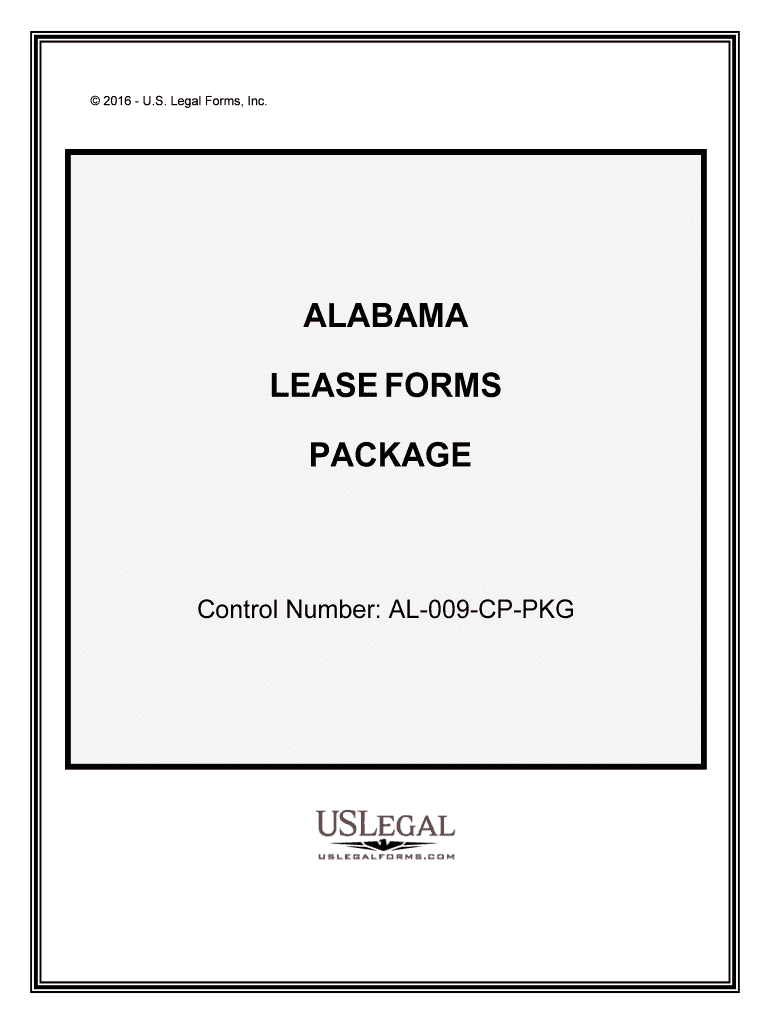
LEASE FORMS


What is the lease form?
The lease form is a legal document that outlines the terms and conditions of renting property between a landlord and a tenant. It serves as a binding agreement that protects the rights of both parties. Typically, the lease form includes details such as the duration of the lease, rental amount, security deposit, maintenance responsibilities, and rules regarding the use of the property. Understanding the lease form is essential for both landlords and tenants to ensure compliance with state laws and to avoid potential disputes.
How to use the lease form
Using a lease form effectively involves several steps. First, both parties should review the document thoroughly to ensure all terms are clear and acceptable. Next, the landlord and tenant should fill out the form accurately, including all necessary information such as names, addresses, and specific terms of the lease. Once completed, both parties should sign the lease form to make it legally binding. It is advisable to keep a copy of the signed document for future reference. Electronic signing options can streamline this process, making it easier to manage and store the lease form securely.
Steps to complete the lease form
Completing a lease form involves a systematic approach to ensure all necessary information is included. Begin by gathering relevant information about the property and the parties involved. Next, fill in the lease form with details such as:
- Names and contact information of the landlord and tenant
- Property address and description
- Lease duration and start date
- Monthly rent amount and payment terms
- Security deposit requirements
- Responsibilities for maintenance and repairs
After filling out the form, both parties should review it for accuracy before signing. Utilizing an electronic signature solution can simplify this process, ensuring that the lease form is executed efficiently and securely.
Legal use of the lease form
The legal use of a lease form is crucial for ensuring that the agreement is enforceable in court. To be legally binding, the lease form must meet specific requirements, including:
- Clear identification of the parties involved
- Specific terms regarding rent and duration
- Compliance with state and local laws
- Proper signatures from both parties
It is important to note that electronic signatures are recognized under U.S. law, provided they comply with the ESIGN Act and UETA. This means that lease forms signed electronically can hold the same legal weight as those signed on paper.
Key elements of the lease form
Several key elements must be included in a lease form to ensure it is comprehensive and legally sound. These elements typically include:
- Identification of the landlord and tenant
- Property description and address
- Lease term length and start date
- Rent amount and payment schedule
- Security deposit details
- Rules regarding pets, smoking, and property use
- Termination conditions and notice requirements
Including these elements helps to clarify expectations and responsibilities, reducing the likelihood of misunderstandings between the landlord and tenant.
State-specific rules for the lease form
Lease forms are subject to state-specific regulations that can affect their content and enforceability. Each state may have different laws regarding:
- Security deposit limits and return timelines
- Notice periods for termination or eviction
- Disclosures required by landlords
- Tenant rights and landlord obligations
It is essential for both landlords and tenants to familiarize themselves with their state's laws to ensure that the lease form complies with local regulations. This knowledge can help prevent legal issues and ensure a smoother rental experience.
Quick guide on how to complete lease forms
Prepare LEASE FORMS with ease on any device
Online document management has gained traction among businesses and individuals. It offers an ideal eco-friendly substitute for traditional printed and signed documents, as you can easily locate the appropriate form and securely store it online. airSlate SignNow provides you with all the necessary tools to create, modify, and eSign your paperwork quickly without interruptions. Manage LEASE FORMS on any device with the airSlate SignNow Android or iOS applications and streamline any document-related process today.
The simplest way to modify and eSign LEASE FORMS effortlessly
- Find LEASE FORMS and click Get Form to begin.
- Utilize the tools we offer to complete your document.
- Emphasize important sections of the documents or obscure sensitive information with tools that airSlate SignNow specifically provides for that purpose.
- Create your eSignature using the Sign feature, which takes mere seconds and holds the same legal validity as a conventional wet ink signature.
- Review the details and click the Done button to save your adjustments.
- Choose your preferred delivery method for your form, whether by email, SMS, invite link, or download it directly to your computer.
Eliminate concerns about lost or misplaced files, tedious form navigation, or mistakes that require reprinting new document copies. airSlate SignNow caters to all your document management needs in just a few clicks from any device you prefer. Edit and eSign LEASE FORMS and ensure seamless communication at every stage of your form preparation with airSlate SignNow.
Create this form in 5 minutes or less
Create this form in 5 minutes!
People also ask
-
What are LEASE FORMS and how can they benefit my business?
LEASE FORMS are specially designed documents used for rental agreements. Using airSlate SignNow, you can easily create and manage LEASE FORMS to streamline the leasing process, ensuring both parties understand their rights and responsibilities. This not only saves time but also enhances professionalism in your business transactions.
-
How much does it cost to use airSlate SignNow for LEASE FORMS?
airSlate SignNow offers various pricing plans to cater to different needs. You can access basic features for free, while premium plans provide advanced options like LEASE FORMS templates. This flexible pricing model ensures you only pay for what you need, making it a cost-effective solution for businesses of all sizes.
-
Can I customize my LEASE FORMS using airSlate SignNow?
Yes, airSlate SignNow allows you to fully customize your LEASE FORMS. You can add, remove, or modify sections of the document to fit your specific requirements. This feature ensures that your lease agreements align perfectly with your business needs and legal standards.
-
Are LEASE FORMS created with airSlate SignNow legally binding?
Absolutely! LEASE FORMS signed through airSlate SignNow carry the same legal weight as traditional paper documents. Our platform complies with eSignature laws, ensuring that your electronic signatures are recognized and enforceable in court, providing peace of mind for all parties involved.
-
What integrations are available for airSlate SignNow regarding LEASE FORMS?
airSlate SignNow integrates seamlessly with various third-party applications such as Google Drive, Dropbox, and CRM systems. This capability allows you to manage LEASE FORMS effortlessly within your existing workflow. These integrations further enhance your experience by enabling easy document access and sharing.
-
How can airSlate SignNow improve the efficiency of handling LEASE FORMS?
By using airSlate SignNow for your LEASE FORMS, you can eliminate the tedious paperwork associated with traditional leases. The platform automates the signing process, allowing multiple parties to sign in real-time. This not only speeds up the entire leasing process but also reduces the chances of errors.
-
Is customer support available for users of airSlate SignNow with LEASE FORMS?
Yes, airSlate SignNow offers comprehensive customer support for all users. If you have questions or need assistance with your LEASE FORMS, our support team is available through multiple channels, including chat, email, and phone. We are committed to ensuring you have a smooth experience while using our platform.
Get more for LEASE FORMS
Find out other LEASE FORMS
- How To Electronic signature Pennsylvania Government Document
- Can I Electronic signature Texas Government PPT
- How To Electronic signature Utah Government Document
- How To Electronic signature Washington Government PDF
- How Can I Electronic signature New Mexico Finance & Tax Accounting Word
- How Do I Electronic signature New York Education Form
- How To Electronic signature North Carolina Education Form
- How Can I Electronic signature Arizona Healthcare / Medical Form
- How Can I Electronic signature Arizona Healthcare / Medical Presentation
- How To Electronic signature Oklahoma Finance & Tax Accounting PDF
- How Can I Electronic signature Oregon Finance & Tax Accounting PDF
- How To Electronic signature Indiana Healthcare / Medical PDF
- How Do I Electronic signature Maryland Healthcare / Medical Presentation
- How To Electronic signature Tennessee Healthcare / Medical Word
- Can I Electronic signature Hawaii Insurance PDF
- Help Me With Electronic signature Colorado High Tech Form
- How To Electronic signature Indiana Insurance Document
- Can I Electronic signature Virginia Education Word
- How To Electronic signature Louisiana Insurance Document
- Can I Electronic signature Florida High Tech Document